Video:
I've made some progress on the firmware - the SD card interface is now fully functional.

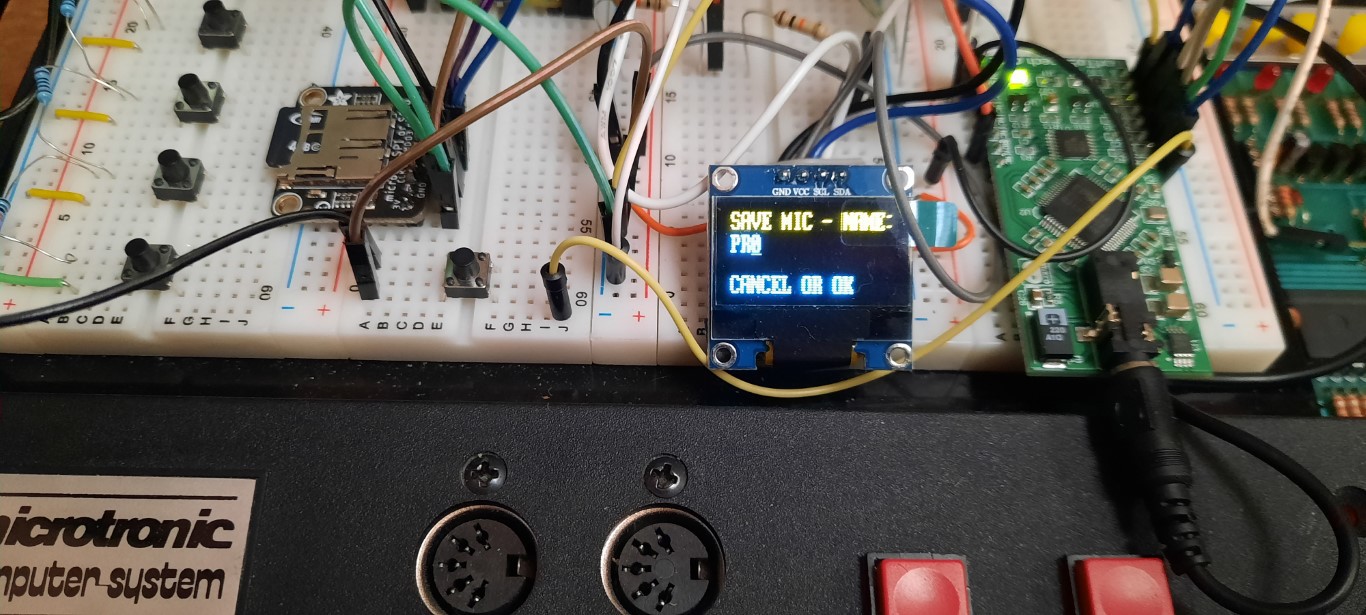

Also, the display font that came with the Pico C SDK SSD1306 OLED example was missing some characters, such as punctuation symbols. I substituted this font with another open-source font.
In the first line, the display is now showing the #bank number, followed by the address, then the 3 nibble op-code. The "-" indicates that op-code extensions are disabled; when enabled, it shows "*". Next, it either shows TTS or SND, depending on the position of the toggle switch. As mentioned earlier, I've exhausted the Pico's GPIOs and don't have enough IOs to support both sound and TTS simultaneously - at power-up, the toggle switch is used for selection.
The second display line shows the bank number, address, but mnemonics instead of the op-codes. The display mode can be toggled between 1) off, 2) only first line, and 3) first and second line (including mnemonics).
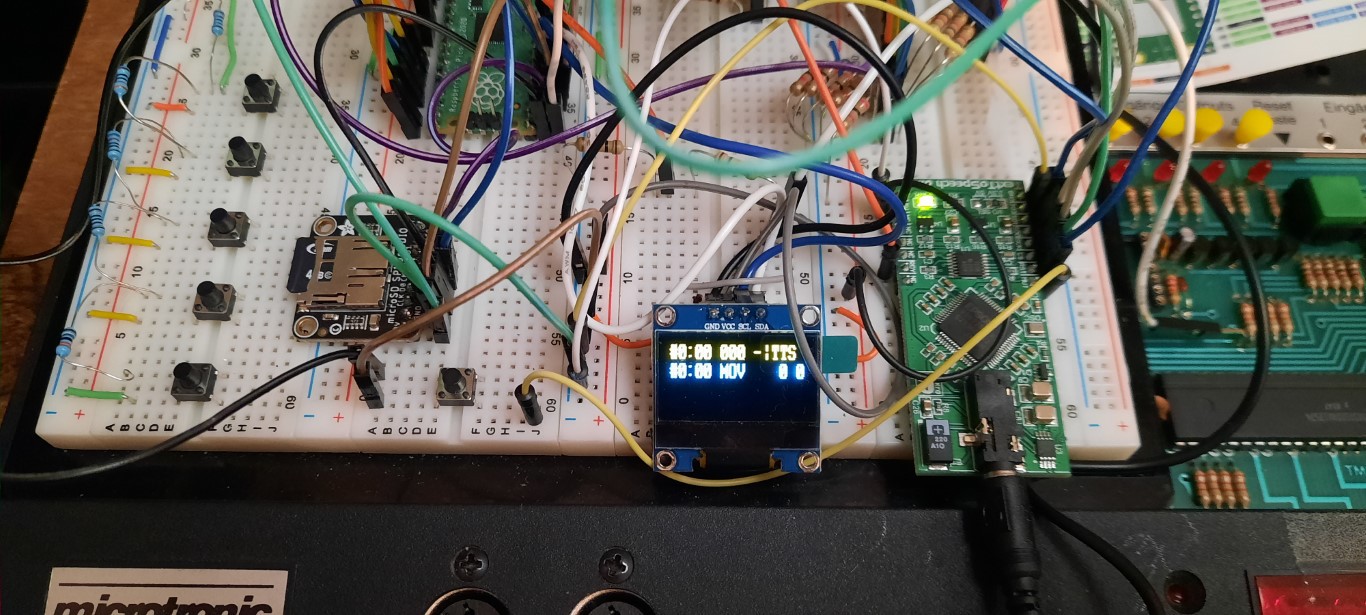
 Michael Wessel
Michael Wessel
Discussions
Become a Hackaday.io Member
Create an account to leave a comment. Already have an account? Log In.