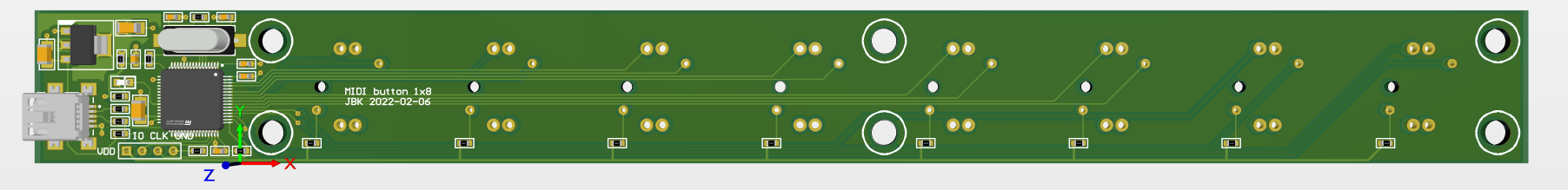
The 8 VST channels are controller with an illuminated button. To accomodate the limited space and meet my specific requirements, I decided to create a custom solution.
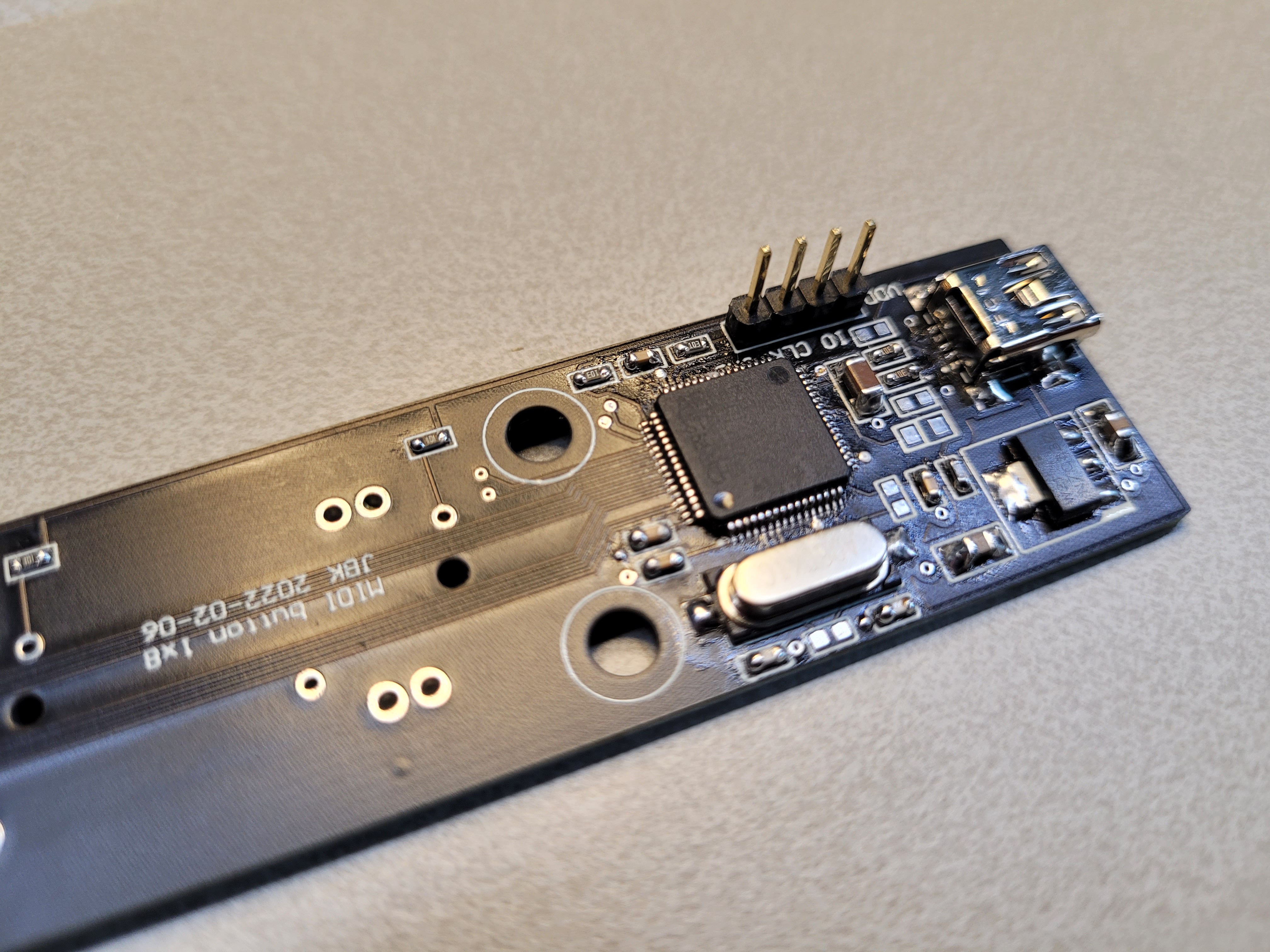
The same PCB is used for the 8 menu buttons on the left side of the LCD screen. These PCB's were manufactured in China. The quality is not always 100%, as you can see in the following image:
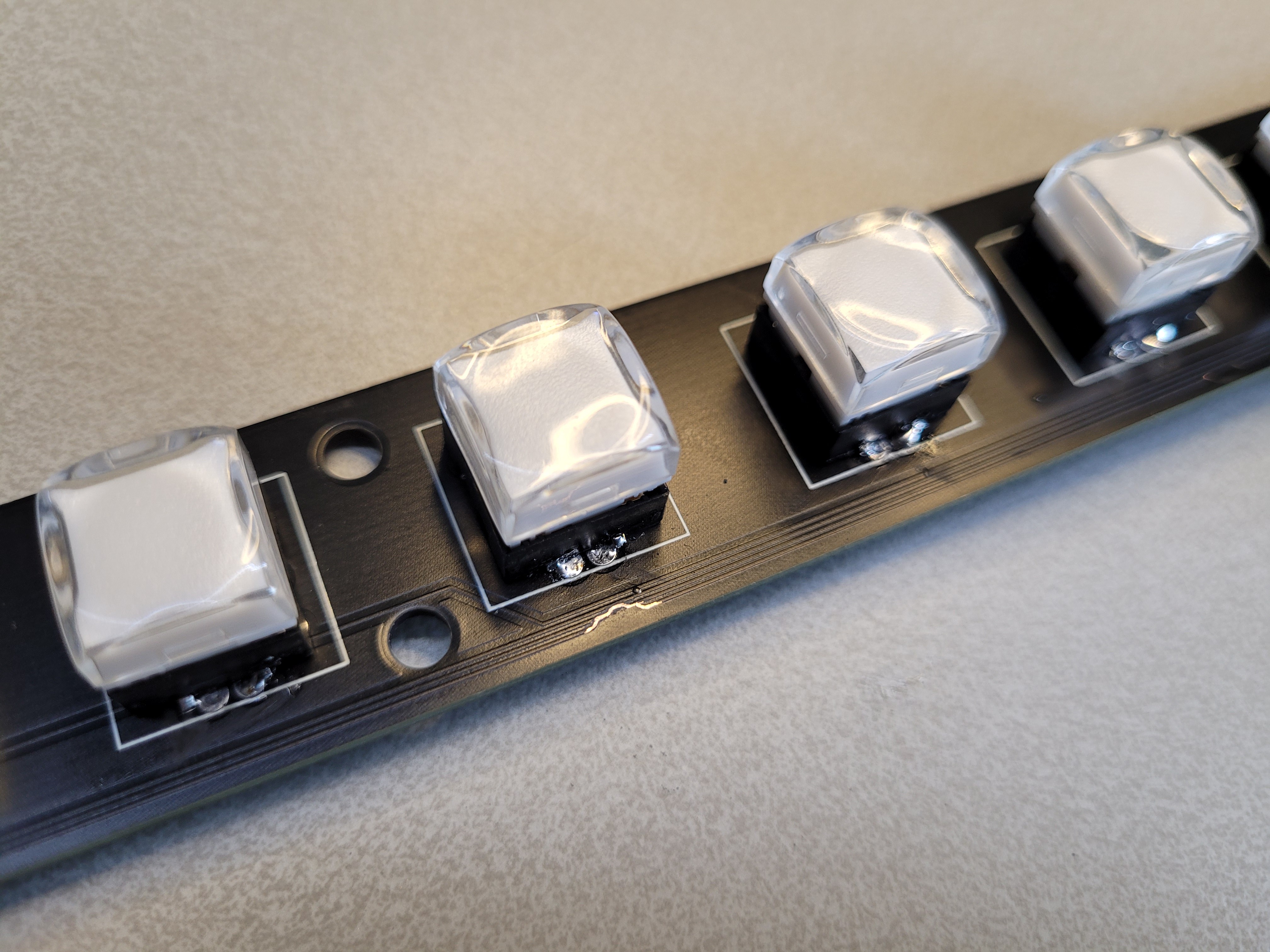
The traces where cut and corrected manually.
Another slightly larger PCB is designed to accommodate 8 sliders:
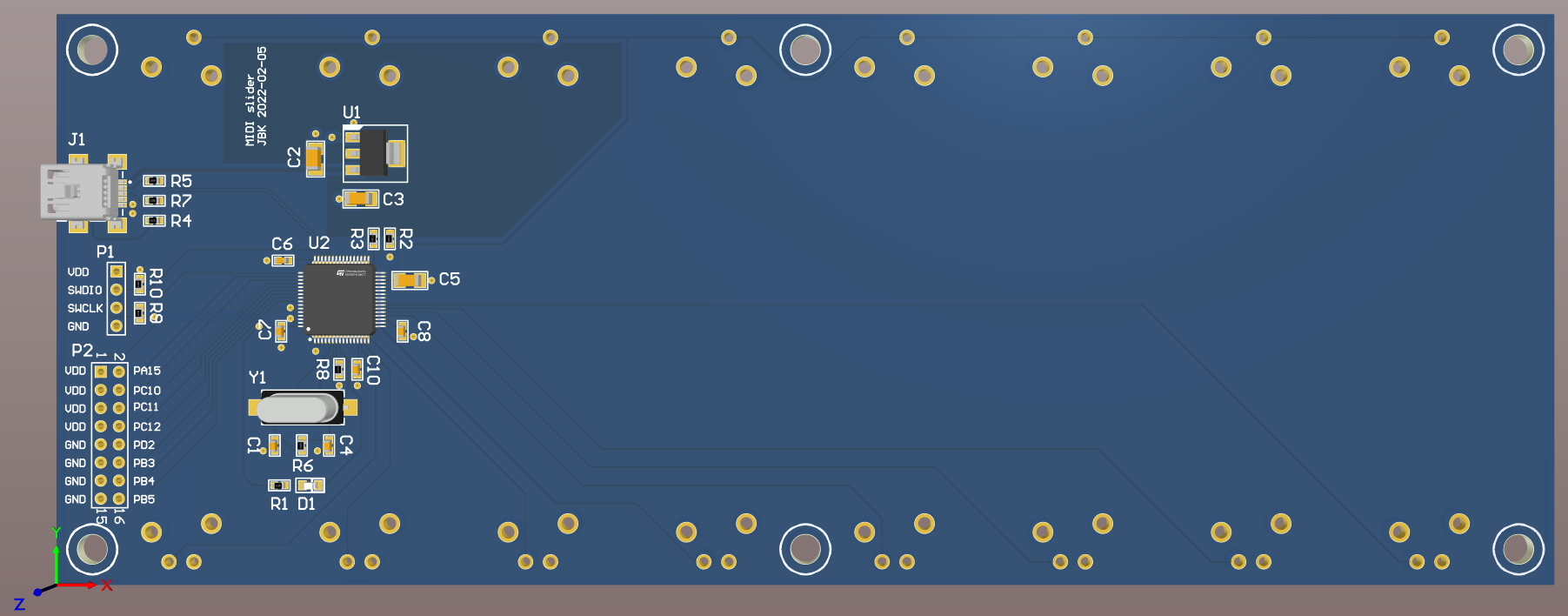
The PCB's are mounted with plastic bolts:
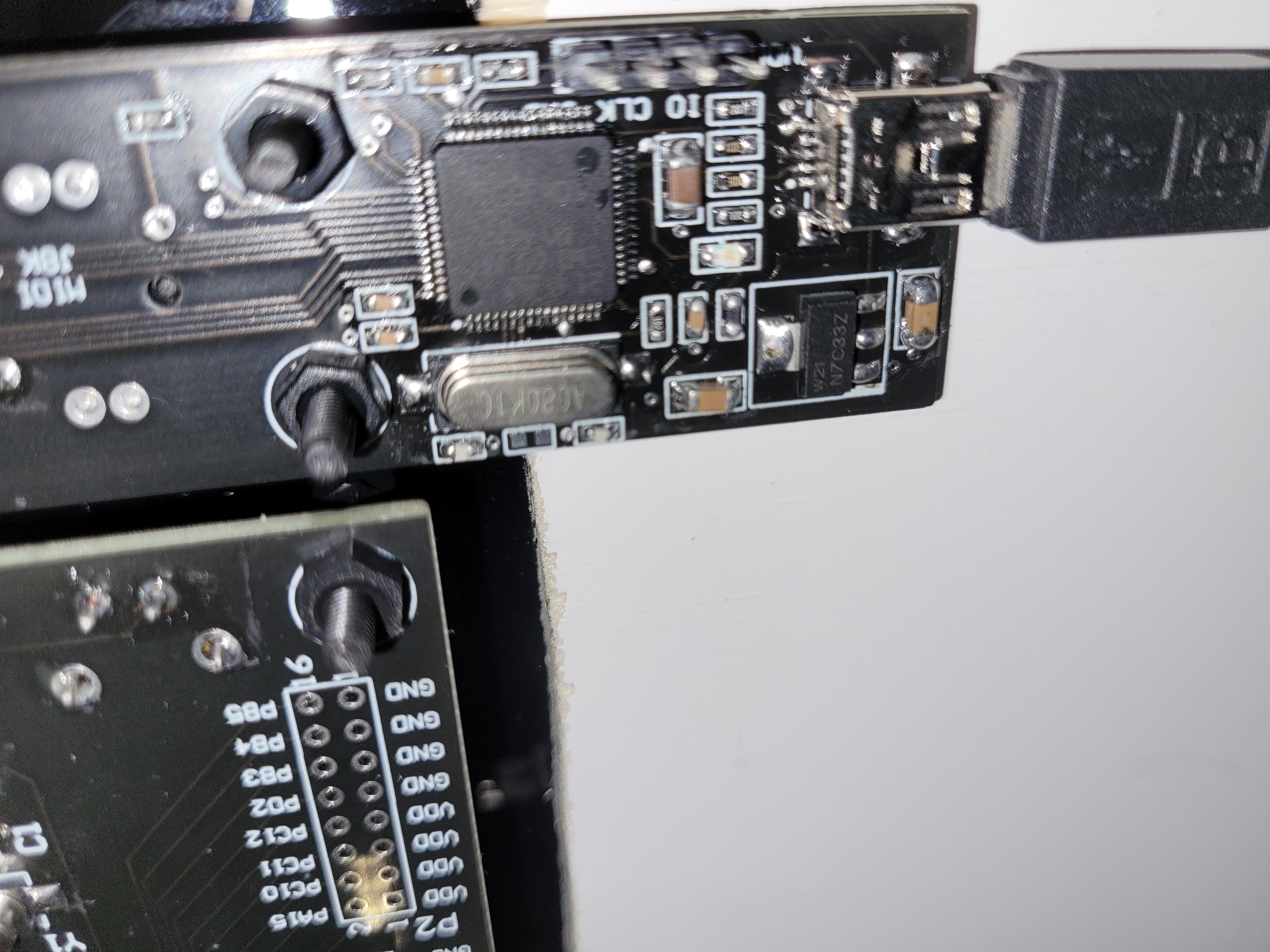
The PCB are mounted in custom lasercut 5mm acrylic. The buttons for enabling the channels are slightly larger than the rows on top. Their intended functionality is as follows for each channel:
- Edit: Opens an effects page on the screen for the VST channel.
- Alt: Selects between presets for that channel. For the EP channel, this could include instruments like a Wurlitzer or Rhodes, for example.
- Zone: Determines the active keyboard zone for the channel, selected by playing the upper and lower keys for that zone.
The result looks pretty neat:

 Jan Bert
Jan Bert
Discussions
Become a Hackaday.io Member
Create an account to leave a comment. Already have an account? Log In.