[18:30, 6 Sep 2023]
As you may have noticed from the renders, there hasn't been a screen like there should be. This is mainly because I was going to model the basic idea and then see where a screen could be.
Due to the loss of the 580KV BLDC motor, a new Tetrinsic Concept has been proposed which, among other things, aims to reduce the size of Tetrescent's footprint while retaining the 125mm solar cell. In practice, that means reducing the size of the white parts so that they fit in a smaller green square:
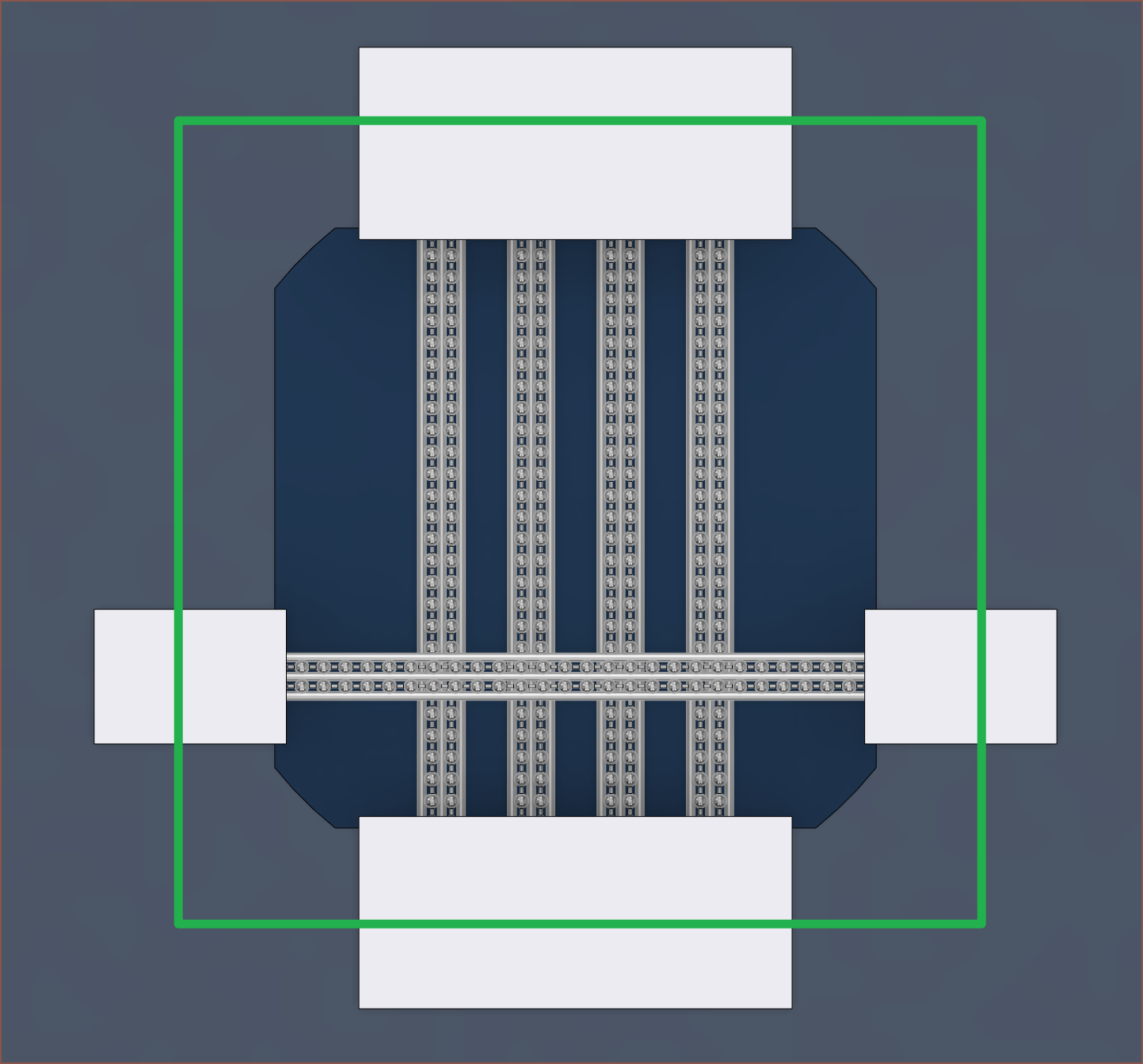
A few days ago, I was putting together the BOM of both Tetrinsic and Tetrescent together, and I put in the price for the 4x LPM013M126 transflective LCDs that I was planning to use since the latest Tetent TimerSpy concept. Now this came to £50, prompting me to reassess if I actually need a screen at all. Due to the amounts of features and the desire to have everything set up on the device (meaning that settings are stored between PCs and I don't have to initially code programs for each of the main operating systems), it's in my best interest to keep the screen. I also considered cheaping out with some LCD panels, but if I gave / demonstrated this device to someone, it would easily be seen as a design flaw to have a solar panel absorb 3 watts for a screen to emit 30+% of that power back out and compete (and likely still lose) to the sun.
However, it's likely that Tetrescent would be used at a distance further away from the users eyes than the previous Tetent concepts. A 2.7" rLCD would be a more useful amount of space, and it means that I'd be able to display more information for only about £2 more per panel.
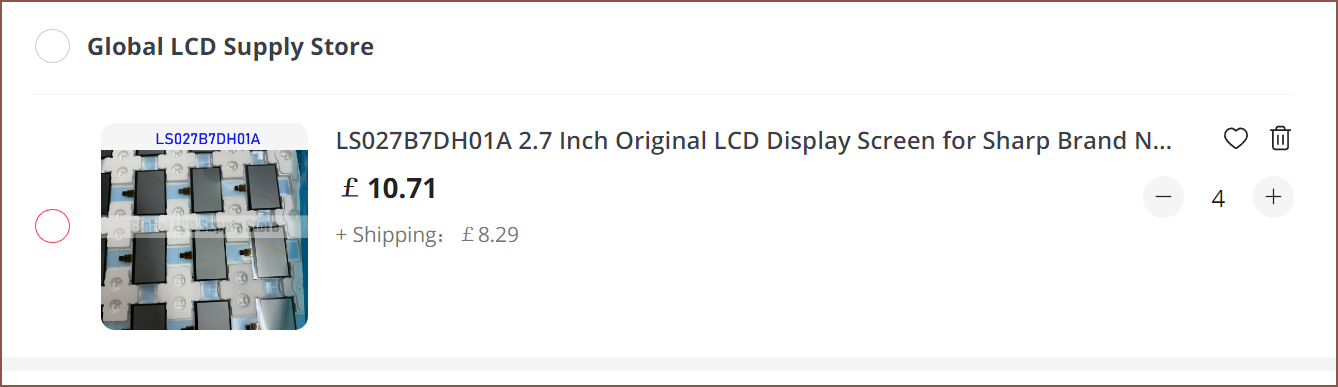
What would I even need to display? As I mentioned earlier, settings is one of them. Yes there's obvious stuff like key layout, but there are also things that I didn't consider until I did some research, such as mouse cursor acceleration curves that I found out watching this video about using a trackball for FPS games.
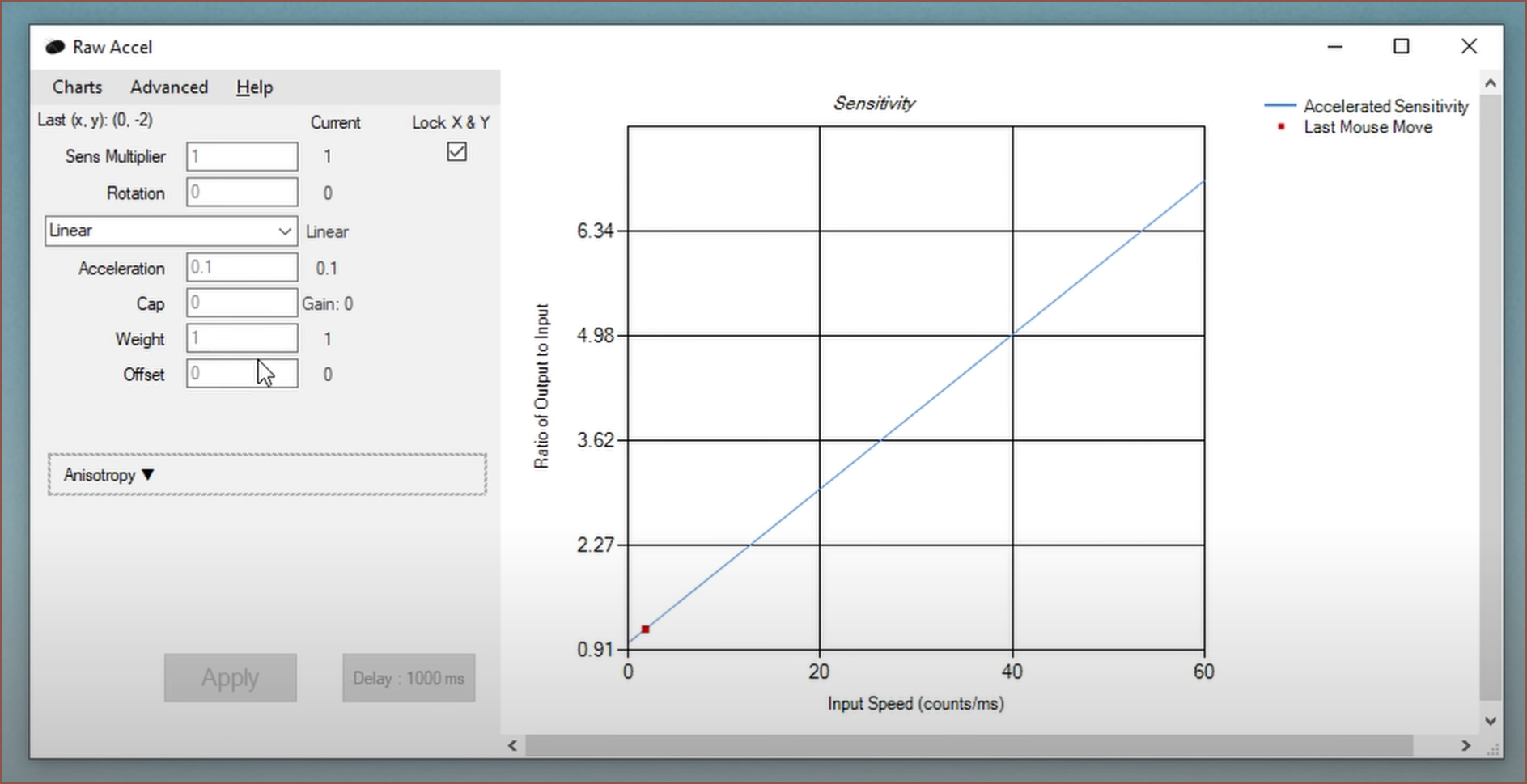
The next is a planning app called #TaskPercent [gd0140] and another is a word processor. I only just found this out now, but there are a few dedicated devices for just writing text. I essentially had the same setup with a used SHARP HC-4100 PDA that mainly ran Word for Windows CE. I looked into reviews and comments about the Freewrite Traveller and its cheaper alternative, a line of AlphaSmart devices. The former uses an e-paper display can save documents on the cloud, wheras the latter uses a character LCD that plugs into a PC to retype the document. The r/writerDeck subreddit is a good location for information.
- Benefits mentioned for the Freewrite Traveller
- It's a specific device to just type, without notifications
- It's not easy to look back at one's work, thus they become more focused on typing and less on editing
- You can type outside
- Lasts very long on a charge
- Drawbacks mentioned
- It's $500
- Not always charged if not used for a while
- Tetrescent has a solar panel, so as long as it's not stored in a cupboard, it should be able to stay topped up.
- E-paper has noticable and somewhat distracting latency
- The framerate and latency just won't be fast enough for Tetrescent at all, and one of the reasons behind using MIP / rLCD. This is also the reason why character LCD's cannot be used either, since the pixel transition time is too long.
- The display is kind of small
- I'm hoping that Tetrescent can be placed closer to the users eyes, but that likely would also require a stand. The good news is that, unlike a keyboard, Tetrescent should still be ergonomic when on a stand closer to eye level.
- It wasn't used enough
- Hopefully, the (hypothetical) speed advantage over using Tetrescent over a keyboard in day-to-day computer work, as well as its various additional modes for sketching and gaming, result in its continued use.
For the shape of the new Tetrescent concept, it's likely going to be a filleted chamfered square, similar to #Teti [gd0022]:
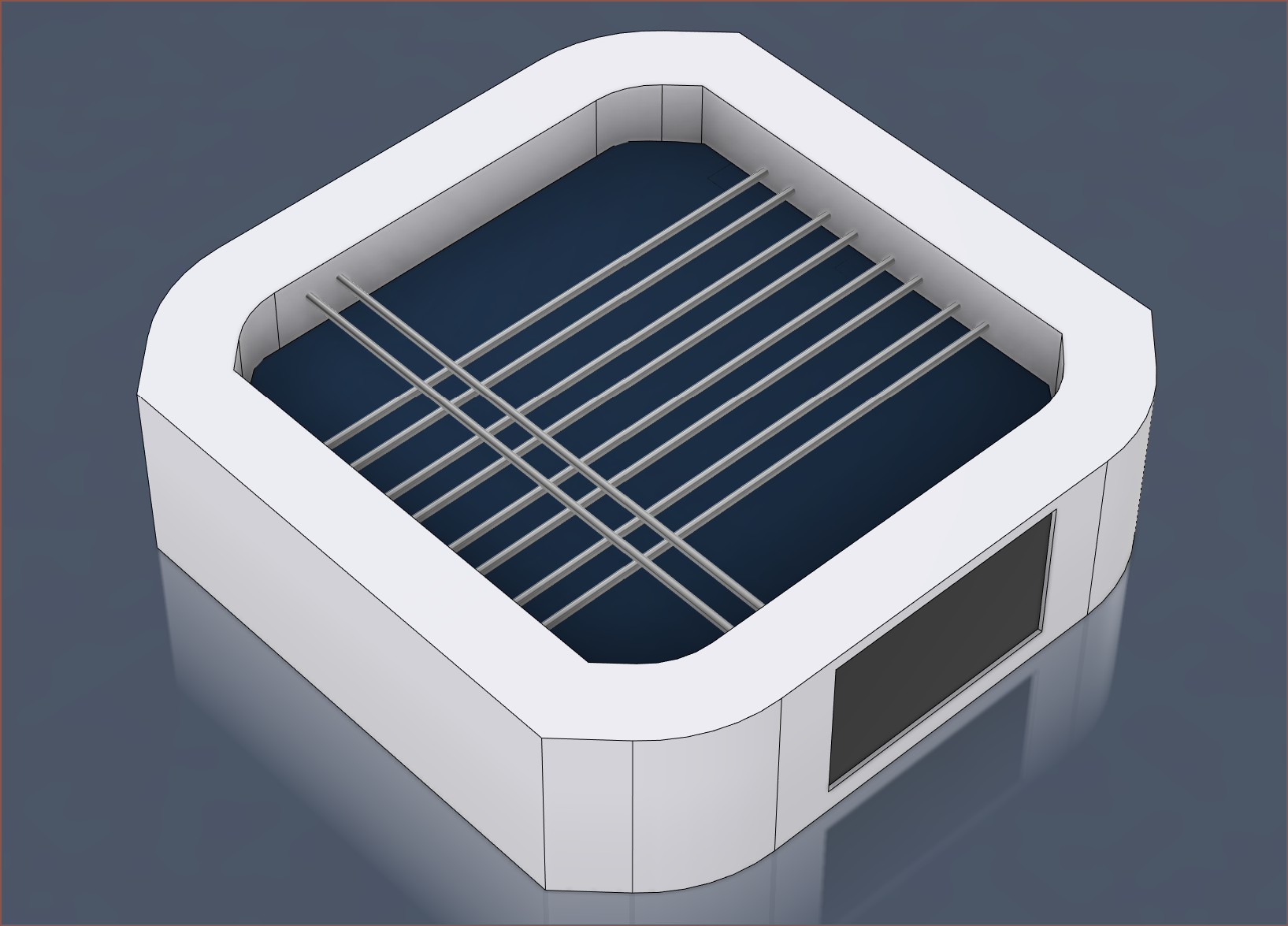
However, I recently saw a Zune Wikipedia article and noticed it's "squircle" input pad:
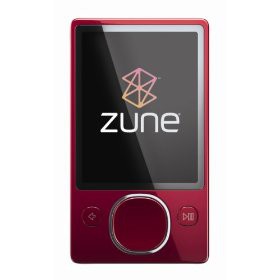
Thus, I was thinking that a squircle design could look more fluid and timeless:
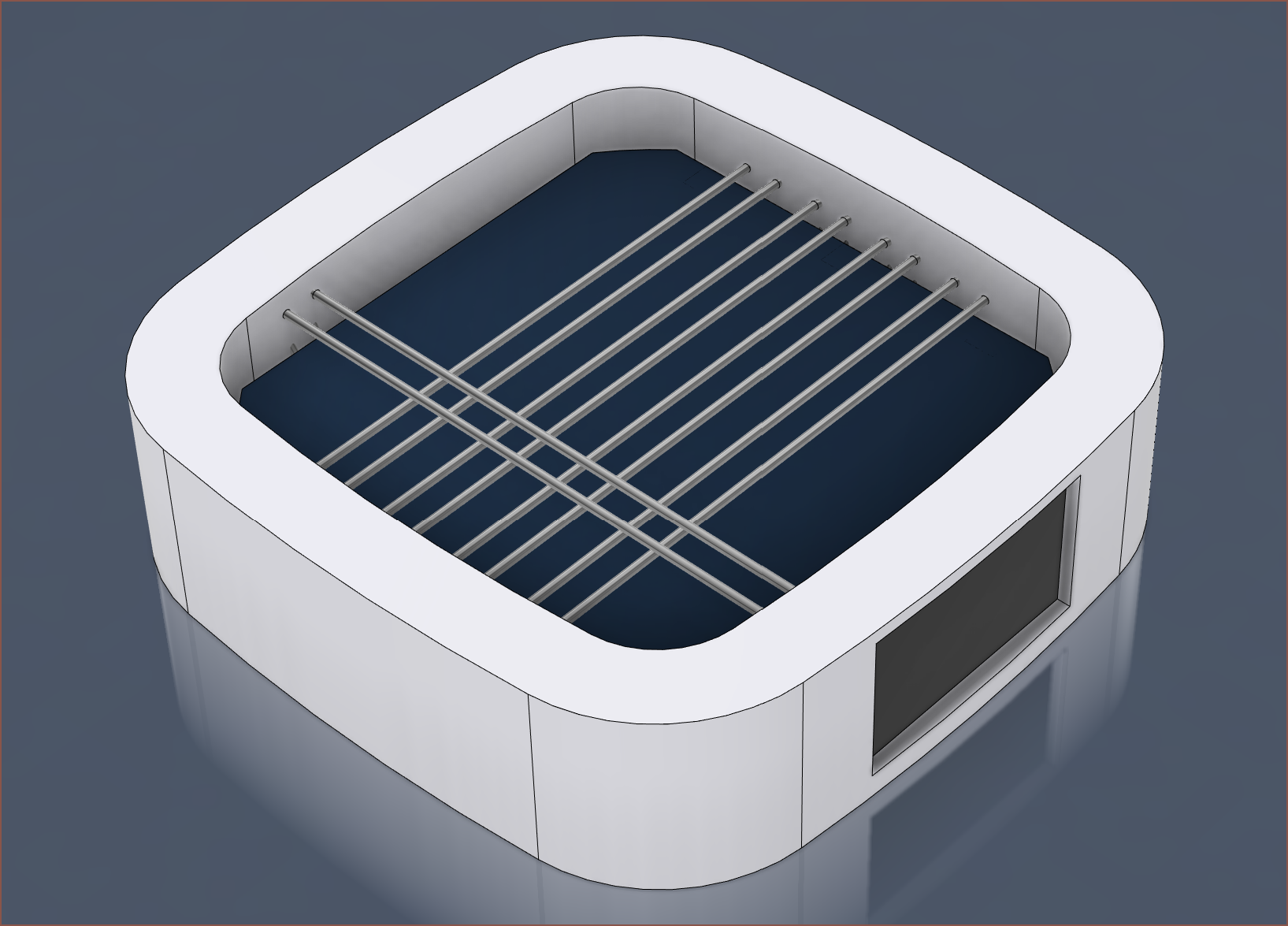
Here's the 2 shapes side by side:
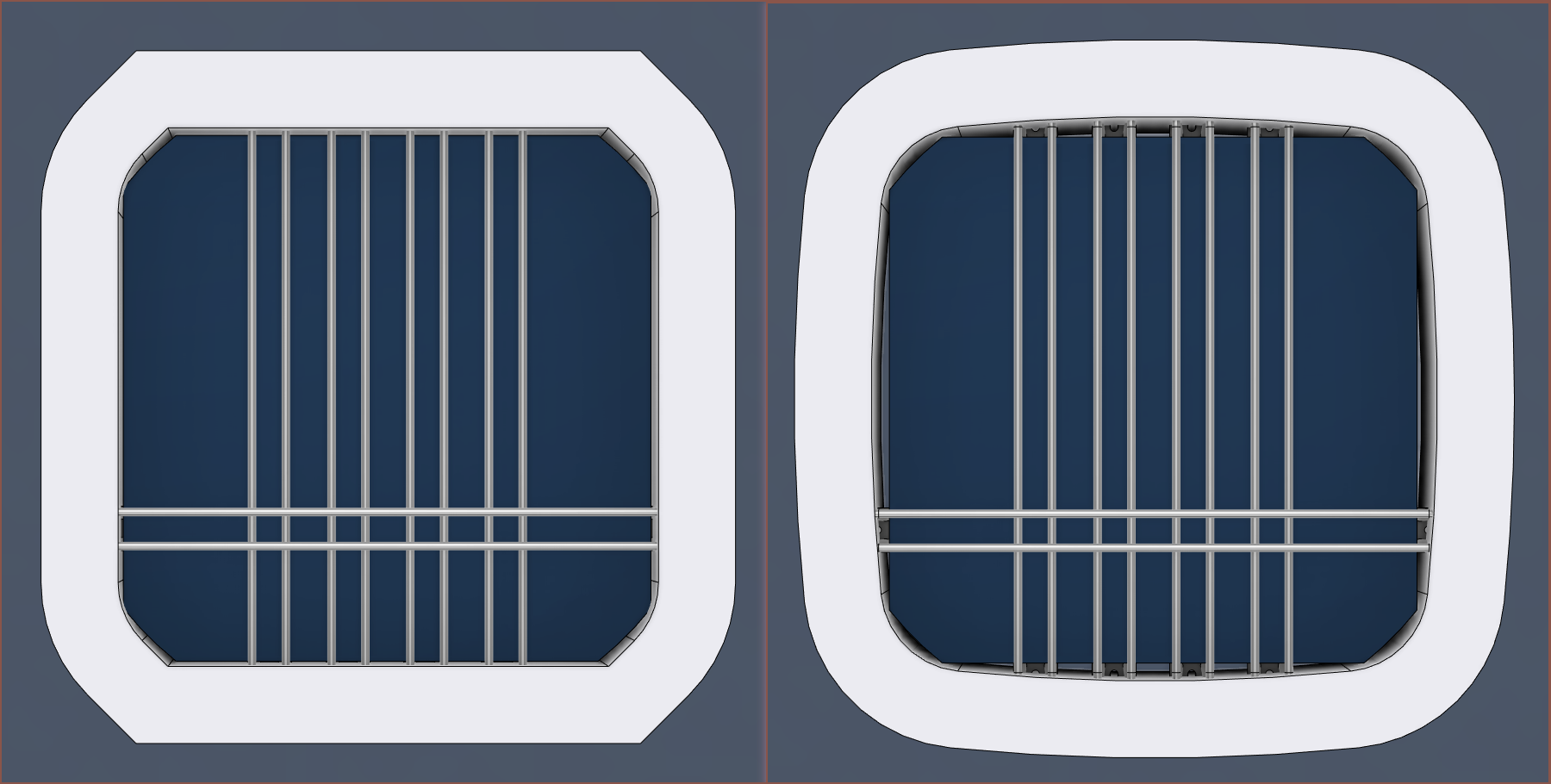
I can't discount how much more refined and mellow the squircle one looks. This is to be expected, since Apple's user interface guidlines for the Vision Pro suggest to use rounded shapes instead of ones with corners so that the eye focuses on the center instead of the edges. I also can't help but see it as one massive, navy blue blackberry trackpad.

I'm just concerned that it lacks that "personal touch". I'm going to sound like a Prusa Research T-shirt when I say this, but any designer on YankoDesign would likely design with a squircle, but I'm the small handful that would use a filleted chamfer.
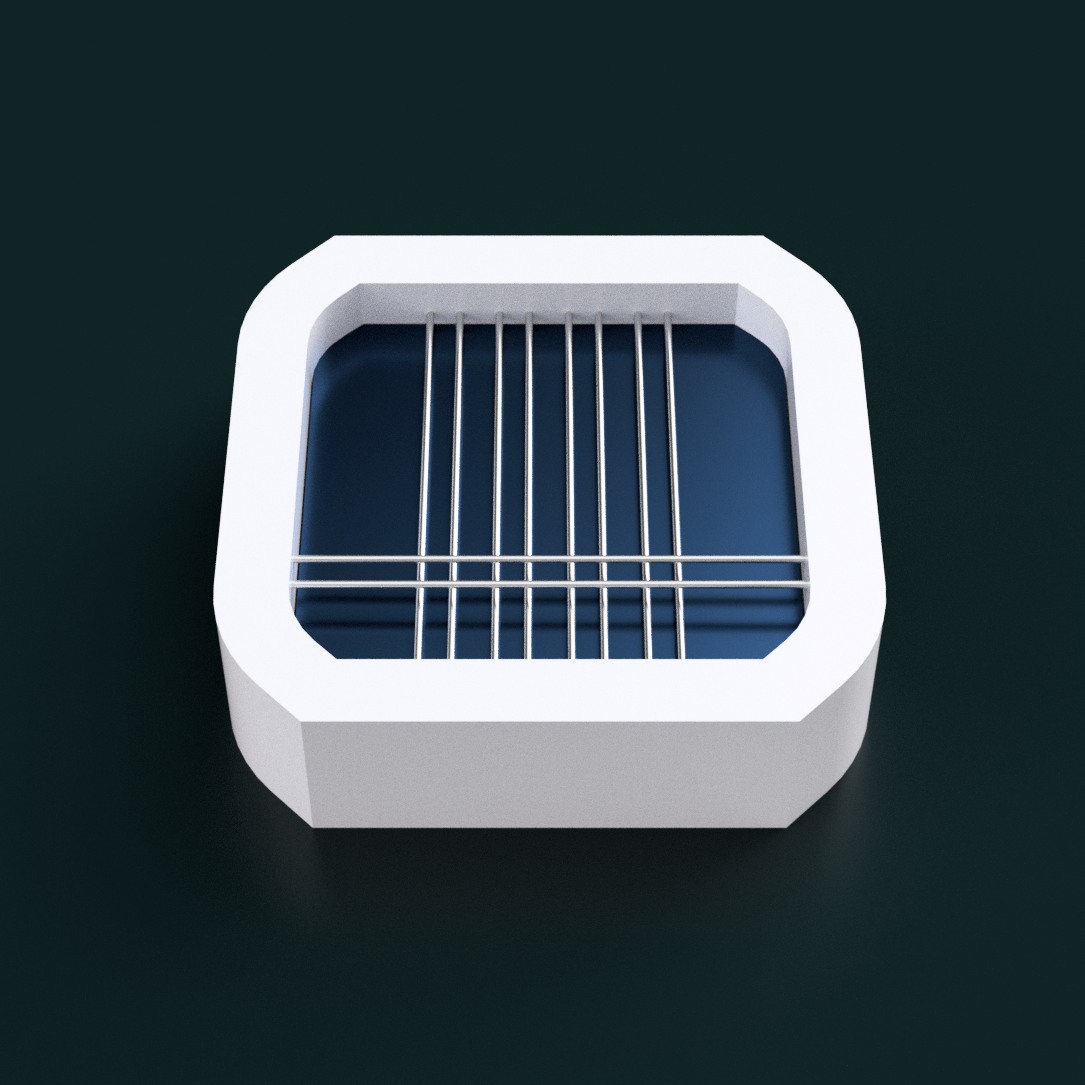
I will admit though that if I entered both designs into a competition or asked a poll, the squircle would probably win.
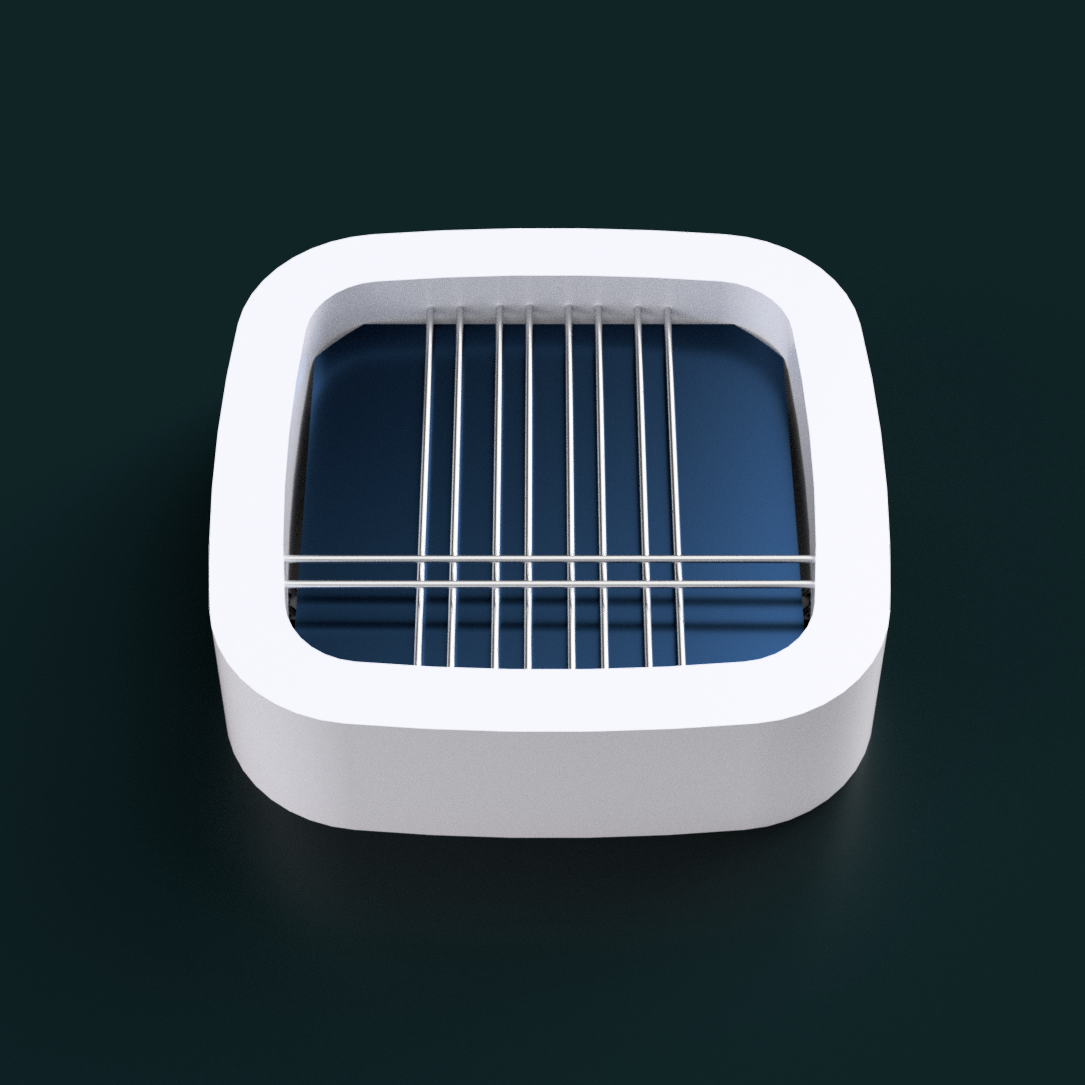
[21:00] I've continued to model the squircle design to make it a bit more detailed.

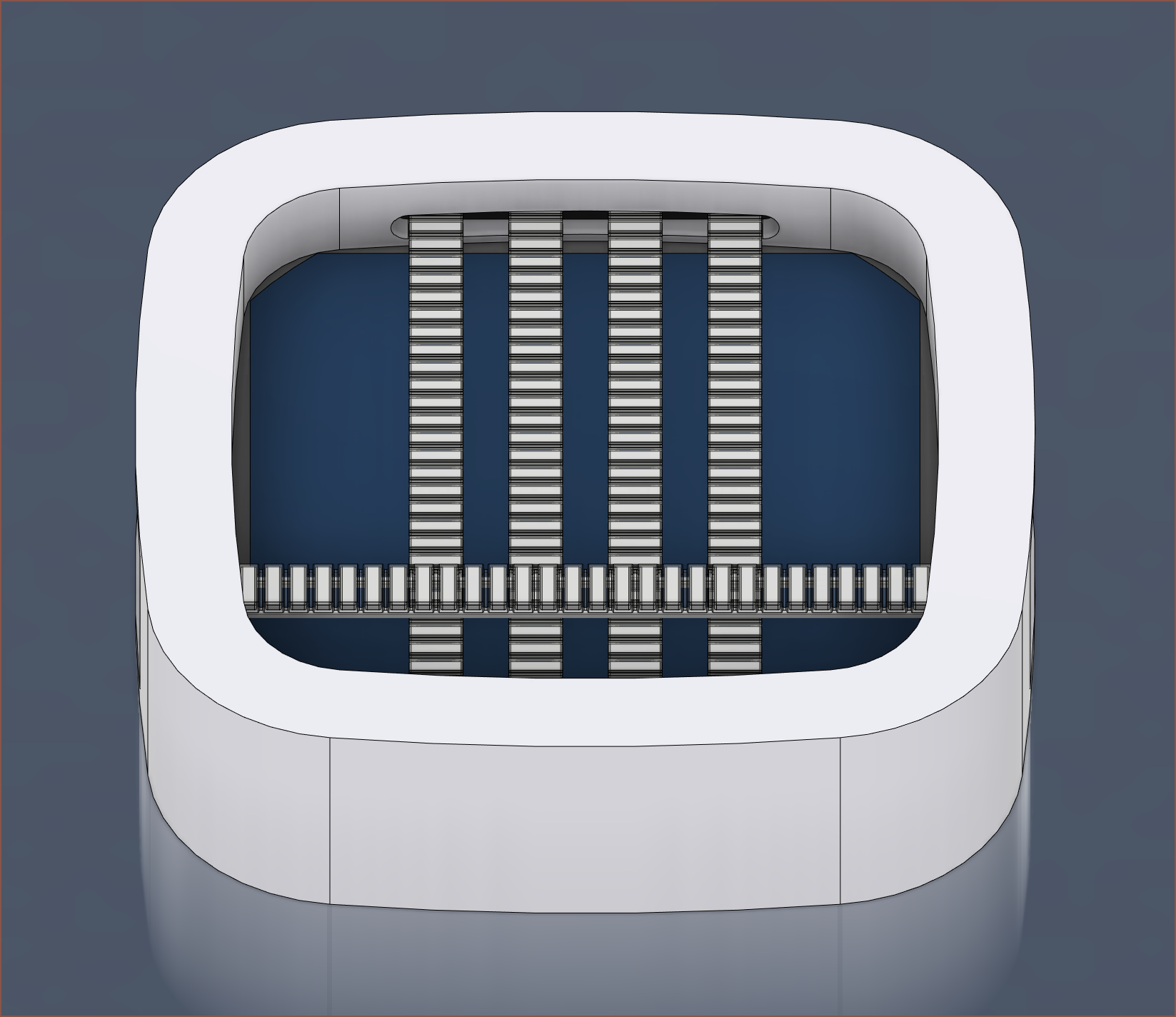
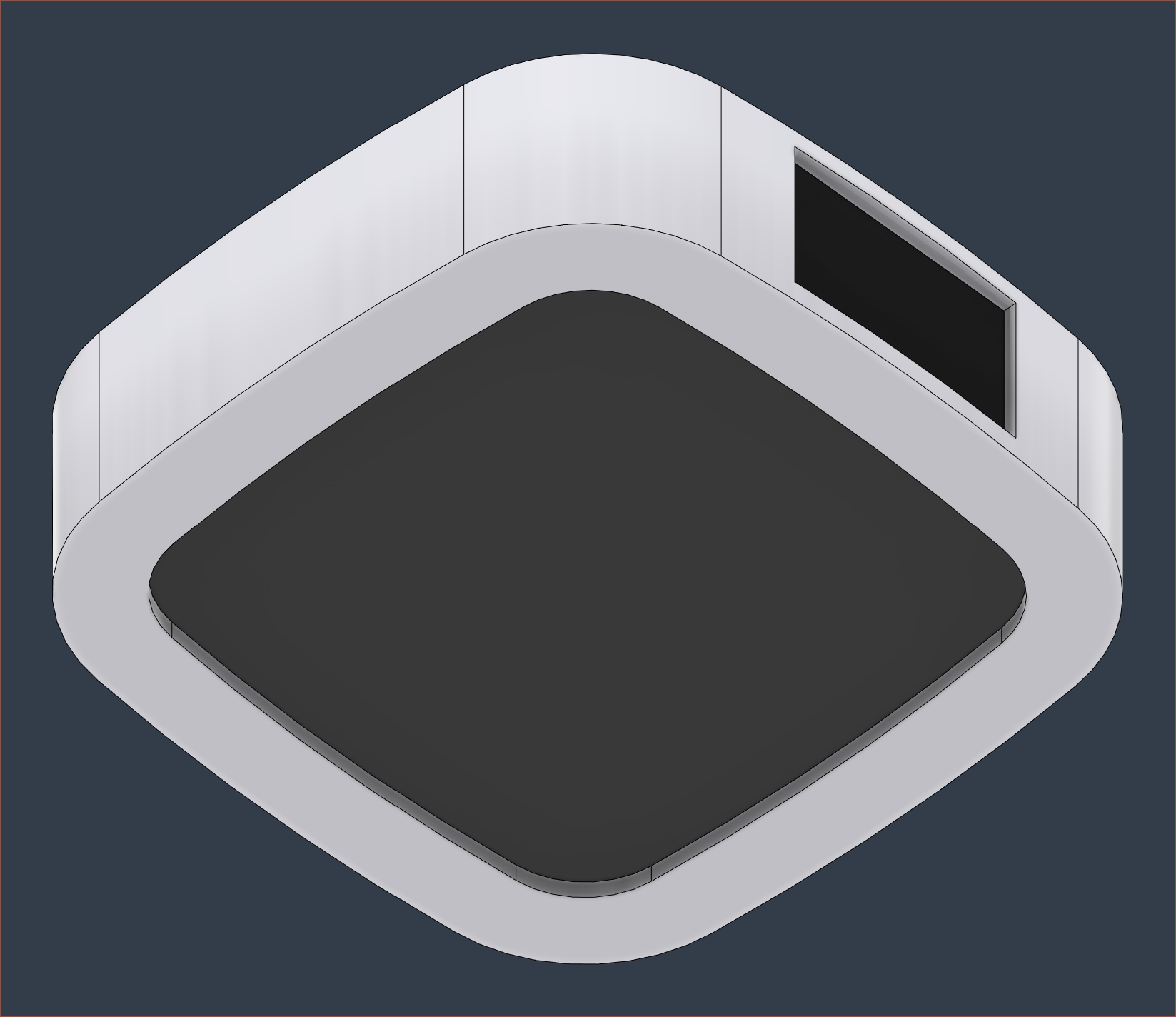
Other than the concern about the white edges casting a shadow on the solar panel which is resessed by 16mm and that I still don't have a mounting solution, I think this concept is rather nice. It's solar charging, self sanitising, ambidexterous and should allow for thought-speed, distraction-free text entry.
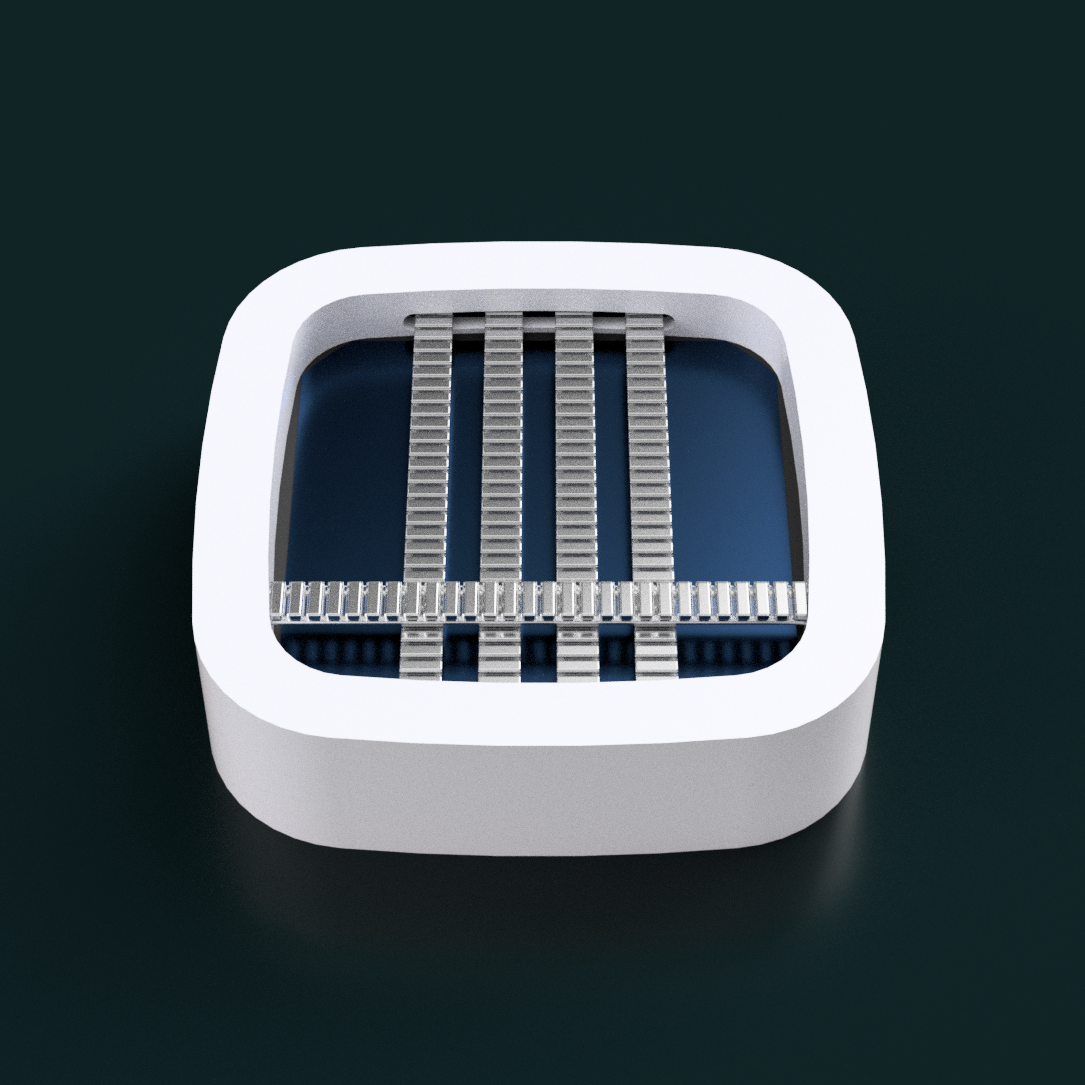
[23:55] I just realised that this concept looks like the Nokia Suite app icon:
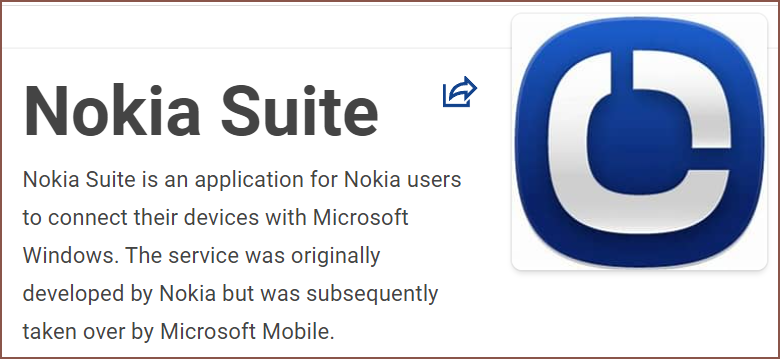
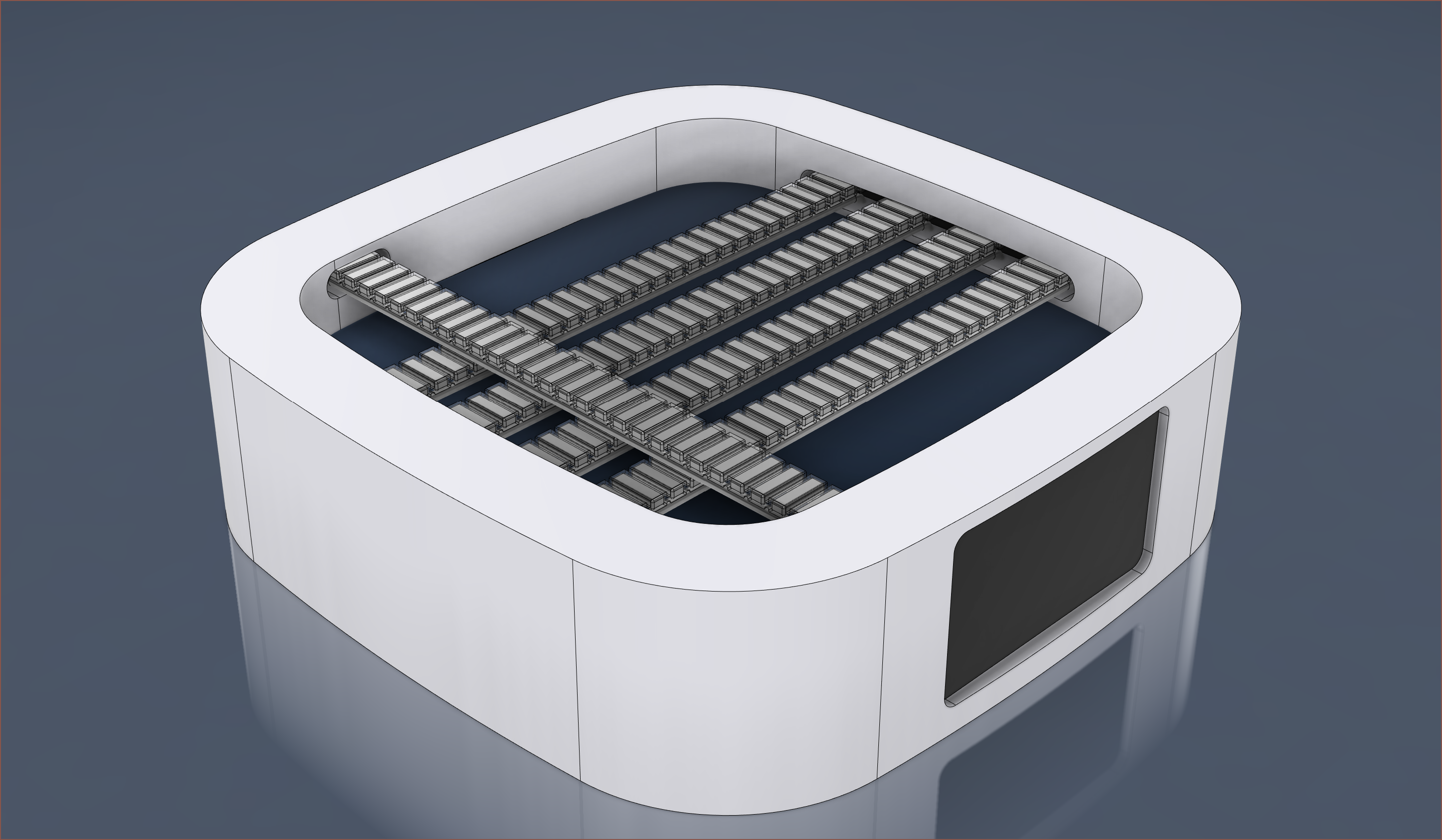
I've also rounded the corners of the LCD cutout.
 kelvinA
kelvinA
Discussions
Become a Hackaday.io Member
Create an account to leave a comment. Already have an account? Log In.