Before I start soldering in the tile holder buttons I want to make sure that they are working as expected. So I setup a pro Micro with a little wiring harness and a simple sketch to test both of the sensors. Here is the tile holder button that I just made wired for testing.
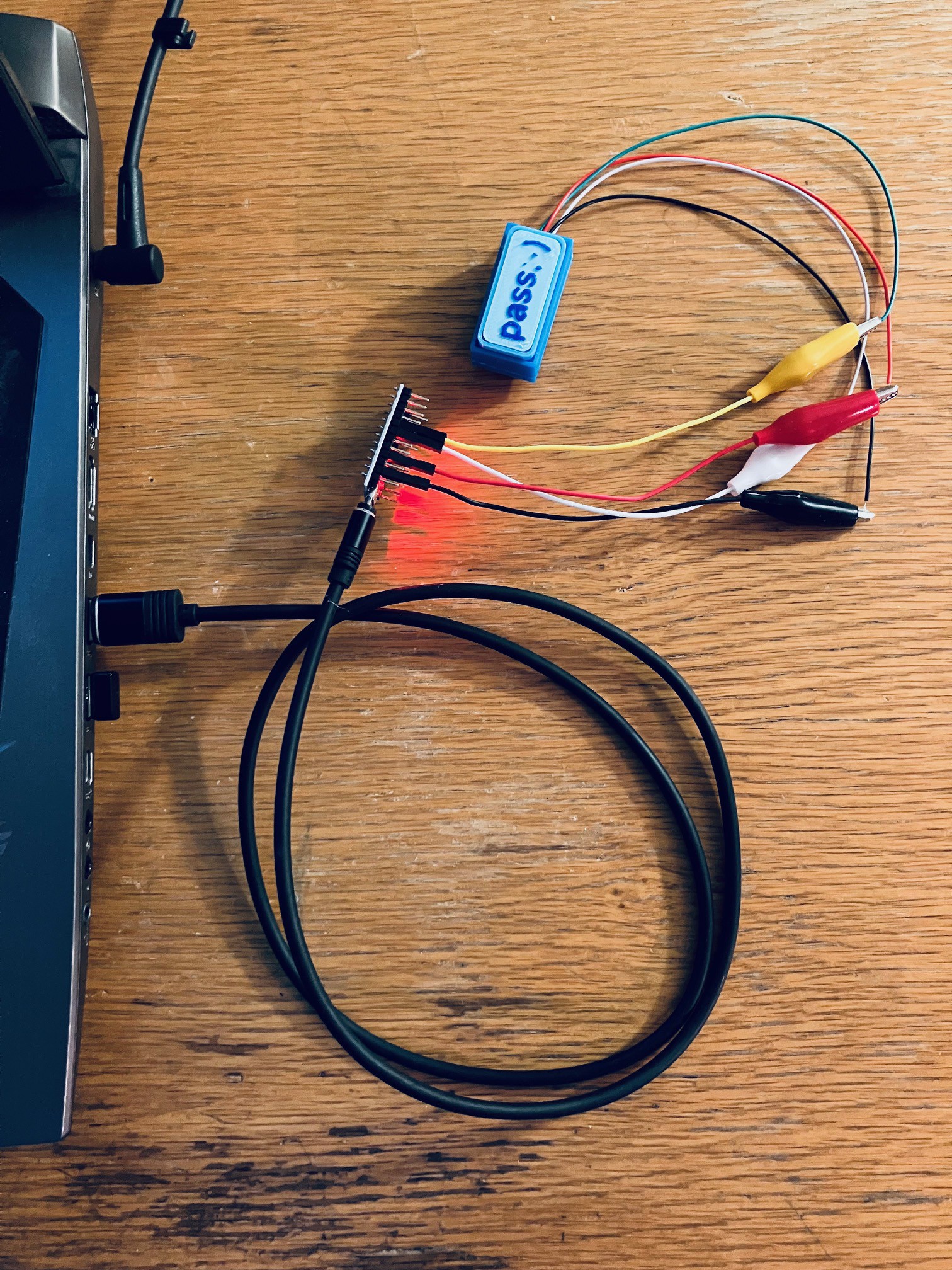
The sketch is very straight forward.
int sensorPin0 = A0; // Hell Effect 0.
int sensorPin1 = A0; // Hell Effect 1.
int sensorValue = 0; // variable to store the value coming from the sensor
void setup() {
// Setup serial output.
Serial.begin(115200);
while (!Serial) {
delay(1000);
}
Serial.println("Test Tile Button!");
}
void loop() {
// Read the value from the first sensor.
sensorValue = analogRead(sensorPin0);
Serial.print(sensorValue);
Serial.print(" ");
// Read the value from the second sensor.
sensorValue = analogRead(sensorPin1);
Serial.println(sensorValue);
delay(1000);
}It just emits the readings from both sensors once a second to the serial monitor.
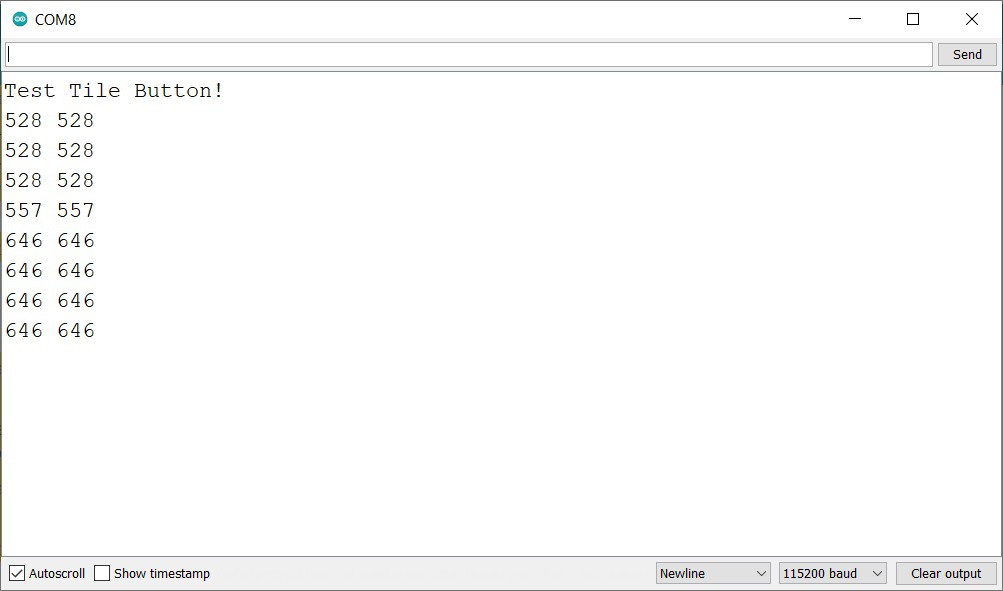
I started it with no tile, then dropped a [0-0] tile in. You can see the change in readings indication all is well with this button. Next.
 Michael Gardi
Michael Gardi
Discussions
Become a Hackaday.io Member
Create an account to leave a comment. Already have an account? Log In.