Didn't receive components ordered so worked on AutoCAD on creating the box that will host our controllers. We also mapped the different inputs that we wanted to include with a sketch on how we were going to use the sensors to play. We plan on having the player wear gloves with all the strings attached to them.
|
Move up |
arrow up |
|
Move down |
arrow down |
|
Right |
arrow right |
|
Left |
arrow left |
|
Jump |
space |
|
Headbutt |
Q |
|
Kick |
W |
|
Lift |
E |
|
R |
Right Punch |
|
T |
Left Punch |
Gang beasts Controls Breakdown
So as shown in the table these are the controls we use in our alternative controller. But we are going avoid the kick input since it is a lot for our alternative controller, and it is not that important gameplay wise also.
On the right hand, we have the movement inputs. Move up, down, left, right will be connected to the pressure sensors attached to strings that will be connected to the glove. Move up will be attached to your palm, move right to your thumb, move left to your little finger and move down to your middle finger.
Jump will be activated when all four pressure sensors are pressed. Which means your hand will have to be held higher so that all sensors are activated.
On the left hand, we have the action inputs. Right punch and left punch will be connected with buttons glued to the glove that can be pressed with your thumb. Lift will be connected to an infrared sensor that will detect when your hand is raised.
Both the action inputs and movement inputs will be put inside boxes like the ones you see below, decorated to look like you are a true puppeteer.

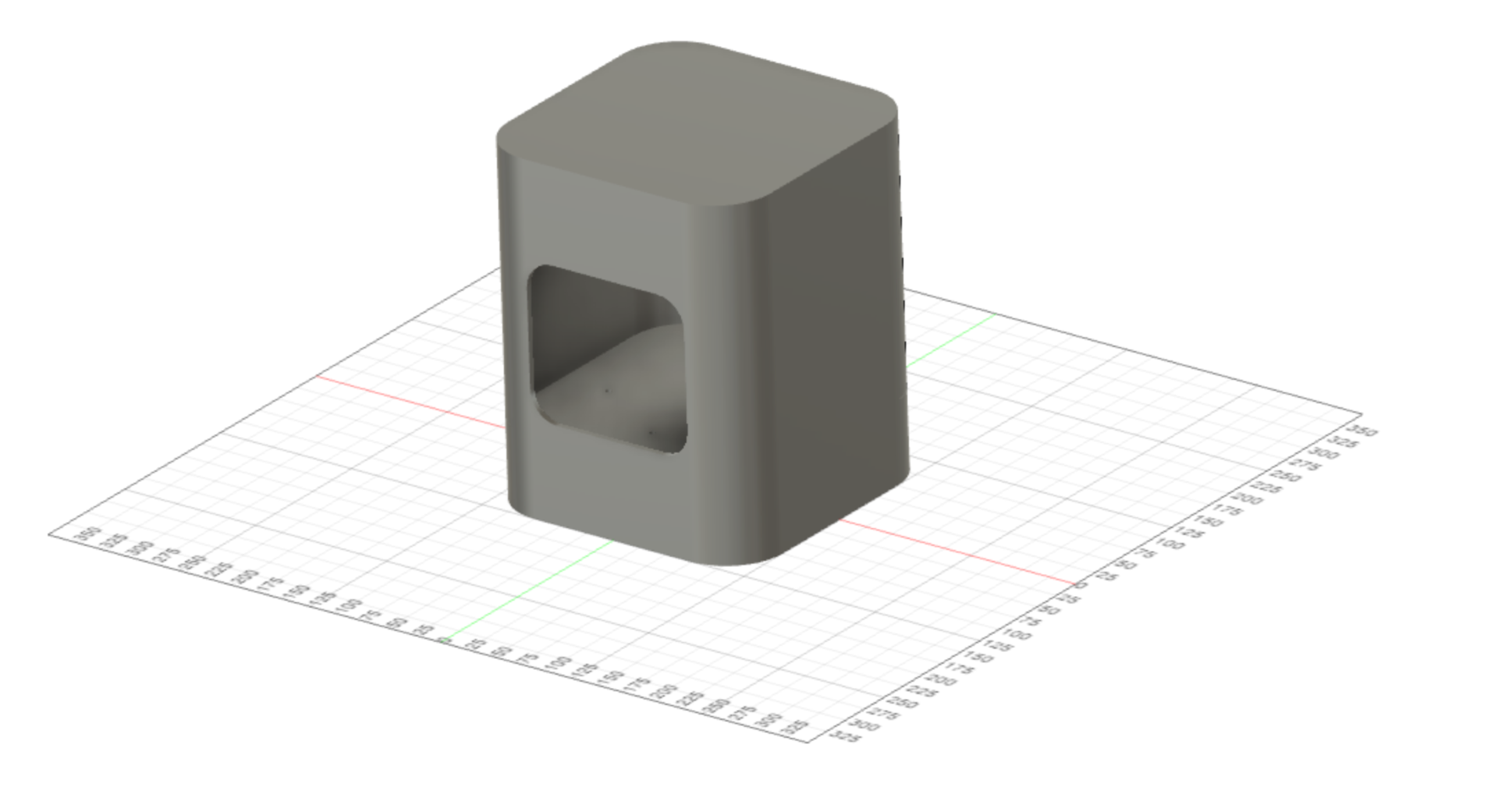
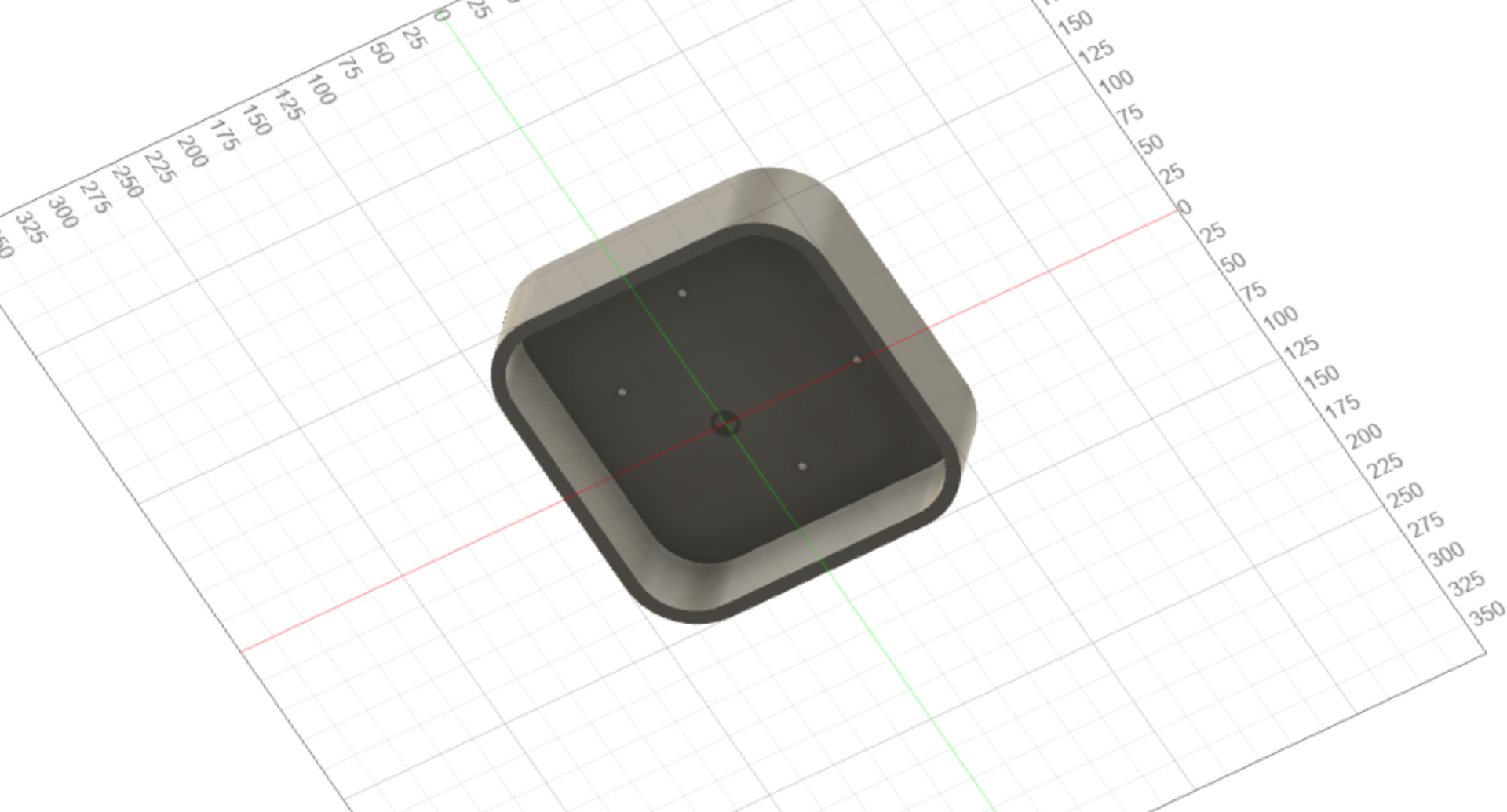
Discussions
Become a Hackaday.io Member
Create an account to leave a comment. Already have an account? Log In.