While waiting to connect with my SMD mentors at Kwartzlab, I decided to make some new tiles utilizing the black-grey-white color scheme. This is fairly straight forward but you have to be careful with polarity and orientation.
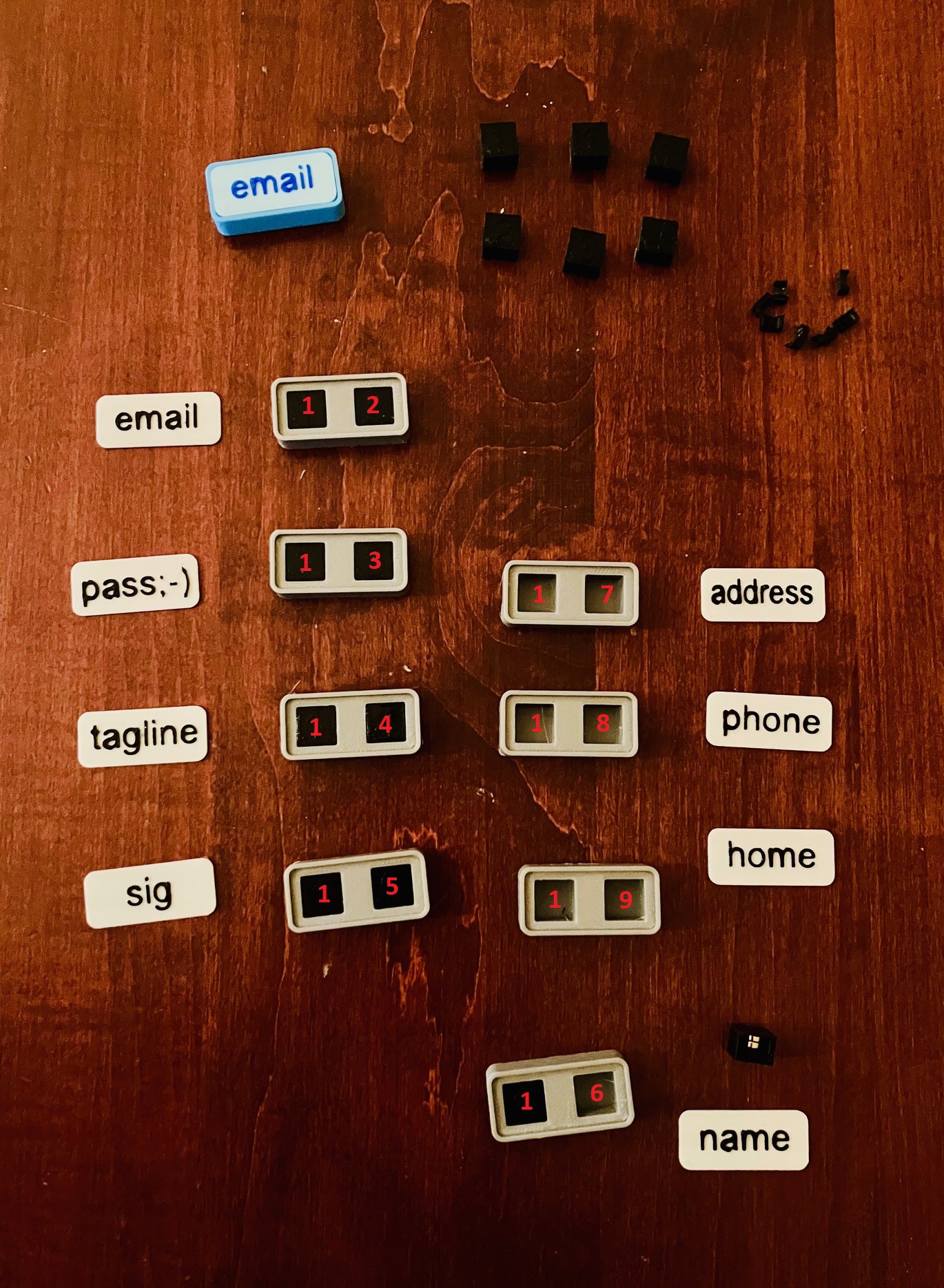
In this image I am about half done. I am using an existing tile to determine the proper magnetic polarity for these new tiles. I have added in red numbers the values that I have assigned to the various macros (email = 12, pass ;-) = 13, etc.).
Polarity
The Hall effect sensors I am using will return a different value depending on the polarity of a nearby magnet. The scheme that I am using when reading the sensor is to subtract the midpoint value (obtained by reading the sensor without a magnet present during calibration - pretty consistently around 525) from the current reading. The magnet holders (labeled 0 to 4) that I am using are set at 5 different distances from the sensor, which results in potentially 10 distinct values 5 positive and 5 negative.
So I have assigned the positive values returned to the numbers 0, 1, 2, 3, and 4, same as the labels on the top of the magnet holders. With the magnets inserted into the holders with the reversed polarity the negative numbers returned are assigned the values 5, 6, 7, 8, and 9. So for example the value assigned to the sig tile, 15, is obtained by adding a magnet holder labeled 1 with magnets inserted with positive polarity, and a second magnet holder labeled 0 with magnets inserted with negative polarity. With negative polarity 0=5, 1=6, 2=7, 3=8, and 4=9. Clear as mud right?
Orientation
You also have to be sure that the label is attached to the tile with the proper orientation. In the photo above the labels are oriented correctly for the tiles they are beside. Makes sense right, sig equals 15 not 51.
For the MacroPads I have made so far using SS49E sensors, it turns out even if the value of the tile were 11 say, flipping the tile (with the text upside down) would not work correctly. Something that I did not realize when I made my first two MacroPads is that the center point for the hall effect sensor is not the center of the packaging. A flipped tile will return different results because the center point of the sensor is not aligned with the center point of the circular magnets. Hopefully I have corrected this issue with this new PCB version.
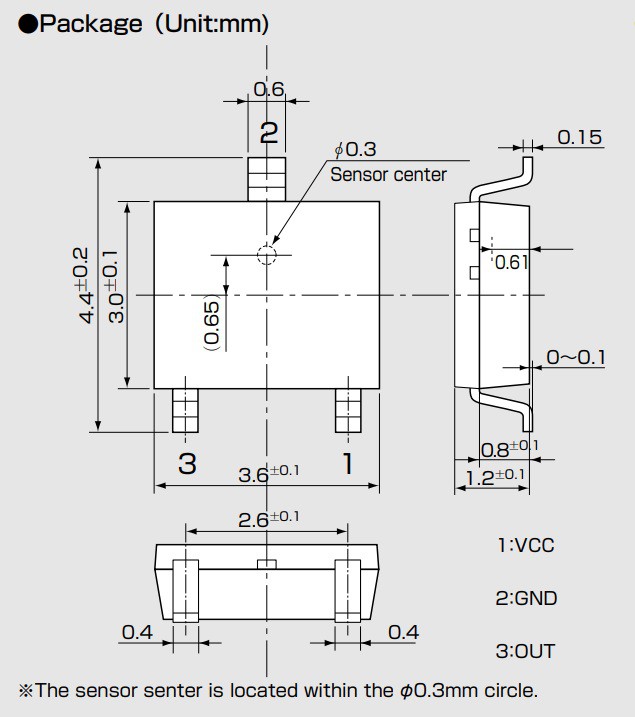
Update 17/12/2023
I can verify that I got the sensors and magnets lined up correctly. Tiles will read correctly regardless of orientation. That is to say that a tile that reads 1-2 will read 2-1 if rotated 180 degrees. Will not map to the expected macros, but does get the numeric values right.
 Michael Gardi
Michael Gardi
Discussions
Become a Hackaday.io Member
Create an account to leave a comment. Already have an account? Log In.