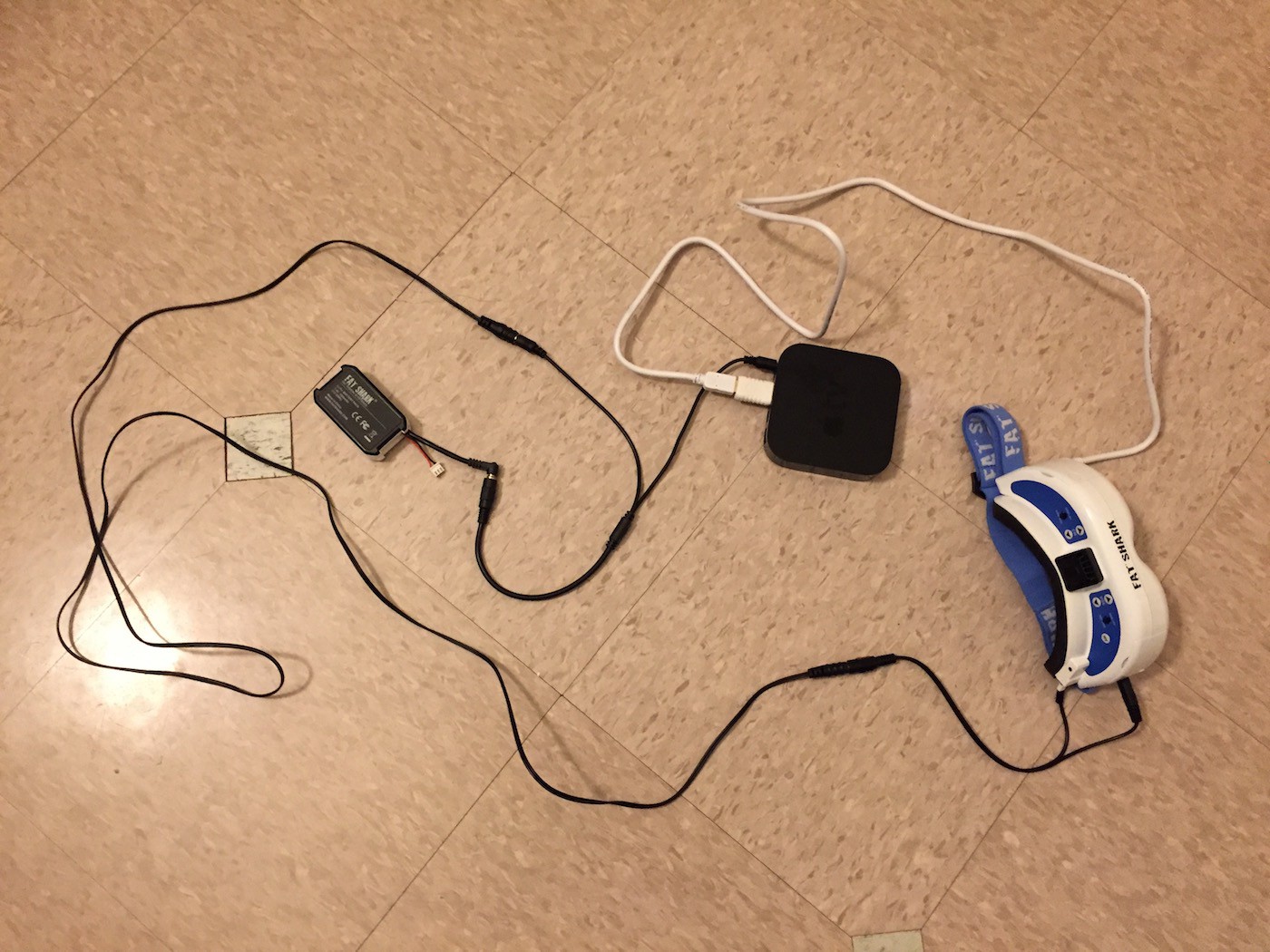
In the above photo you can see all the pieces connected. On the right are the goggles; the black cable provides power, the white HDMI video. The video cable connects to the HDMI port on the Apple TV. The black power cable is connected to the battery via a power splitter which also provides power to the the Apple TV. Plug the battery in, and everything power-up just as you'd expect, the Apple TV appearing on the iPhone's 'Airplay Mirroring' menu.
 Tim Wilkinson
Tim Wilkinson
Discussions
Become a Hackaday.io Member
Create an account to leave a comment. Already have an account? Log In.