To get the clickers to enter typing mode they need to be sent a signal from a teacher workstation running the Promethean ActiveInspire software. Otherwise, they are stuck on a screen that only lets you register the devices to a USB Hub, set the language, or name the device. You would think getting the software to run would be easy but no, it was not.
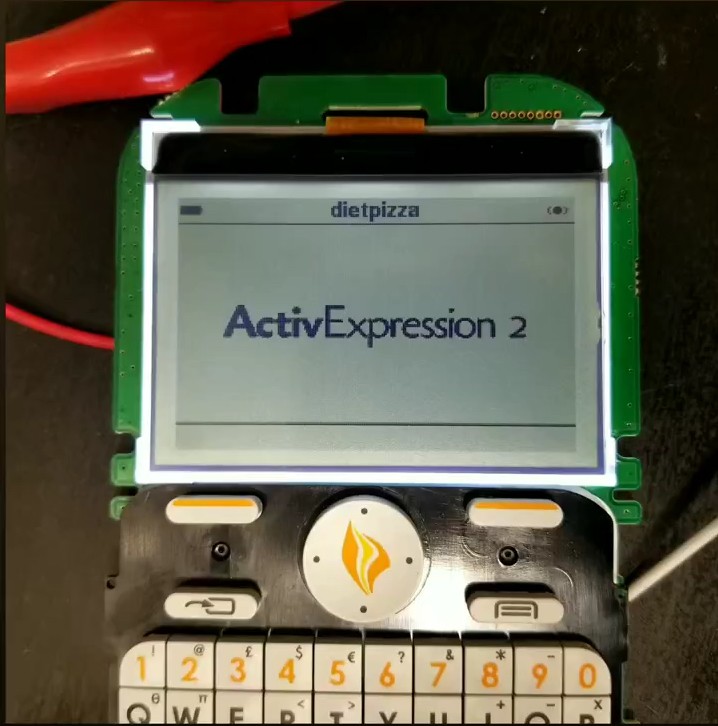
It's probably no surprise that the current software on the company website is paywall-locked and even with the demo I wasn't able to get the software to recognize the devices. Fortunately, I received a copy of the installation software for these particular devices that came with an older version of ActiveInspire otherwise this project would have been put on an indefinite hold.
After some tinkering around I was able to get the software to run on a Windows 7 virtual machine. The virtual machine itself is running on a 2012 Mac mini which I find pretty funny.
I'm using a built-in feature on the device to flip through 'cards' that have been set up in software but the goal is to type without needing a human player so that will be the next problem to tackle.
I should point out that right now I still have to run the teacher station software to unlock the device to type. Not an ideal solution since I want to use the devices as part of a wearable sculpture. I'm hoping in 2024 to figure out how to send the unlock command from some other device that I can include as part of the sculpture. On a positive note once the command is sent you can power down the computer station so in a sense once you get past that start-up routine the sculpture is portable!
 Eddie
Eddie
Discussions
Become a Hackaday.io Member
Create an account to leave a comment. Already have an account? Log In.