To install FluidNC on a brand new ESP32, connect it to your serial port with USB and into a web browser go to FluidNC web installer.
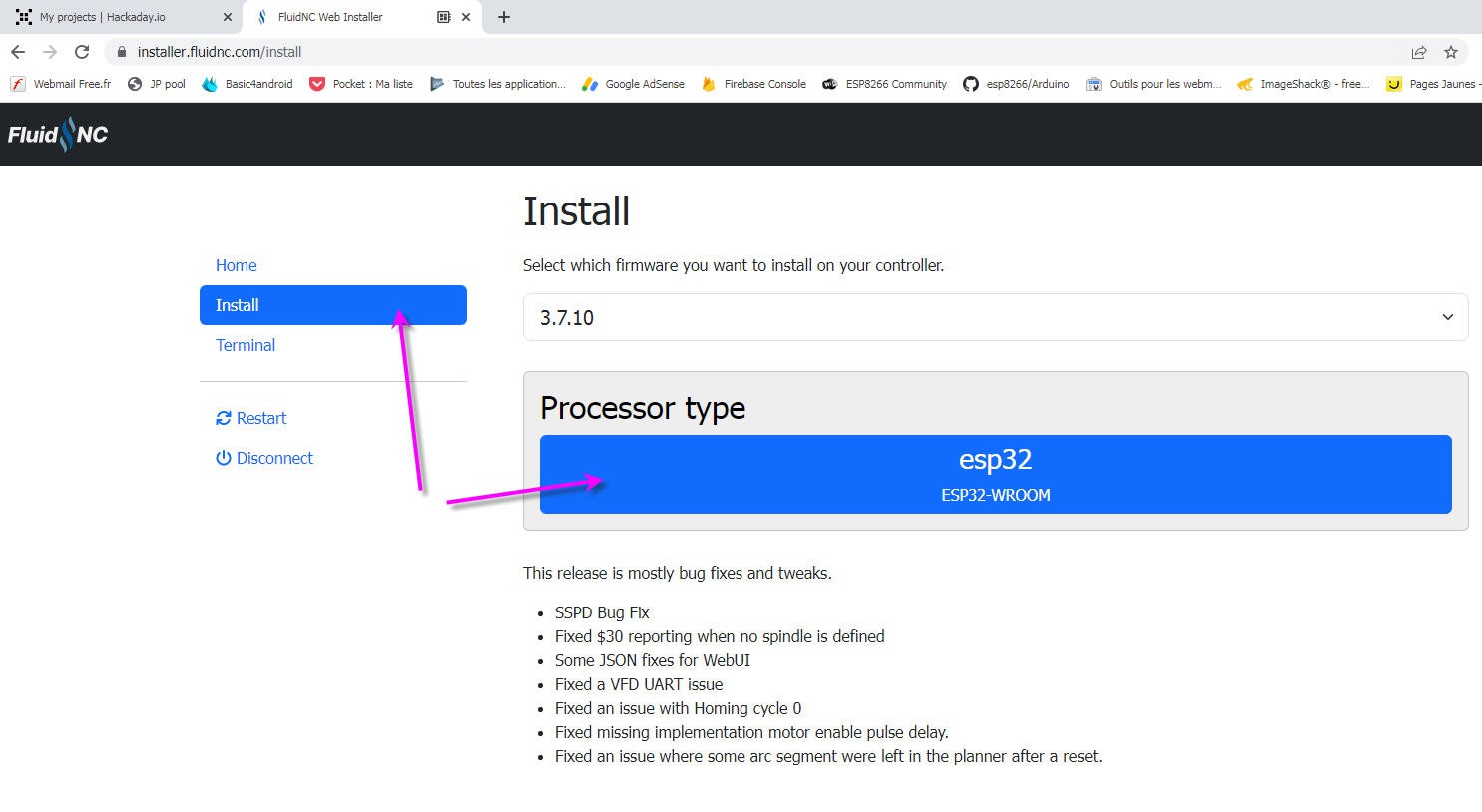
click Install and select the proposed Processor
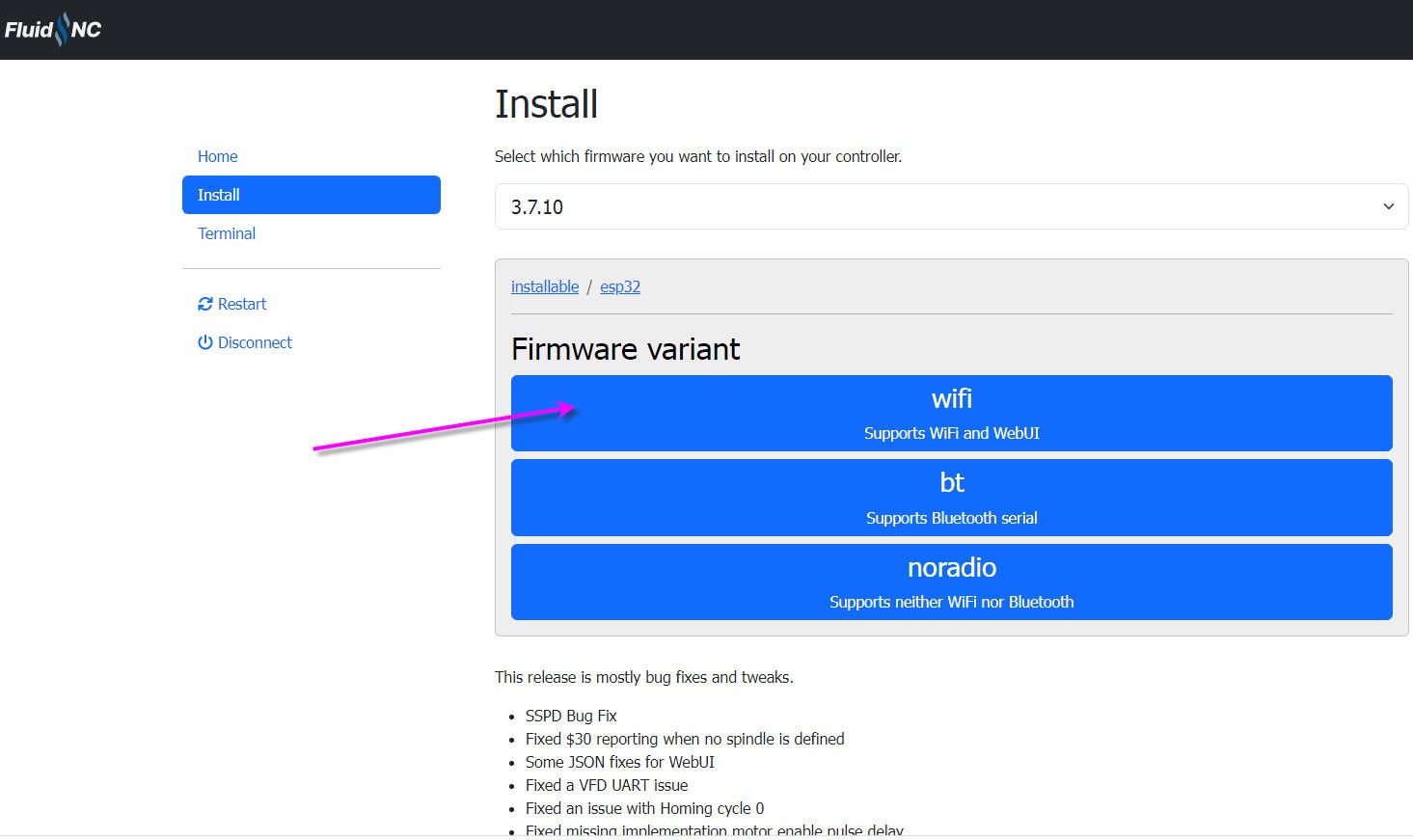
Then choose the "Wifi" firmware variant
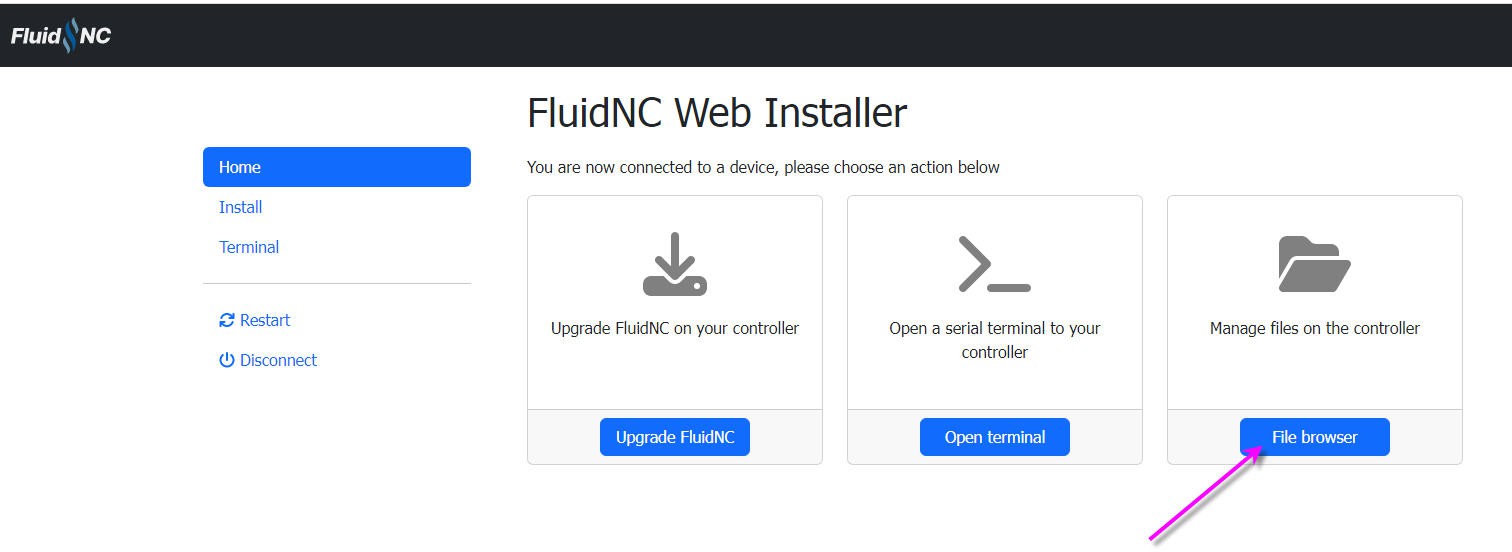
Now select the file browser and import the config.yaml of my CNC controller
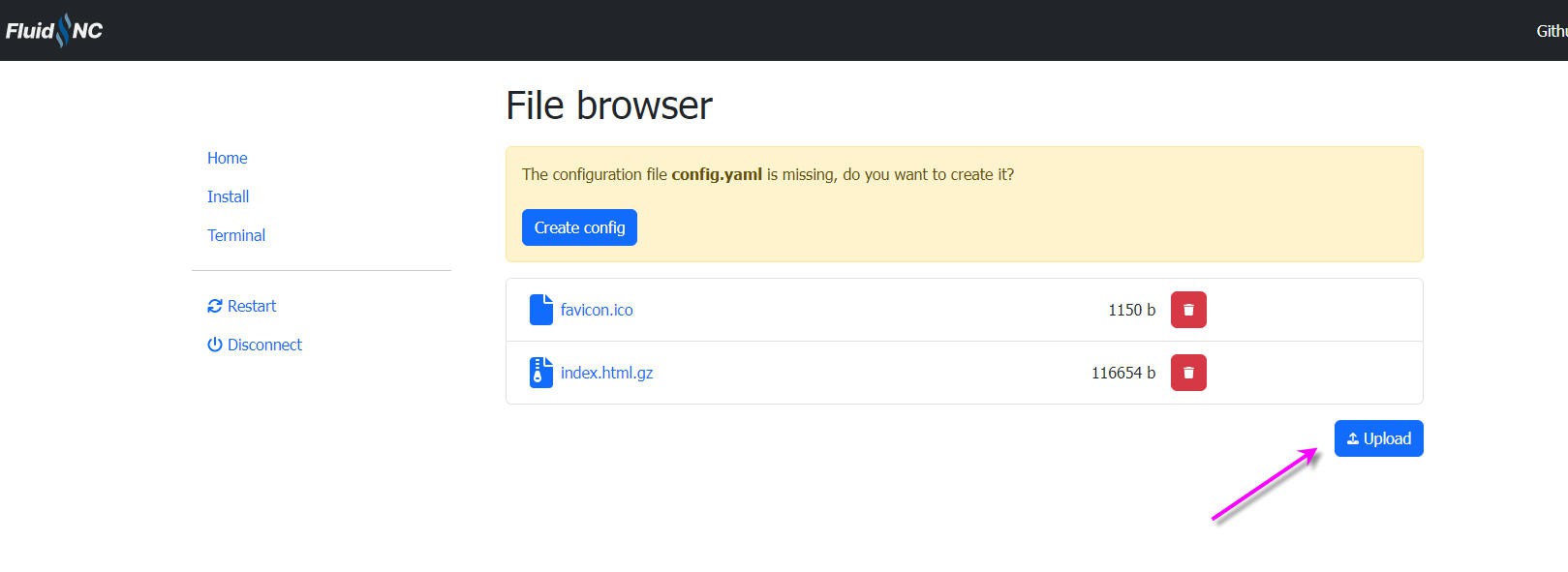
Now you should enter the credentials of your wifi router into your ESP32.
Reboot the ESP32 and a hot spot names "Fluidnc" should appear. Connect to this hotspot with password 123456
then you should see this page :
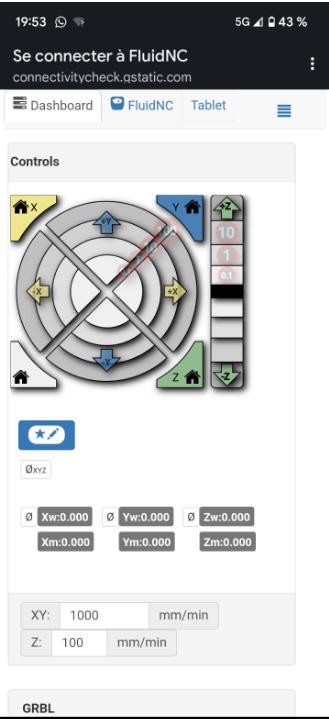
Click on the FluidNC tab and enter your wifi credentials
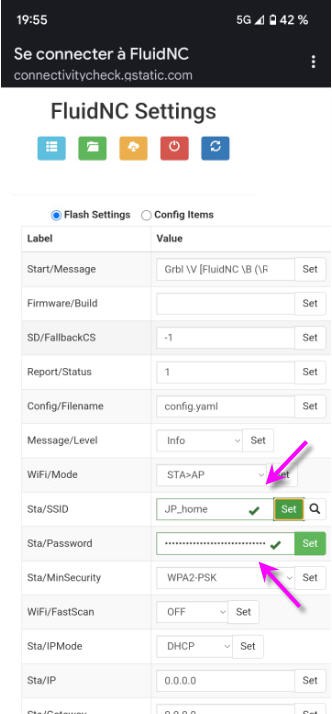
now your ESP32 will reboot and can connect to to your internet router.
So with your PC browser go to this URL : http://fluidnc.local
And here we are : your "CNC" is accessible from your web browser
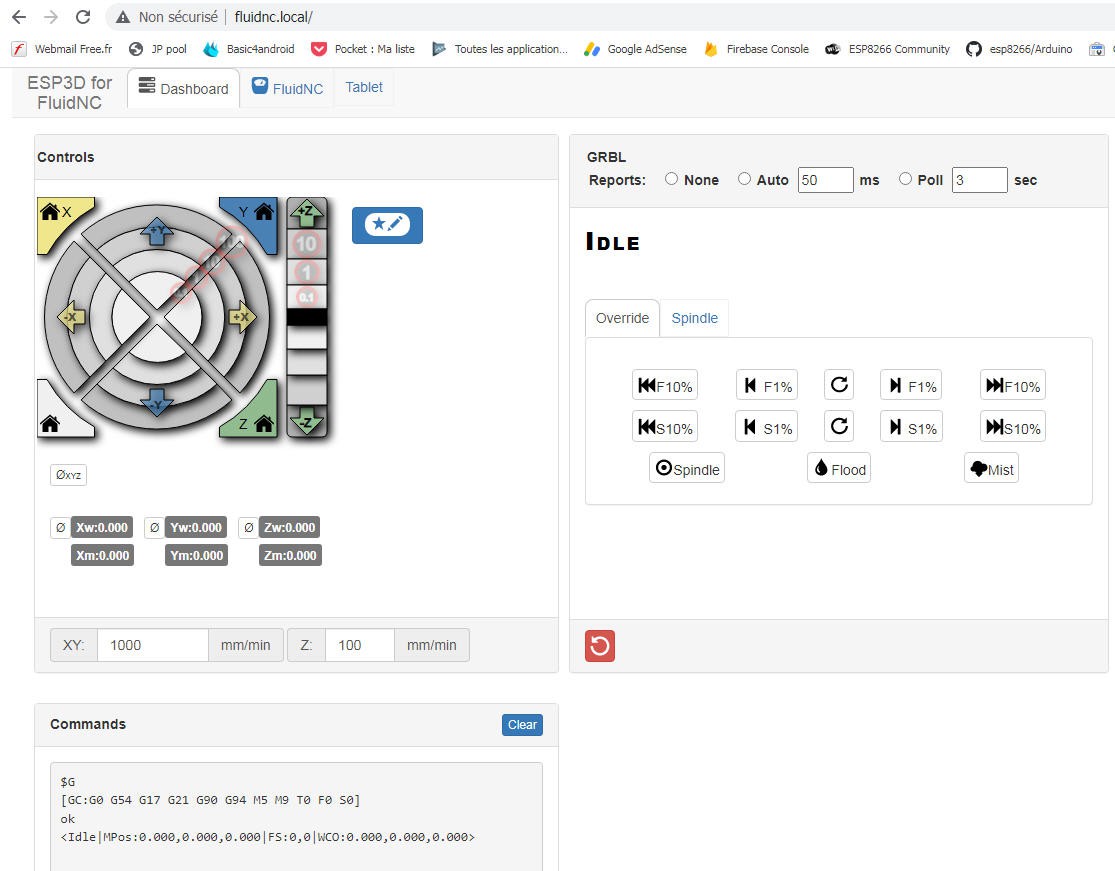
 JP Gleyzes
JP Gleyzes
Discussions
Become a Hackaday.io Member
Create an account to leave a comment. Already have an account? Log In.