Bottom Line Up Front
Selecting a coin acceptor was straight forward. I wanted to program new coins and a token, be inexpensive, and physically fit inside a pinball. Let’s hack the Microcoin QL.
TL;DR
“All this has happened before” –BSG
There is a bounty of coin acceptors to choose from. The NRI G-13 series, Money Control SR3, even one from Sparkfun (link below), no doubt there are dozens more. Well, I did not have many requirements. Others will likely have a much longer list / more stringent needs. For example, data encryption and Diffie-Hellman key exchange are things I do not need. For me, the Microcoin QL is easy to program (no dip switches), decade old examples are cheap ($20), they use +12 VDC which is readily available inside my pinball and fit in a coin-door. OK, the size of coin mechs and acceptors are standardized. Here, the coin drop is from the top. And the accept pathway is towards the back. Again, pretty standard. That 12 coins can be learned, is also a relatively standard feature (I won’t mention A & B coin banks in this post.) Speaking of programming: Just press a button three times, pick your coin channel/category/storage position, drop some coins, teach your acceptor, select the coin-line, and press the button to finish. The faceplate has a nice how-to program; cool pictograph:
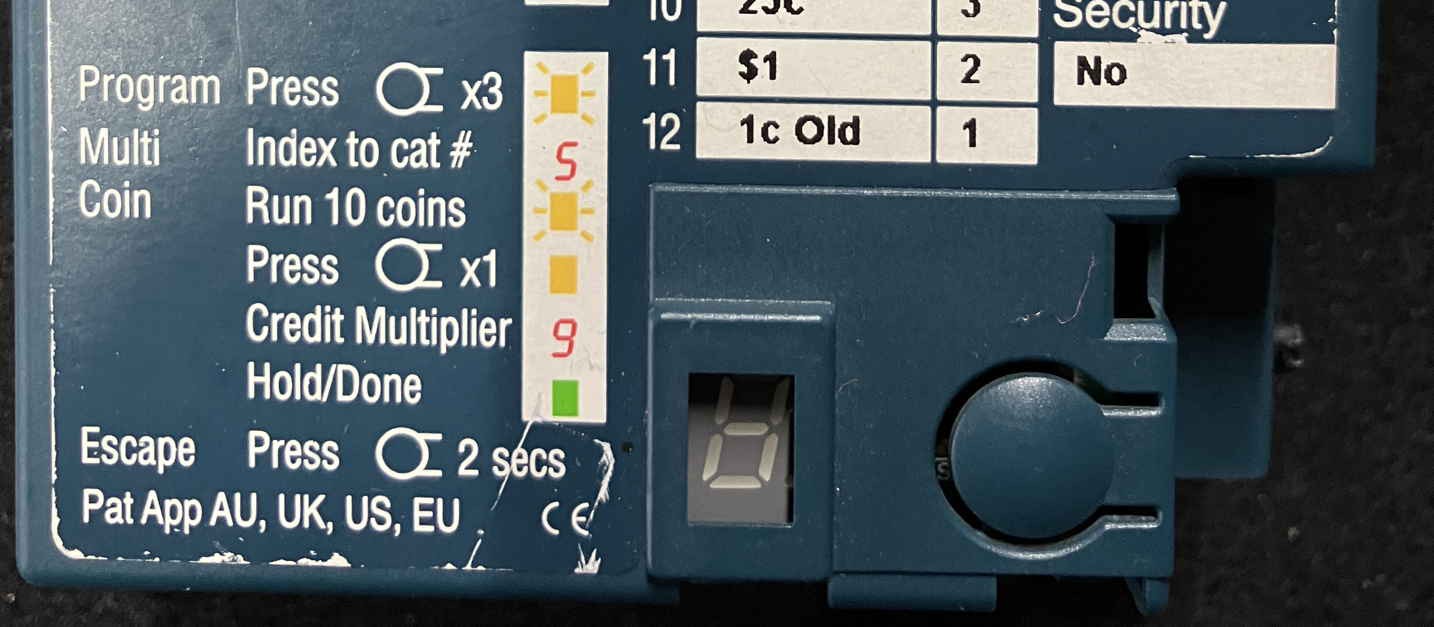
What’s not to like; what could go wrong?
The devil is in the detail.
YouTube Programming a Microcoin QL
YouTube Programming a Sparkfun Coin Acceptor
Discussions
Become a Hackaday.io Member
Create an account to leave a comment. Already have an account? Log In.