Ball
More tests for DF Player
Today we tried to solve the issue we had last week to make the DFplayer work with the ESP32:
following this tutorial : (8650) DFPlayer Mini Interface with ESP32: Audio Playback Tutorial | Add voice to ESP32 - YouTube
here is the code from the video:
#include "SoftwareSerial.h"
#include "DFRobotDFPlayerMini.h"
// Use pins 2 and 3 to communicate with DFPlayer Mini
static const uint8_t PIN_MP3_TX = 25; // Connects to module's RX
static const uint8_t PIN_MP3_RX = 27; // Connects to module's TX
SoftwareSerial softwareSerial(PIN_MP3_RX, PIN_MP3_TX);
// Create the Player object
DFRobotDFPlayerMini player;
void setup() {
// Init USB serial port for debugging
Serial.begin(9600);
// Init serial port for DFPlayer Mini
softwareSerial.begin(9600);
// Start communication with DFPlayer Mini
if (player.begin(softwareSerial)) {
Serial.println("OK");
// Set volume to maximum (0 to 30).
player.volume(20);
// Play the first MP3 file on the SD card
player.play(1);
} else {
Serial.println("Connecting to DFPlayer Mini failed!");
}
}
void loop() {
}
However, I get an error message :
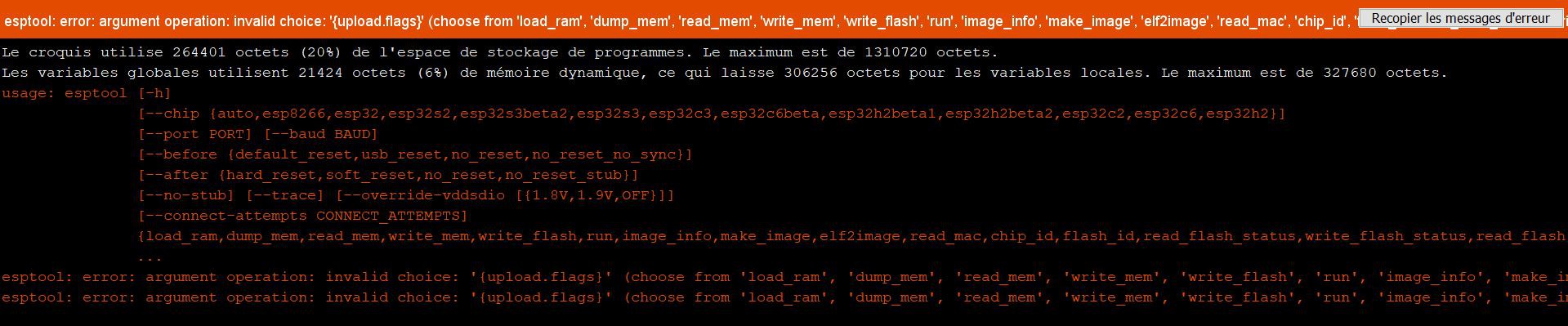
#include "DFRobotDFPlayerMini.h"
DFRobotDFPlayerMini player; // Create the Player object
void setup() {
Serial.begin(9600); // Init USB serial port for debugging
Serial2.begin(9600); // Init serial port for DFPlayer Mini
// Start communication with DFPlayer Mini
Serial.println("Connecting to DFplayer");
while (!player.begin(Serial2))
{
Serial.print(".");
delay(1000);
}
Serial.println(" DFplayer connected!");
player.volume(20); // Set volume to maximum (0 to 30).
}
void loop() {
player.play(1);
delay(3000);
player.play(2);
delay(3000);
player.play(3);
delay(3000);
}
but I get the same error message.
SO, I tried another code from another source :
#include <DFPlayer_Mini_Mp3.h>
#include <SoftwareSerial.h>
#include <DFRobotDFPlayerMini.h>
SoftwareSerial mySerial(25, 27); // RX, TX
void setup() {
mySerial.begin(9600);
mp3_set_serial(mySerial);
mp3_set_volume(15); // fixe le son (30 maximum)
mp3_set_EQ(0); // equalizer de 0 Ã 5
}
void loop() {
mp3_play(); // joue mp3/0001.mp3
delay(5000); // pause de 5 secondes
}
and another one:
#include <SoftwareSerial.h>
#include <DFPlayer_Mini_Mp3.h>
SoftwareSerial mySerial(25, 27); // RX, TX
//
void setup () {
Serial.begin (9600);
mySerial.begin (9600);
mp3_set_serial (mySerial); //set softwareSerial for DFPlayer-mini mp3 module
mp3_set_volume (15);
}
//
void loop () {
mp3_play (1);
delay (6000);
mp3_next ();
delay (6000);
}
However, the libraries involved might only work for Arduino and give this type of error message with the ESP32:
Then, I tried reinstalling the libraries, re-setting up the ESP32, and did all the updates.
But nothing works I still get this error message:
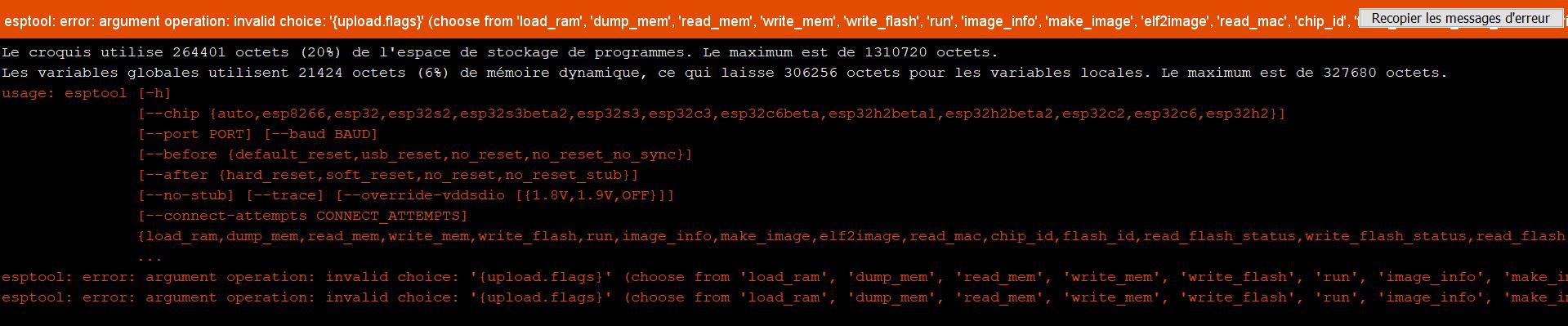
DEBRIEF :
I still have the same error message, the ESP32 set-up does not seem faulty, the last 2 libraries don't work for ESP32, something is still not clear in the first 2 codes
Ball
We also worked on the design of the ball and made a paper prototype to make sure that the dimensions are right and the ball would be nice looking.
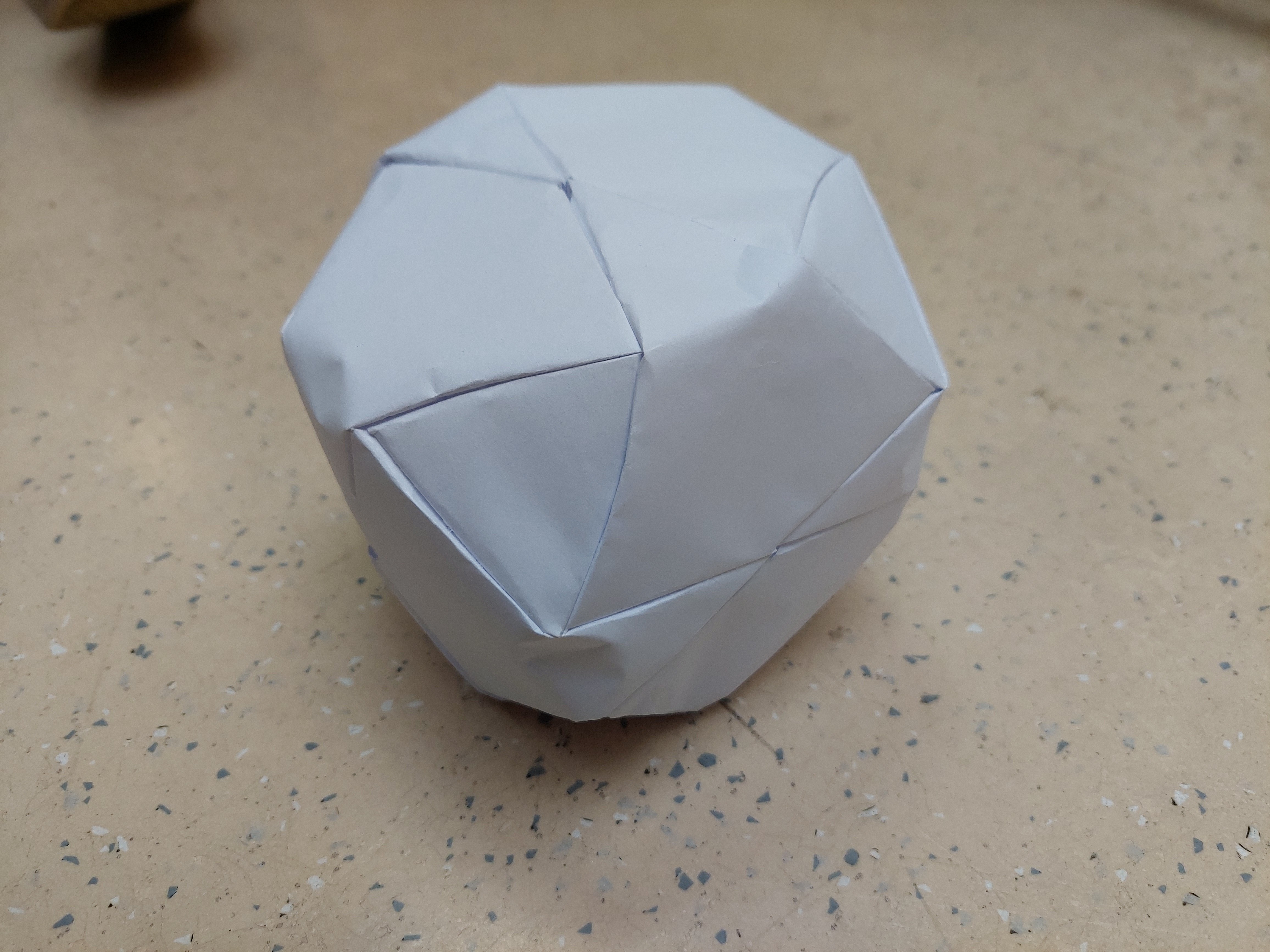
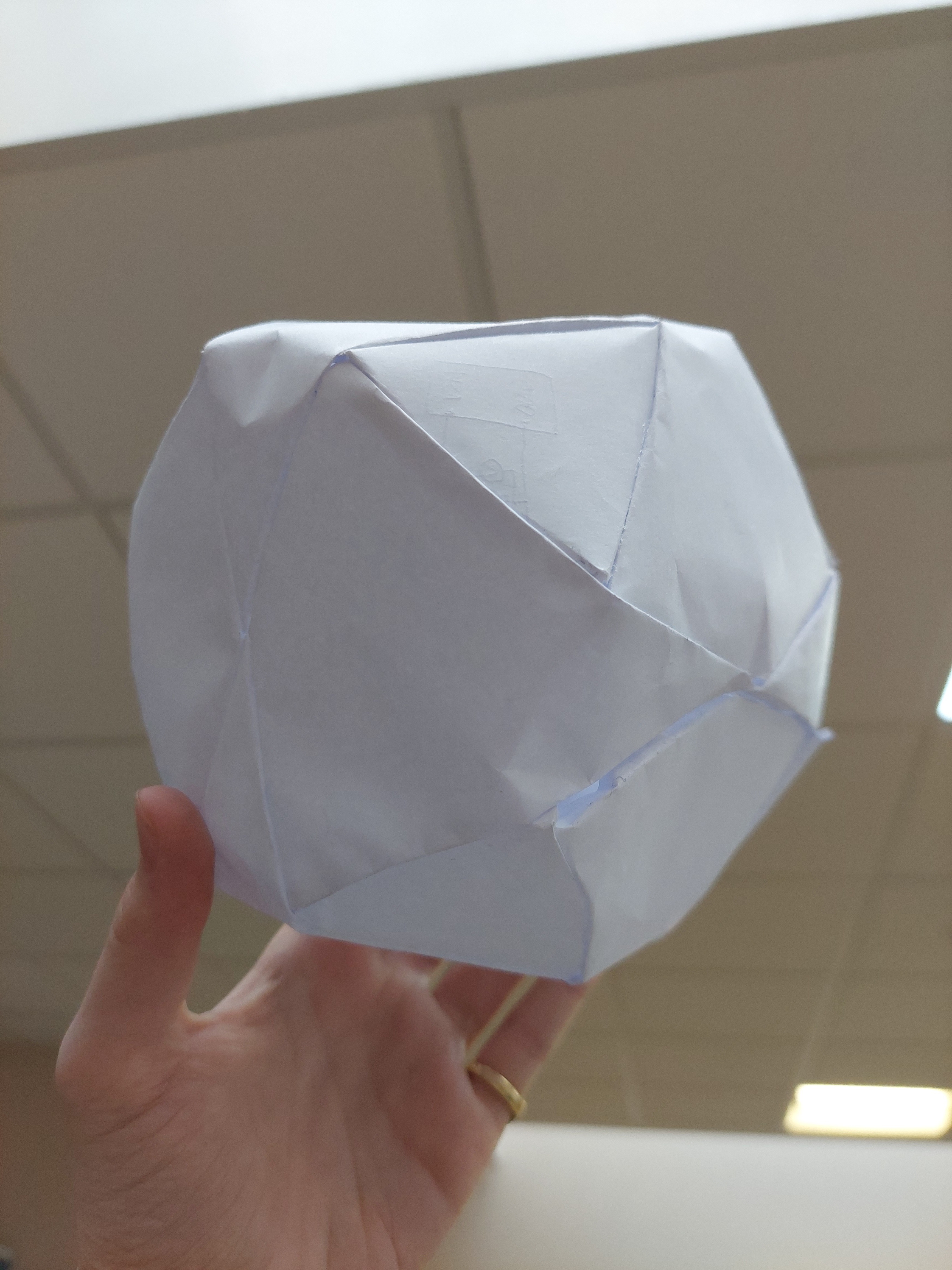
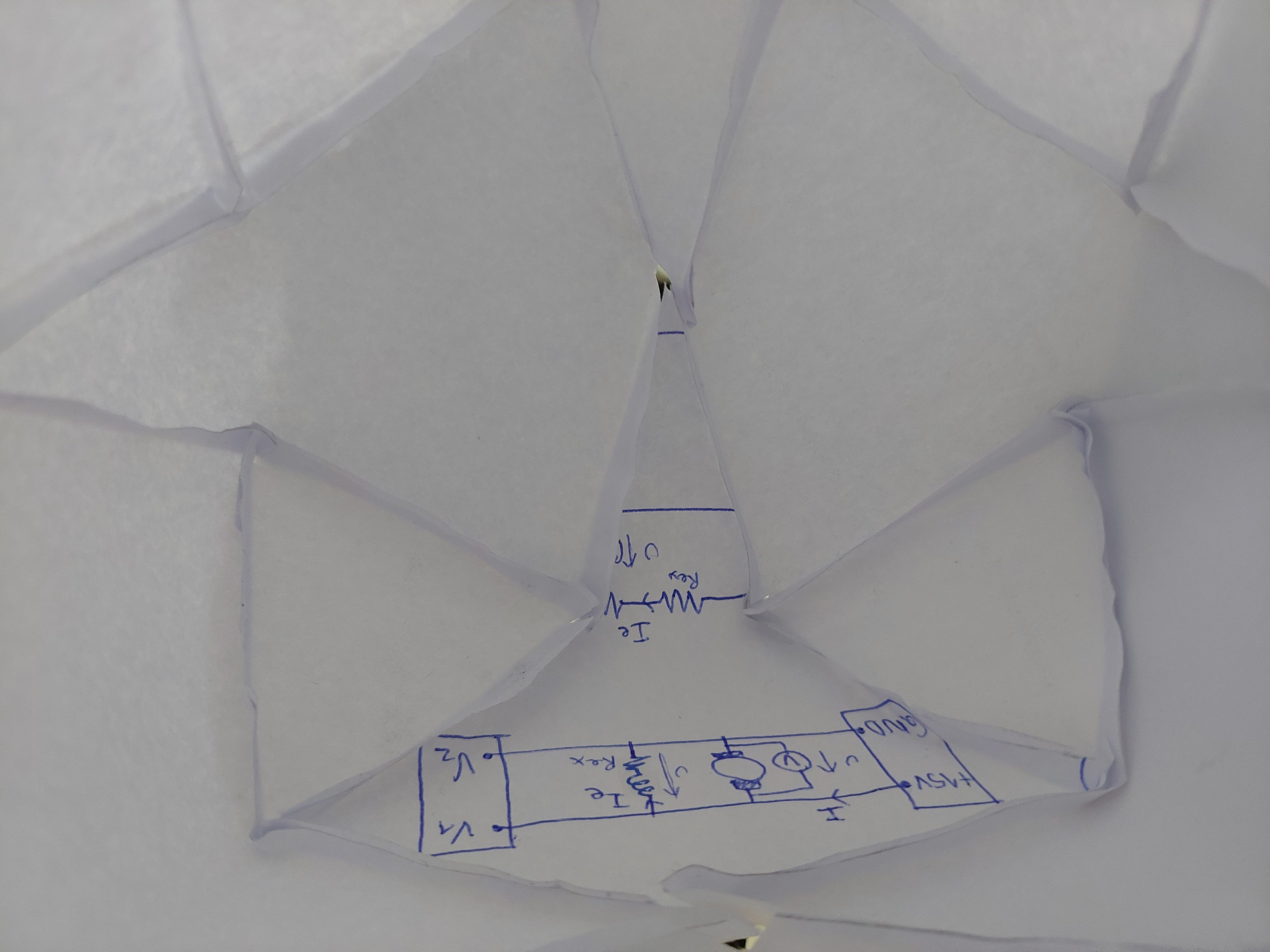

We are still hesitating about the final material we'll use for the final version (either leather or cardboard with fabric covering it).
 Nelithzederdelle
Nelithzederdelle
Discussions
Become a Hackaday.io Member
Create an account to leave a comment. Already have an account? Log In.