Finally, worked out how to cram a Pi 4 into Pickle Pi. This involved a set of new connectors from PiHut and some brutal surgery on the Pi 4. As you can see from the picture below, I had to remove the ethernet connector from the Pi 4 and cut down the IO pins. This I did carefully with snips and pliers.
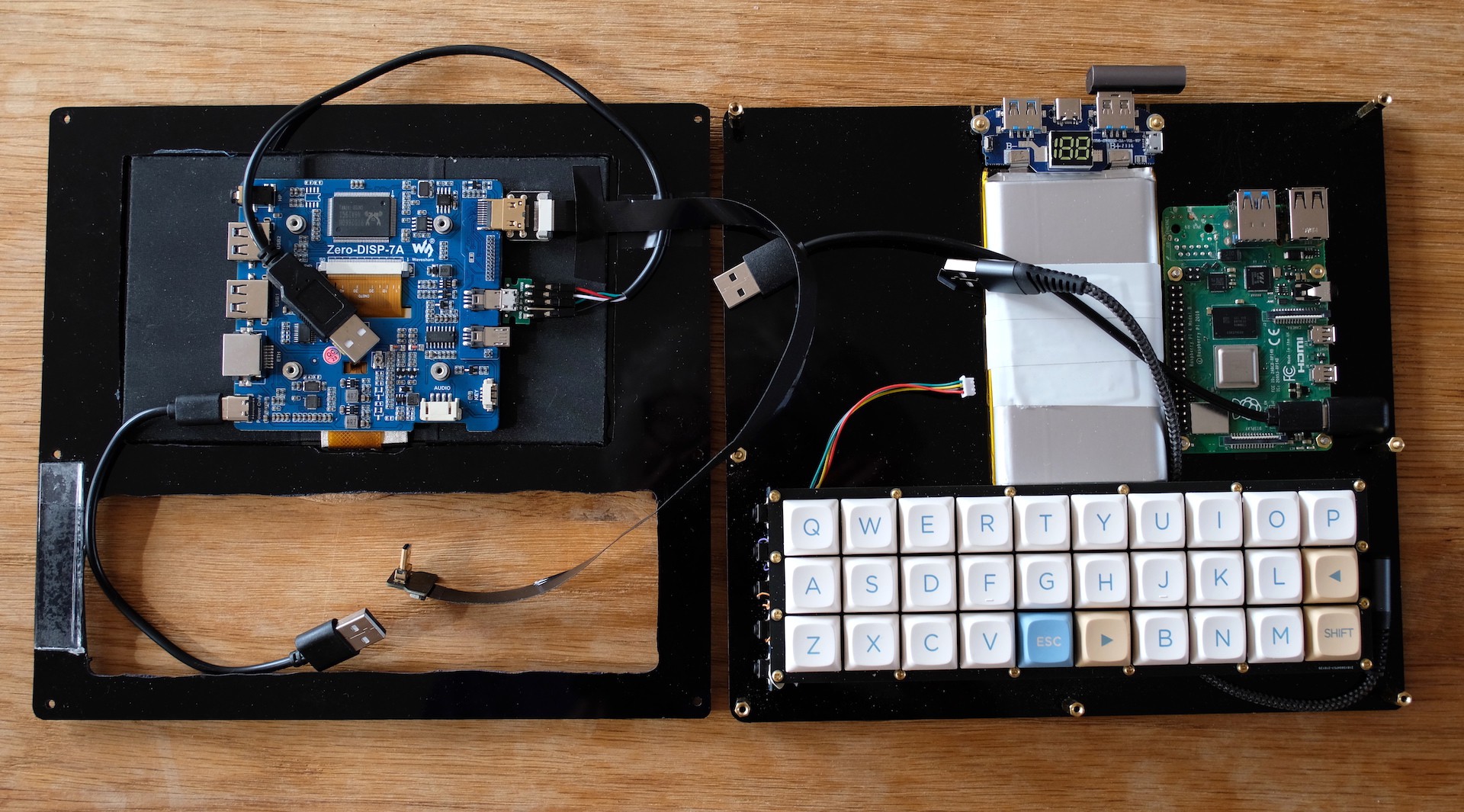
Side View
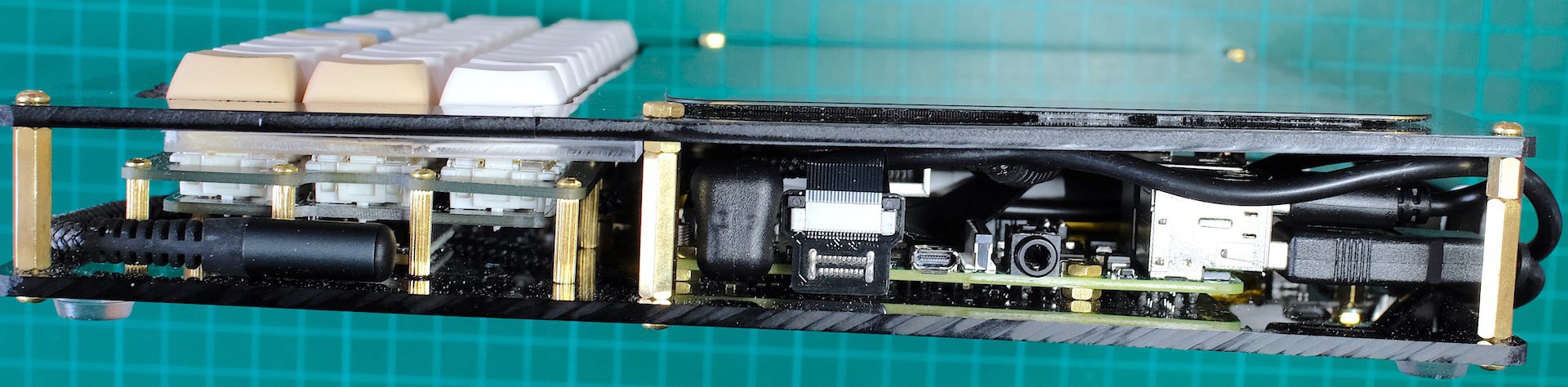
The improvement in performance is quite dramatic. I can now browse the web using Chromium and Visual Studio Code is now responsive enough to be pleasant to use. It is a mystery to me as to why Code requires so much memory and CPU time - its not very efficient!
The Pi 4 can be set to cut off power to USB ports on shutdown which reduces power to the level at which the power bank switches off completely. So, no extra power switch is needed as software shutdown turns everything off and power up is achieved by pressing the power bank button.
I was not sure if I would be able to fit the Pi 4 into Pickle Pi so I economised by going for a 2 GB version, however, this seems to be enough memory as long as you do not open a lot of tabs in Chromium
 jefmer
jefmer
Discussions
Become a Hackaday.io Member
Create an account to leave a comment. Already have an account? Log In.