I have tested the wireless communication and it works really well even with a discharged 3V coin cell on the emitter (~2.5V). I'm currently squeezing an enormous amount out of the ATtiny85 on the receiver side and that's exactly what I love about this project.
The receiver board basically copies Digispark which has mainstreamed the USB connectivity with the ATtiny. USB is horrible as the protocol timings are critical and the smallest deviation will make the computer barf and ignore the device, the amount of effort Digispark has put into making the ATtiny speak USB is massive and I'm really glad I can use it.
The MCU is a fighter: it's communicating with the computer via USB, makes a sound via the buzzer or fades the LED (depending on what's soldered), takes input from the user via the on-board button and all that while listening to the emitter and decoding the data. I'm almost using all the available flash memory right now.
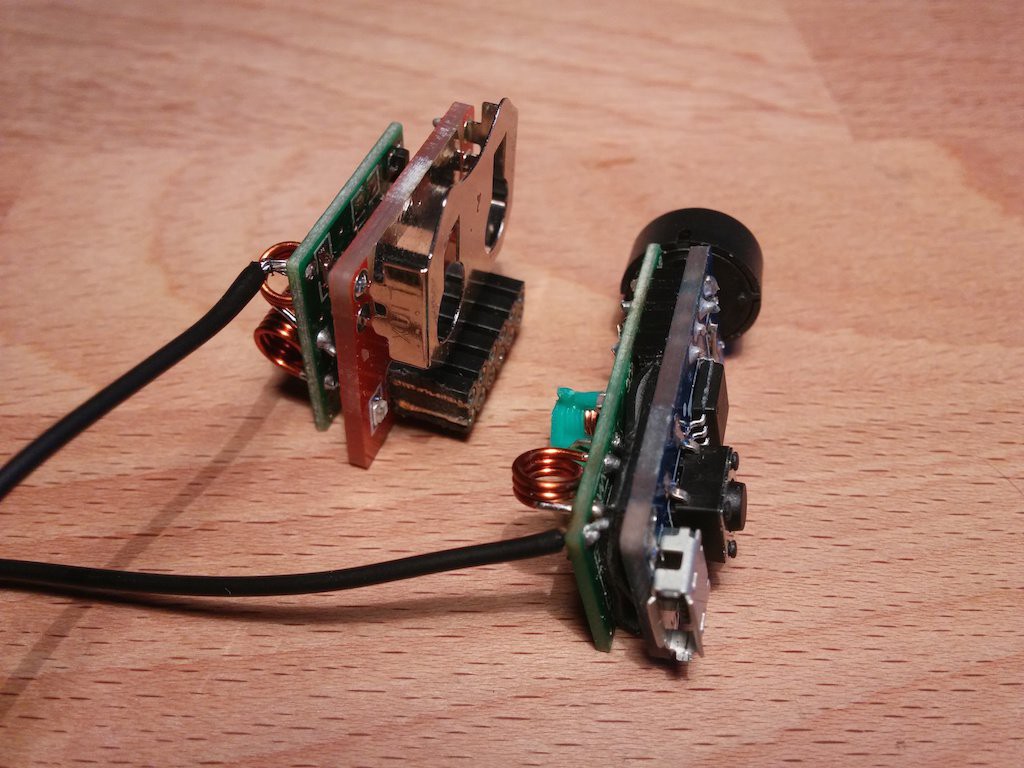
On the receiver board the receiver module is way too close to the PCB and not very well fixed so there's a chance of shorts happening when one squeezes it too hard. That wasn't a chance I was willing to take so I inserted a piece of a broken bicycle inner-tube between them, this should prevent any issues for now.
I plan to 3D print a case by the end of the project so the inner-tube won't be necessary later-on.
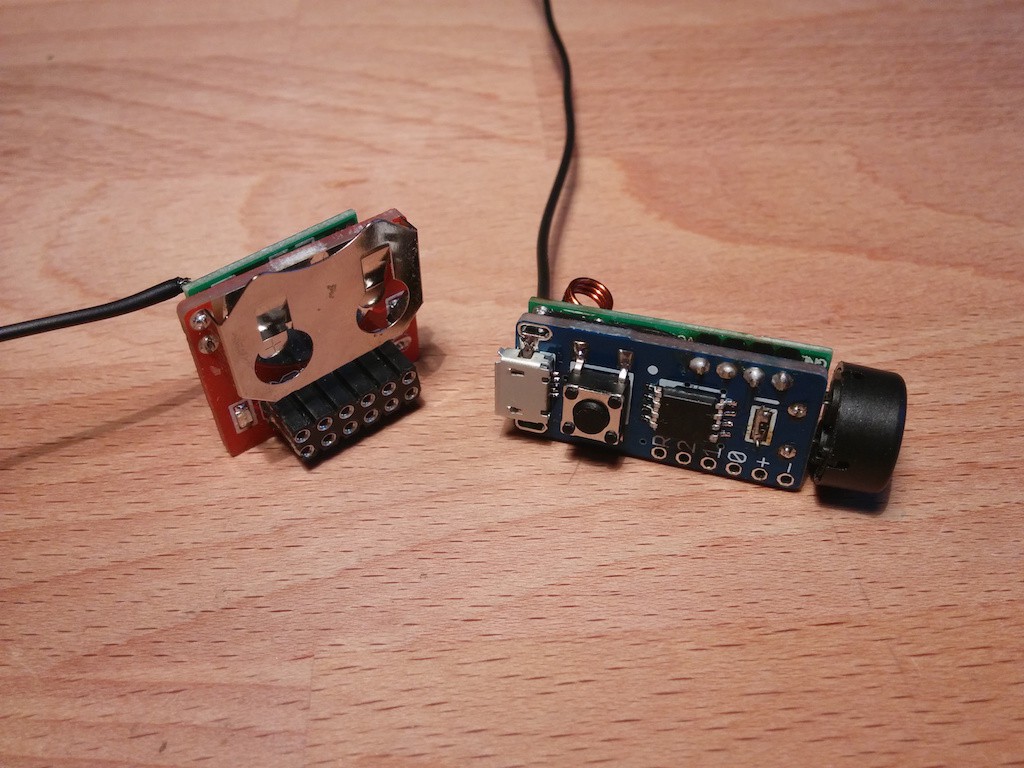
I've been having transmission reliability issues, even with additional antennae (~17mm for 433MHz): for some reason I was only able to transmit at about 2-3m before I stripped the red lacquer from the green coil and adjusted it. Now I can reliably transmit 10-20m, through walls (with less than 3V!).

The receiver sends a user defined shortcut combination and from there the computer simply interprets that. On a Mac there's a thing called Automator (comes with the OS), one can make a service that displays a notification, then in the keyboard settings instruct the computer to call that service when the shortcut combination is entered, voilà: a desktop notification for snail mail. The Automator can also send e-mails ;).
I won't be using my Mac as a receiver though, I have a Raspberry Pi media center running 24/7 that will handle that, but that's one possible approach.
Next I need to check the power consumption on the emitter side, with different types of MCUs, and build the switch for detecting the mailbox lid state.
Discussions
Become a Hackaday.io Member
Create an account to leave a comment. Already have an account? Log In.