this morning started with soldering the usb cable to the Pi, and what a headache that was! Turns out the usb cable I was using had data lines in it, but they weren’t terminated at the usbc and… cheap nasty cable. So I had to do it all again. But I got the keyboard talking to the Pi, bypassing the physical usb port.

Next was spot welding a little 1s3p 18650 pack, and replacing the big lipo pouch that the power bank originally had. These are 3000mah cells, so I have 9000mah total - pretty nice!
 I once again had to remove the usb ports on the power bank board, and solder a chopped usbc cable on, but I like that the back can be removed, unplugged, and the pi can be powered externally (I already had to use this feature to hook up an external monitor to get Kali Linux working on the Pimaroni screen)
I once again had to remove the usb ports on the power bank board, and solder a chopped usbc cable on, but I like that the back can be removed, unplugged, and the pi can be powered externally (I already had to use this feature to hook up an external monitor to get Kali Linux working on the Pimaroni screen)
The board + batteries JUST fit! And it’s nice to have USBC fast charging.
Annoyingly this board cuts the output when I’m charging it, so it’s unable to boot the pi when plugged into USBC - which is not ideal. So I might revisit the charging board.
I do however really like the battery percentage display, that fits though the case. It’s a bit too bright, but a bit of Smokey acrylic might help that in the future.


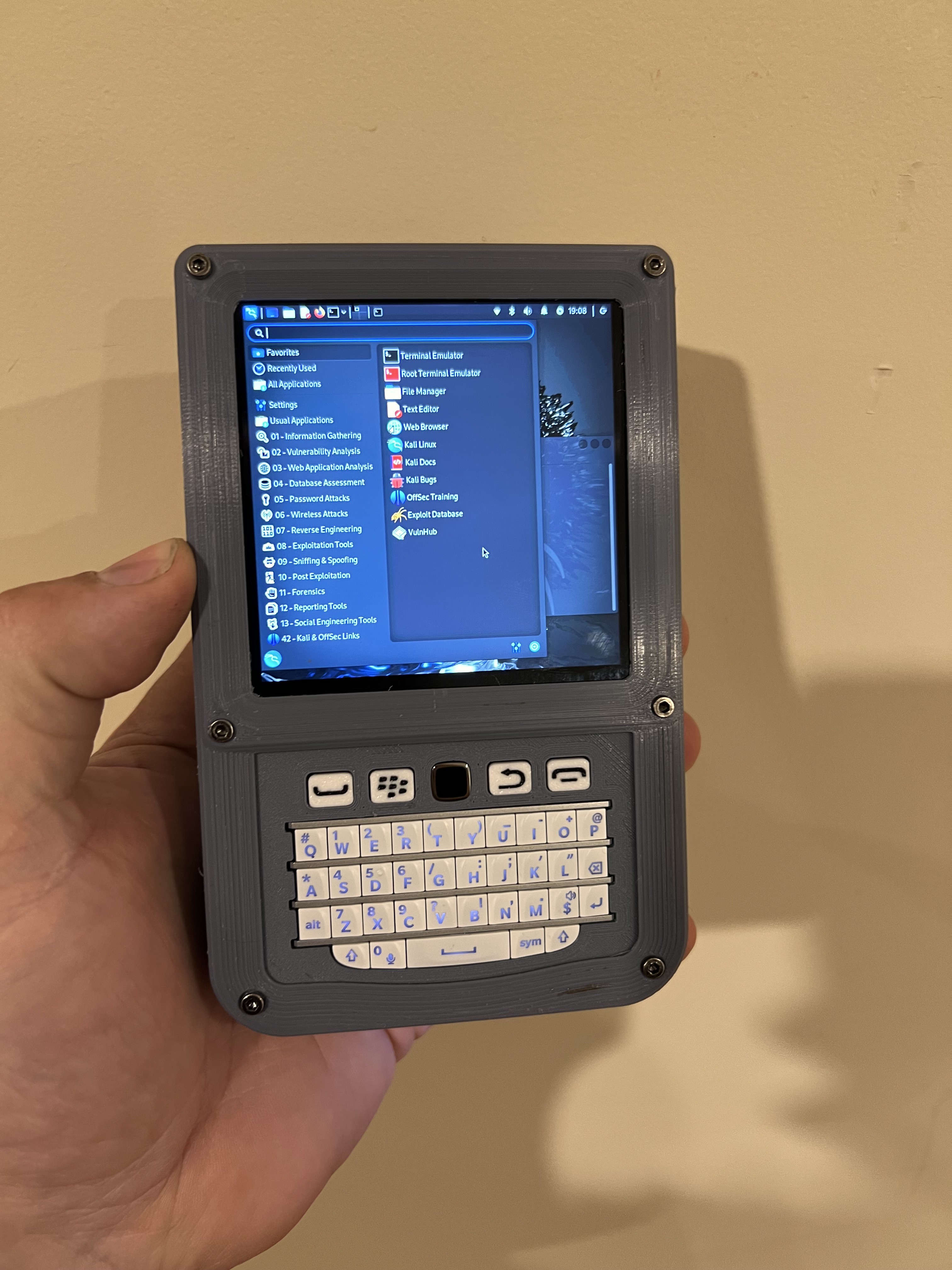
It’s running Kali Linux on a 32gb card at the moment - and does exactly what I had in mind! So far battery life seems to be excellent.
I’ll make some qol updates and probably reprint the case in a nicer material next!
Edit: If anyone is replicating this project, getting the Hyperpixel to work with Kali requires another step - I hooked it up to an HDMI screen and ran the following command
curl -sSL get.pimoroni.com/hyperpixel4-legacy | bashAnd in the config chose my Pi type and Screen (square vs rectange)
rebooted and it worked! This link might have more info if that doesnt work for you.
 Taylor Hay
Taylor Hay
Discussions
Become a Hackaday.io Member
Create an account to leave a comment. Already have an account? Log In.