- Main Board - The Motherboard: It's contains the Z80 processor running at 4 MHz, 32K ROM and 64K RAM (two 65256 with 32K each), the Z80 SIO chip witch interfaces the serial up to 19200 baud rate by a RS2323 adapter, the clock generators for the Z80 CPU, and for the Z80 SIO, the I/O decoder with a 74HC154, this one supports up to 16 I/Os, the LM7805 regulator, three expansions slots with 31 2.54mm pins each one, a 10 LEDs bar that help to monitore some CPU control pins and a simple reset circuit. I can easily modify the baud by selecting from 2400 to 19200 in the dipswitch and the CPU crystal clock can be exchanged by hands;
- Expansion Slot 0 - The VDP: This board is basically a TMS9918 VDP, 16K RAM and some glue logic to uses a 62256 instead of multiple 4116 SRAMs chips. This board also provides the connections for stereo audio and power to a small RCA monitor that I have here. This board has it's own 5 volts regulator due the high VDP consumption;
- Expansion Slot 1 - The CF card: This one is a Compact Flash card interface to allow the computer to run CP/M and provides much more space than the 32K ROM, Its also has a 10 LEDs bar that is mapped to I/O 0x00h and acts as a status monitor. In the future, I want to wire up the seccond PATA connector to be able to connect a IDE cable and a hard drive directly to the computer in addition to the CF card;
- Expansion Slot 2 - The Keyboard and Controllers interface: This board is on development yet, its will provide a PS/2 keyboard interface directly for the computer and two NES/SNES compatible controllers interfaces to play some games like the colecovision library. I would like to turn H2Z80 indeppendent from my computer terminal, using this board to interface the keyboard and the CP/M to uses the VDP as a terminal;
- Display: It's not more than a simple 4,3 inch display that works with RCA video, I modified a little to add a sound output with one PAM8403 amplifier and two speakers opering on mono;
- Frame: A 3D printed frame that I make on Fuzion360 to match with the boards and add some structure sopport to then.
The Homebrew Handwired Z80 Computer - H2Z80
A 64K Z80 computher that you cand build by yourself only with perfboards, wires and some components
 Jorisclayton
Jorisclayton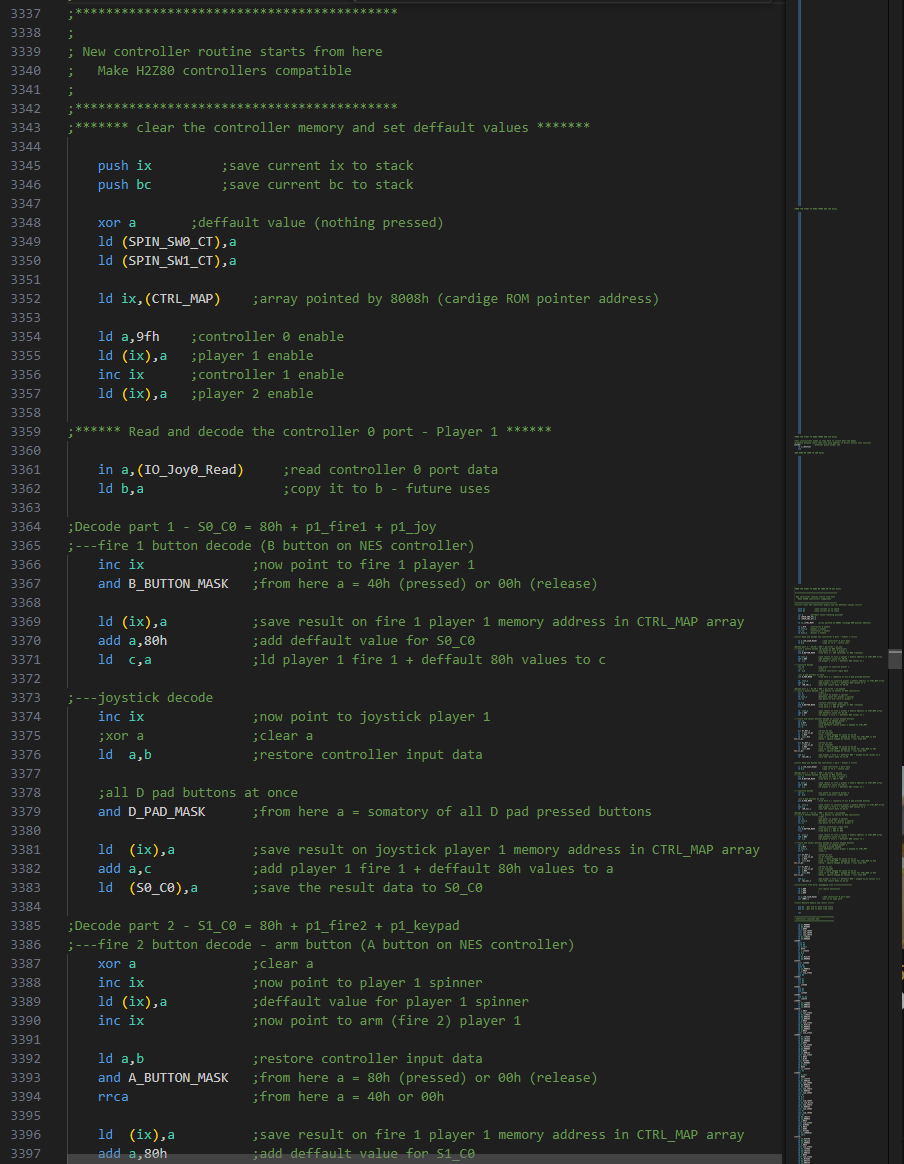
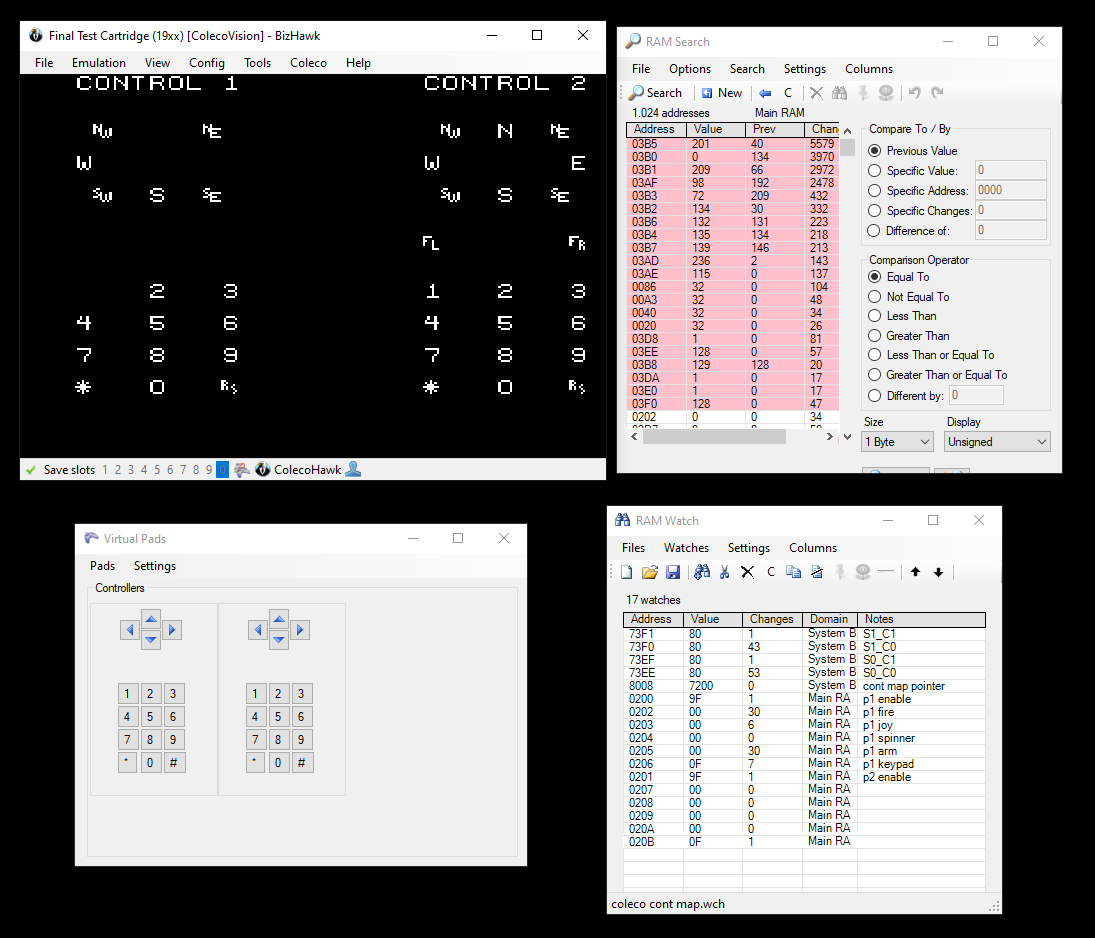
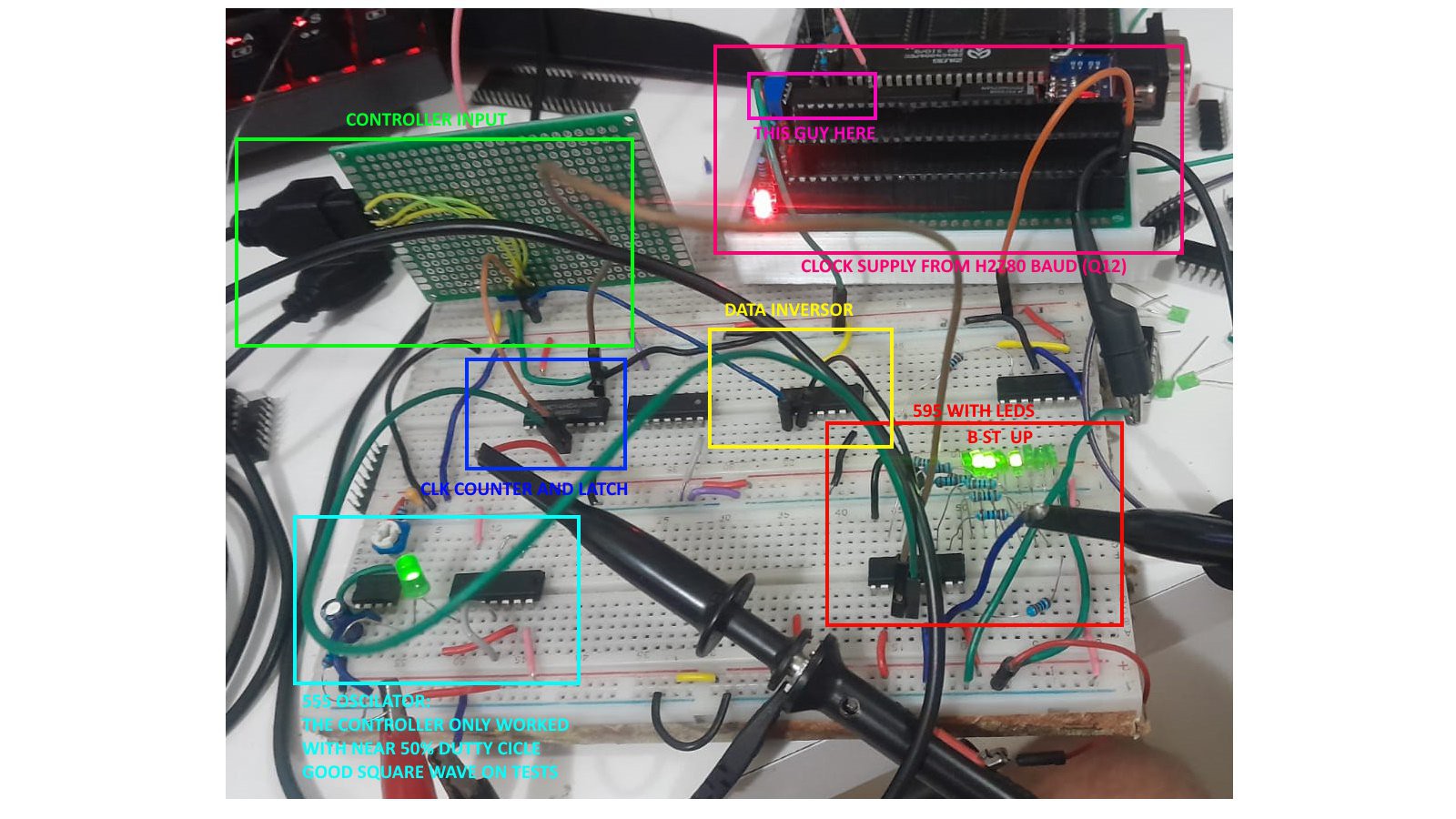
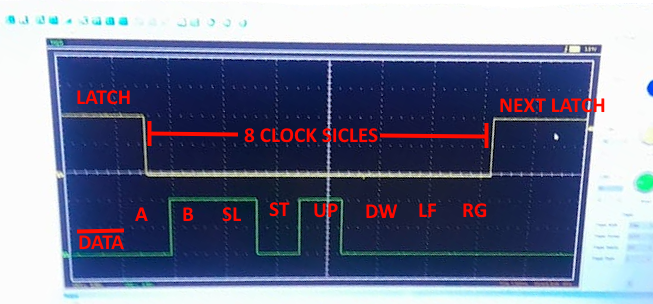
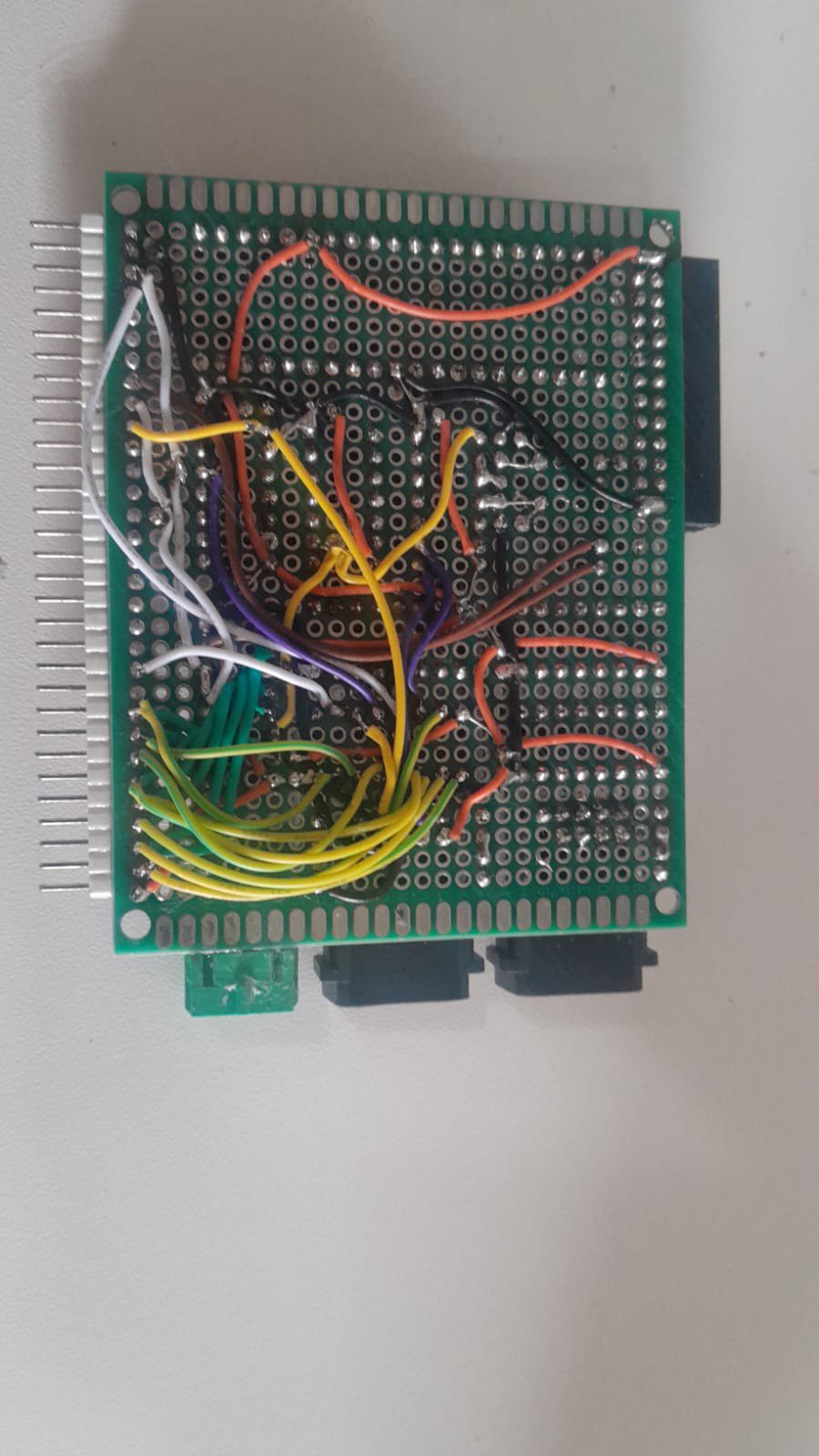


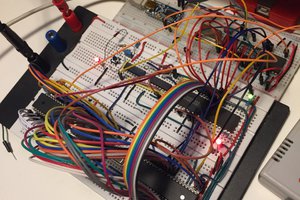
 Tomeu Capó
Tomeu Capó
 Marek Więcek
Marek Więcek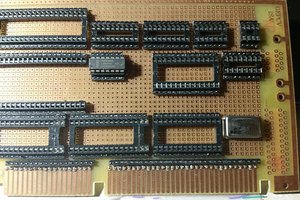
 BladeRunner
BladeRunner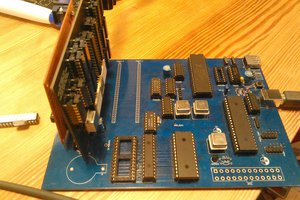
 Dylan Brophy
Dylan Brophy
Check out Small Computer Central SC131.