It is time to become familiar with the camera and all the options. I will be hacking the code to make this camera smarter than my interpretation of what I see in a picture. I have been egged on by friends to add voice to the camera. Not sure if this is in scope but intrigued by the idea. I'm going to use Putty to enter commands. I need the IP address of the PI. So I'm using Ctrl+Alt+F1 on my keyboard to see the command line on the Touchscreen.
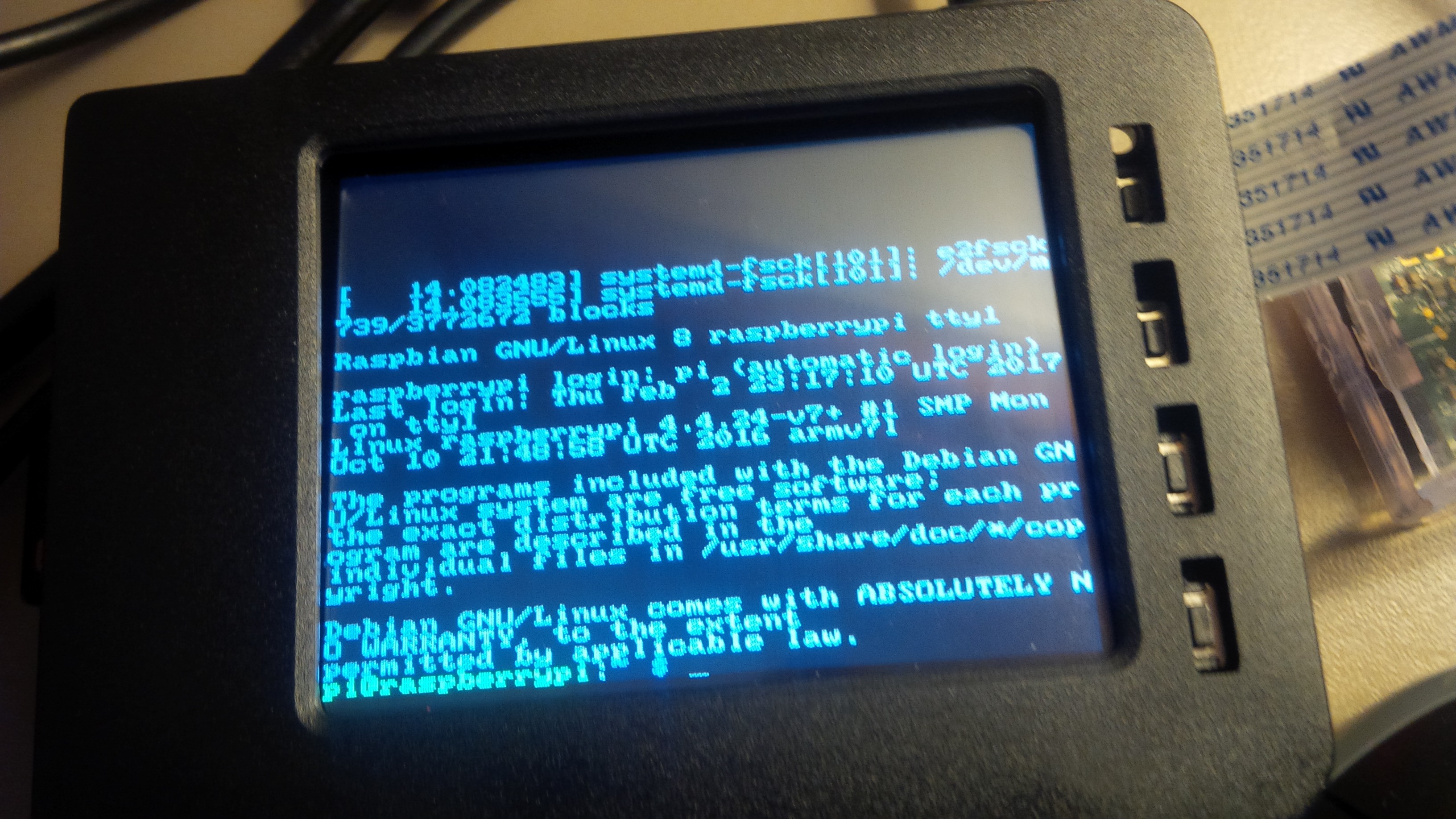
Use the command ifconfig to get your IP address:
ifconfig
Now I can open Putty and invoke the camera for testing.
cd adafruit-pi-cam-master sudo python cam.pyThe screen should boot to a live preview of what the camera is seeing. Okay that is my duck on the power supply.

To take a picture you just have to touch the screen.

 Brenda Armour
Brenda Armour
Discussions
Become a Hackaday.io Member
Create an account to leave a comment. Already have an account? Log In.