In this guide, we'll walk you through building your very own Meshtastic LoRa Node. Sure, you could easily buy a Heltec V3 for just 15 USD, but if you've got some spare boards lying around from old projects or you enjoy the satisfaction of building things yourself, then this guide is for you.
Hardware
Now let's get started with the hardware you need:
- 1x ESP-32S WiFi + Bluetooth Devkit V1 (30 PIN) - AliExpress Price 3.82USD
- 1x 433 Mhz LoRa Module Ra-02 DIP - AliExpress Price: 3.72USD
- x1 GIZONT 433 Mhz 10 dbi Gain (Optional but Highly Recommended) - AliExpress Price: 11.16USD For Pair Short & Large (Tested with ~1.5 KM Range In High-Density City No LOS) - Single Antenna - AliExpress Price: 4.88USD - 5.58USD
- x1 IPEX to SMA-K (If you decide to go with Antenna) - AliExpress Pirce: 2.95USD
- 14x Female to Female Pin Connector - AliExpress Price: 0.42USD
- 0.96 inch I2C OLED - AliExpress Price: 1.29USD (Optional but you will need Serial Connection to Pair)
- 4x Female to Female Pin Connector (If you decide to go with screen)
- 1x Soldering Iron + 60/40 Solder Wire (Optional - You can go to a nearby electronic shop to solder the Lora header on the board)
📢 When ordering from AliExpress, consider consolidating your purchases from a single seller to maximize savings. For instance, if you're purchasing an antenna from seller X, check if they also offer an IPEX to SMA-K cable. By sourcing all your items from one seller, you can significantly reduce shipping costs.
ESP-32S WiFi + Bluetooth Devkit V1
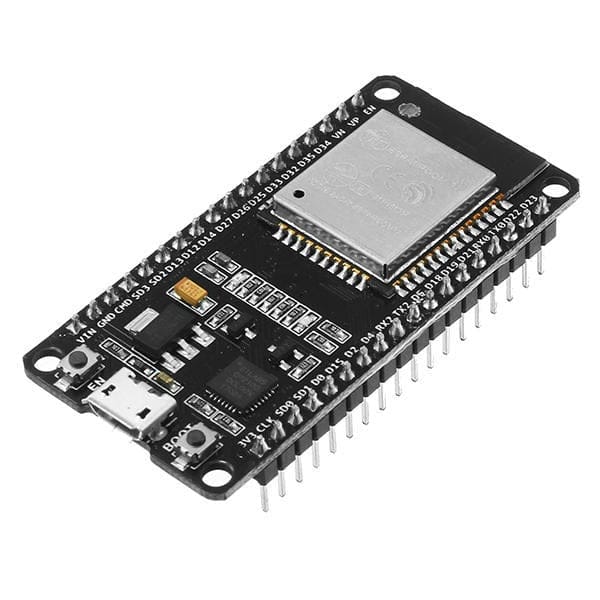
We aimed to keep this guide as simple as possible for those new to the Meshtastic hype. Let's dive into the hardware breakdown. We've chosen the ESP-32S WiFi + Bluetooth Devkit V1 (30 PIN) – a compact board. If you're thinking of adding numerous sensors, you might consider the 38-pin version. Ensure it comes with pre-soldered headers. These boards are available in both USB Type-C and Micro USB variants, so opt for the one that aligns with the cables you already have.
LoRa Module Ra-02 DIP
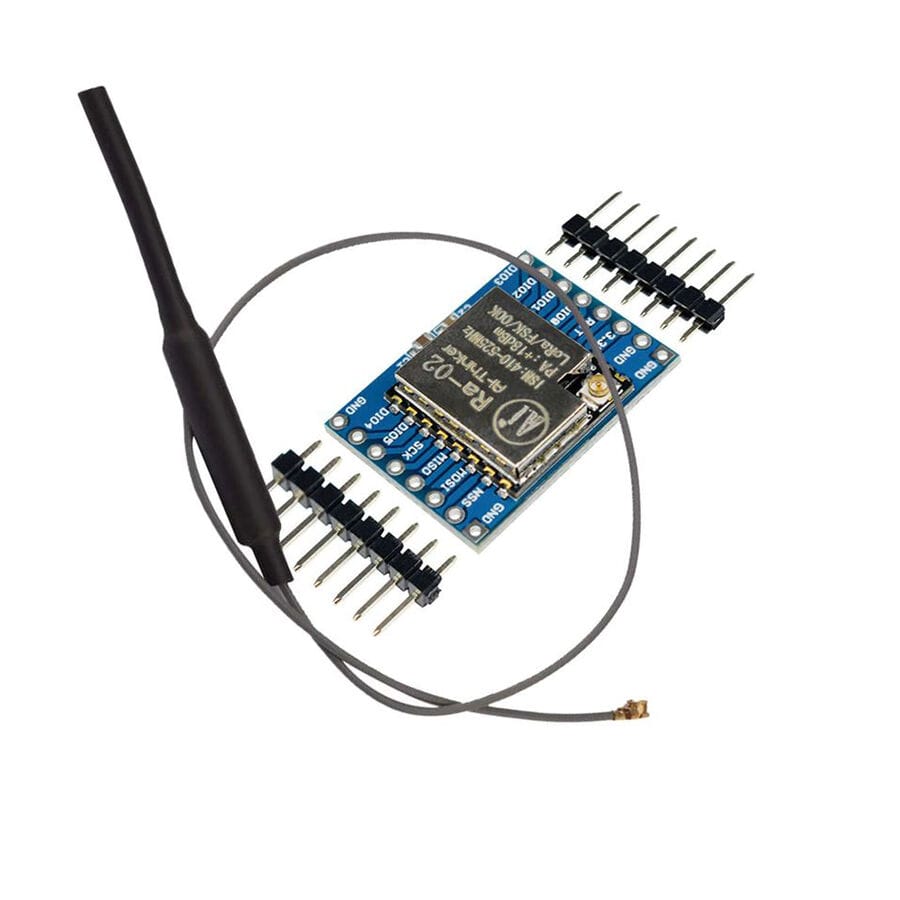
When it comes to the Lora chip, many are sold as SMC (Surface Mount Component), making them quite small and potentially prone to damaging the board. That's why we opted for the Ra-02 DIP. The DIP version is mounted on an adaptor board, providing access to all the pins and making it a plug-and-play experience, just like building with Lego blocks. Keep in mind that you'll need to solder the header to the board. To keep costs low, check with your local electronic shop – they might offer soldering services, saving you the hassle and expense of buying soldering equipment.
If you want to use a different frequency then most probably you will not find a DIP (version with PIN ) version. You will then need an adaptor board like the one in the picture below. We tried to look for a trustworthy source but we could not find one. Try to look in your local area you might find some sellers.
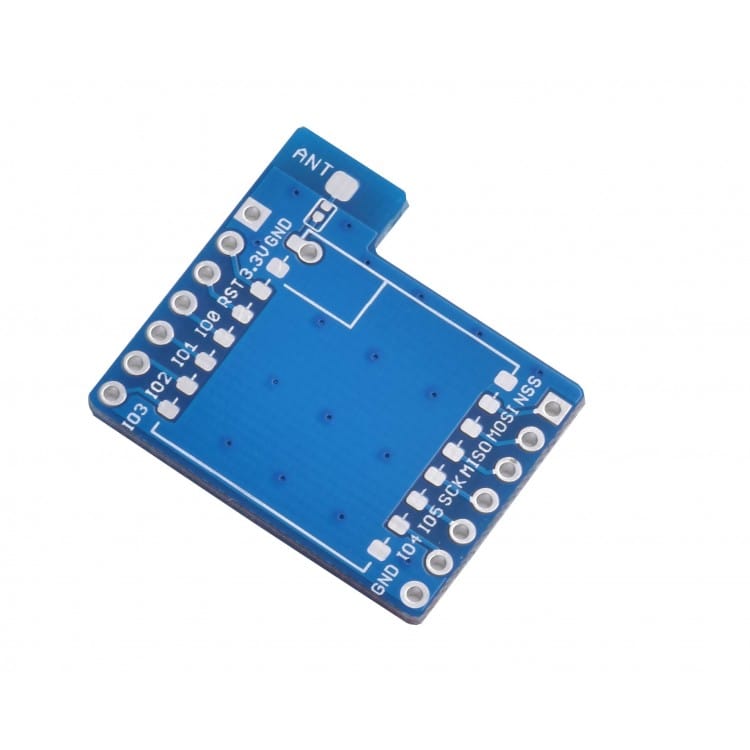
GIZONT 433 Mhz 10 dbi Gain

The Ra-02 most of the time comes with an antenna but it is a very very bad quality antena. At most you would get 10-50 meters. We tested the GIZONT we linked. It could be that we are lucky we got a very well calibrated antenna but according to Meshtastic users feedback they are a pretty good store. Of course we have to be careful choosing the frequency. Furthermore, we tested with one 40cm and one 24cm antena. 40cm for base station something at home or the balcony should do just fine, with the 24cm or 20cm for handheld.
0.96 inch I2C OLED
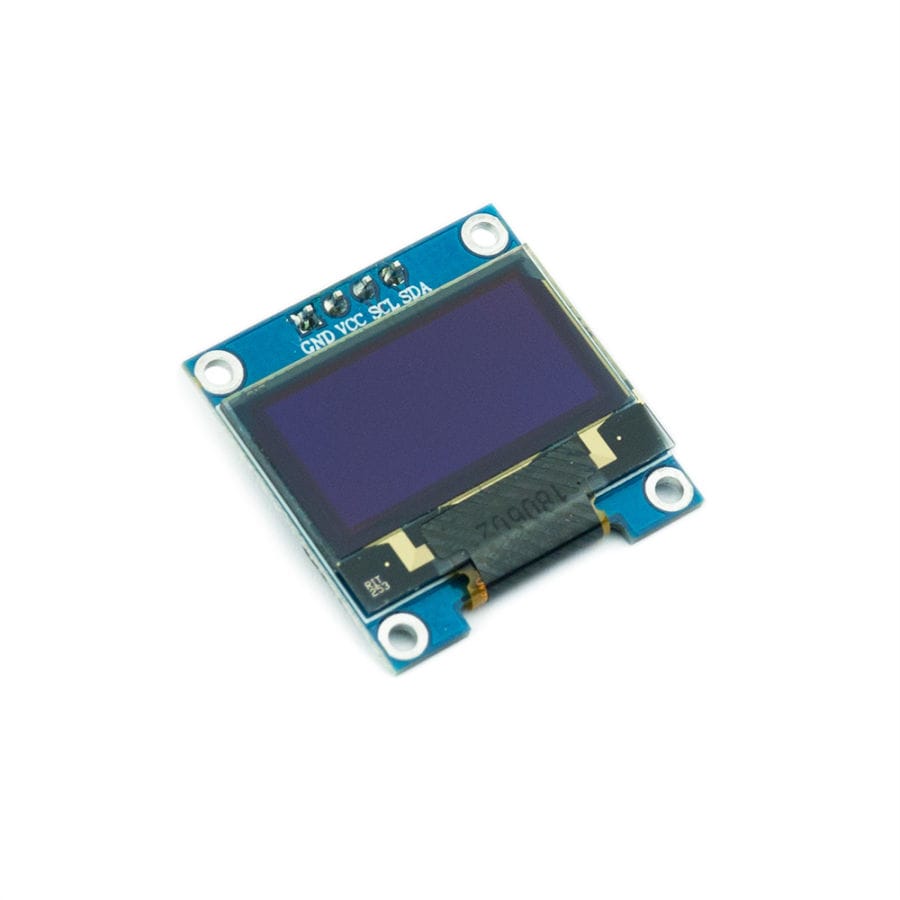
Finally, let's talk about the screen. While the node can function without a screen, having one is beneficial. The screen is particularly useful for pairing the node with your phone, although you can also pair it through a serial connection by finding the 6-digit number on the terminal. We strongly recommend getting a screen; they're reasonably priced and will significantly simplify your experience, making the whole process much...
Read more » Adrelien
Adrelien