Features
Linamp is a stand alone music player that aims to be easy to use, have great sound quality and look good.
Currently, Linamp has the following features:
- Play music files from the file system (mp3, m4a, FLAC, etc.), including from SMB network mounts.
- Playlist management for file playback
- Display a real time bar spectrum analyzer
- Display track information, including bitrate and sample rate
- Control the output volume and balance
- CD Playback (when connecting an external CD drive), including getting the track information from MusicBrainz
- Bluetooth and Spotify playback (This is a Work in Progress)

Inspiration
Winamp was one of my first exposures to music on computers. (the first one was probably the Mac OS 7 CD Audio Player, which had a similar look and feel).
Since then, I've always liked the default skin that came with Winamp, and loved the bar spectrum analyzer.
One day I was checking my email and got to the hackaday newsletter and saw the AIRAMP MP3 project, which inspired me to do my own take on how Winamp would look if it was part of a hi-fi mini system.
Specifically this image from the post stood out:

This render looks kind of similar to a mini system my dad used to own (and now I own), a circa 1983-1984 AIWA mini system:

(That AIWA Stereo today. Both the amplifier and the radio works, we used to have the cassette player but unfortunately it broke and got discarded in the early 2000s. I removed the side handles sometime in the 2010s because they were a little corroded. The Sony DVD player is being used as a CD player for this stereo)

(That AIWA Stereo in my teenage room in 2005, picture taken with a Palm Zire 72)

(Myself and the AIWA stereo, circa 1991, it still had the tape player)
The Youtuber Techmoan reviewed a similar system here:
As you can see I have a long story with that stereo and always liked how it looks, so that gave me enough inspiration to do my own rendition of a retro hi-fi gear + retro audio software.
Design
I wanted to learn how to design sheet metal parts, so I tore down the AIWA radio and took pictures and measurements of the sheet metal case. I used that as inspiration for my own design and as reference dimensions.
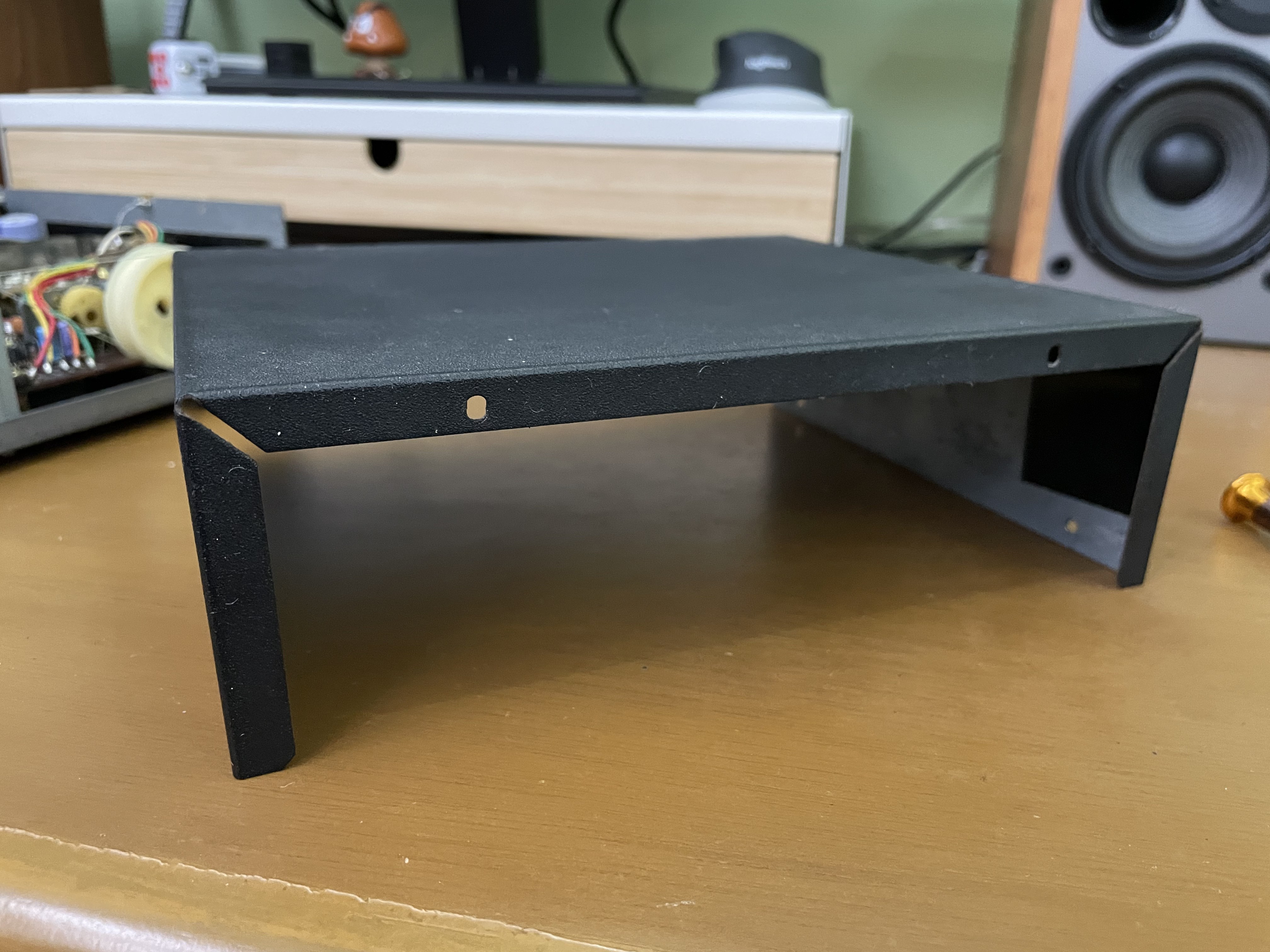
(AIWA Stereo Tuner R22 top cover)
I used Onshape to design the sheet metal case and the front cover.
For manufacturing, I researched several providers including SendCutSend and Ponoko, but because some of those options didn't ship to my country or were too expensive, I ended up going with PCBWay.
I also ordered a version of the front cover 3D printed in Nylon from PCBWay, as I didn't have a good 3D printer at that time and wanted to experiment with different 3D printing technologies.
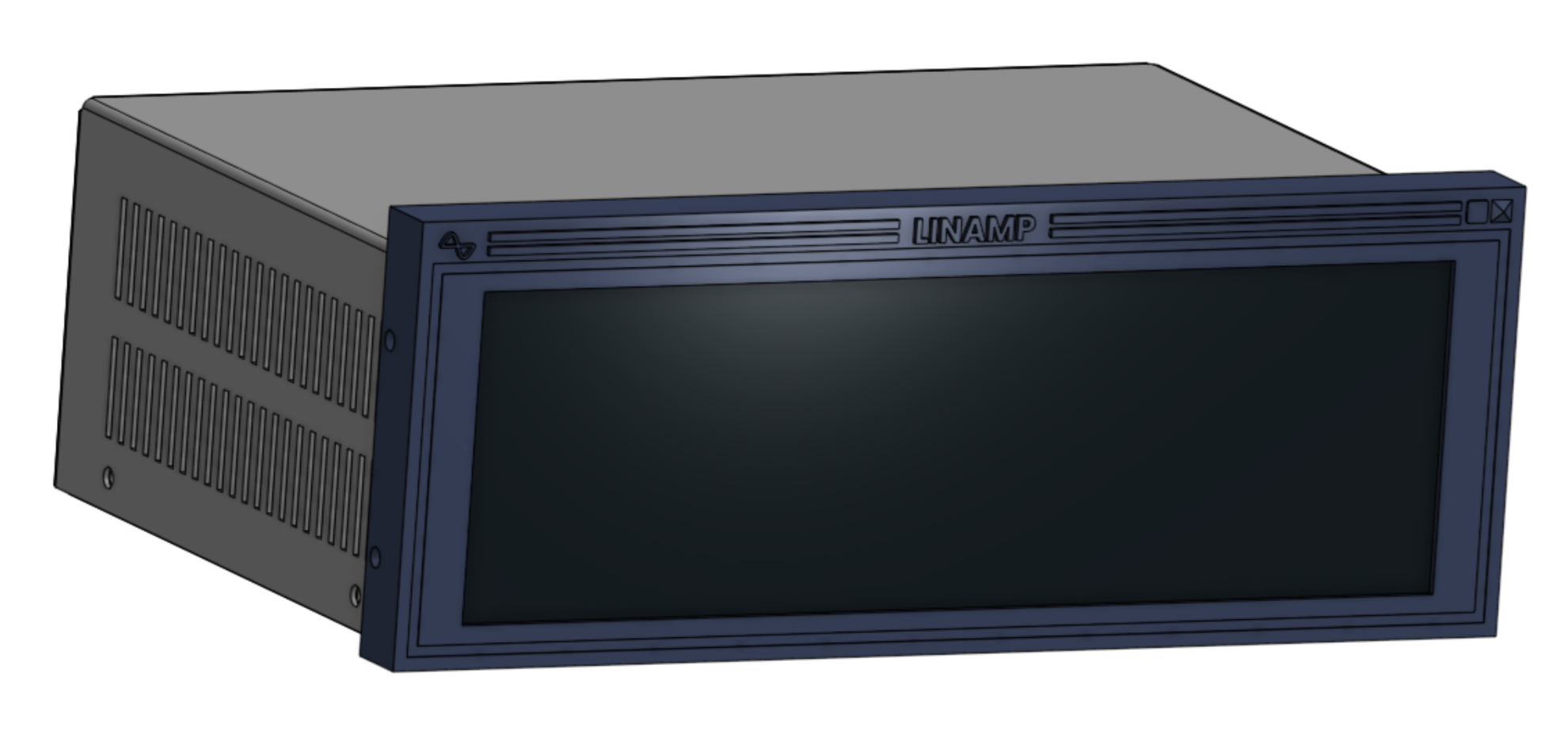

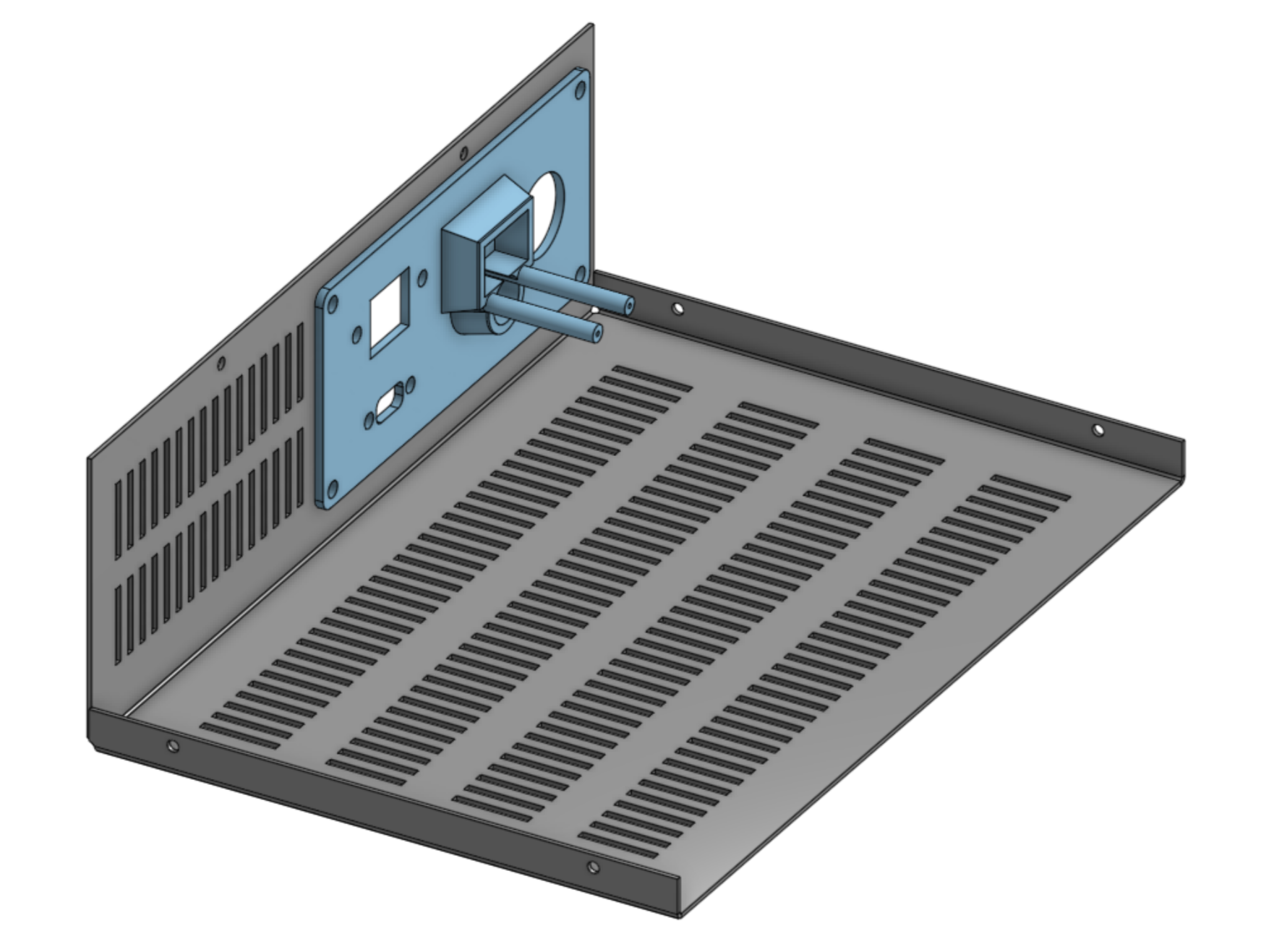
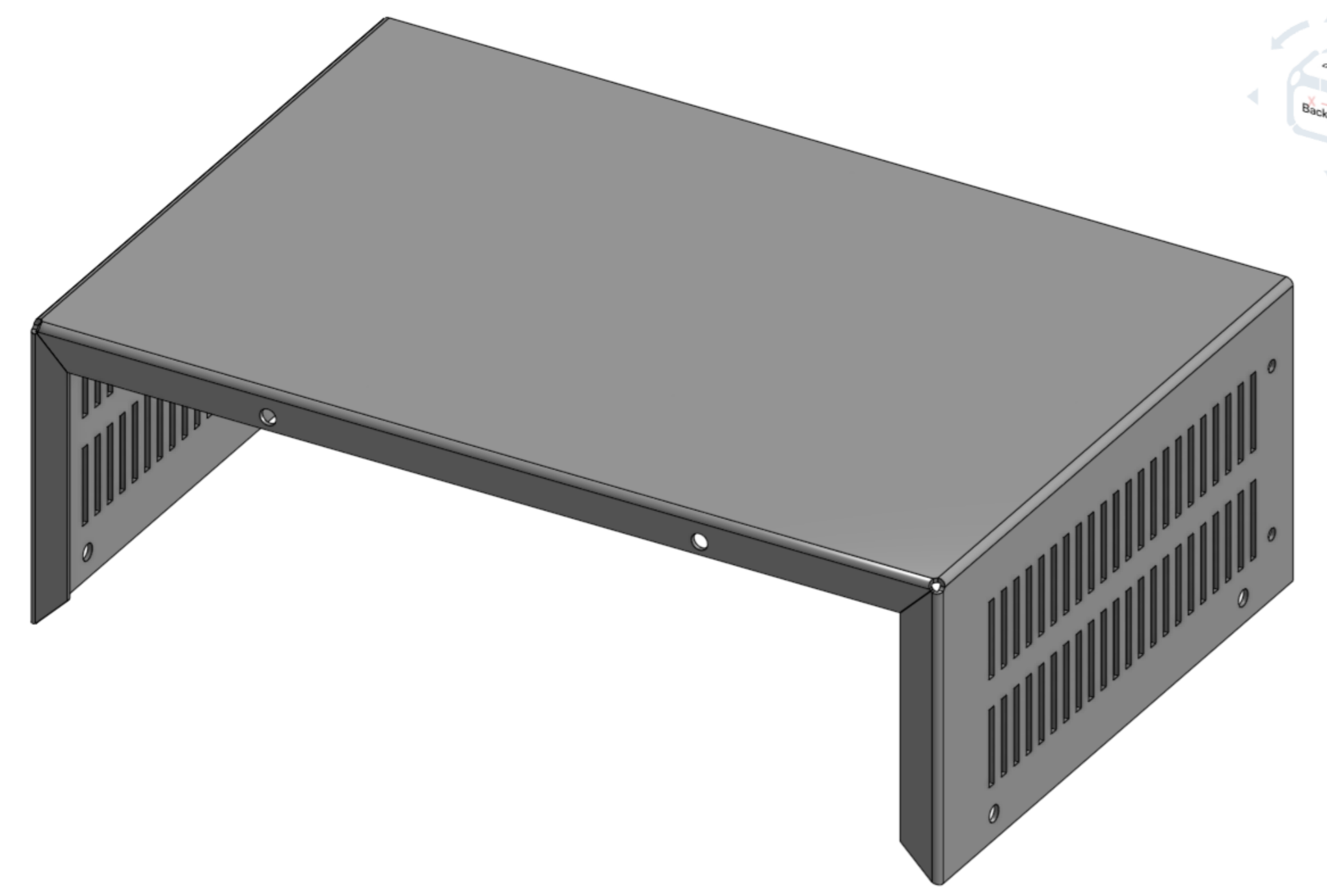
(The design as created in Onshape)

(The MJF 3D printed Nylon front covers from PCBWay. On the final build I ended up using a multi color 3D print I did on my Bambulab P1S instead.)

(Test fit of the sheet metal parts and front case, back side)

(Test fit of the sheet metal parts and front case, front side)
The sheet metal parts are made of 1mm thick anodized aluminum. Originally I wanted it to be sandblasted so it would have a similar look to the AIWA case, but a PCBWay support engineer told me that they didn't recommend it for 1mm thick aluminum because it could deform the metal, so I went with just anodized aluminum.
For the user interface, I originally planned on using physical buttons, by creating a custom PCB for the buttons, connecting it to the Raspberry Pi GPIO, and 3D printing the buttons. However, I also wanted to have the bar spectrum analyzer and the scrolling song information display to work and look as close as possible to the original Winamp app.
I searched for small, extra wide screens, but couldn't find one small enough to span the whole width of the player (so it could display both the spectrum analyzer and the track info widgets), that still left enough space for the physical...
Read more » Rodmg
Rodmg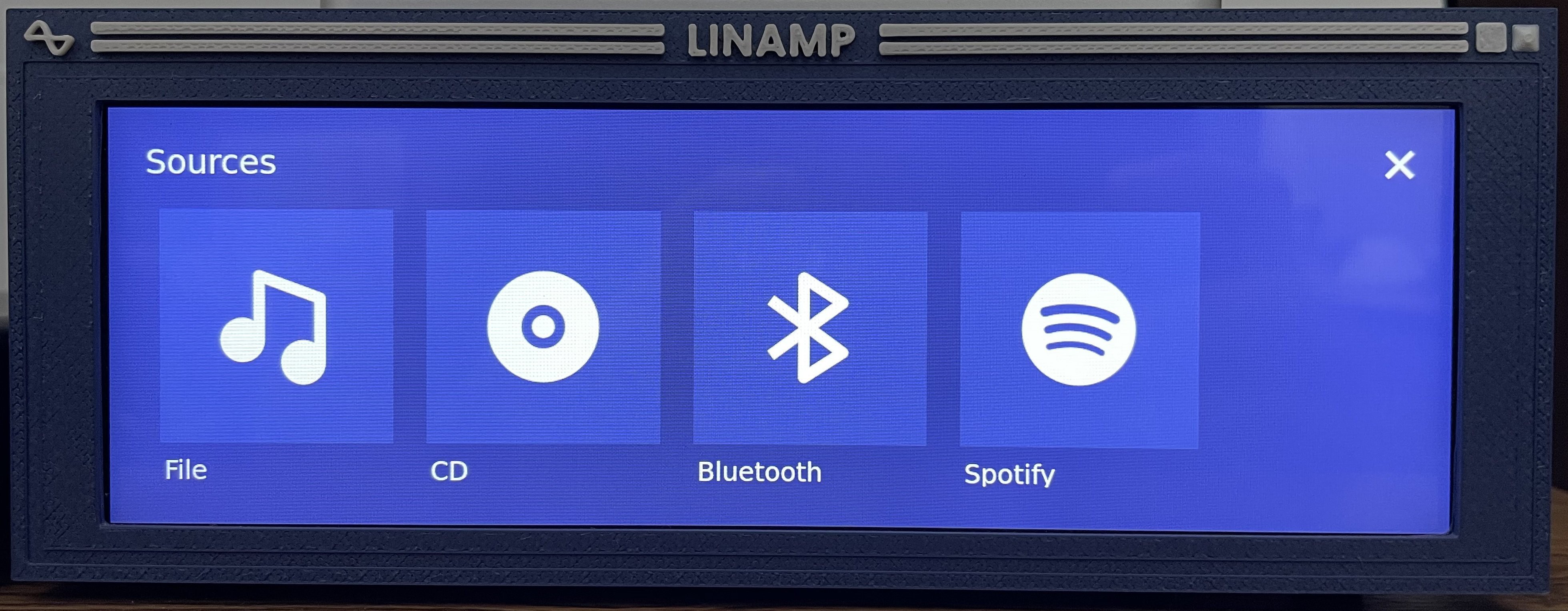

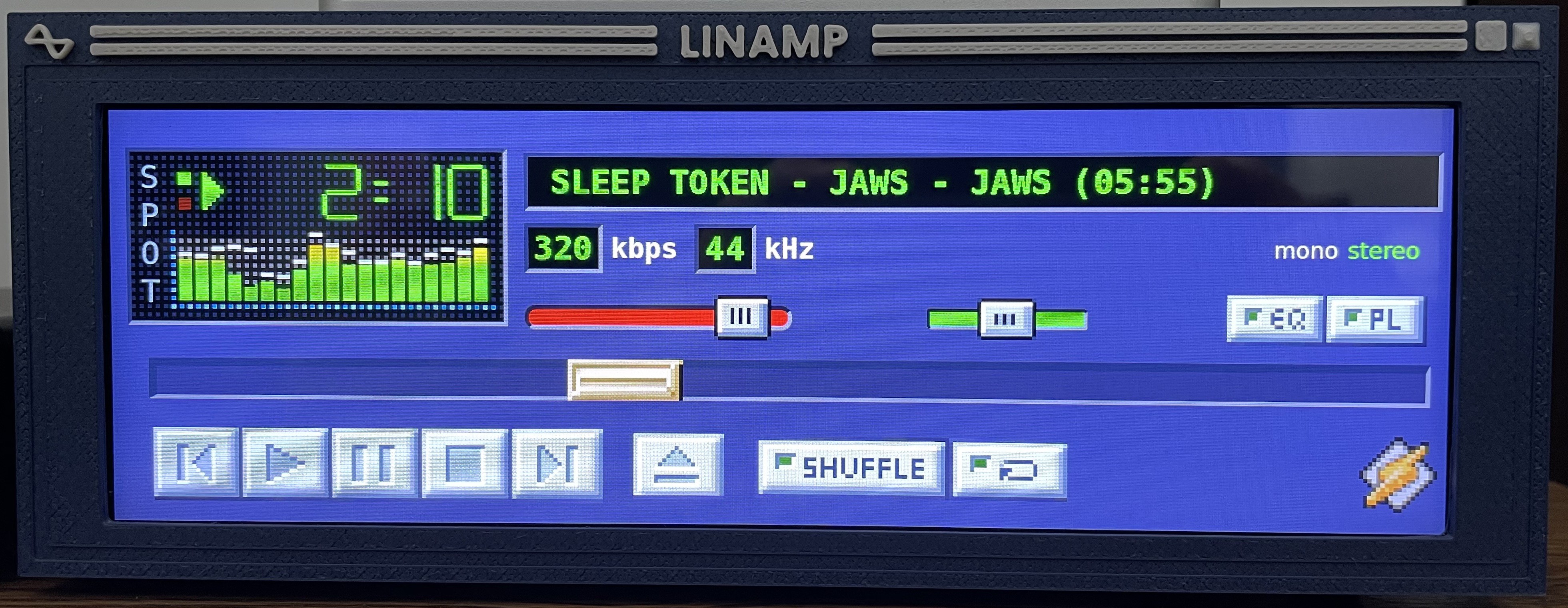
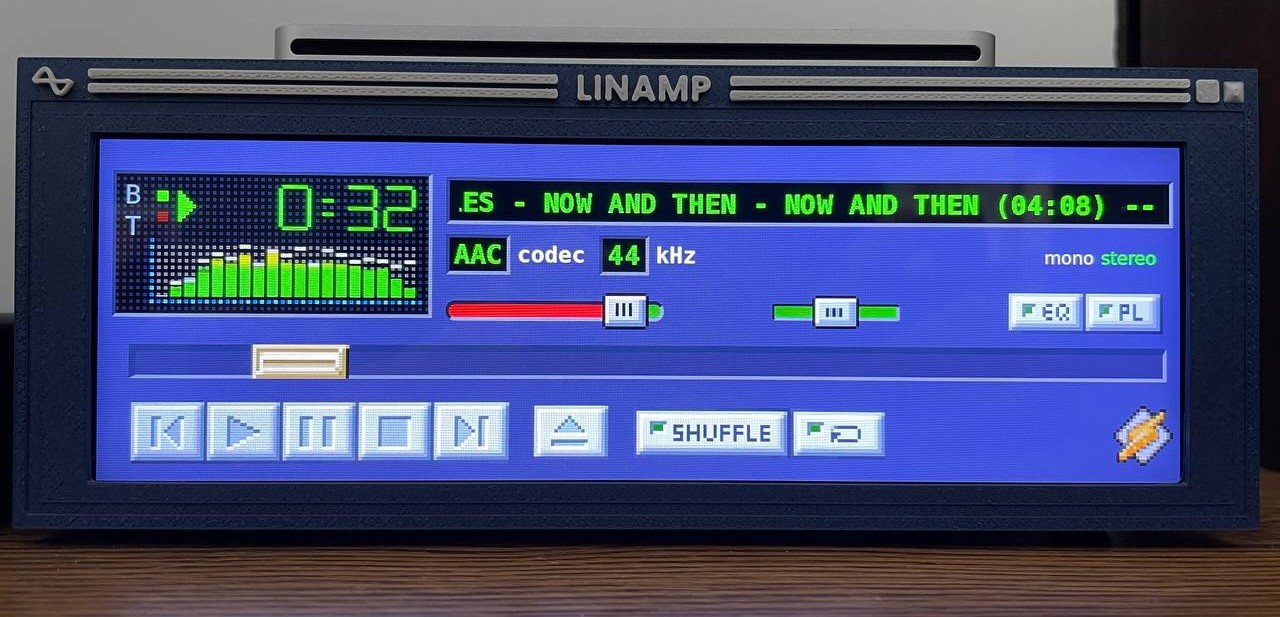
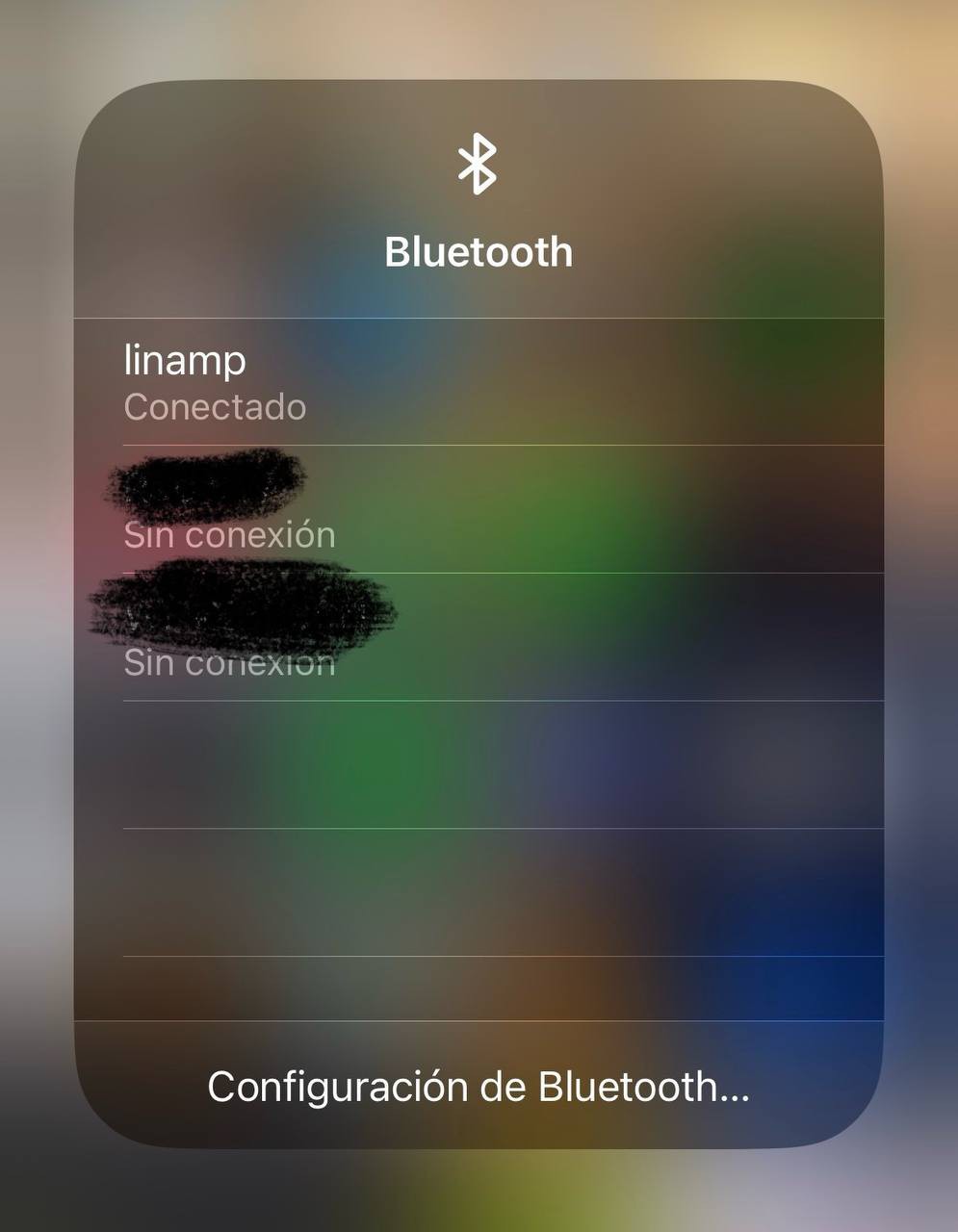


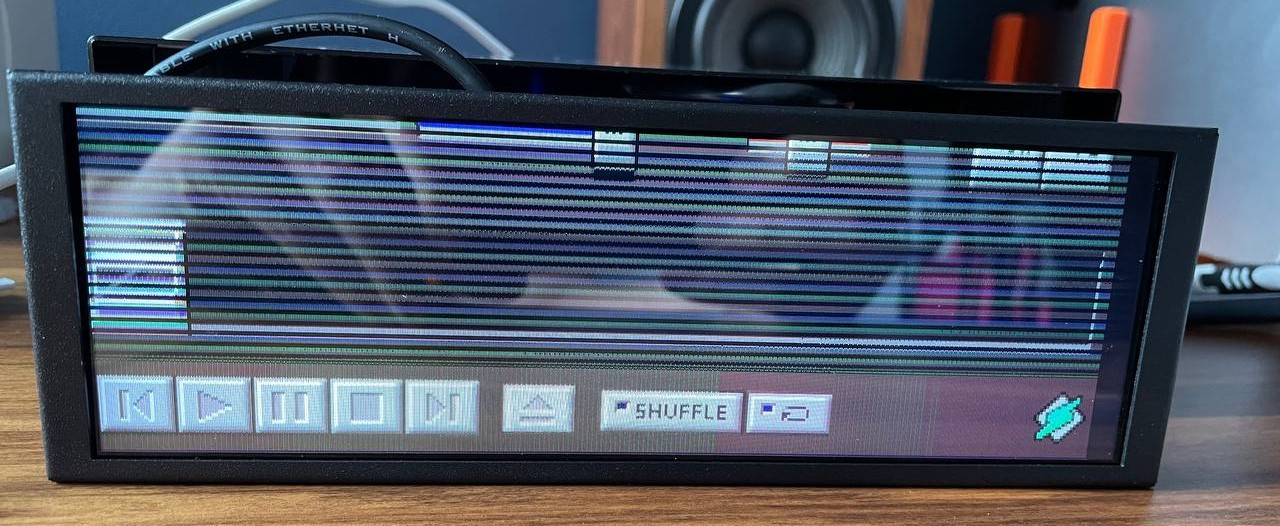
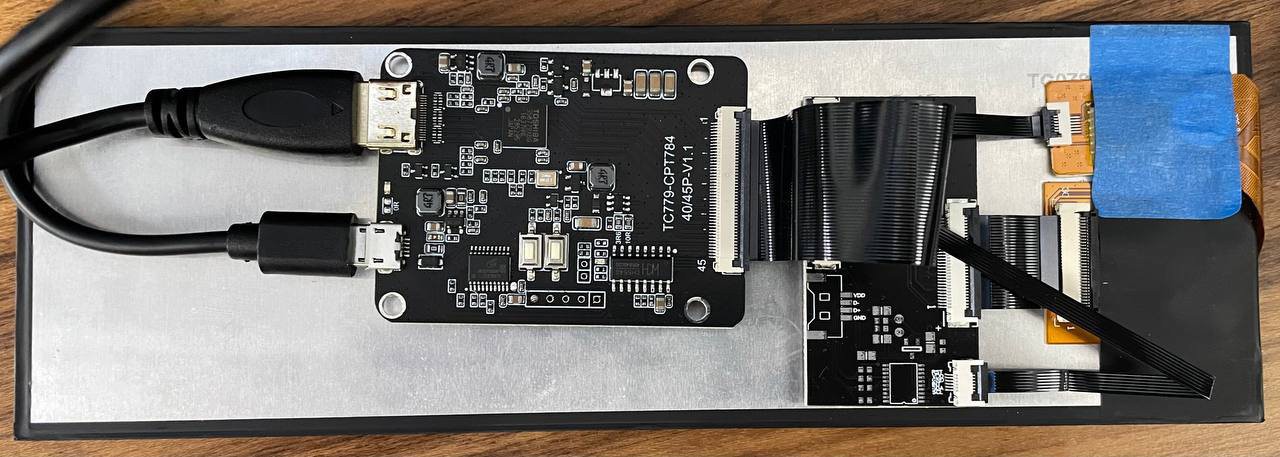
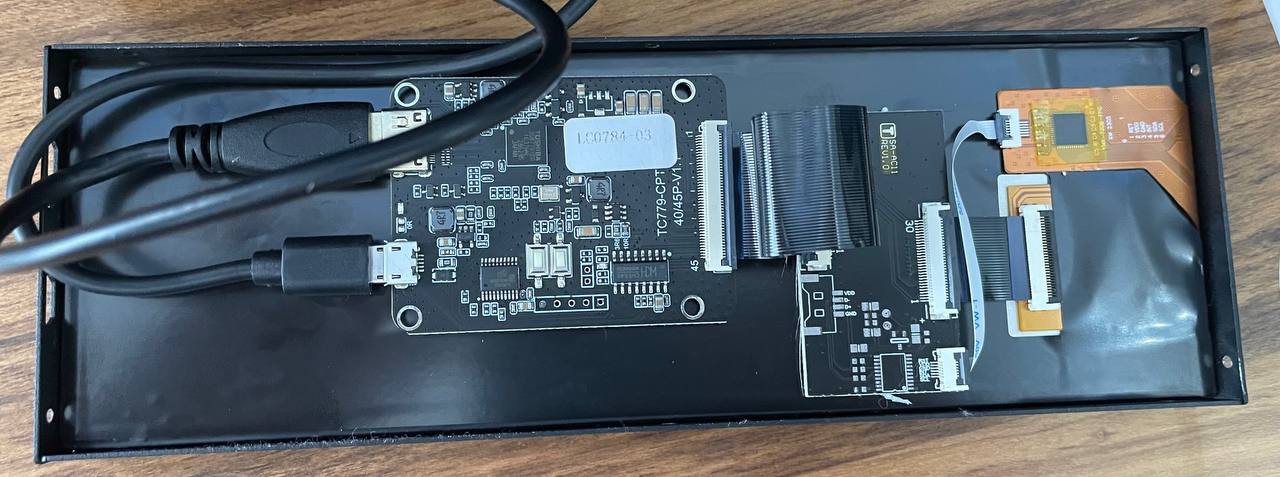















 RodolpheH
RodolpheH

 Stephen Holdaway
Stephen Holdaway
 Josh Starnes
Josh Starnes
Just wanted to say I updated to v1.1 and the software seems much more reliable and speedier!