Introduction
A water level indicator using a BC547 transistor is a simple and effective electronic project that helps in monitoring the water level in a tank. The BC547 is a commonly used NPN transistor that can act as a switch in this application. Here’s how you can create a basic water level indicator using the BC547 transistor.
For full project:
https://electronicsworkshops.com/2024/05/30/bc547-based-water-level-indicator/
Components Needed
- BC547 Transistors (4 pieces)
- Resistors (4 pieces of 1kΩ)
- LEDs (4 pieces)
- Wires
- Battery or power supply (5V)
- Water container
Steps to Build the Circuit
Setup the Transistors and LEDs: Connect the emitter of the BC547 transistor (Q1) to ground (GND). The collector of the transistor is connected to one terminal of the LED (LED1). The other terminal of the LED is connected to a resistor (R1, 1kΩ), and the other end of the resistor is connected to +5V power supply.
Water Probes: Insert a probe (conductive material, such as a metal wire) into the water tank at the level where you want to monitor. This probe is connected to the base of the BC547 transistor.
Multiple Levels: Repeat the above setup for more water levels using additional BC547 transistors, resistors, and LEDs. Each level will have its own transistor, resistor, and LED.
For full project:
https://electronicsworkshops.com/2024/05/30/bc547-based-water-level-indicator/
How it Works
When the water level reaches the probe connected to the base of the transistor (Q1), it completes the circuit and allows current to flow from the collector to the emitter.
This flow of current will light up the LED1, indicating that the water has reached that level.
If the water level is below the probe, the transistor will remain off, and the LED will not light up.
Example for Multiple Levels
You can place multiple probes at different heights inside the water tank. For each probe, connect a BC547 transistor, resistor, and LED as described above. When the water reaches each probe, the corresponding LED will light up.
Testing the Circuit
Power Up: Connect the circuit to a 5V power supply.
Simulate Water Levels: Place the water container with probes at different levels.
Observe LEDs: As the water level rises and touches each probe, the corresponding LED should light up.
Schematic Diagram

Order Directly from PCB WAY
I have already uploaded all these required manufacturing files in PCBWAY website. You can easily go to the below link and place you order, and get your Own Home Automation PCB manufactured from one of the best pcb manufacturer PCBWAY
Conclusion
This simple BC547-based water level indicator can be used to effectively monitor water levels in a tank and give a visual indication through LEDs.
For full project:
https://electronicsworkshops.com/2024/05/30/bc547-based-water-level-indicator/
 electronicsworkshops
electronicsworkshops

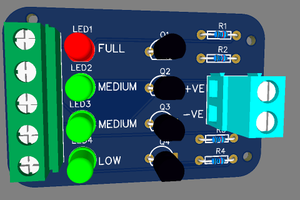
 Mrinnovative
Mrinnovative
 ameyring
ameyring