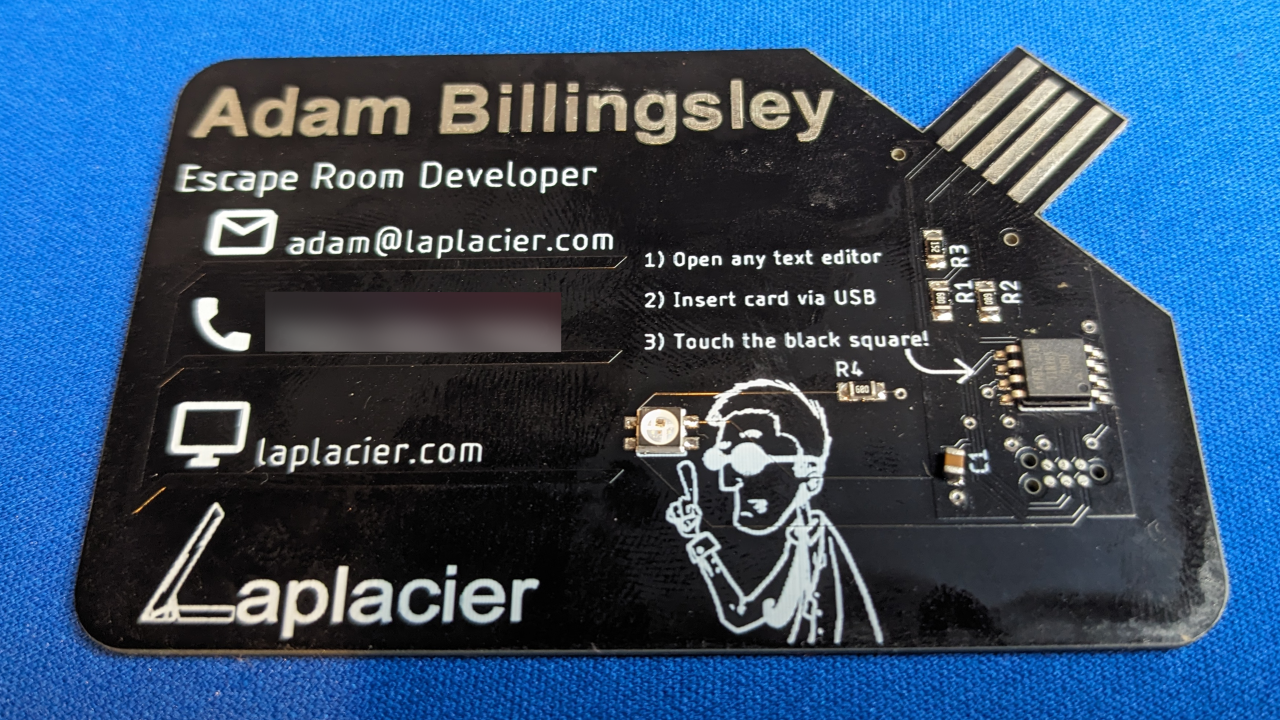Back in 2018 I was (and still am) an avid reader of Hackaday. I opened up the the front page towards the end of the school cycle at my school IT job and stumbled upon an interesting business card design by Mixtela. It was a PCB you could plug in, have it identify itself as a MIDI device and play tunes by creating an analog value when tapping the contacts.
I was so enamored by this design that I wanted to pull out some savings and try to do one myself! This resulted in me taking the first steps in learning how to fabricate custom circuit boards.
My first design had many flaws. Through those flaws, other experiences I gained in other designs, and the fine work performed on the incredibly cost efficient CH32V003 by the open source community, I’ve created a stunner of a business card.
The Original Business Card
![]()
This is the first business card design I came up with based around the ATTINY85. This business card was burned with micronucleus and registered as a keyboard on a computer when plugged in to type a "secret code" via text. Touching the card would trigger the payload and perform a short rainbow animation on the LED. At a staggering parts cost of $4 per board, it was definitely not a card I could hand to others lightly. However, I want to briefly talk about this card because a few PCB techniques are easily viewable on here that I want to share, and I also want to talk about the issues that laid the bedrock for the design decisions of the current card.
Embossing
![]()
Here you can see my information underlined by a subtle line in a branching path pattern. Anywhere copper is not designated on a PCB, it is removed. Copper has a thickness. Even if you have no purpose for the copper as part of the circuit, you can route designs using copper traces and planes that will leave an embossed look under the silkscreen of the PCB.
Custom Images
![]()
If you have a logo or custom image you’d like to insert on your board, it needs to be vectorized. If you’re like me and not an artist or already have an image that isn’t already in vector format (SVG, DXF, etc), there are free tools online that can help make the transition. Be sure that the image or logo you have in mind will look good in monotone black/white and apply the image on the correct silkscreen layer. If you’re looking for basic icons such as an envelope to accent an email address or a phone for a phone number, Font Awesome has some free icons available in the correct format.
Also, be careful with large vector files. If the file is too large, you'll be waiting until the heat death of the universe for your PCB software to finish drawing it. If you do get hung up this way, just scale down your resolution or reduce the number of lines in the design.
Masking
![]()
When adding a solder mask to the board, silkscreen is not applied to that portion. An experienced reader may be thinking “duh, this is what solder masking does”, but imagine this concept in the context of text or custom images. If you designate your text or design as a solder mask and place a solid plane underneath, you get a cool metallic look to your design. Neat!
USB Connector
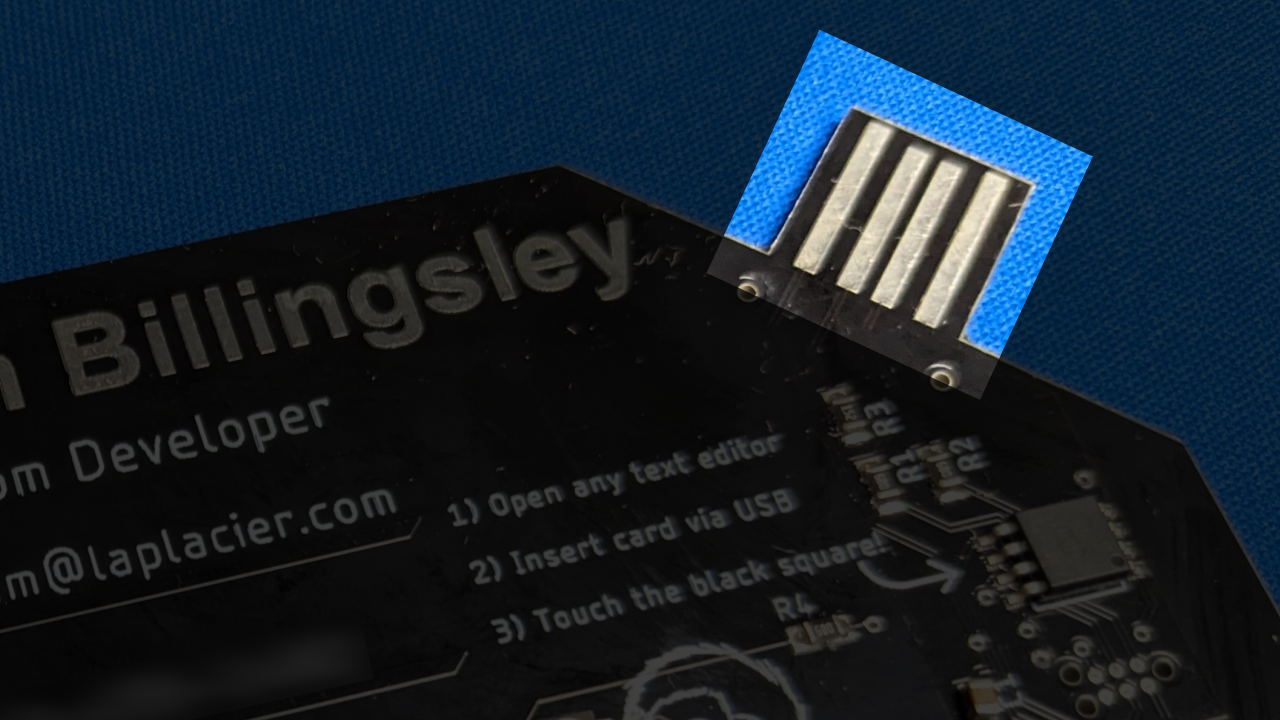
One facet of Mixtela’s design I liked was the cost effective USB connector. It required no additional components, which appealed to me, and the footprint of the connector was applied in the corner in such a way that it maintained pluggability while sacrificing as little of the usable PCB space as possible. I didn’t like how the extra thickness added by Mixtela’s solution looked though. I had access to a 3D printer, so I implemented a similar USB connector but printed out tab thickeners to attach to the back of the PCB. No more bulge was visible from the front, and it still has the required thickness to be inserted.
Design flaws
Let's talk about the issues that hurt this business card:
- As mentioned earlier, the business card was too expensive to produce to hand it out randomly with a parts cost of $4. This severely impacted the outreach of my business card. I had to really pick and choose who I revealed the business card to because if I showed it to them, they would immediately want it! Call it suffering from success and motivation to do better in this regard.
- The card was left re-programmable through the USB connector. I even told people it was re-programmable and encouraged them to check out Digispark boards on how to mess around with it. Stop and consider for a moment that if you do this, you have immediately given a bad actor the keys to create a malicious payload on an electronic device with your personal and identifiable information written all over it. If a client plugs in your business card and is harmed by it, they’re likely to assume the bad actor is you. While you may have the best intentions at heart by leaving it re-programmable, remove those avenues for your sake.
- On the same topic, having USB functionality on the business card is, in itself, an issue. We’ve all been conditioned nowadays to never plug in unknown flash drives to our PCs. If you tell a client that your PCB business card “does something cool” when you plug it into the computer, the regular crowd will probably do so while the more technically inclined will become skeptical and be on guard. If your target audience includes this crowd, you’ll want to decline adding features that discourage the card from being used.
- Lastly, the touch capabilities of the PCB business card seldom worked properly. As it turns out, there are lots of design guidelines that need to be adhered to in order to implement capacitive touch directly on a PCB. By relying on touching the ATTINY85 directly, none of those guidelines were adhered to. I’m up to date on these requirements now, but back then I had no idea why it didn’t work sometimes and why I got different results based on which USB powered device I powered it with. I discuss these design rules in the current business card design.
Planning the New Business Card
When it came time to design a new business card years later, a new microcontroller called the CH32V003 repeatedly popped up in my feed for a couple of months. Everything I’ve read about it describes it as “the 12 cent microcontroller”. Unless this claim is based on a certain time frame and quantity I could not see, the cheapest version was $0.18 in units of 100. This was still an incredible price difference compared to the ATTINY85, which has stayed the same even after all these years. I took a look at the available features and a version of the microcontroller that was represented by the development board you could obtain had even more features than the ATTINY85, more GPIO pins, and was faster. While resources for the microcontroller were extremely lacking, an open source community made a reasonably complete tool chain to compile code for the board called ch32v003fun. The price, open source support, and my current use case was enough of an excuse for me to grab the $20 development board and a batch of the $0.21 version of the microcontroller. Much better than $1.50!
One important caveat to this microcontroller over the ATTINY85 is that it is strictly 3.3V, meaning the inclusion of a power circuit to step 5V down to 3.3V is necessary. Since I knew I could get away with using extremely common parts, I limited myself to parts from JLCPCB that were heavily discounted. I’ll talk about that in detail in the cost of parts section.
I needed to decide what my interactive feature for this PCB business card would be. The CH32V003 has pins that are advertised as touch capable, so I decided there would be touch on my board again. While idly browsing available parts at JLCPCB for ideas I came across some extremely small 1x1mm addressable LEDs. I had never encountered addressable LEDs this small before, and they were only $0.04-$0.05 apiece. Prior to this, I was getting increasingly frustrated after searching for hours on end for sensors I could implement with any discernible use case for the casual observer. For the price, such sensors were unreasonable for handing out and these new, adventurous and tiny LEDs were like a breath of fresh air. Due to their low cost and footprint, I decided these would become the exclusive feature for the business card because I desperately wanted to try them out.
Capacitive Touch, but better
This time around I wanted to understand at a fundamental level why the previous touch failed and how to apply that understanding to a successful touchpad in the new design. I found this design guide by Microchip Technology to be one of the easiest to digest guides for people like me who are experienced with electronics, want to implement them in their circuits, but lack the key knowledge of various capacitive touch elements. To help summarize the document, the key things to keep in mind when designing a touch pad as a copper plane to a GPIO pin are:

- The trace from the touch plane to the GPIO pin should be as thin as possible.
- The touch plane should be large enough: bigger is better. For a touch plane under a silkscreen, the recommended size is at least 10mm by 10mm.
- Keep all ground planes and references at least 2mm away from the touch plane and trace connecting the touch plane. More is better.
- Touch planes should be isolated from each other by placing a ground plane between the touch planes.
- If ground plane proximity cannot be avoided, use a hatched pattern for the ground plane in close proximity to the touch plane.
Powering the microcontroller
I decided to power the board via USB with the same design concept for cost, but remove any USB features. I also needed to power the microcontroller with 3.3V, which required me to step down the voltage from 5V to 3.3V. A common and cheap solution for these voltages is to use an AMS1117 linear regulator. I simply had to include the required passive components, and that was that.
I still decided to skimp out on any protection features for the power. No one was plugging my old business cards into any dubious power supplies, and damaging a business card was still not much of a concern. If you wouldn’t plug your phone into it, don’t use that USB port!
LEDs, LEDs, LEDs
When I found the 1010 addressable LEDs, I knew right away they were going to be an accent to my business logo. I had to decide how many to include on the business card then go from there. I didn’t want to follow the true best practice of a decoupling capacitor between every single LED and decided that decoupling the start and end of the string of LEDs while forcing the power rail for every LED to wall between them was acceptable. With this, I found that I could stuff 16 LEDs on the board before I hit $1.00 in SMD parts cost, so that’s the number I chose.

I first placed LEDs along the first letter of my logo, then evenly spaced out LEDs along the bottom of the logo to underline it. I also took great care to make the trace routing along the LEDs concise and as identical to each other as possible to make it aesthetically pleasing to anyone taking a deep look at the board. It took quite a bit of time to do this while giving the power rail enough thickness to safely provide power to 16 of those LEDs at theoretical max capacity, but the result was worth it.
Programming
Normally I’m pretty quick on the programming side, but with the opponent being the CH32V003 it kicked my butt pretty good. I will warn anyone following along that unless you have a use case for this microcontroller in large quantities (1000+) it is best to avoid using this microcontroller in the projects you’ve been thinking about. There is very little support you can receive with this microcontroller from the manufacturer, aside from the English datasheets that made it possible for the open source community to dive into it. Would I do this again? Yes, because telling people I hand this business card to that it is affordable, and why, has been a valuable talking point.
You can’t get away with writing too much inefficient code with the limited program space, and not only are you limited to coding in C, you will almost definitely be writing a few subroutines in assembly. Smarter folks than I are continuing to work on the open source tool chain for this microcontroller, and if they continue to make great strides in building up the support for it, my opinion on whether to recommend it could change.
At the time I obtained the development board for this microcontroller, example code was contributed to use the SPI bus to run WS2812b LEDs. There were also a few examples detailing different ways to utilize the capacitive features of the microcontroller. This was perfect for me as a starting point.
According to the datasheet, there were multiple GPIO pins capable of analog capture. If they can capture analog values, they can capture a touch. They could each be activated by enabling their analog functions and capturing each analog channel in single scan mode. However, through my testing, I only managed to make two work at a time. Enabling the registers that the datasheet specified as touch capable would make random pins exhibit touch behavior, and sometimes enabling a single register caused multiple pins to be touch capable! I seemed to be the only one experiencing this issue, so without being able to speak Chinese and consult the manufacturer, my only option was to wait 3 weeks for another dev board to see if I maybe had a bad one or settled with two. I didn’t want to wait that long between the design, so I settled with two touch pads. These touch pads became buttons to control the color and animation of the LEDs.
I did not encounter any impossibly challenging difficulties when interfacing with the LEDs. Their timings were almost identical to WS2812b LEDs, and the example code brought the LEDs to life with a little fine tuning. I decided to be a little lazy in this regard and use hard coded NOPs to match the pulse timings well enough to push exactly 16 LEDs worth of information out. Did you know 0 to 1 takes slightly more time to perform than 1 to 0 for the microcontroller? I didn’t until now. Could I have developed a proper method to account for the timings based on any number of LEDs? Probably, but that would have doubled the work required to get the program going and burned, what was at the time, critically expensive time. In this case, the dumb solution is the best solution.
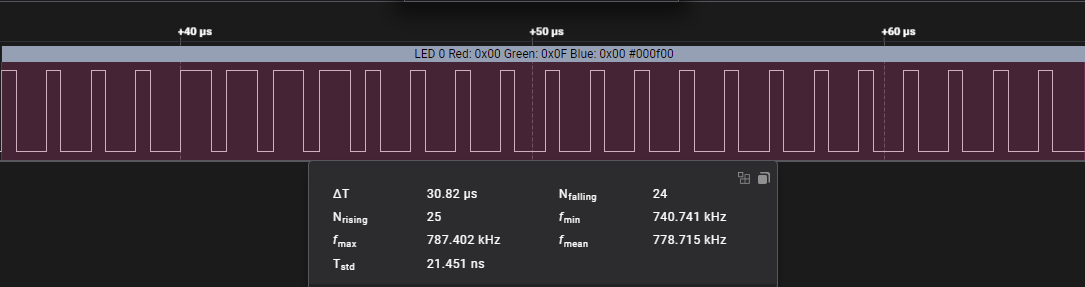
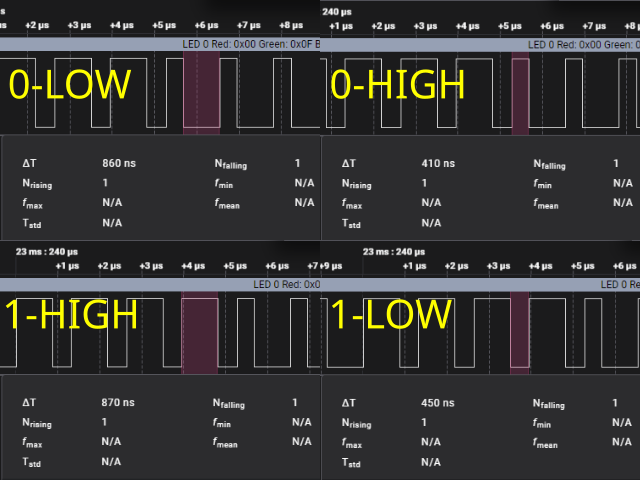
Here’s the correct timings as probed from the CH32V003 going to the LEDs. We can see the the time it took to push the data for a single LED took around 31 microseconds. In our implementation, our 1 bit is HIGH for 870 nanoseconds and LOW for 450 nanoseconds while our 0 bit is HIGH for 410 nanoseconds and LOW for 860 nanoseconds. Per the datasheet of the LEDs, an acceptable HIGH timing for a 0 is between 200-410 nanoseconds, a HIGH timing for a 1 is between 640-1000 nanoseconds, and a frame timing is between 1.1-2.0 microseconds. We barely meet the required timings per the datasheet, and the LEDs function properly as a result. By creating a driver function to perform these timings and sending 24 bits per pixel in this manner, we can drive our LEDs with the CH32V003!
The last thing to implement in the code were animations. To speed up the processing of sine values to assist in brightness values for certain animations, I hard coded two sine tables: one 256 bytes long and one 64 bytes long to use depending on the required speed. I also implemented a color wheel function from WLED (which itself is inspired by Adafruit’s Neopixel implementation) to perform a rainbow effect. Not quite as stunning as if I were to study the HSV graphs in the LED’s datasheet and create form fitting functions based off of that, but no observer is going to be that picky.
I want to highlight a neat little trick I implemented to perform the snake trail animation on the LEDs. Performing loops to create a disappearing snake trail effect on a line of LEDs was causing each loop to require different timings, causing me to despair and assume my only solution was going to be a proper delay timing for LED data pulses, which I was not looking forward to implementing for code I would be unlikely to reuse. Eventually, I figured out that indiscriminately bit shifting the variables storing each pixel’s RGB value to reduce their brightness would reduce their brightness gradually enough to retain the effect and eventually bring them to 0. This solution was very quick for the CH32V003 to process and it salvaged the snake trail animation without requiring any lengthier solutions.
After finalizing all the functions for the LEDs I called them based on the number of touches observed on each touch pad, and viola! The code was ready to go.

The back is free real estate

On my original business card I couldn’t think of anything to put on the back, so I just put a small slogan back there. This time I wanted to use that space more effectively and implement a VR Card. Clients can scan the back of my card on their phone and automatically add me to their phone contacts. I struggled to find one that didn’t force you to make an account, charge money, or have its features gutted or missing. At the time of writing, goqr.me is still active and will generate a good QR VR Card for free. I generated one on this site with my contact information and made it as large as possible on the back of my card. The size is probably a bit overkill but I wanted to be sure phones would have no issue scanning it.
Parts cost
I priced out and purchased enough parts to create another 100 business cards. The entire SMD parts cost for this board is cheaper than the ATTINY85 by itself at $1.00. Factoring in the cost of the PCBs from JLCPCB at $68.63 and estimating misc materials, we’re looking at a parts cost of around $1.80 per business card. A significant price drop thanks to all the advances we made and experience we gained along the way!
Labor cost
Thanks to having 16 very tiny LEDs on each board compared to a single medium sized LED, it takes much longer to assemble these boards. 16 LEDs x 100 is 1600 LEDs to manually pick and place after all.
I designed this board with the option of assembly service in mind. Other than the microcontroller and LEDs, all of the components chosen on this board are considered “Basic Parts” by JLCPCB. For these parts, JLCPCB does not charge a loading fee for the parts and the parts themselves are naturally cheaper per unit since they stock them in absolutely gross quantities. At the time of writing, The entire cost for JLCPCB to create 100 of the PCB business cards and assemble them is $291.69. This brings the cost per board to close to $3. This is, surprisingly, still cheaper than the parts cost of the original business card without assembly. Subtracting the difference from the no labor cost, we’re looking at around $1.20 per card for JLCPCB to assemble each card, or $120 to assemble all of them.
This doesn’t factor in adding the USB thickener, however. That’s going to be personal labor no matter what avenue is chosen.
I decided to assemble these boards myself, working a little overtime each day to knock out the assembly of the PCB business cards a little at a time. I ended up assembling all of them right before attending a business conference, where I passed them out for the first time.
Design flaws
This time around, there are no obvious or glaring issues with the business card that I can point to. If I had to really be picky, I would say a new design would not include the phone number on the silkscreen of the PCB. Since there is a VR Card on the back of the PCB, having it on the front in numerical format is redundant and censoring the phone number is a tedious procedure to share photos safely on the Internet.
Closing Remarks
With this business card being so cheap, and touch working properly compared to my previous card, reactions for this business card went from “that’s really awesome” to “wow, can you make one for me?”
I hadn’t really considered the feasibility of a custom service for these, but with how cost effective the design is I wouldn’t say it’s impossible to do. I’ll have to look at that avenue down the road!
Having these business cards has been an extremely rewarding adventure. It was the hammer that cracked open my insecurities about making custom PCBs, and I’ve definitely obtained contacts that would have otherwise looked the other way over the years without it.
After this batch of 100 is depleted I’ll have to see if any new sensors or LEDs stick out as potential candidates to add to the PCB. That’s going to be quite difficult with how cost effective and impactful the current card already is though! Time will tell.
 Adam Billingsley
Adam Billingsley