This is the board design concept, with the rotor shown in orange:
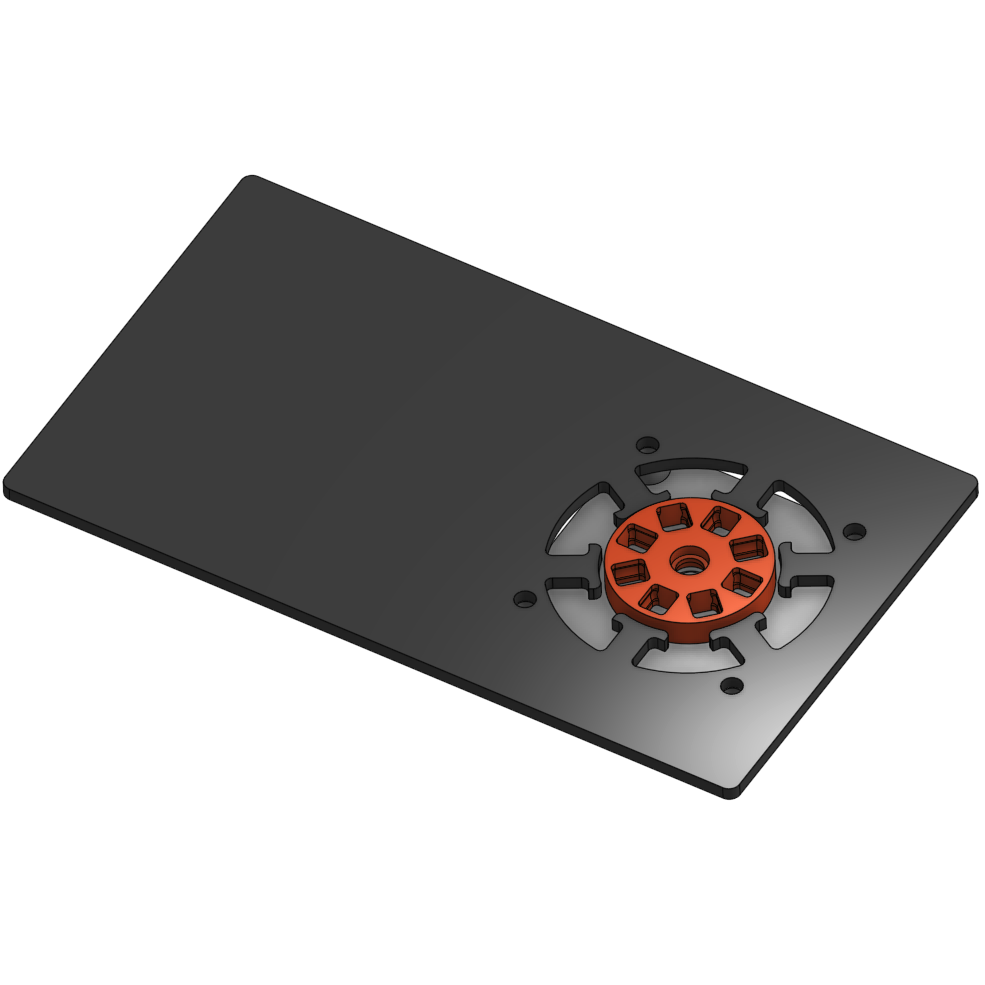
The CAD design is available in OnShape: https://cad.onshape.com/documents/f519e018cd04a070474f7458/w/7211a2b8f86f81003258f57c/e/c9c6c988519f346738a797cf?renderMode=0&uiState=667d5e72c0a2c30711b7db9f
The [3D printed] rotor will have 8 magnets that snap into it. The magnets are cylindrical, 1/8 x 1/8 inch length and diameter. Two small bearings press in to the top and bottom of the rotor. A fixed shaft is pressed into the rotor support base (light gray) underneath. It all comes together like this:
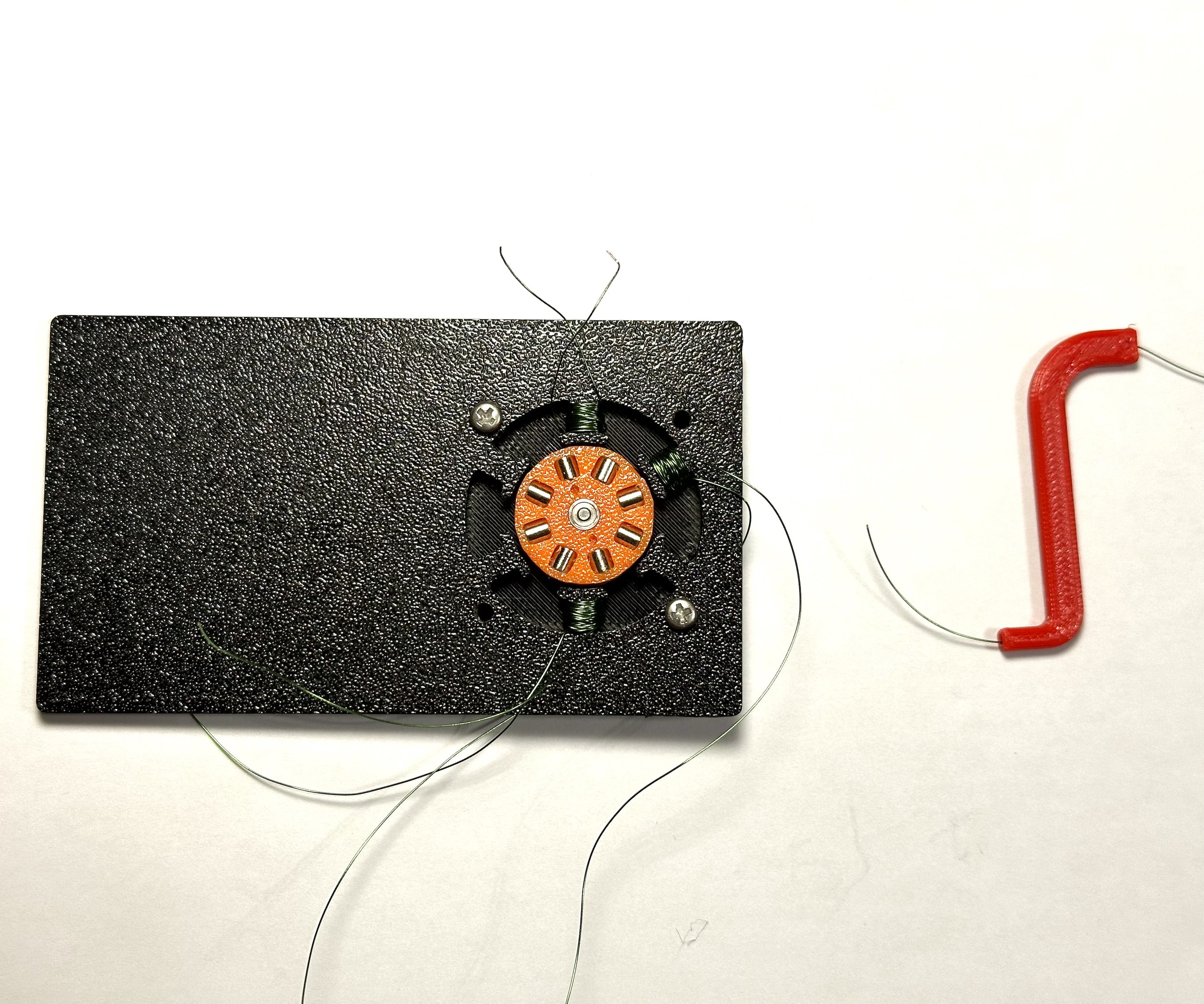
I don't have boards yet, but I can still make progress with all of the mechanical elements and the windings. On the right side in the "S" shape is the winding tool, also 3D printed. It serves to smooth out the wire, and provides drag on the wire to make it easier to wind. Surprisingly, it worked on the first try, and it's quite easy and fast to wind the coils. WAY FASTER than weaving core memory! So progress is very good on the mechanicals now. The rotor "spins like a low-end fidget spinner" and is just as fun. Even if this whole project doesn't work, I'm gonna have a great business card sized fidget spinner...
Some initial testing on the coil windings to evaluate current and torque:
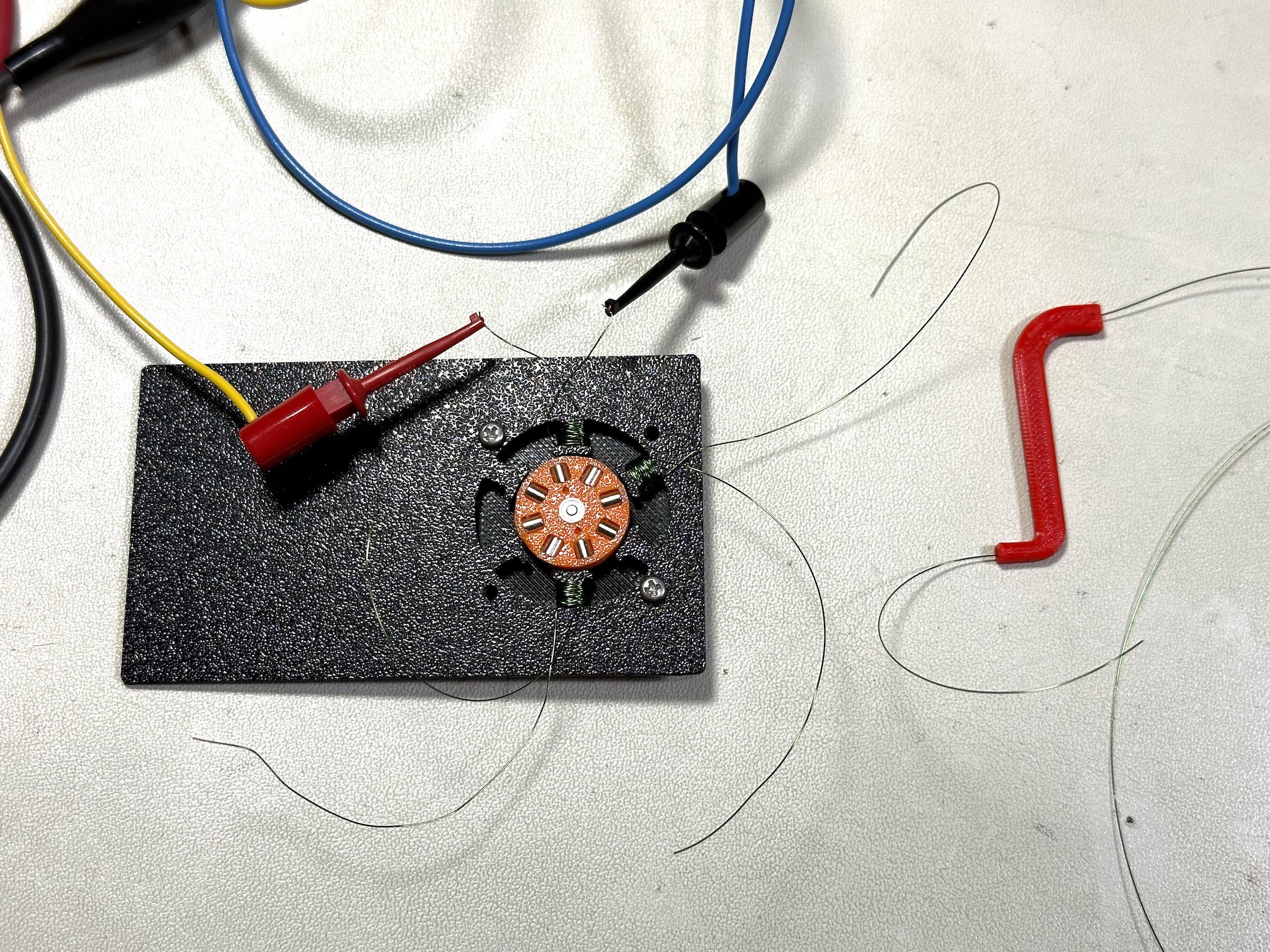
The motor kicks! Less than 1 Ohm in the winding, .3V and .3A, and the rotor kicks into position to align with a coil. It's a beautiful thing. Look for more progress tomorrow night. I think I'll be able to get it spinning with an off-the-shelf brushless motor driver.
 Andy Geppert
Andy Geppert
Discussions
Become a Hackaday.io Member
Create an account to leave a comment. Already have an account? Log In.