The MILK-V DUO is notable for it's multicore architecture.
This project will highlight the ability to exchange data between a core running Linux and another executing an Arduino Sketch.
The Linux core executes a 'C' program which runs an endless loop reading the internal temperature of the core and then using the inter-core mailbox to send the temperature reading to the Arduino core. The Arduino core is running a sketch which receives the mailbox interrupt and displays the temperature value on an I2C OLED display.
To get all of this started I highly recommend you look through some of the previous blogs in my Milk-V Projects List which will help get your development environment setup.
This project illustrates 4 major concepts on the MILK-V Duo.
- Using the /sys filesystem to read the internal temperature on the Linux core.
- Sending this reading to the Arduino core using the asynchronous (interrupt) mailbox.
- Receiving the mailbox interrupt on the Arduino core.
- Displaying the reading on an I2C OLED display using an Arduino sketch.
The details are, of course, available in the source Files. The highlights include:
- #define T_FILE "/sys/devices/virtual/thermal/thermal_zone0/temp"
- fread( temp, 1, 3, tf ); // this reads the 3 most significant bytes of the temperature.
- tempr = atoi( temp ); // convert the reading to an integer
- fd = open( RTOS_CMDQU_DEV_NAME, O_RDWR ); // open the mailbox driver file
- cmd.param_ptr = tempr; // put the reading into the mailbox structure
- ioctl(fd , RTOS_CMDQU_SEND_WAIT, &cmd); // here we send the mail to the RTOS core
The tempr variable contains the 3 most significant bytes of the temperature reading, so it is in tenths of a degree Celsius. This value is placed into the mailbox structure and passed to the Arduino core using an ioctl() function of the RTOS_CMDQU driver file.
The Arduino sketch is running a continual loop which flashes some eye gestures then displays the received temperature on a SSD1306 ICC OLED screen.
The line mailbox_register(0, showmsg); attaches the "showmsg" function to the incoming mailbox interrupt. The temperature is retrieved with the Temp = cmdq->param_ptr; instruction. The 'Temp' variable is displayed to look like a decimal fraction on the OLED in the loop function.
display.print( Temp/10 );
display.print( "." );
display.print( Temp%10 );
display.print( " C" );
Please keep in touch - I always welcome your comments, either here or on the YouTube video.
 CanHobby.ca
CanHobby.ca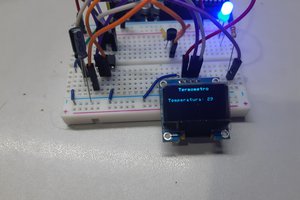
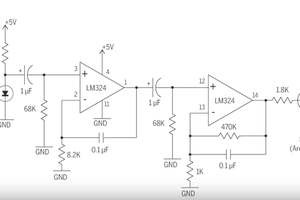
 divertidoxxx
divertidoxxx
 Maria Carlina Hernandez
Maria Carlina Hernandez