Features of MiniBox CTF Trainer
Here’s what you can expect from this nifty little device:
- LED Control Challenge: Turn the onboard LED on or off through a web interface. Sounds simple, but there’s more to it than meets the eye.
- Client Monitoring: View and analyze the number of devices connected to the ESP8266’s access point. Could there be a hidden flag lurking in the client list?
- Wireless Scanning: Explore available Wi-Fi networks. This challenge could serve as a gateway to discovering more hidden features.
- Buzzer Challenge: Play a melody through a connected buzzer. If you’re musically inclined, you might just hear a hint.
- Caesar Cipher Flag: Solve a cryptographic puzzle to unveil a hidden flag. Who doesn’t love a good old Caesar cipher?
- Customizable Difficulty: Choose between easy and hard modes, with the latter adding a layer of HTTP authentication to ramp up the challenge.
- Portable and Standalone: Powered by the ESP8266, this CTF environment is entirely self-contained, requiring no external infrastructure.
Building the MiniBox CTF Trainer
Building this project is straightforward and can be done with minimal components:
Hardware Requirements:
- ESP8266 (NodeMCU or Wemos D1 Mini)
- Buzzer (optional for sound challenges)
- LEDs (optional for visual challenges)
Software Requirements:
- Arduino IDE
- ESP8266 Board Package for Arduino IDE
- Essential Libraries:
ESP8266WiFi,ESP8266WebServer
Steps to Build:
- Set up your ESP8266 with the Arduino IDE.
- Upload the MiniBox CTF Trainer code to your ESP8266.
- Connect to the MiniBox CTF Wi-Fi network generated by your ESP8266.
- Access the web interface via your browser at
http://192.168.4.1. - Start solving challenges and submit flags through the web interface.
The Challenges
Each API endpoint in the MiniBox CTF Trainer offers a unique challenge:
- LED Control: Simple commands to control the LED, but there’s a hidden twist. Pay attention to the responses.
- Client Monitoring: Explore the connected clients. Information is key—there might be more here than just MAC addresses.
- Buzzer Melody: It’s not just about playing a tune; listen closely—there could be a hint embedded in the sound.
- Caesar Cipher: A classic cryptography challenge where decoding a cipher reveals the hidden flag.
- Hard Mode: Adds randomized HTTP authentication, making it more challenging to access the APIs.
Why Build a CTF Platform on ESP8266?
The ESP8266 is perfect for this project because it’s small, affordable, and highly capable. It’s widely supported in the maker community, making it easy to find resources and support. By using the ESP8266, we’ve created a CTF platform that’s not only portable but also versatile, allowing you to train anywhere, anytime.
 Vasilis Ieropoulos
Vasilis Ieropoulos
 Jason Coon
Jason Coon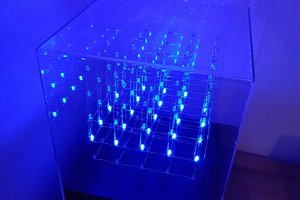

 HYuiii
HYuiii
 CFA
CFA