This project will let you create your own DIY smart home doorbell for less than $40 with very easy-to-follow instructions, no need for any tech/crafting/coding skills and all in less than an hour!
Check this video to see the final result:
Follow the steps below to see how you can do it yourself at home ;)
 NaranInc
NaranInc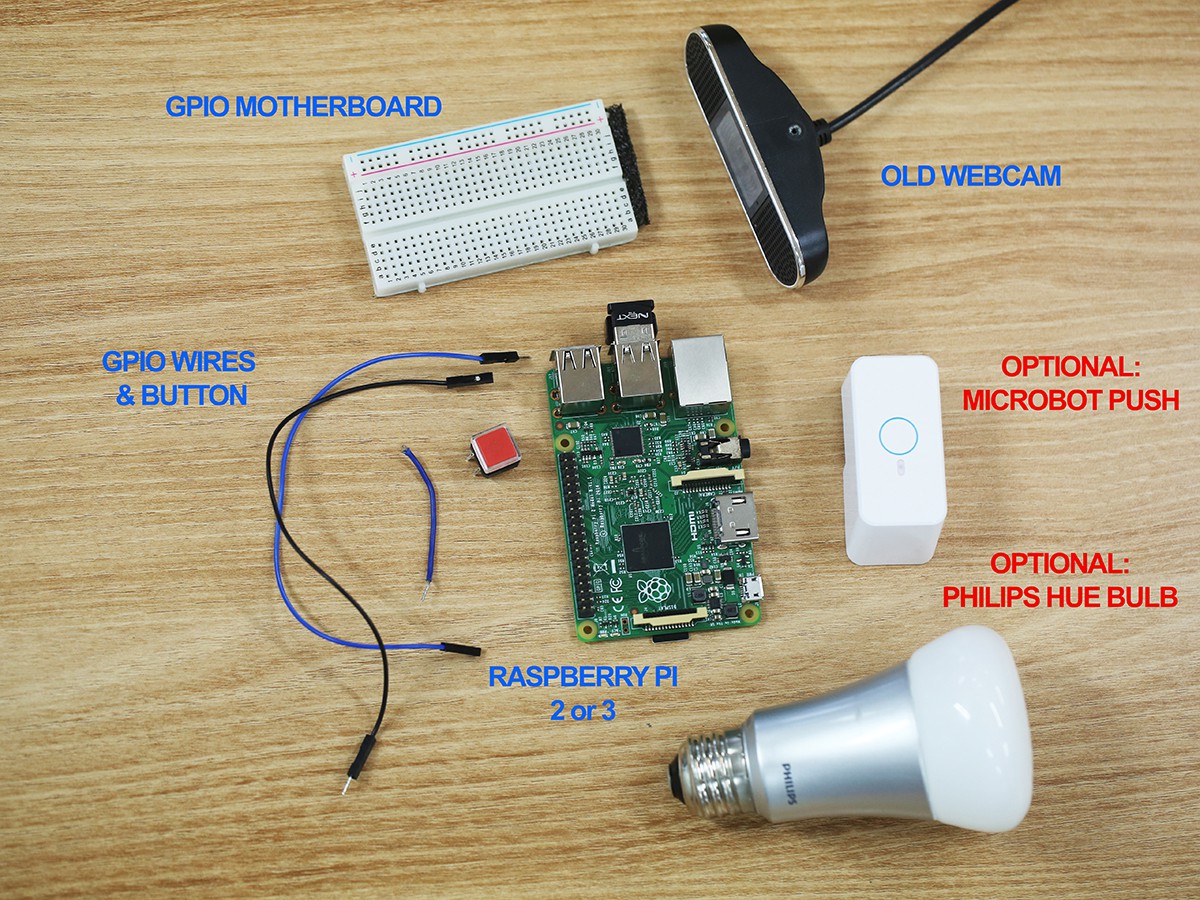


 Now connect the ground wire to a ground pin and the other one to (for instance) GPIO18.
Now connect the ground wire to a ground pin and the other one to (for instance) GPIO18.


 red
red
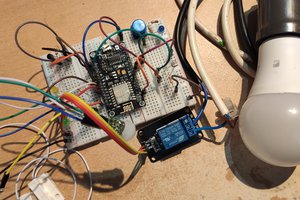
 1BarConnection
1BarConnection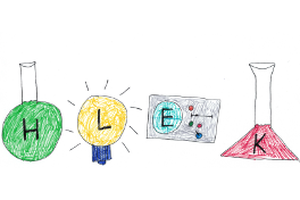
 osharuda
osharuda