Development with Online Assembler, IDE, and Simulator
I continue to develop programs for the Z80 using ChatGPT. It has become clear that the programs created by ChatGPT contain many errors, and human intervention is necessary to correct them. To confirm these errors, it is most reliable to execute the created program and check the results. Combining small programs makes it easier to detect errors. However, when it comes to the stage of combining programs and verifying their operation, downloading to the actual RC2014 machine takes time.
I discovered that efficiency can be increased by combining online assemblers and simulators. I tried Martin Maly's [ASM80.com](https://www.asm80.com/) (online assembler, IDE, simulator).
The process flow for program development using ChatGPT and ASM80.com is as follows:
- Create a program by conversing with ChatGPT.
- Copy and paste the completed program into ASM80.com and assemble it. A HEX file is created on the online IDE.
- Switch to the CP/M simulator of ASM80.com and load the HEX file created in step 2 into memory. (Since ORG $100 is specified in the assembler, it is loaded into memory from address $100.)
- Immediately create a COM file with the SAVE command of CP/M (CCP).
- Example: A>SAVE 1 B:TEST.COM
- Execute and check the results.
- Example: A>B:TEST.COM
- By using ZSID.COM, the Z80 debugger, on the A drive, you can also trace the program.
- Example: A>ZSID B:TEST.COM
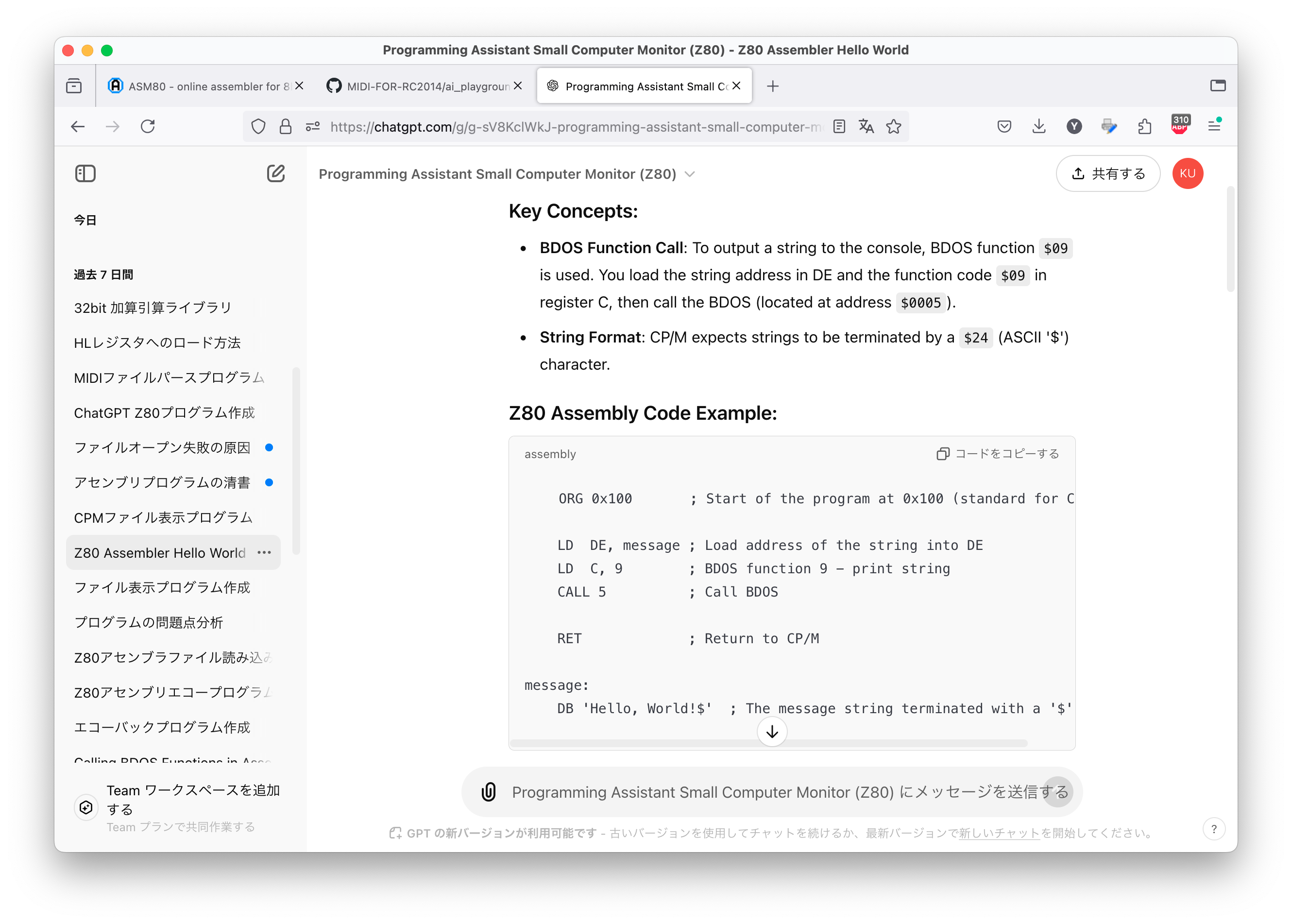
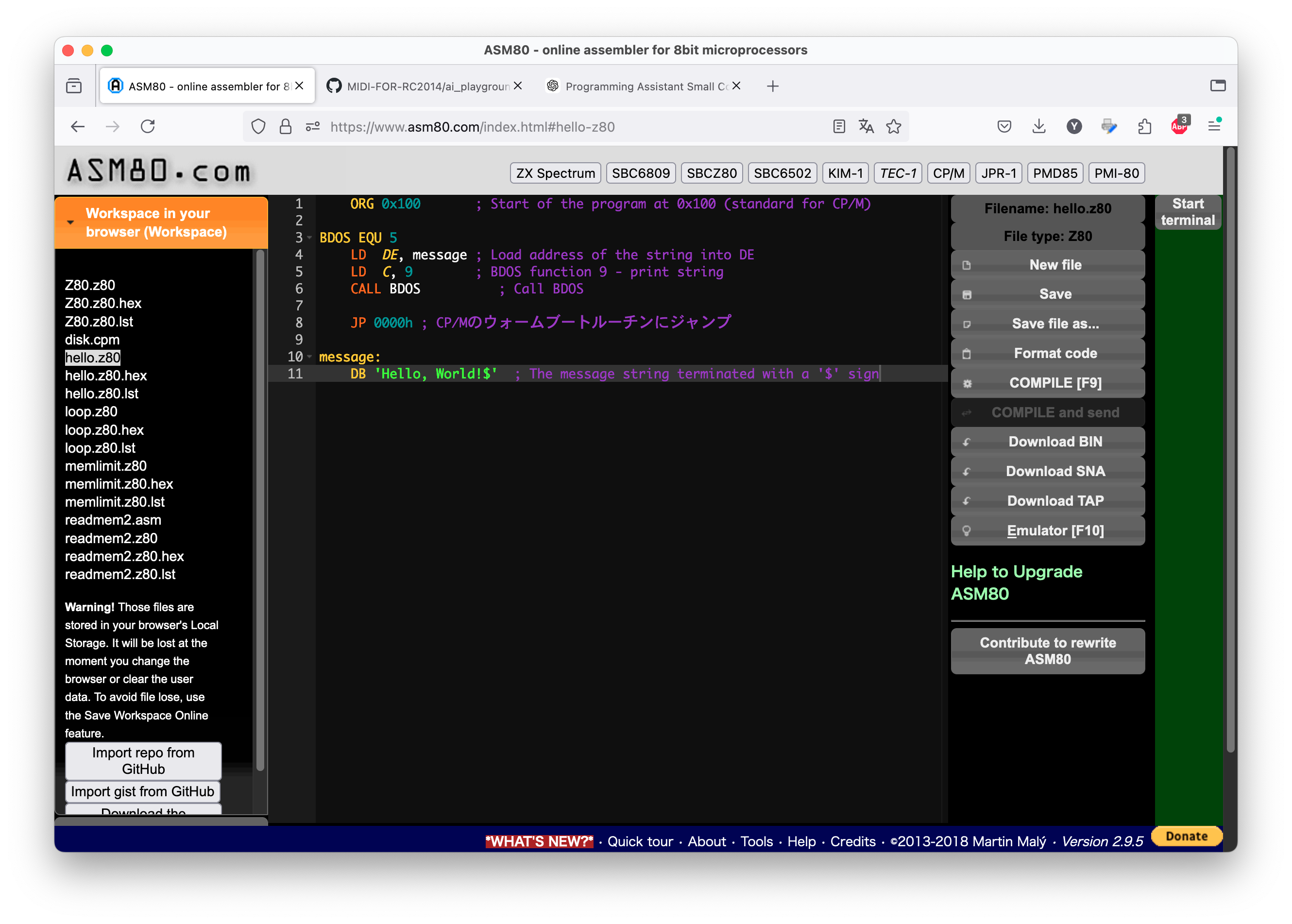
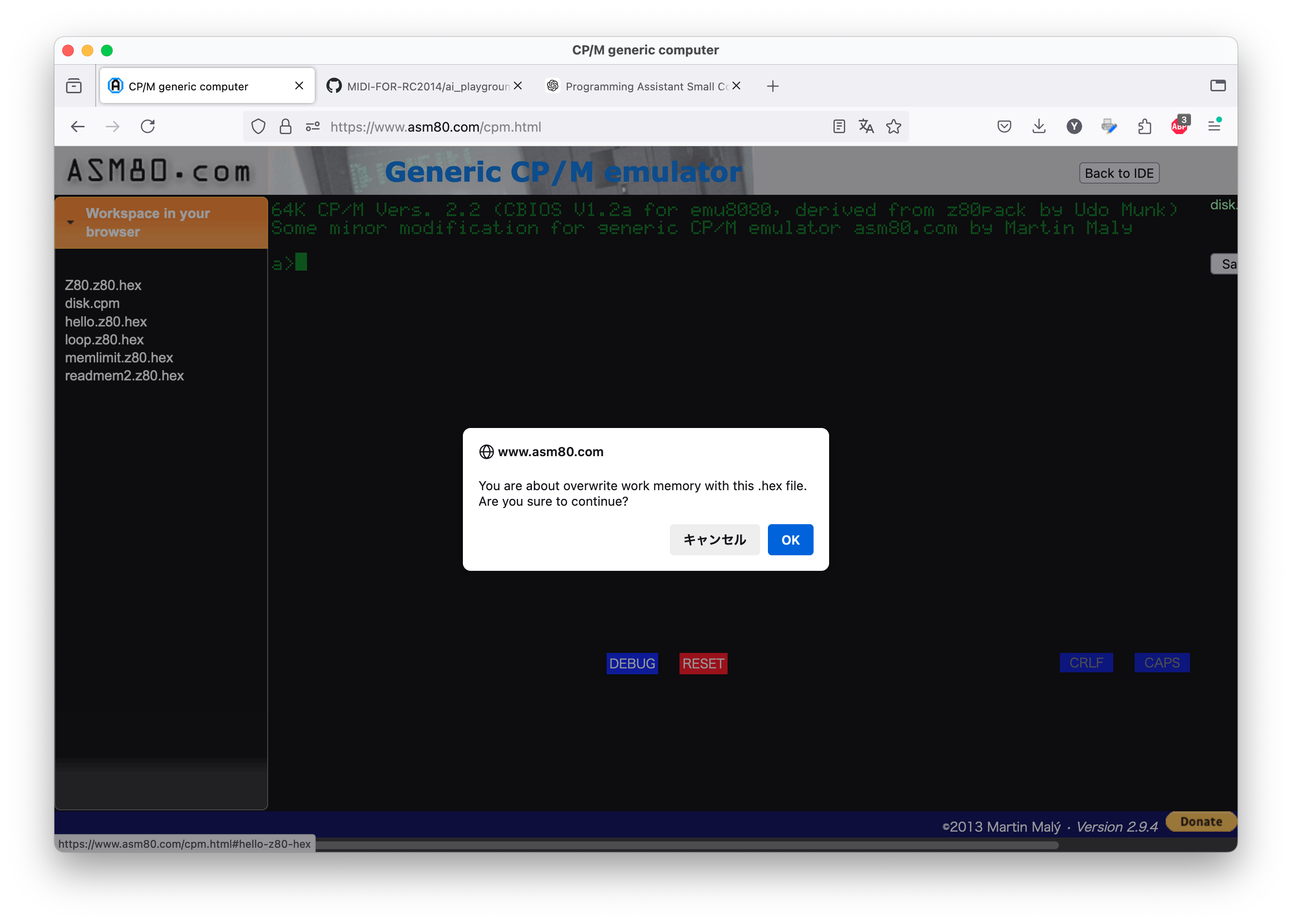
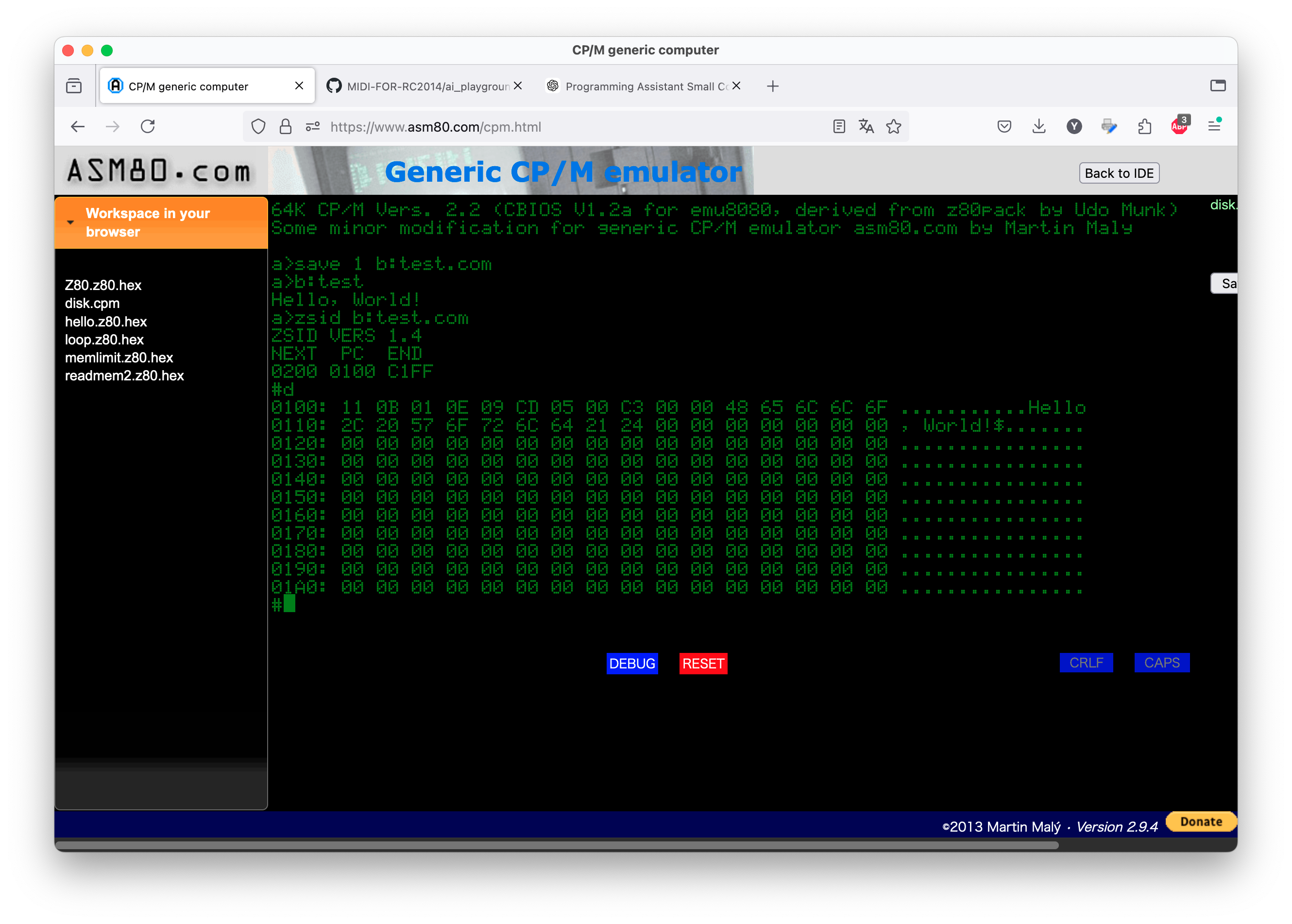
Although not implemented this time, it is also possible to link with a GitHub repository, so you can publish the created program as it is.
(TO BE CONTINUED)
 morecat_lab
morecat_lab
Discussions
Become a Hackaday.io Member
Create an account to leave a comment. Already have an account? Log In.