Once the calculator is mounted, we no longer can program the MCU from a USB interface. To solve that inconvenience, we need to prepare the KL25Z so it can act as an SWD programmer. The theory is simple, disconnect the internal SWD to the KL25Z's MCU and connect it directly to the calculator's.
To isolate the MCU from the SWD interface, we need to cut J11, according to the manual.
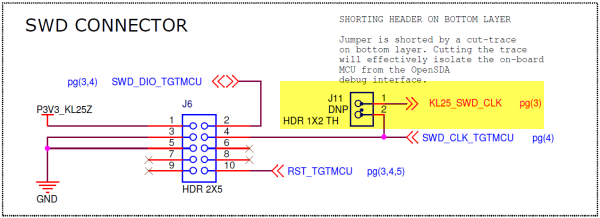
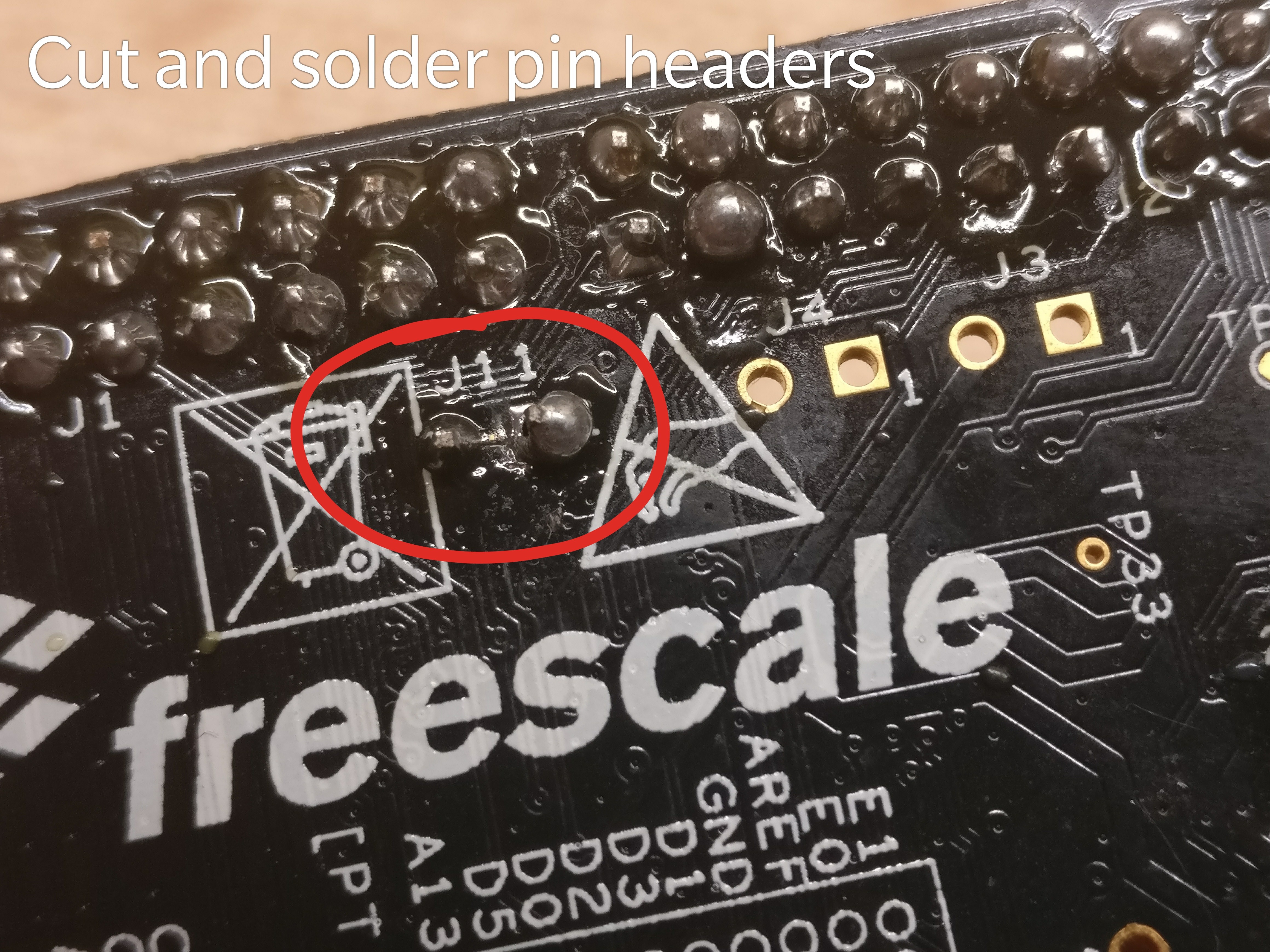
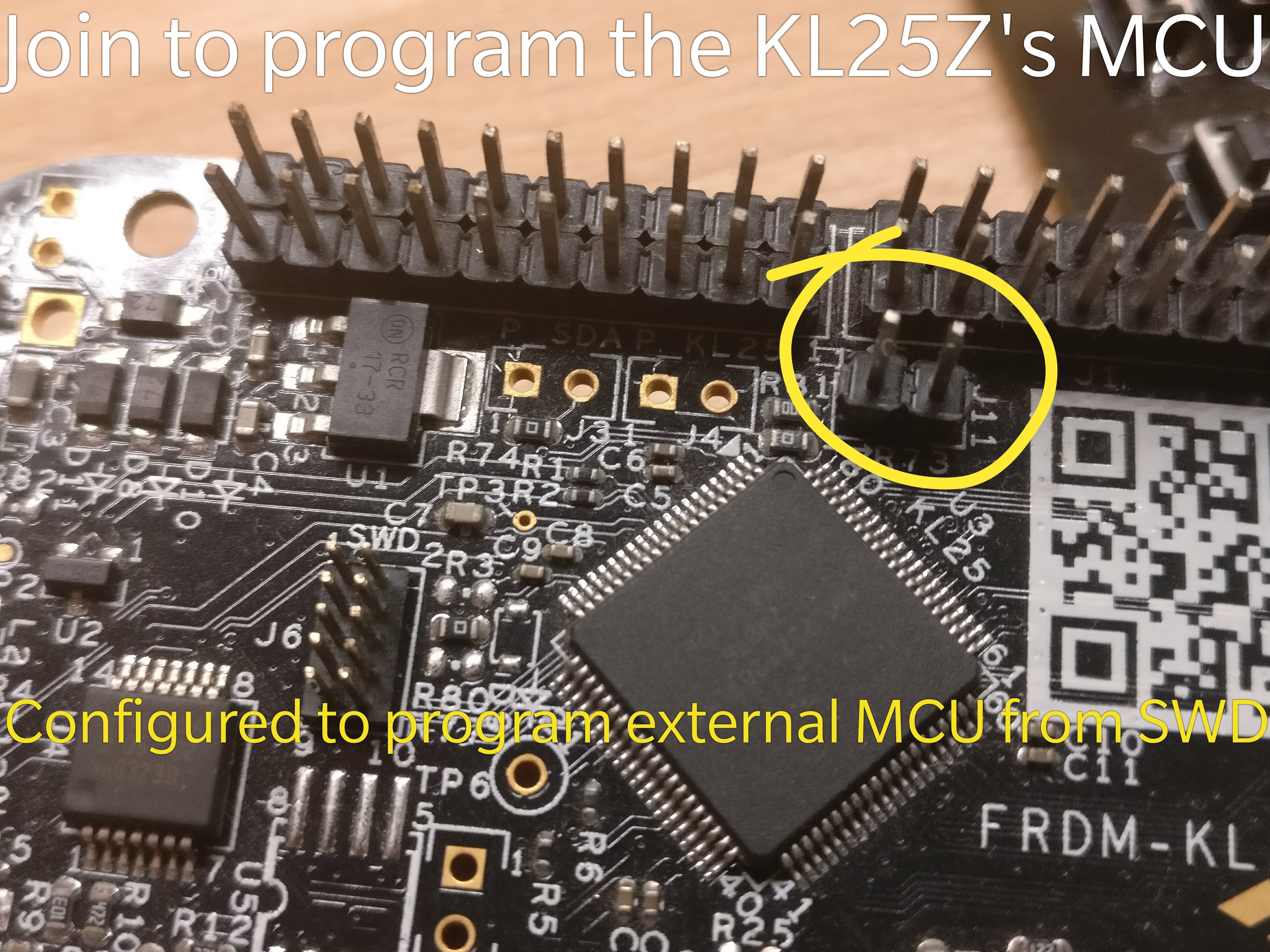
And now we need to solder the male 1.27mm 2x5 pin headers so we can use a cable to connect the programmer and the calculator.
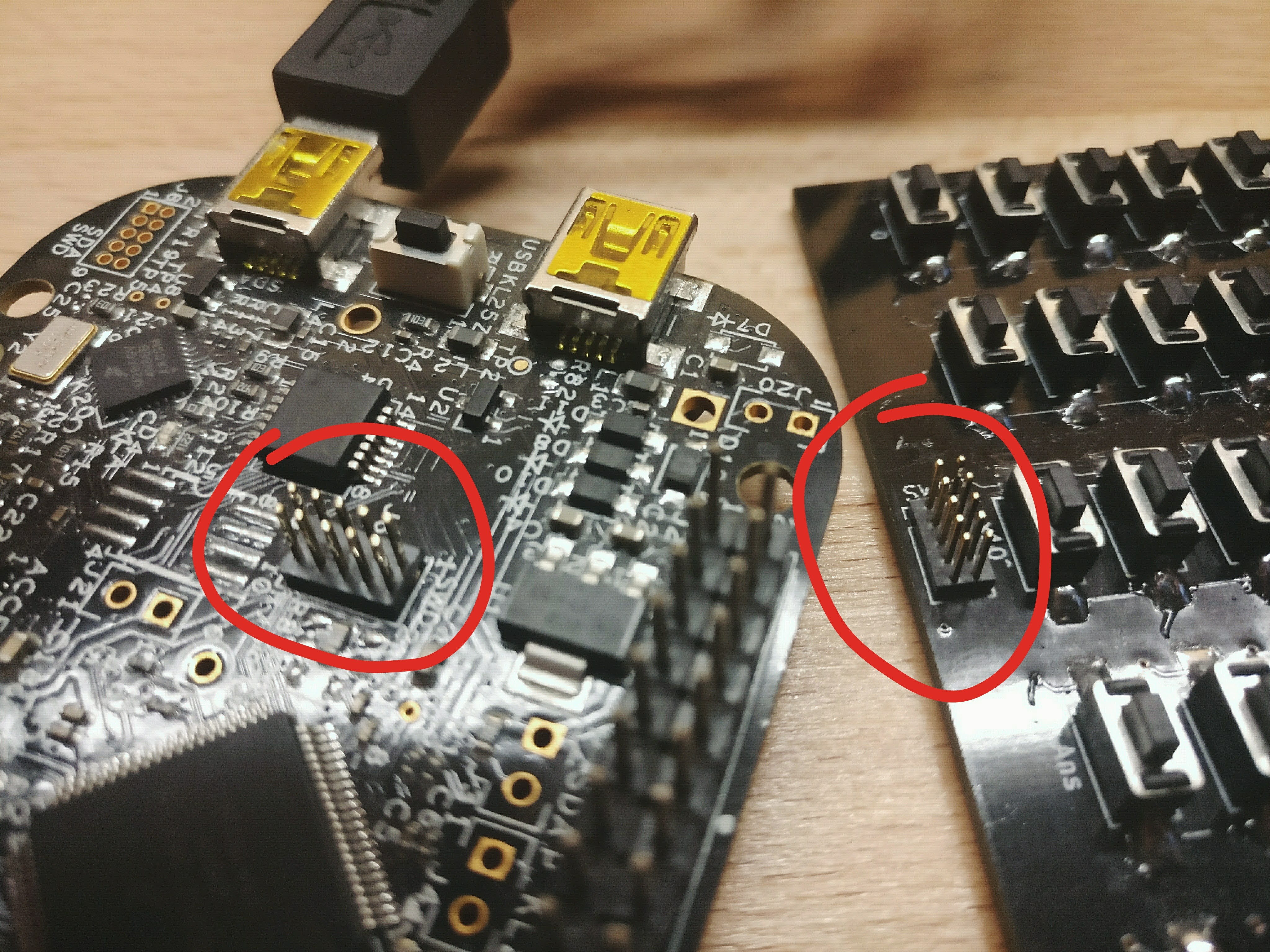
To program the calculator, since we are still using mbed's firmware, we can just drag and drop the files over USB, or as I do, use PlatformIO to automatically upload it.
 Ramón Calvo
Ramón Calvo
Discussions
Become a Hackaday.io Member
Create an account to leave a comment. Already have an account? Log In.
is possible to add solar panel to this calculator?
Are you sure? yes | no