In an attempt to bring the cost down, I attempted to harvest the internals of some cheap mice.
Finding a good candidate mouse proved challenging, as to minimize the footprint, it needs to be possible to cut off the buttons, scroll wheel encoder, and any unneeded components to make the resulting PCB as small as possible. both vertically and horizontally.
I went through a number of old, cheap Dell and Microsoft mice, then a selection of wired mice from AliExpress.
The winning candidate (so far) is this mouse: https://www.aliexpress.us/item/3256804999294357.html
The sensor has an integrated USB controller, and no external capacitors, resistors, diodes, oscillators, or anything else. Just a PCB, sensor, lens, and a red LED. The USB wiring is also neatly to the side of the sensor, rather than too far in front or behind the sensor.
There are a few cheaper mice on AliExpess, but I haven't found any others with such an ideal layout.
This mouse uses this sensor: https://www.yspringtech.com/article/YS8205/ which seems acceptable for my purposes.
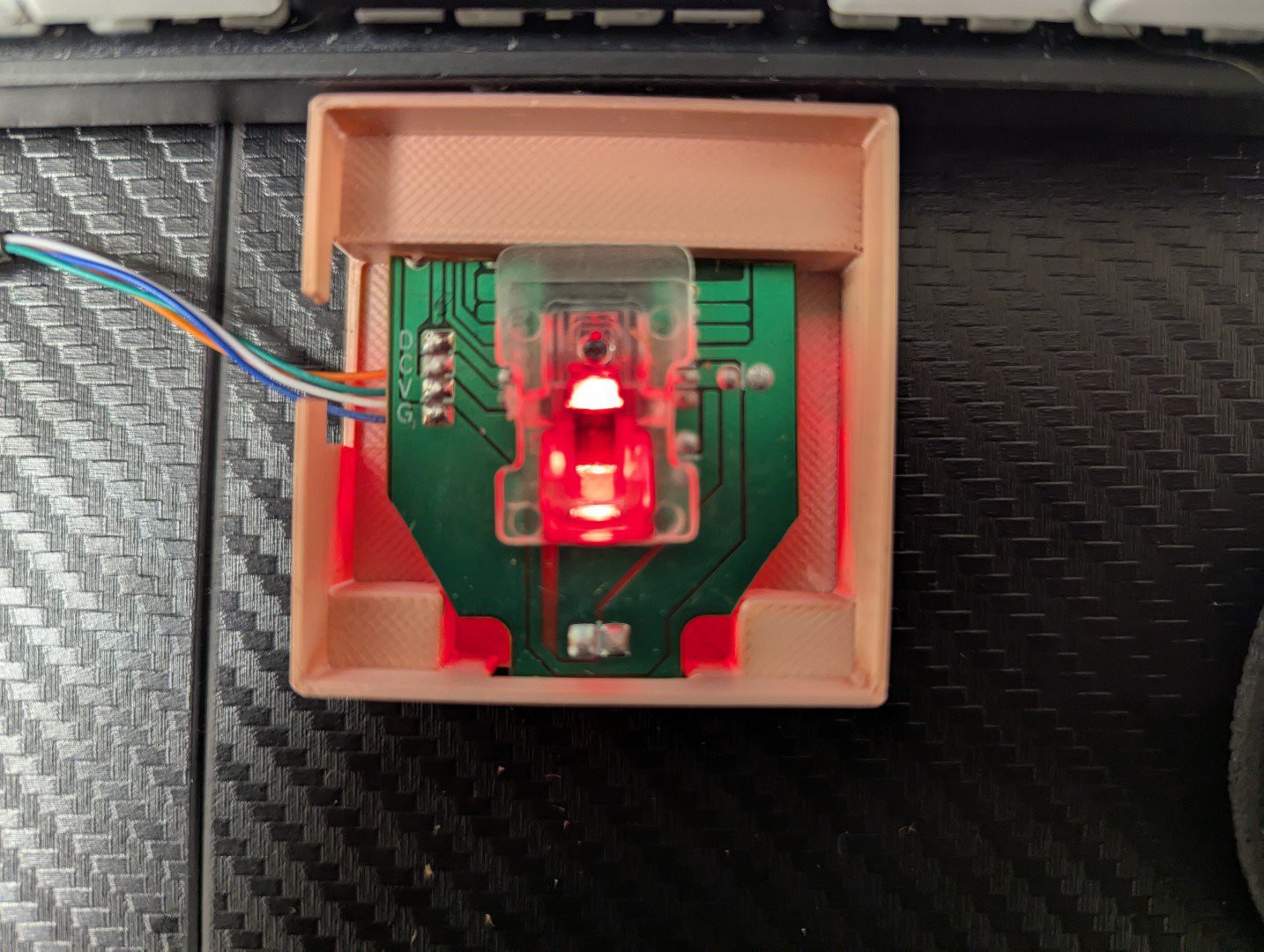
This sensor also seems much more forgiving than the last one, which had very particular distance requirements. It works right out of the gate with my janky trackball assembly, and also handled me hovering my finger over the sensor.
A quick cardboard rig later, and I was able to use the mouse in the same fashion as a Blackberry trackpad. This might be a worthwhile direction for future investigation? It's surprisingly enjoyable to use.

 Joshua Bemenderfer
Joshua Bemenderfer
Discussions
Become a Hackaday.io Member
Create an account to leave a comment. Already have an account? Log In.