The new replacement for Rigols DS1054Z as the most used budget scope. Comes with the same hacks (200MHz bandwidth, 50Mpts memory). Beside that it run Android. So why not add some features there.
Install the first apps using ADB push and the shell to install them (like shown here)
* Install a launcher app, I took Nova Launcher. If finished select "always" to use it as default launcher.
* Install an onscreen keyboard, I took gboard. Needed for use without USB keyboard as no keyboard-app is installed.
* Install a overlay navbar. I ended up with "Navigation Bar - Anywhere", the config page is bloated with adds but the navbar is pretty useful. I positioned it on the empty space of the lower toolbar of the scope app and locked the position.
Optional but useful apps:
* a decent file explorer like mixplorer. It includes a (S)FTP server with root acess for serving the onboard screenshots located in /data/Userdata/. set it up and enable "start on boot"
* Aptoide or any alternative app store (to install apps via the GUI)
* Kiwi Browser
* Logcat Extreme as log viewer (e.g. dmesg)
With this you have a normal scope at boot, but can acess android by just pressing the onscreen home button.
To get more than one USB ports I desoldert the USB socket (hotair + soldering iron), bend the data pins 90°, added cables to them and solderd the socket pack in place. The cables where then added to a cheap 4-way USB hub PCB. The input of the hub is soldered to the USB data pads on the PCB of the scope. I soldered one arm of the USB hub as an internal USB socket for the WiFi dongle. A second USB socket was added to the side of the back-housing of the scope. (Sorry, no photos)
 Flo
Flo
 Luis Rodriguez
Luis Rodriguez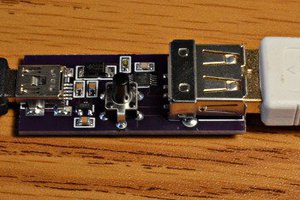
 Paul Stoffregen
Paul Stoffregen
 Lithium ION
Lithium ION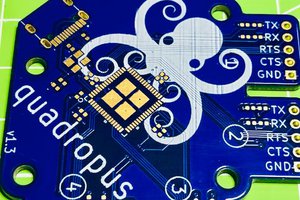
 Thorsten Jaeger
Thorsten Jaeger