In Bangalore, where I live, we have a bit of a pigeon problem. Pigeons are everywhere. Everything the light touches is their kingdom. But now since we moved to a new house, and the balcony isn't protected by nets, the pigeons have turned it into their personal restroom. I clean it one day, and by the end of the day, it's covered in droppings again. The issue is, I can't stay home all the time to keep driving them away. I go to work for most of the day, giving the pigeons a nice time.
To solve this, I decided to create an overengineered solution. An AI scarecrow! It uses an AI camera to detect birds and, when it does, it produces a loud noise designed to annoy those pesky pigeons.
 Makestreme
Makestreme
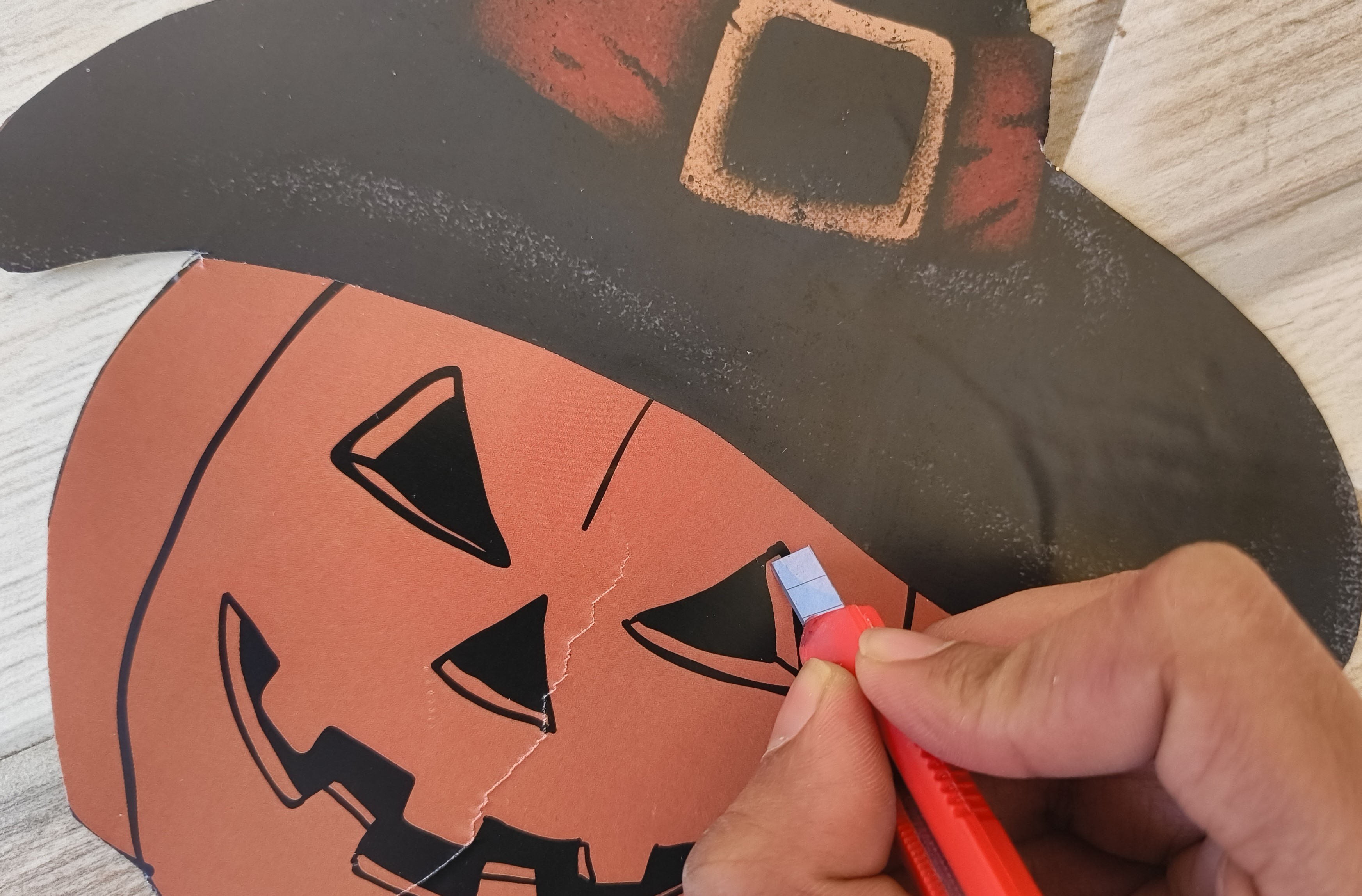
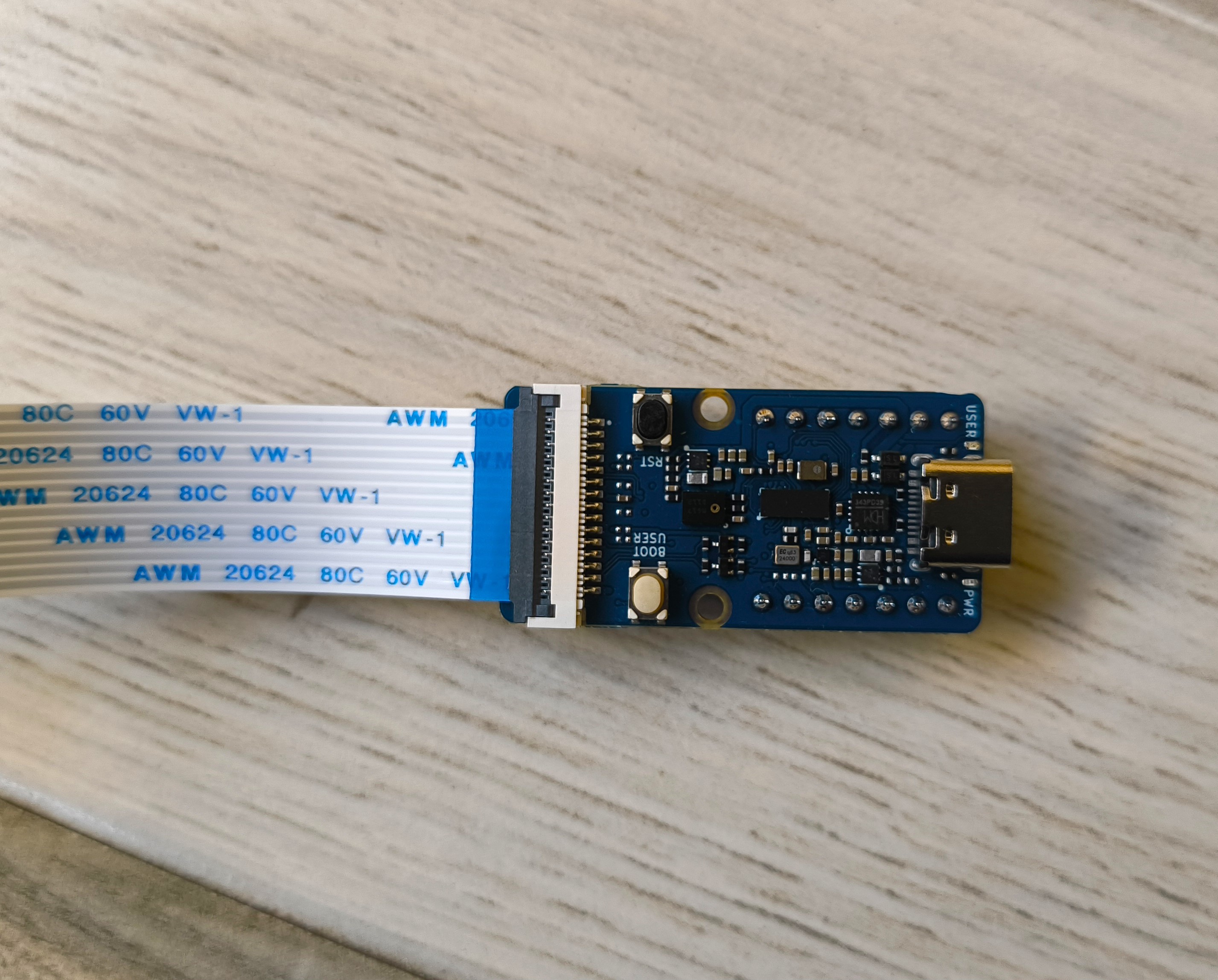
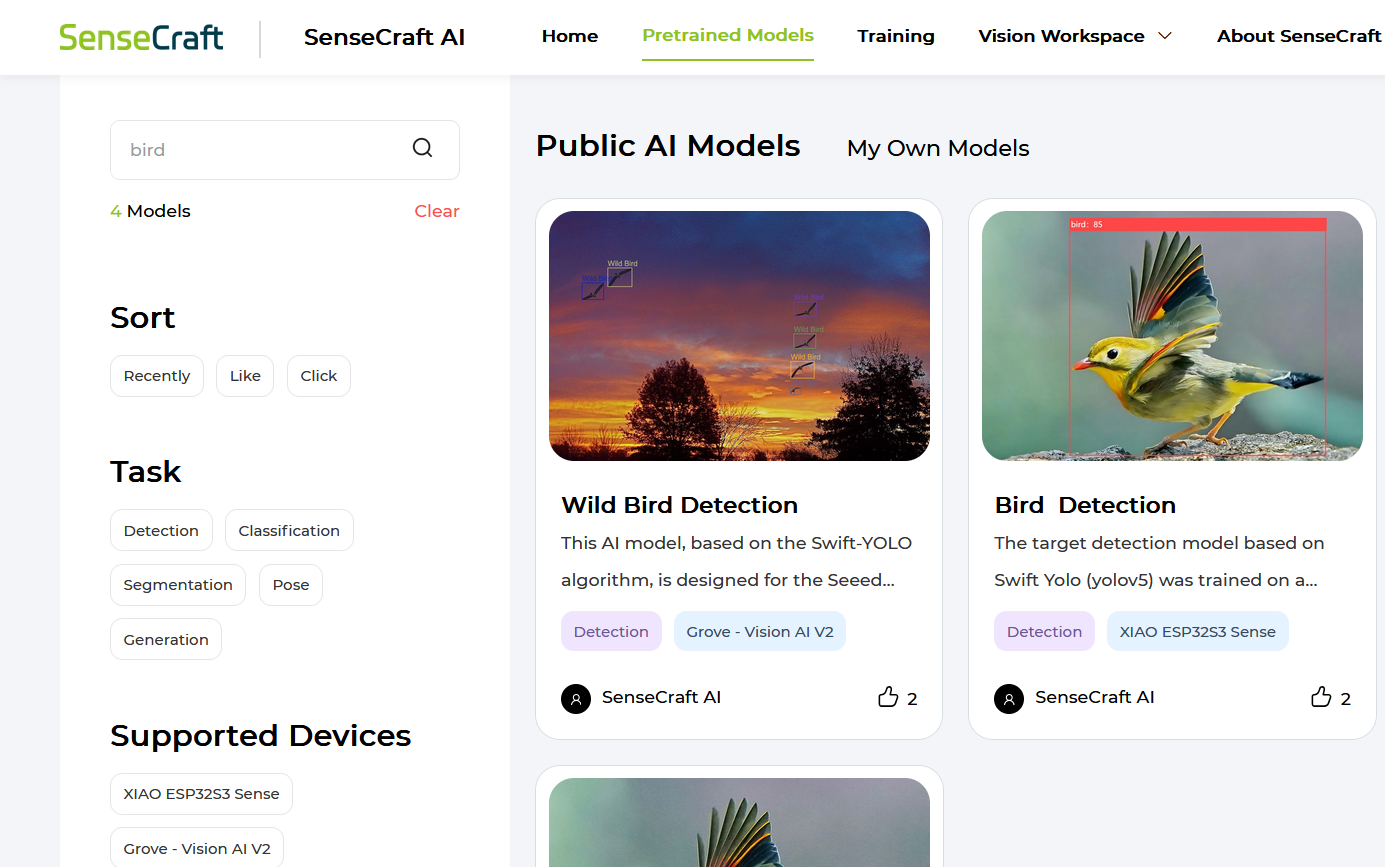

 theschlem
theschlem
 nedal_hamdan
nedal_hamdan
 Johanna Shi
Johanna Shi
 matteo
matteo