Default Firmware Function Description
There are two default firmware options available:
- AiPi-LoRaBoard_v0.0.5.bin
- AiPi_uno_loraBoard.bin
AiPi-LoRaBoard_v0.0.5.bin is the firmware for the Rd-08, which can be set to two modes: host and client. When operating in host mode, it functions as a gateway, receiving data sent from clients. In client mode, it can actively send data to the host.
AiPi_uno_loraBoard.bin is the firmware for the AiPi-UNO-ET485, primarily configuring the Rd-08 as a host and displaying client data on the 1.9-inch screen. It also allows for the setting of the Rd-08's operating frequency range and some LoRa parameters, such as the spreading factor. Thus, this firmware is only useful when the Rd-08 runs the AiPi-LoRaBoard_v0.0.5.bin firmware.
Instructions for Using AiPi-LoRaBoard:
>span class="15"> https://docs.ai-thinker.com/en/aipi-loraboard
After installing the AiPi-LoRaBoard onto the AiPi-UNO-ET485 and powering it up, the LoRa on the AiPi-LoRaBoard operates under the following parameters:
Frequency (Freq): 470000000
Spreading Factor (SF): 7
Bandwidth (BW): 0
CRC: 1
The default interface displays data monitoring, initially showing data from the AiPi-LRW-TH1.
You can slide left to enter the configuration page, where you can set the main LoRa parameters.
Instructions for Using LoRa Nodes:
To have the AiPi-LoRaBoard receive and display data, you need to flash AiPi-LoRaBoard_v0.0.5.bin, then configure it to client mode. After a successful flash, use a serial assistant to send the AT command (baud rate 115200): AT+MODE=1. Once configured, the AiPi-LRW-TH1 will automatically send temperature and humidity data to the host.
 Ai-Thinker
Ai-Thinker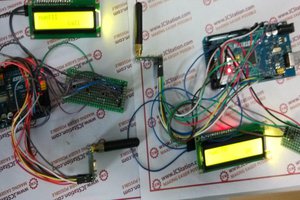
 icstation
icstation

 namnam
namnam
 ACROBOTIC Industries
ACROBOTIC Industries