* 1-56KiB of RAM with software configurable mapping and size.
* MicroSD card storage with transparent LOAD/SAVE integration.
* Embedded support commands in an overlay ROM for instant availability.
* Supports pseudo high resolution graphics.
* Supports true high resolution graphics, WRX.
* Supports user defined characters, CHR$64 and CHR$128.
* Dual emulated AY-3-8910 or YM2149 sound chips, model selectable.
* Stereo sampled sound output via the LEDs.
* Joystick connector, standard 9-pin ATARI compatible. Several modes of reading. Also sends data via keyboard injection.
* Serial I/O via extension connector. Connect to RS232-buffers, MIDI-buffers or Serial2USB module.
* ZX81, ZXpand+ or Big Bang X2 rom selectable.
* A reset button to control soft, hard and factory reset.
* A configuration button to enter the config menu.
* Configuration via ZX81 keyboard.
* Firmware update via USB.
The hardware design and software will be published as open source when closer to complete.
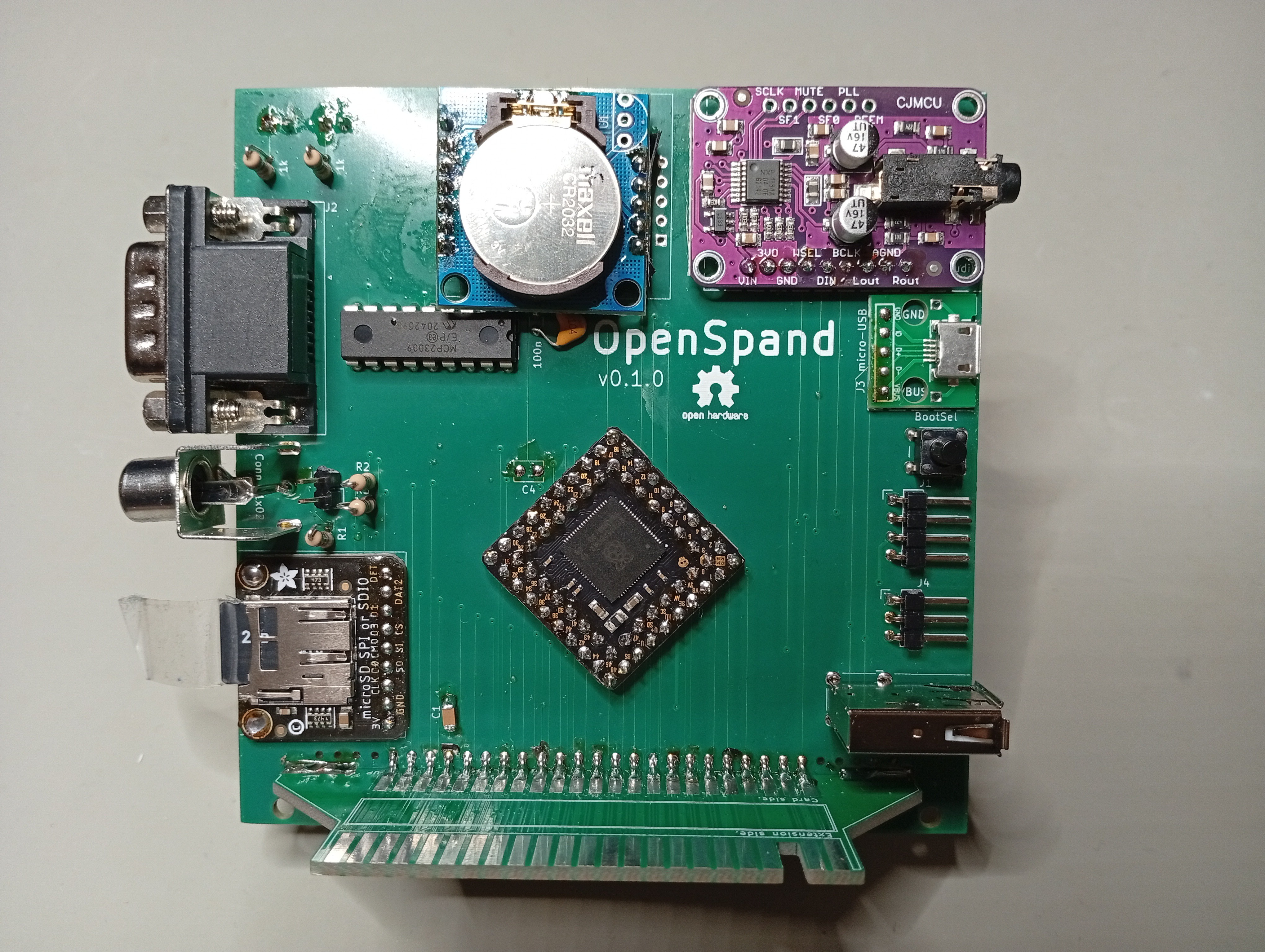
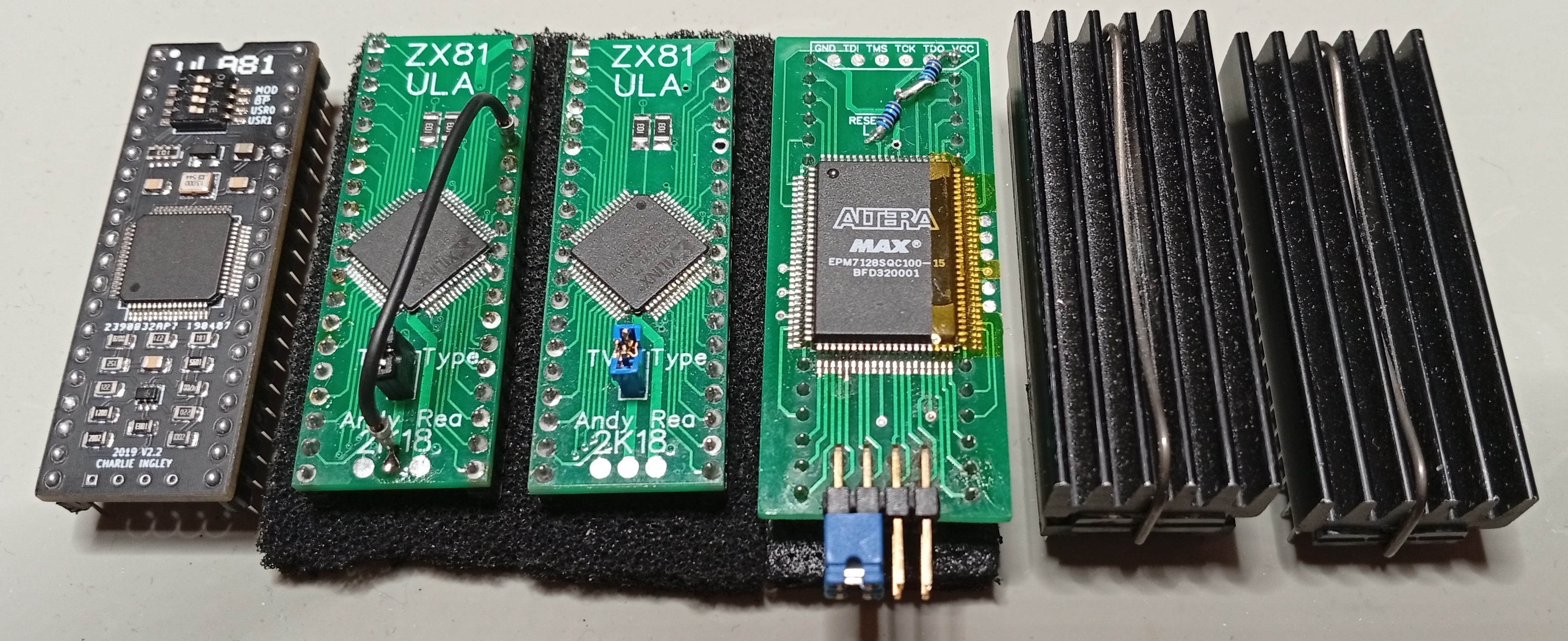
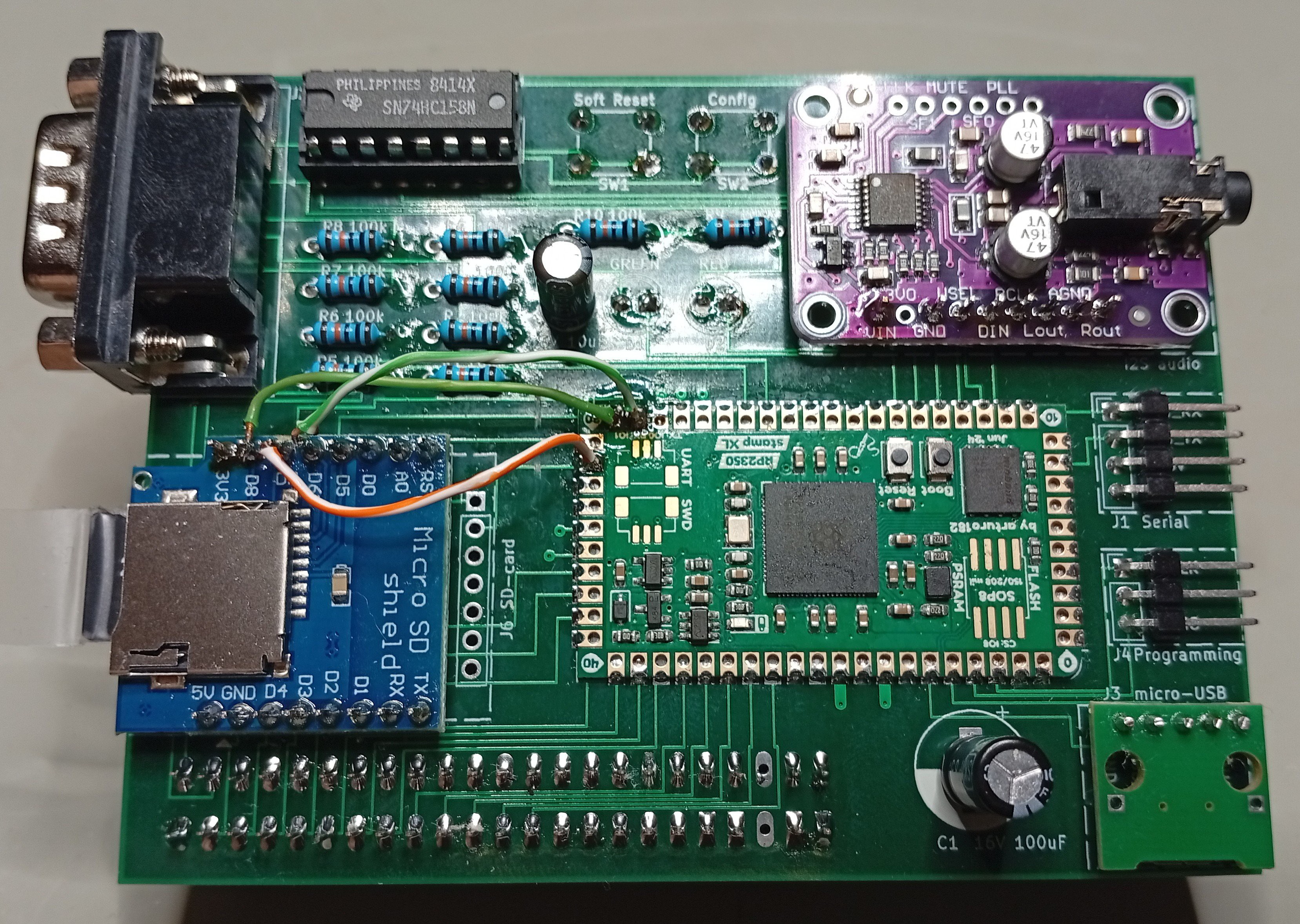
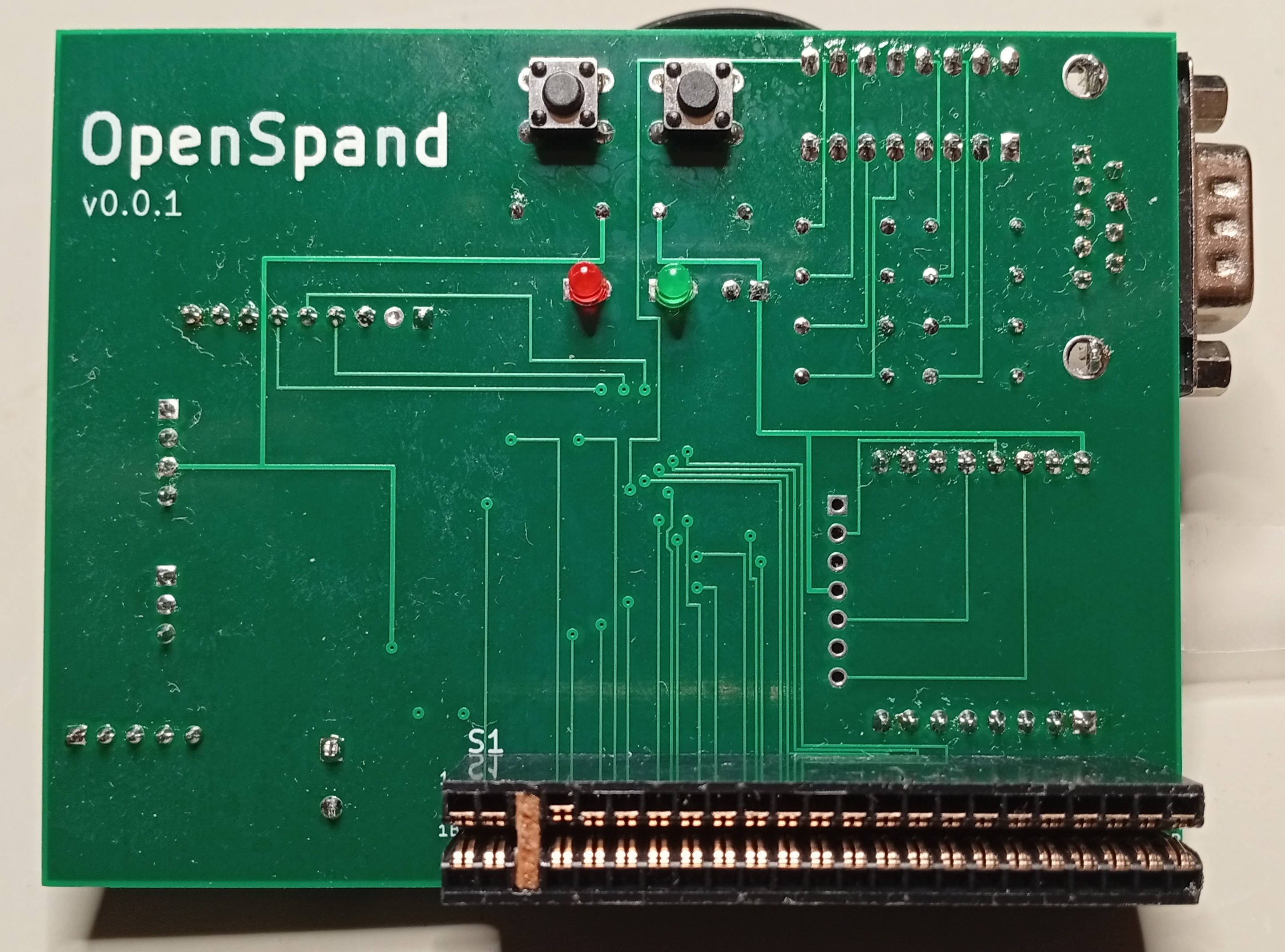
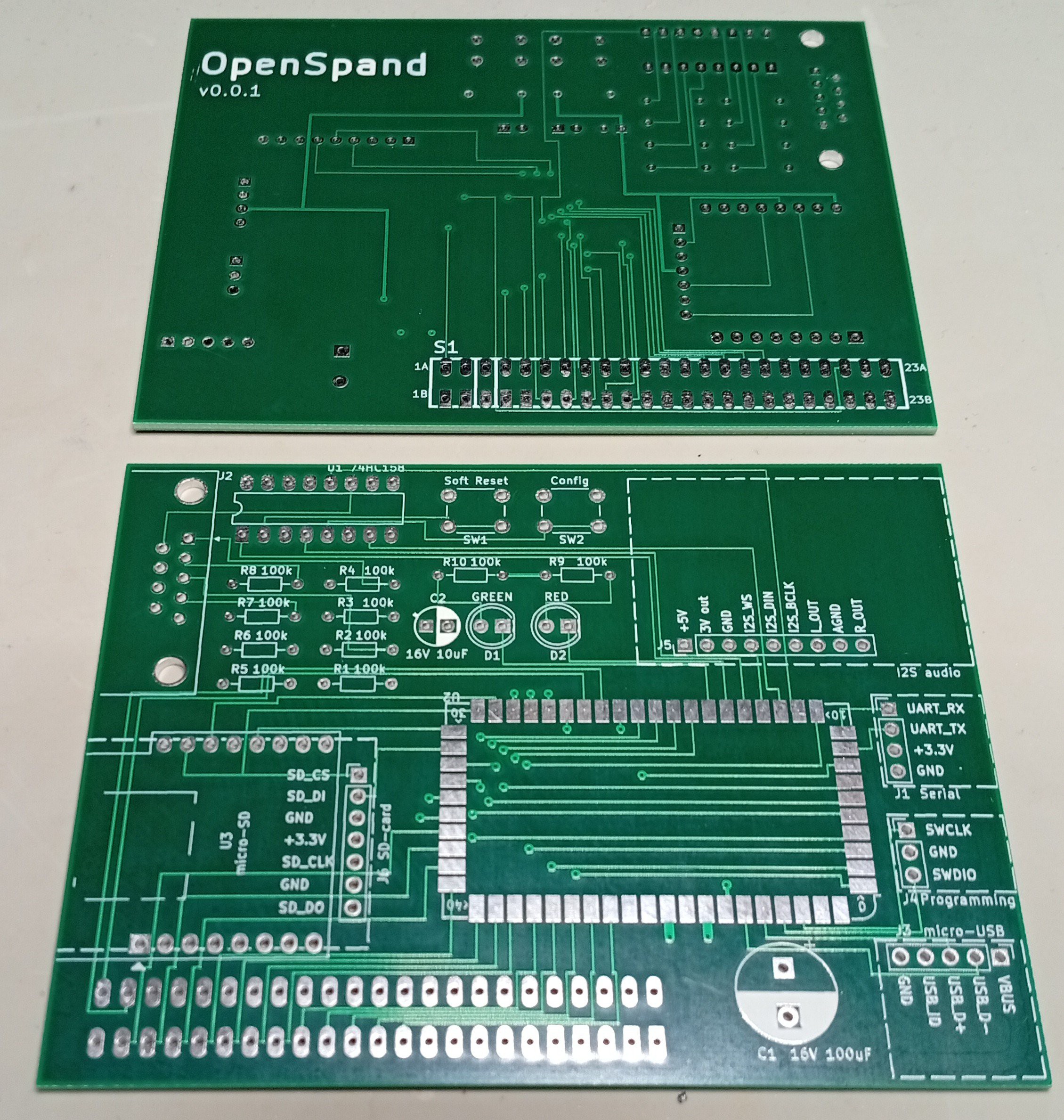

 Xasin
Xasin
 Jakob Kilian
Jakob Kilian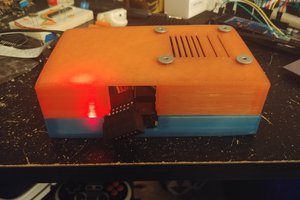
 FloppidyDingo
FloppidyDingo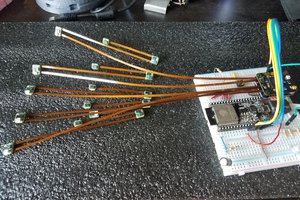
 J. Ian Lindsay
J. Ian Lindsay