Kaypro sold a couple hundred thousand units back in the 80's and they have been sitting in attics for the past 30+ years now. So, you can find parted out examples pretty easily. In my case, I bought a couple broken incomplete keyboards on eBay very cheap over the last 5-6 years. These were originally intended to be spare parts for a complete system that I came across almost 10 years ago. So when it came time to find a case for a new Raspberry PI project, they were a pretty easy choice.
The Kaypro II keyboard has a 5v TTL level serial connection to the base computer. Digging through old manuals with schematics and specifications, I found that the interface is setup as 300 baud, no parity, 8 data bits, and 1 stop bit. This could easily be interfaced to a Raspberry PI. So I busted out a PI, connected a 5v tolerant USB TTL serial adapter, and fired up tio serial IO app to see what I got.

It worked first try and I discovered the keyboard sends ASCII characters on the key make. There is not break. For my intended use, that is no big deal. If was planning to build a game machine, that would have been a deal killer.
Connectivity to the keyboard looks like this.
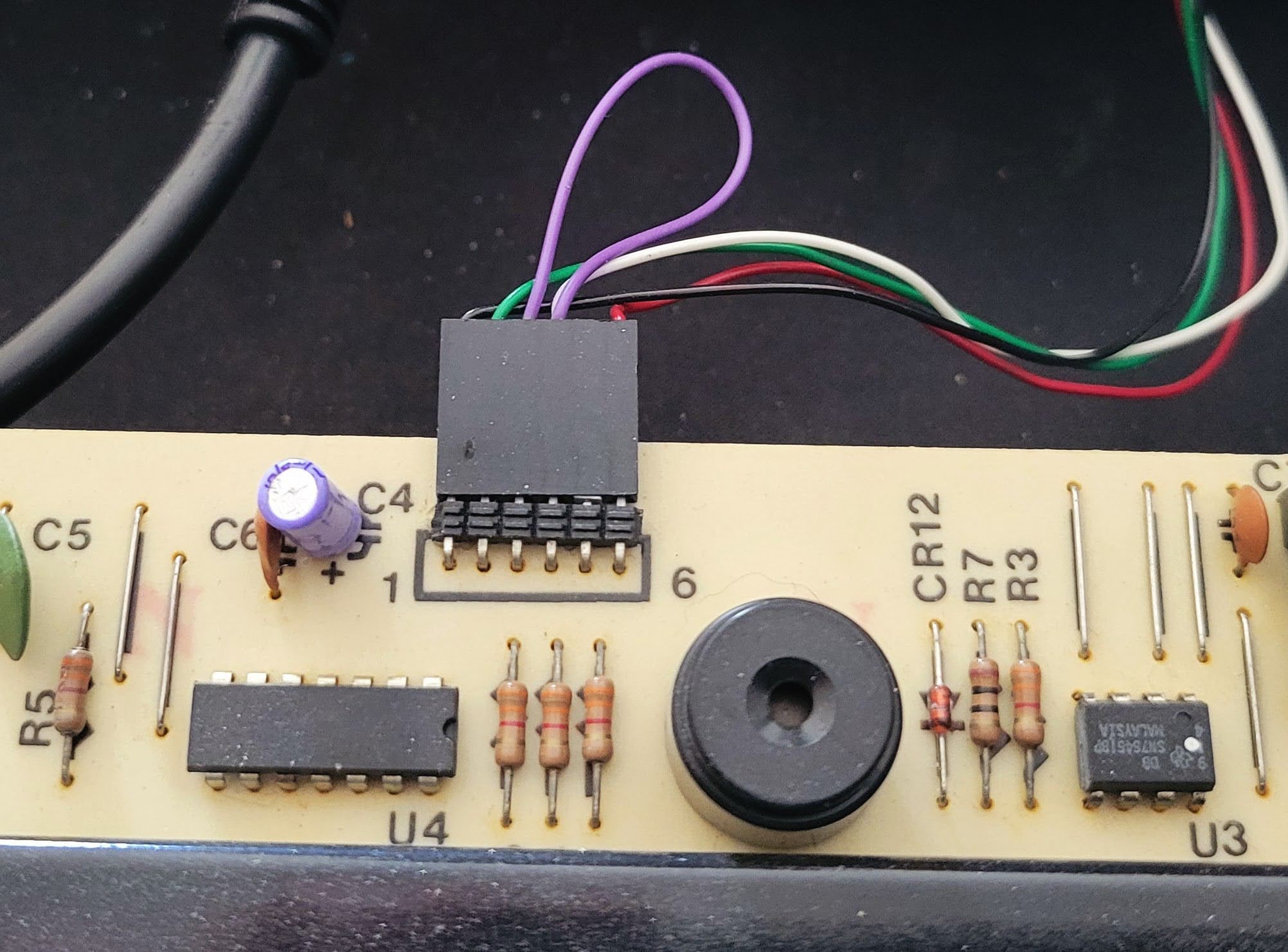
I connected the PI to the keyboard PCB via the existing 6 pin connector. I reused the original connector from the wire harness. The pinout is in the table below.
| Pin | Description |
|---|---|
| 1 | Power +5v |
| 2 | Keyboard TS |
| 3 | Ground |
| 4 | Ground |
| 5 | No Connect |
| 6 | Keyboard RX |
 John Anderson
John Anderson
Discussions
Become a Hackaday.io Member
Create an account to leave a comment. Already have an account? Log In.