After getting feedback from the developer, I figured out how to get the new vc4-kms-v3d driver to work with US NTSC monochrome displays. Using this approach you don't need the pivec application. As I mentioned before, the requirement for these displays is 240 line progressive scan (240p) and getting the chroma signal turned off.
To get it to work, first edit /boot/firmware/config.txt. Edit/add these lines:
dtoverlay=vc4-kms-v3d,composite #sdtv_mode=16 #sdtv_aspect=1 #enable_tvout=1 #framebuffer_width=720 #franebuffer_height=224 #overscan_left=16
Note: These are the opposite of what I provided in the previous post. The # character "comments out" that line. It's also an option to just delete the lines starting with the # above.
Then edit /boot/firmware/cmdline.txt. This file is just one line. Add the following to the end of that line.
video=Composite-1:720x240M@60,tv_mode=Mono,margin_left=40,margin_right=26,margin_top=16,margin_bottom=16
Note: You will likely have to tweak the margin settings to work with your TV/monitor.
If you have already installed pivec and made it boot from the makefile. Go to the pivec directory and run the following command to remove it from the boot sequence.
make unboot
Then you just reboot and you should see your settings.
Tip: Using the raspi-config application enable SSH. You'll find that option in the Interface Options.
Here's an example of these settings on PI 4B connected to a cheap old US market RCA 5" B&W TV. This is the Terminus 8x14 font to make it a little more legible.
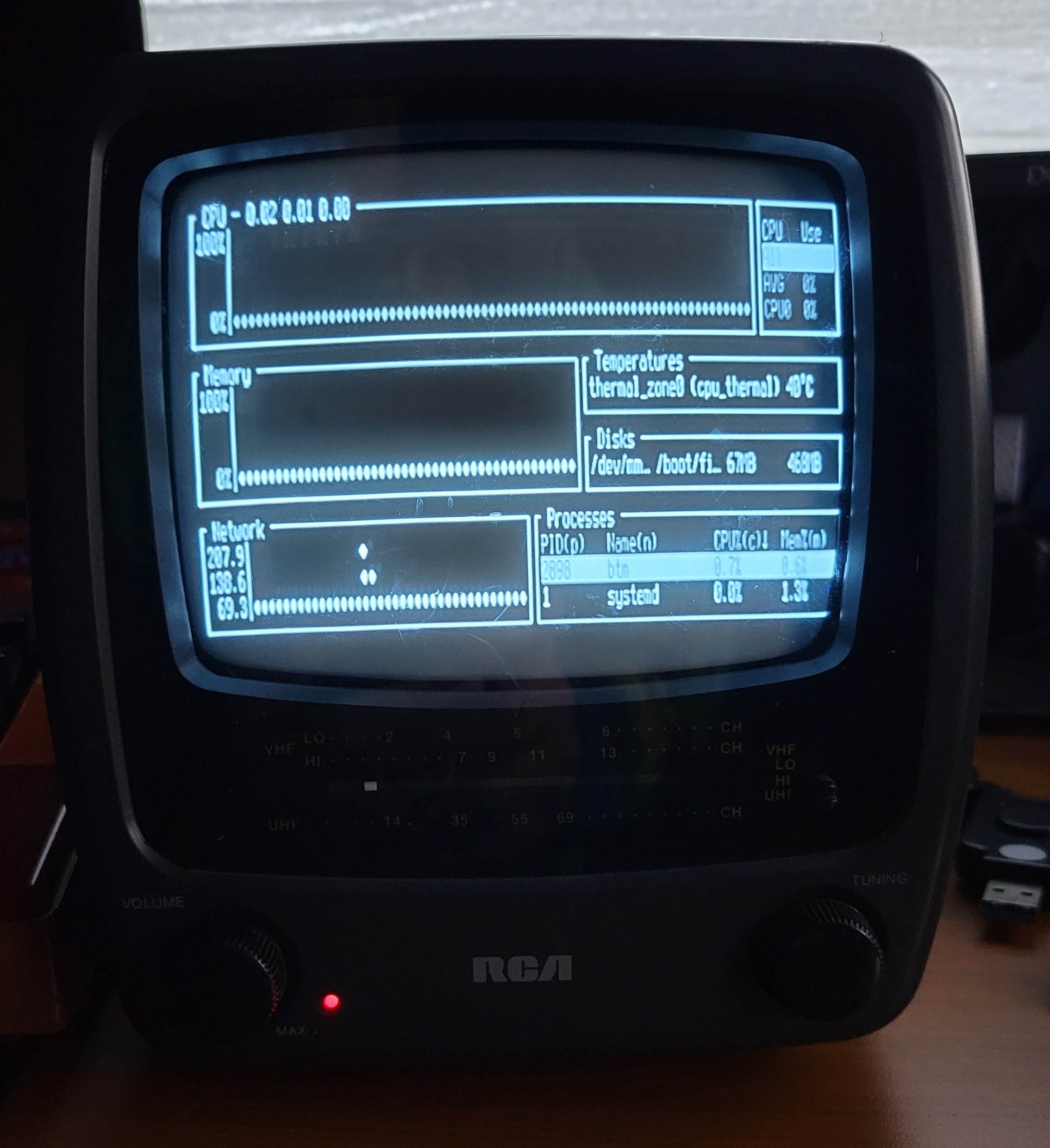
Note: The image is sharper and higher contrast in person. My camera phone doesn't do it justice.
 John Anderson
John Anderson
Discussions
Become a Hackaday.io Member
Create an account to leave a comment. Already have an account? Log In.