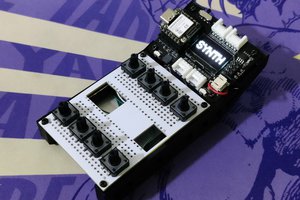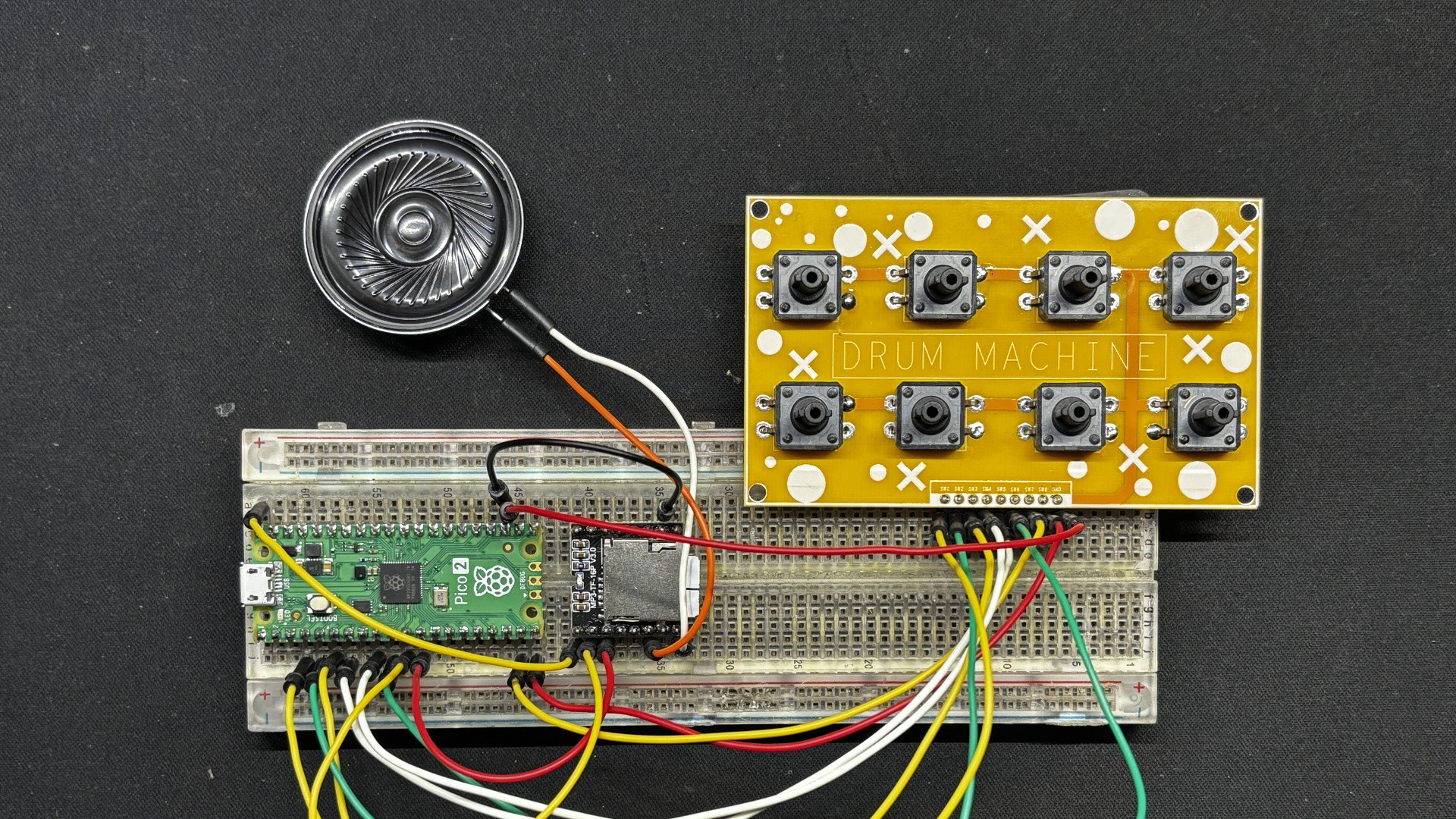
To test this idea out, we developed a simple 8-button breakout board in which all buttons are linked to GND and have 8 separate pinouts for each button; all buttons will be connected to Pico in the INPUT_PULLUP configuration.
In terms of sound, we downloaded the Audio Notes or recordings of Drum Kit instruments such as the bass drum, cymbals (Crash, Ride, Splash), snare drum, and tom-toms.
This article is about the whole build process of this project so let's get started with the build.
Drum Machine Button Circuit

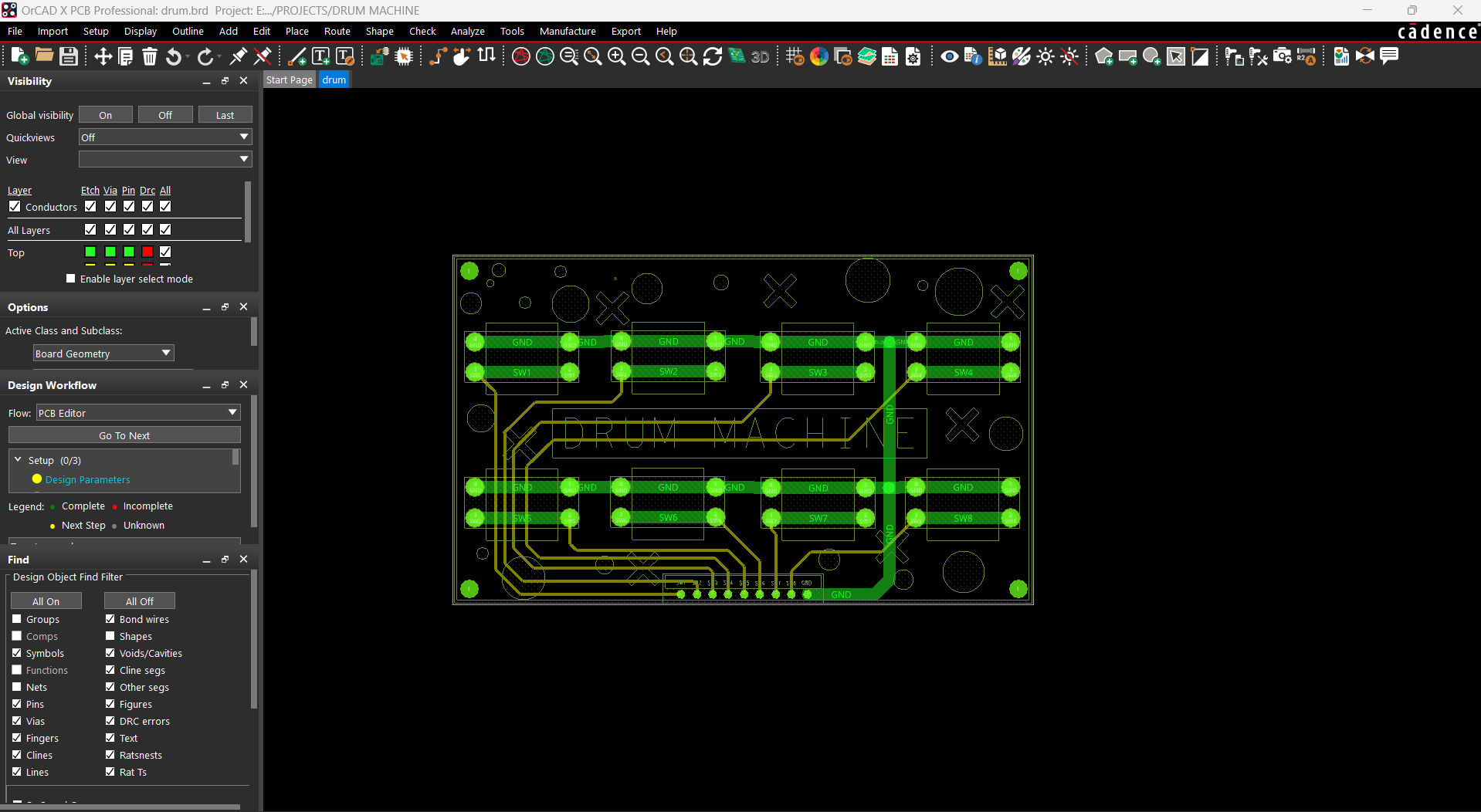
We started this project by creating a schematic for the button board, which consists of eight push buttons. Each button's NC terminal is linked to GND; all eight buttons NO Terminals are connected in a sequential manner to the terminals of the CON9 header pin, as well as the ground port. This header pin will be used to mount the button board on a breadboard and interface it with the Pico 2.
Using Fusion360, we generated a basic model with all of the switches allocated to their respective positions, as well as four mounting holes in case this board needs to be attached to a body.
We built the board file based on the Cad file dimensions and positioned the switch exactly where it should be.
We complete the board by joining all the traces and creating the gerber data for the PCB.
Seeed Studio Fusion
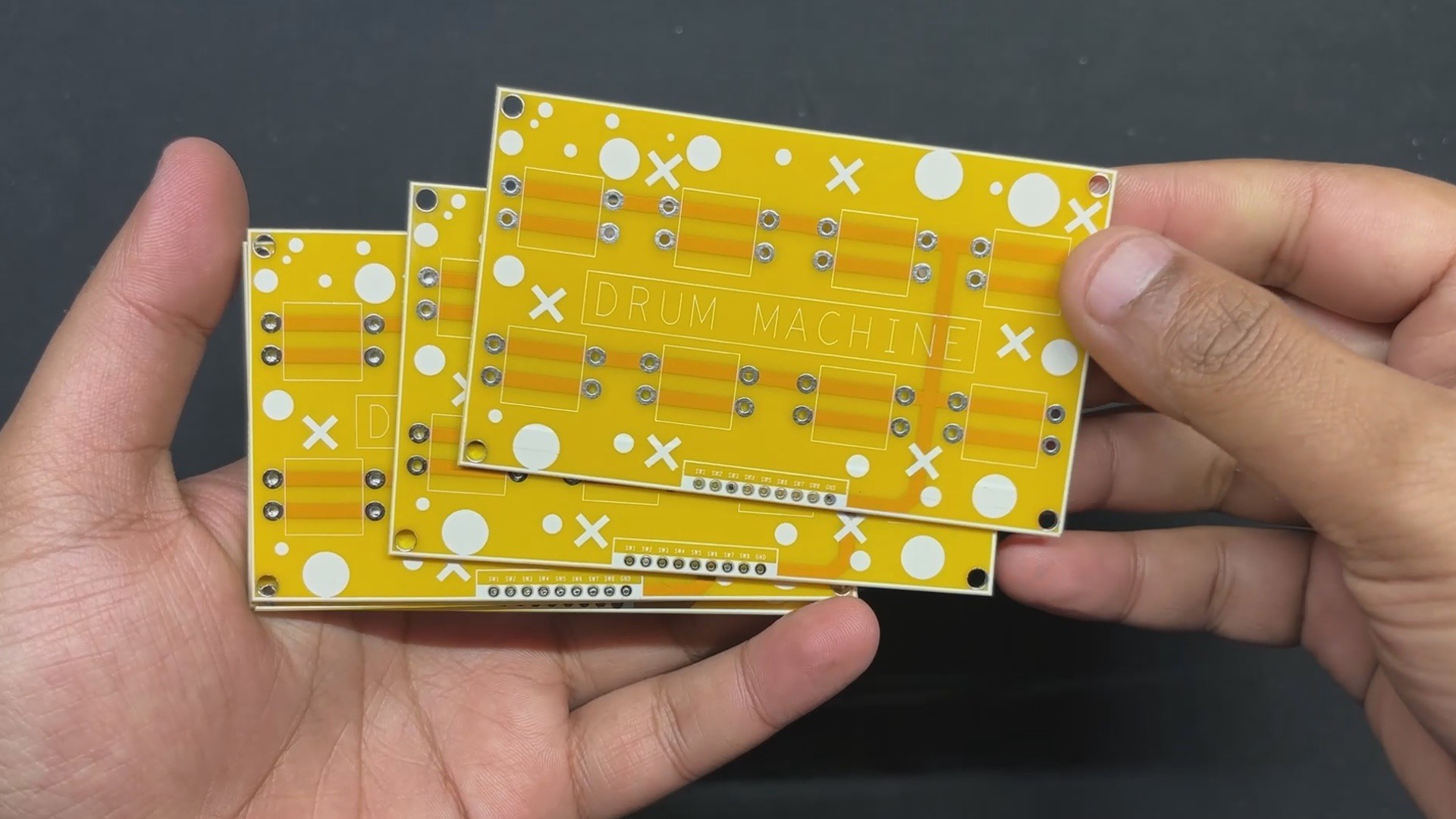
Following the completion of the Gerber data, we uploaded the file to Seeed Fusion's website and placed an order for a yellow Solder mask with white silkscreen.
PCBs were received in a week, and their quality was super good considering the rate, which was also pretty low.
Seeed Fusion PCB Service offers one-stop prototyping for PCB manufacture and PCB assembly, and as a result, they produce superior-quality PCBs and fast turnkey PCBAs within 7 working days.
Seeed Studio Fusion PCB Assembly Service takes care of the entire fabrication process, from Seeed Studio Fusion Agile manufacturing and hardware customization to parts sourcing, assembly, and testing services, so you can be sure that they are getting a quality product.
After gauging market interest and verifying a working prototype, Seeed Propagate Service can help you bring the product to market with professional guidance and a strong network of connections.
 Arnov Sharma
Arnov Sharma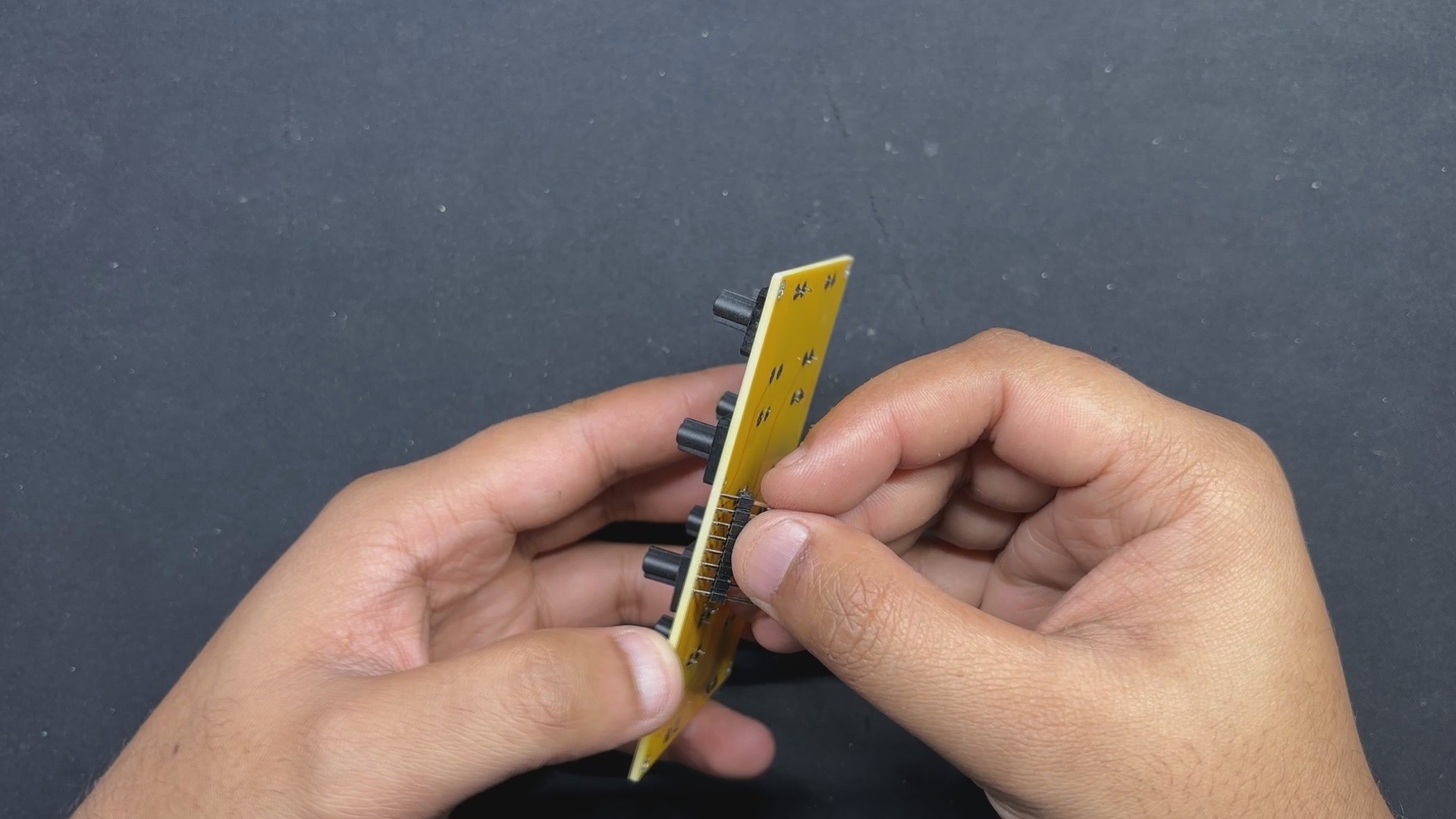
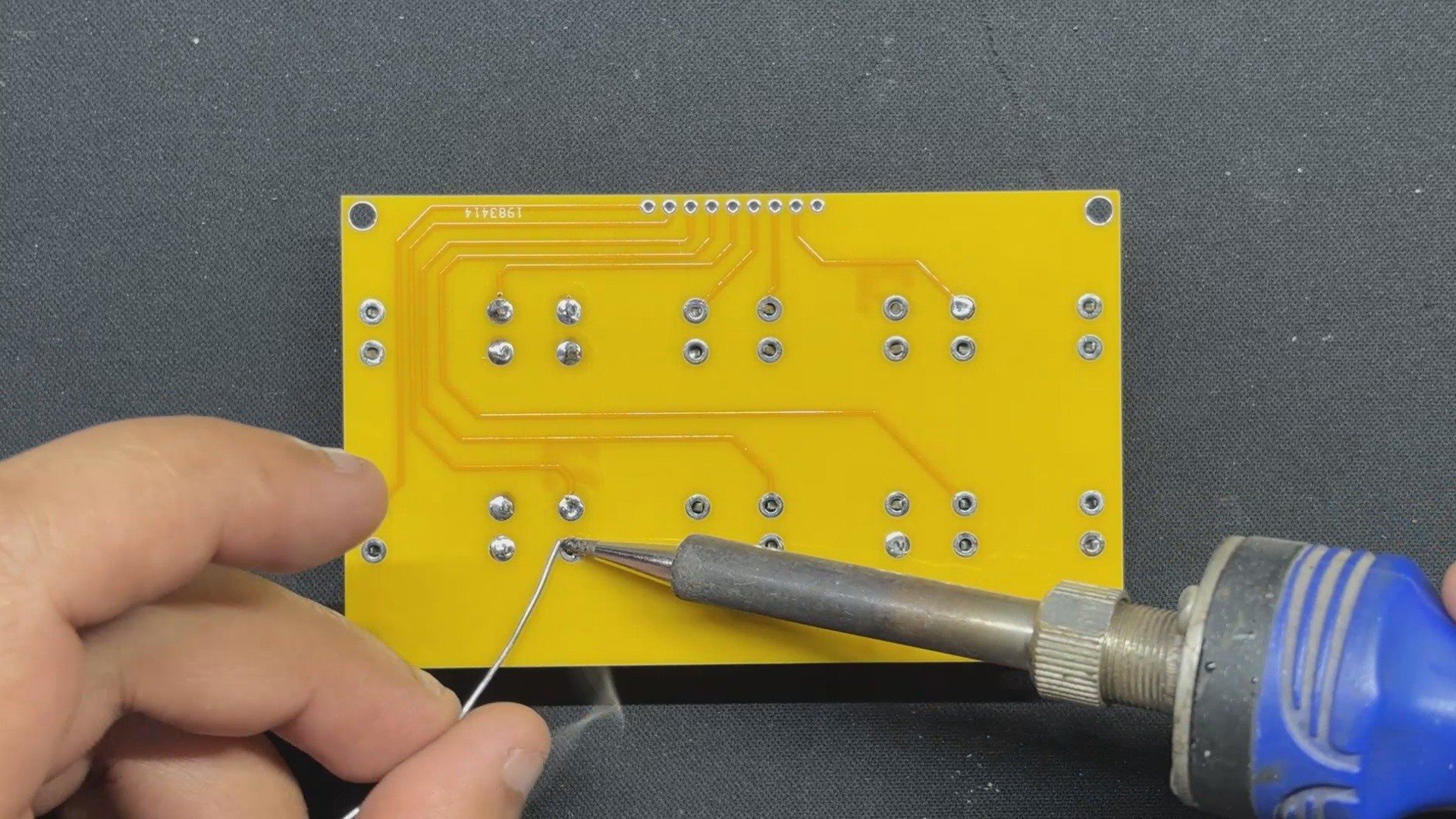
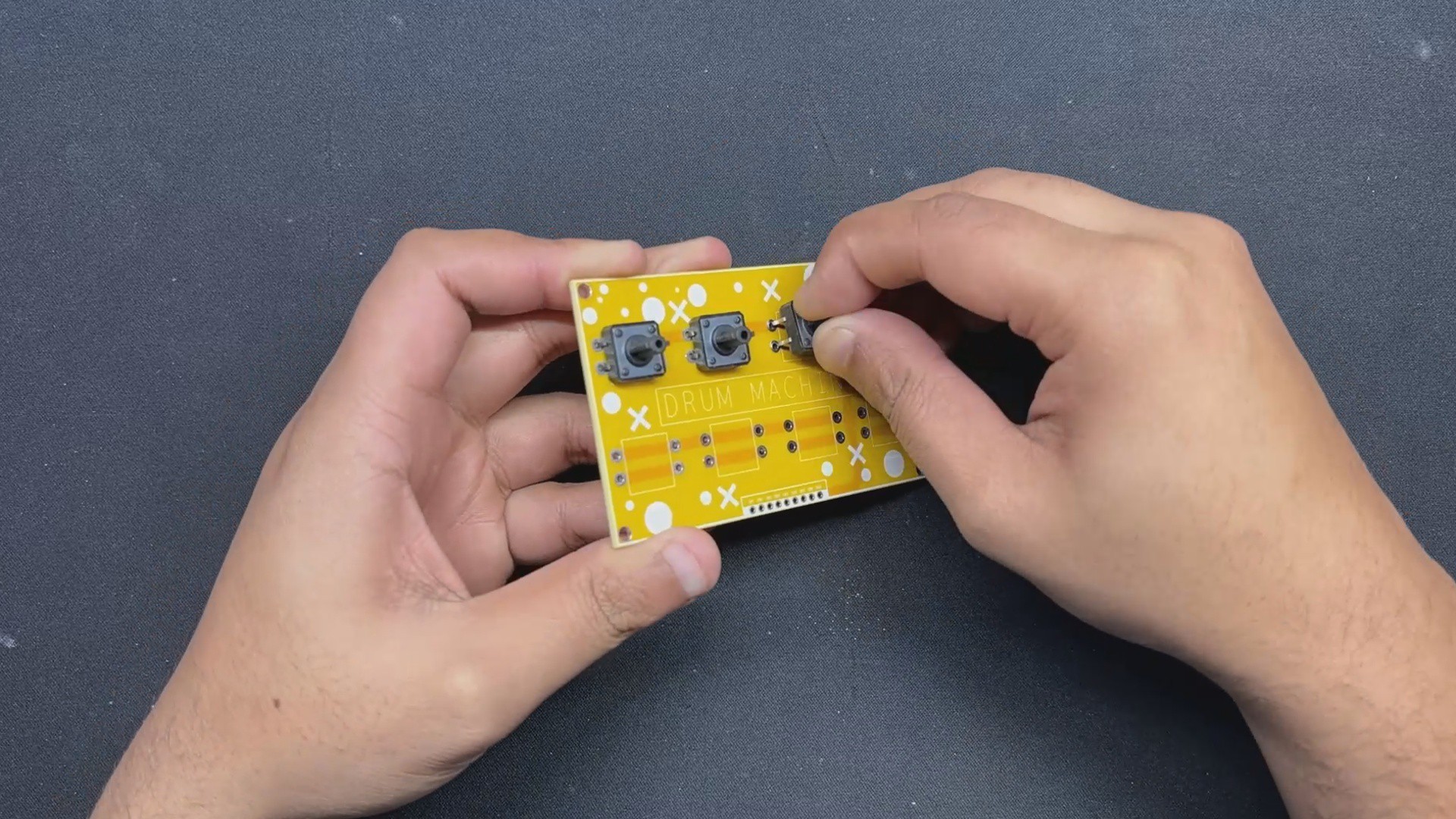
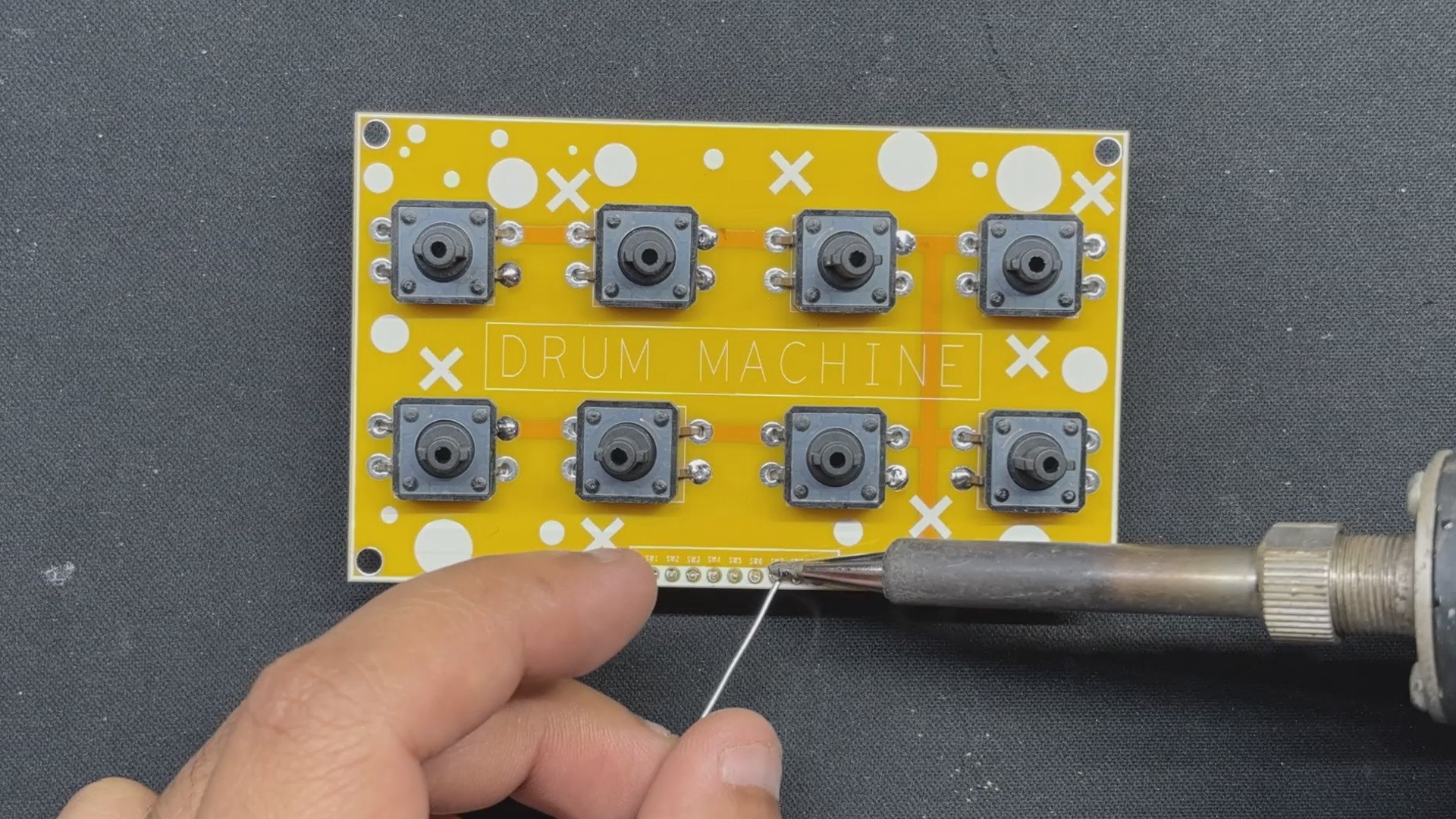
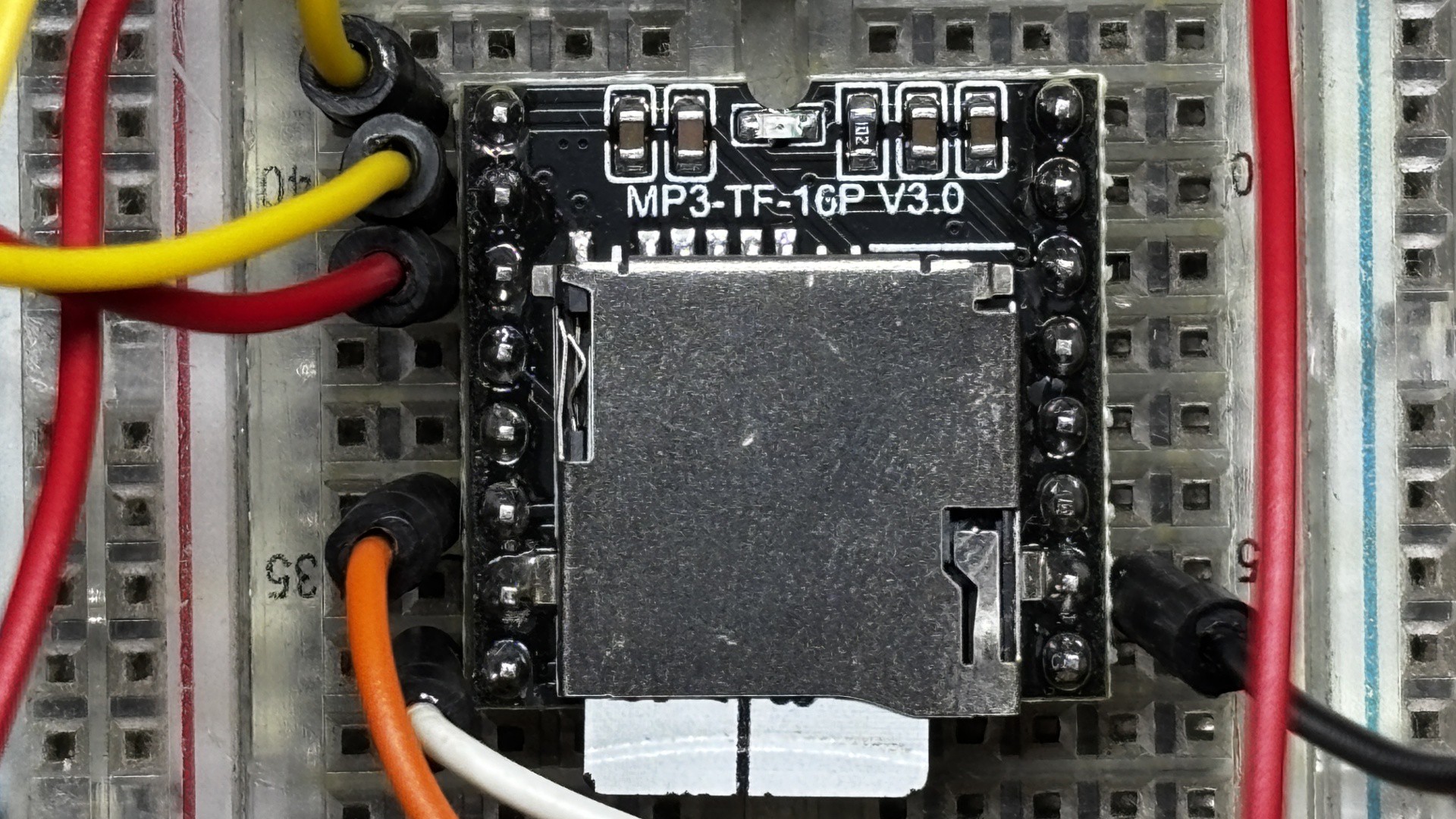
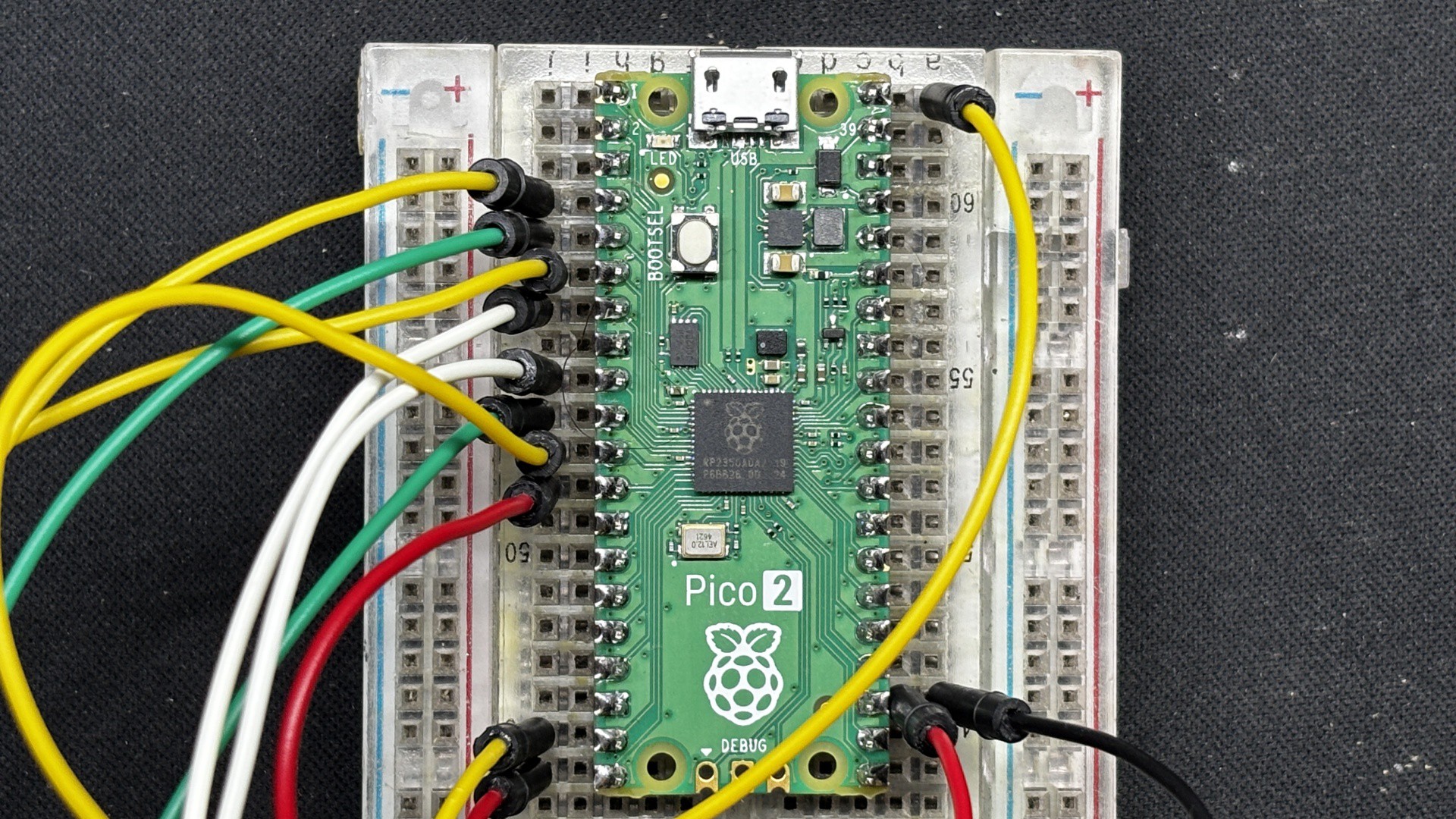
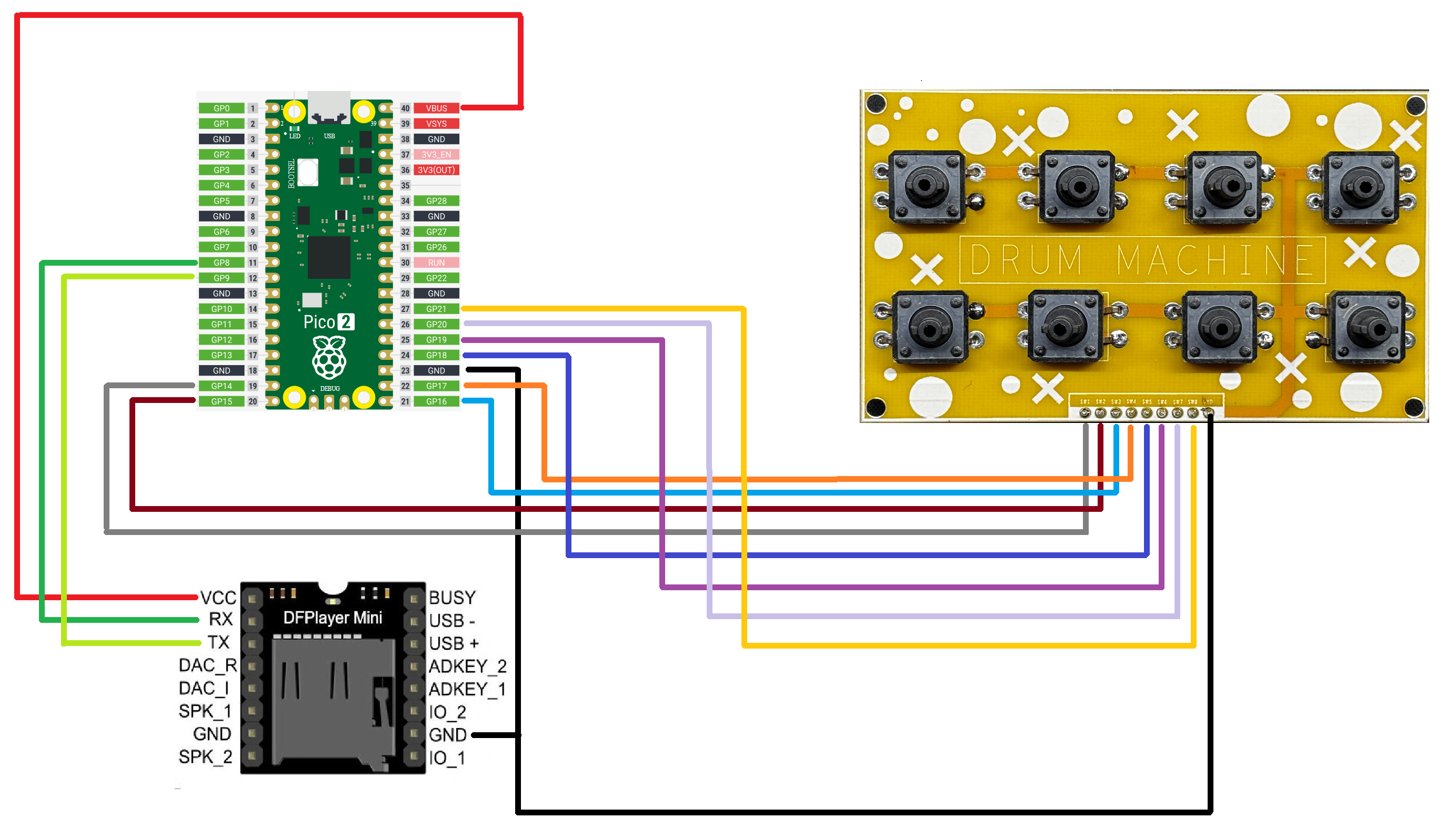
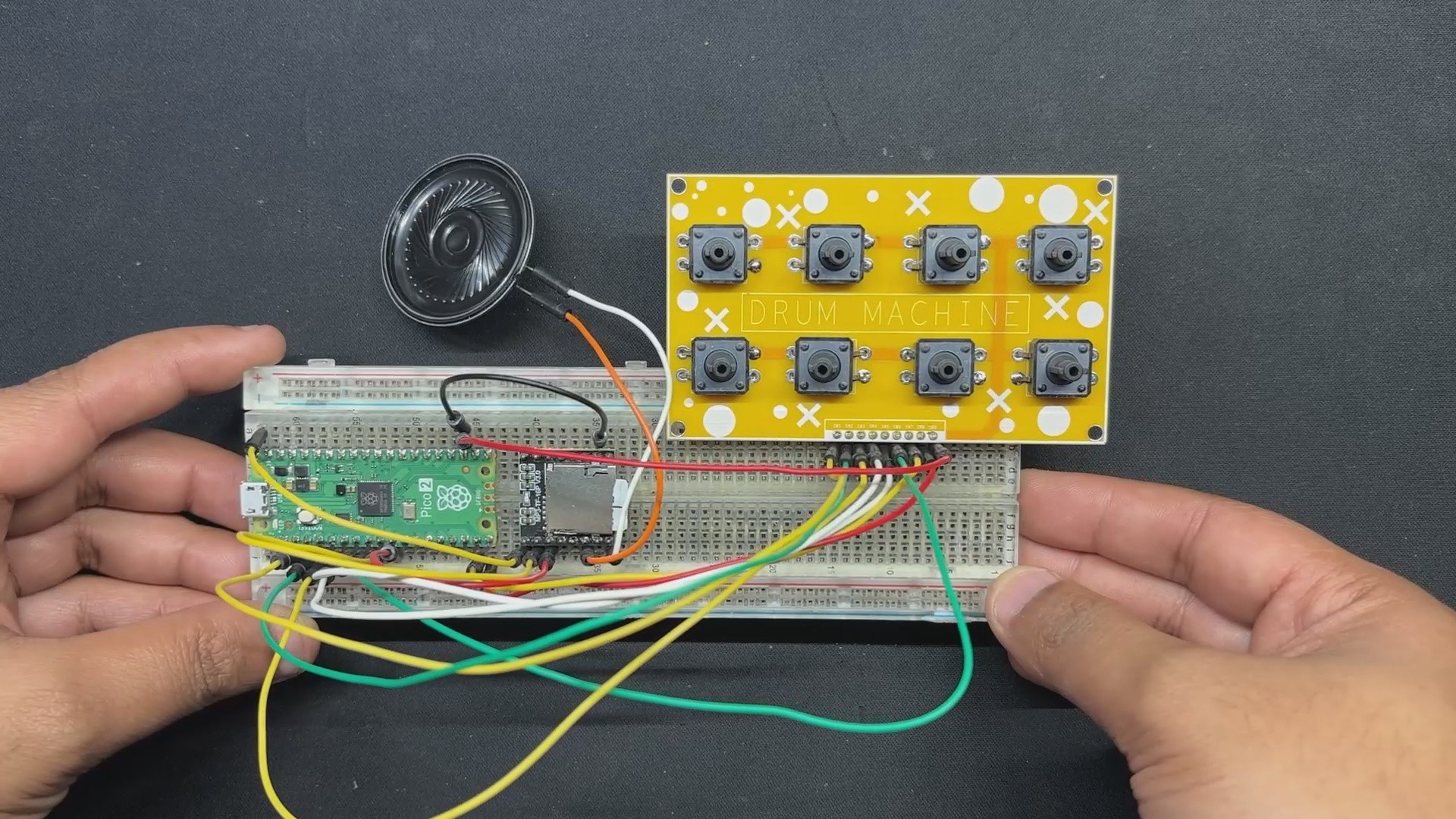


 Kaspar Emanuel
Kaspar Emanuel