In our daily lives, the keyboard is an indispensable tool. Most users position their left hand on the keyboard while using their right hand for the mouse. However, different software applications, particularly powerful programs like Photoshop and KiCad, often employ diverse and extensive shortcut key combinations. These shortcuts frequently span the entire keyboard, making some challenging to execute with a single hand. Furthermore, the left hand may struggle to accurately locate and press specific keys, often necessitating the use of both hands, which can be quite inconvenient.
For the issues mentioned above, there are already some professional and mature solutions on the market, such as products from 3Dconnexion. Their products are ergonomically designed but come at a higher price. For example, the SpaceMouse is listed on its official website for $399. In contrast, the HID keyboard function of Rimu comes as an accessory to the host and planned selling price is priced $110. Its compact form factor allows for easy placement above the left-hand side of the keyboard, enabling quick screen interaction.If you are not a heavy user of keyboard devices, Rimu can fully meet your needs.
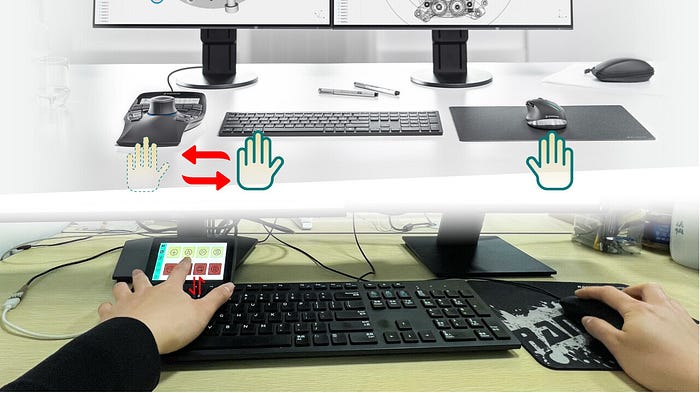
Rimu utilizes the ESP32-S3 as its main controller, enabling HID keyboard functionality. We have consolidated shortcuts that typically require both hands onto a 4.3-inch touchscreen, allowing for single-handed operation. Users can customize specific shortcuts according to their needs. Currently, Rimu comes preloaded with six apps tailored for KiCad, Photoshop, Bulk Entry, CNC, YouTube, and VLC.
Rimu HID Keyboard Function
KICAD Application
Our hardware engineers often find themselves with their left hand on the keyboard and their right hand on the mouse while designing PCBs in KiCad. However, when a shortcut requires more key presses than their left hand can handle, they have to let go of the mouse to complete the operation. For example:
Shortcuts in the PCB environment:
- Recalculate path: Ctrl + X
- End wire drawing: Esc or End
- Component lock/unlock: L (to lock/unlock)
- Delete: Delete or Backspace
Shortcuts in the schematic environment:
- Add power symbol: P (then select the power type)
- Add net label: L
- Repeat last item: Ins
- Delete: Delete or Backspace
Our engineers have found the enhanced KiCad shortcut functionality of Rimu incredibly practical, significantly improving their workflow efficiency and delivering a smoother user experience.

Photoshop Application
Photoshop is a powerful image editing tool that offers a wide range of shortcut features. Most users operate PS with their left hand on the keyboard and their right hand on the mouse. However, after discussing with our friends who frequently use PS, we discovered that some shortcut operations are not very convenient and often require both hands to complete. For example:
- Move the selected layer to the top: Ctrl + Shift + ]
- Move the selected layer to the bottom: Ctrl + Shift + [
- Create a new layer via selection: Ctrl + Shift + N
- Invert selection: Shift + Ctrl + I
- Move layer up: Ctrl + ]
- Move layer down: Ctrl + [
- Create a new layer: Ctrl + J
- Fill color: Alt + Delete
After providing our friends with a sample of Rimu’s optimized PS shortcuts, we received overwhelmingly positive feedback. He shared that these improved shortcut designs significantly enhanced his efficiency and overall user experience.

Bulk Entry Application
For scenarios requiring frequent input of longer fixed texts or paragraphs, such as replying to messages or adding comments, Rimu’s custom text feature can significantly enhance efficiency by eliminating the need for repetitive copy-pasting.
While Rimu is capable of performing all Bad USB functions, our primary focus is on helping users improve efficiency in daily life. After the product is released, we will open-source the code and provide comprehensive...
Read more » Dengtec
Dengtec