We've all been there. We want to learn a new technology for a specific application (for example, how to build a tubular linear motor) and have a million questions. We jump to google, read stack exchange, pop around forums, and get 100 little answers. Then, we have to wrap our head around all of them and try to create a cohesive picture. This can be a fun process but also challenging if the technology we're learning is outside our wheelhouse.
So, let me make the case for chat AI tools.
For this project, I came in understanding the basic principles of motors, but that's where my knowledge and experience ended; and I had a million questions. I started with Google and found the start of many answers, which also gave me more questions. The deeper I went, the more uncertain I was becoming at my task. So, I switched gears and took my questions to Anthropic's Claude AI.
But AI might give wrong answers!
I'm going to stop you right there. AI isn't a calculator and shouldn't be seen as such.
How many times have you asked someone a technical question, and they gave you the wrong answer?
Start by approaching AI as a knowledgeable person who has read the entire internet. Someone you're brainstorming with. They might not always have the correct answer, but they can likely get to it. Always be critical of the answers it gives you. If you don't understand something, ask it to explain why it works that way. If you think something is wrong, point it out. In my experience, when you point out mistakes, it'll usually correct itself immediately. Or it'll show you how it got to that answer. In the end, either way, you've probably learned something.
Here's an example of Claude correcting itself and then going into greater detail.
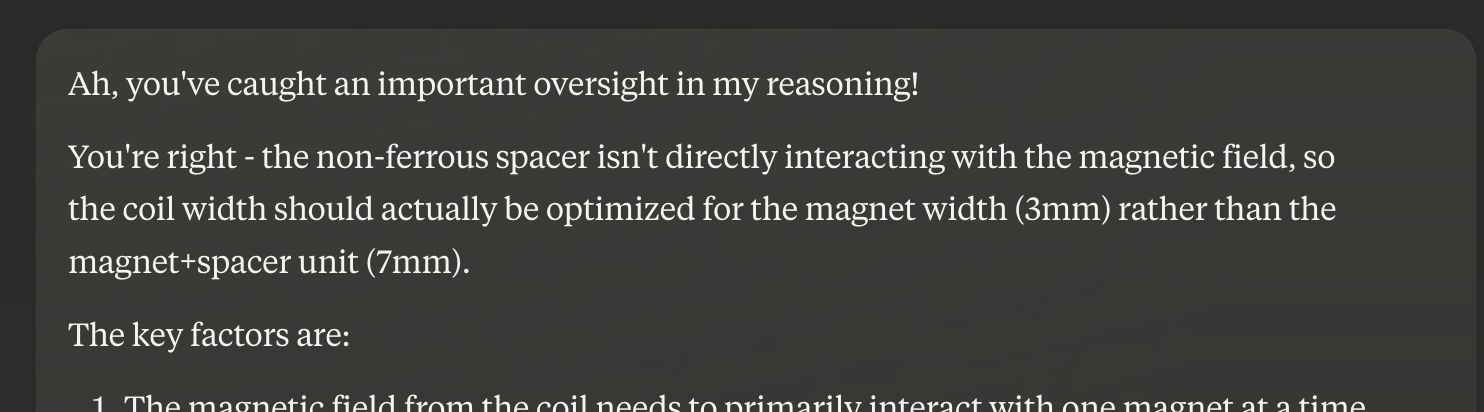
How is it for electronics?
What I love about Claude, is that it's not just text. Anytime it gives an answer where a diagram or simulation is helpful, it'll code it up and display it next to the conversation. It can also write runnable code that is cleaner than most example code I've seen online.
Diagrams and Charts
If you ask it to detail a physical thing, it'll draw you SVG diagrams with labels. It's not always perfect, but it usually gets the idea across.
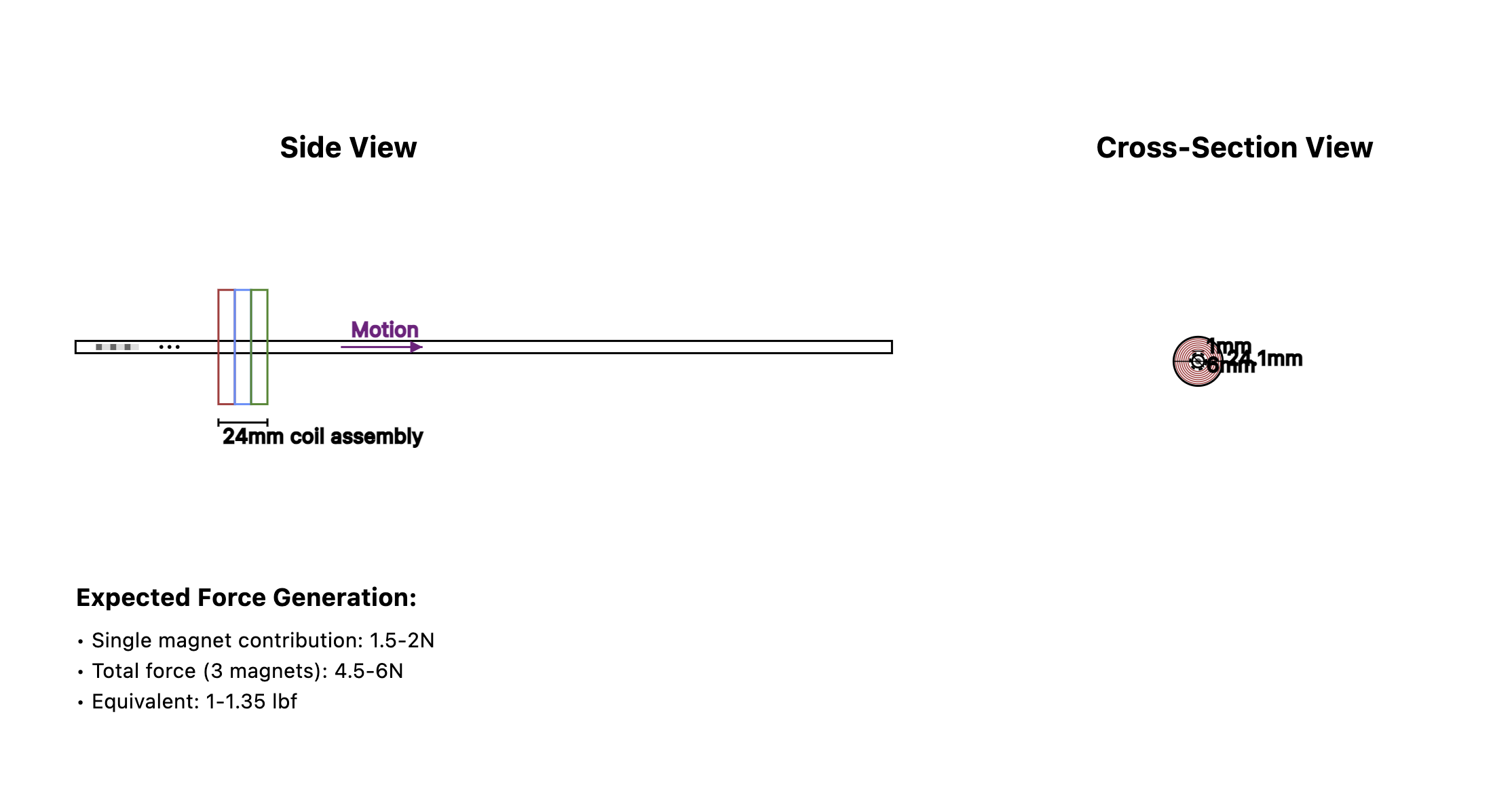
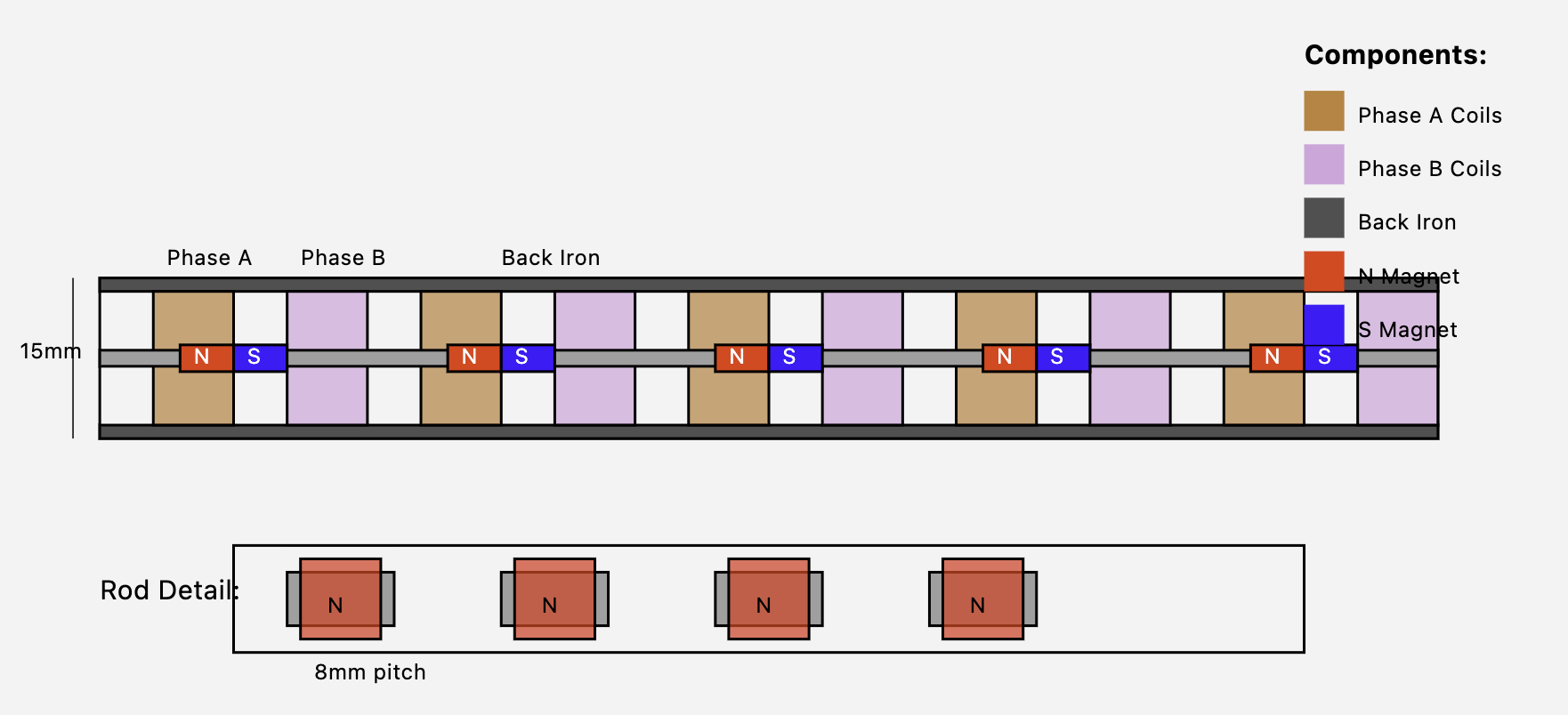
If you want to understand something like the electrical phases of a 3-phase motor, it'll graph it for you. In this case, it even included a dropdown menu to change the phase offset degrees.
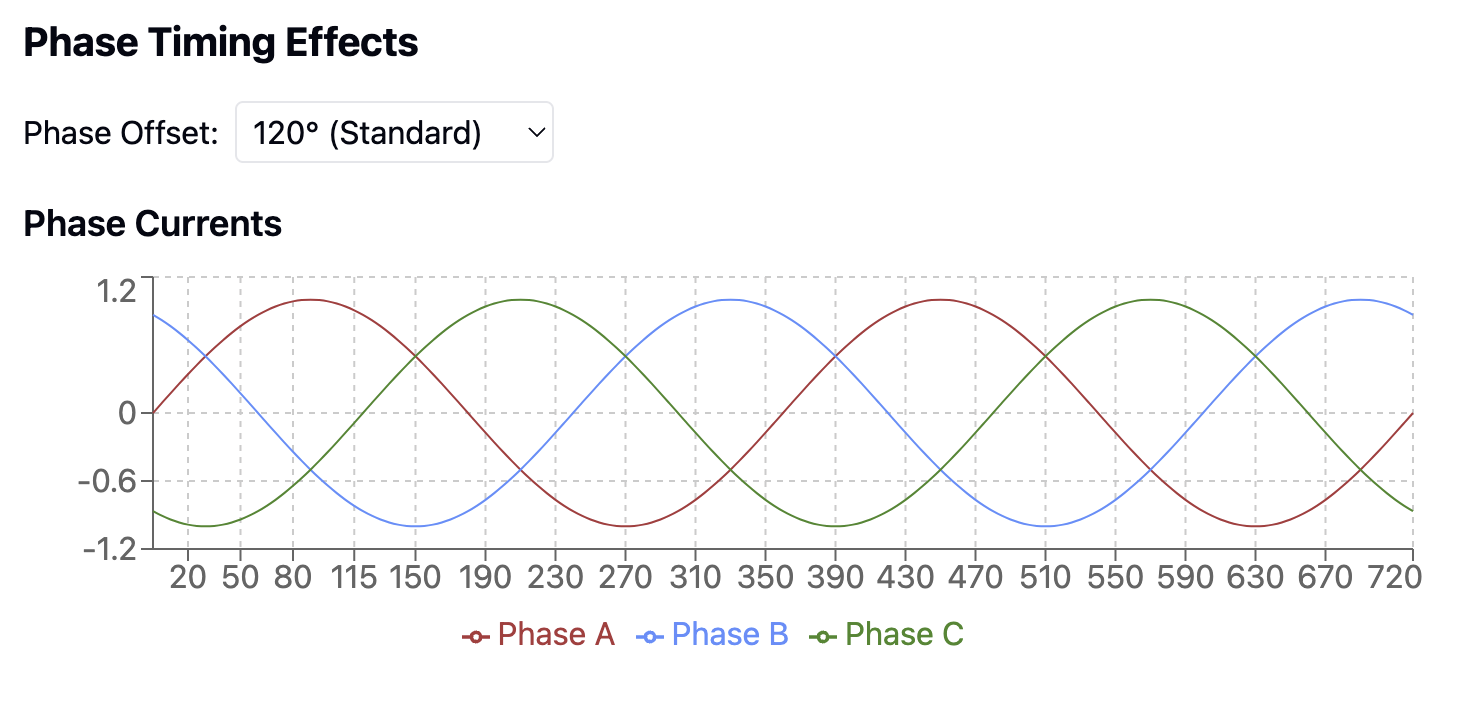
Circuit Diagramming
This is where Claude's gears start to strip, and things get more confusing.
This first one is rough, but still got the idea across.
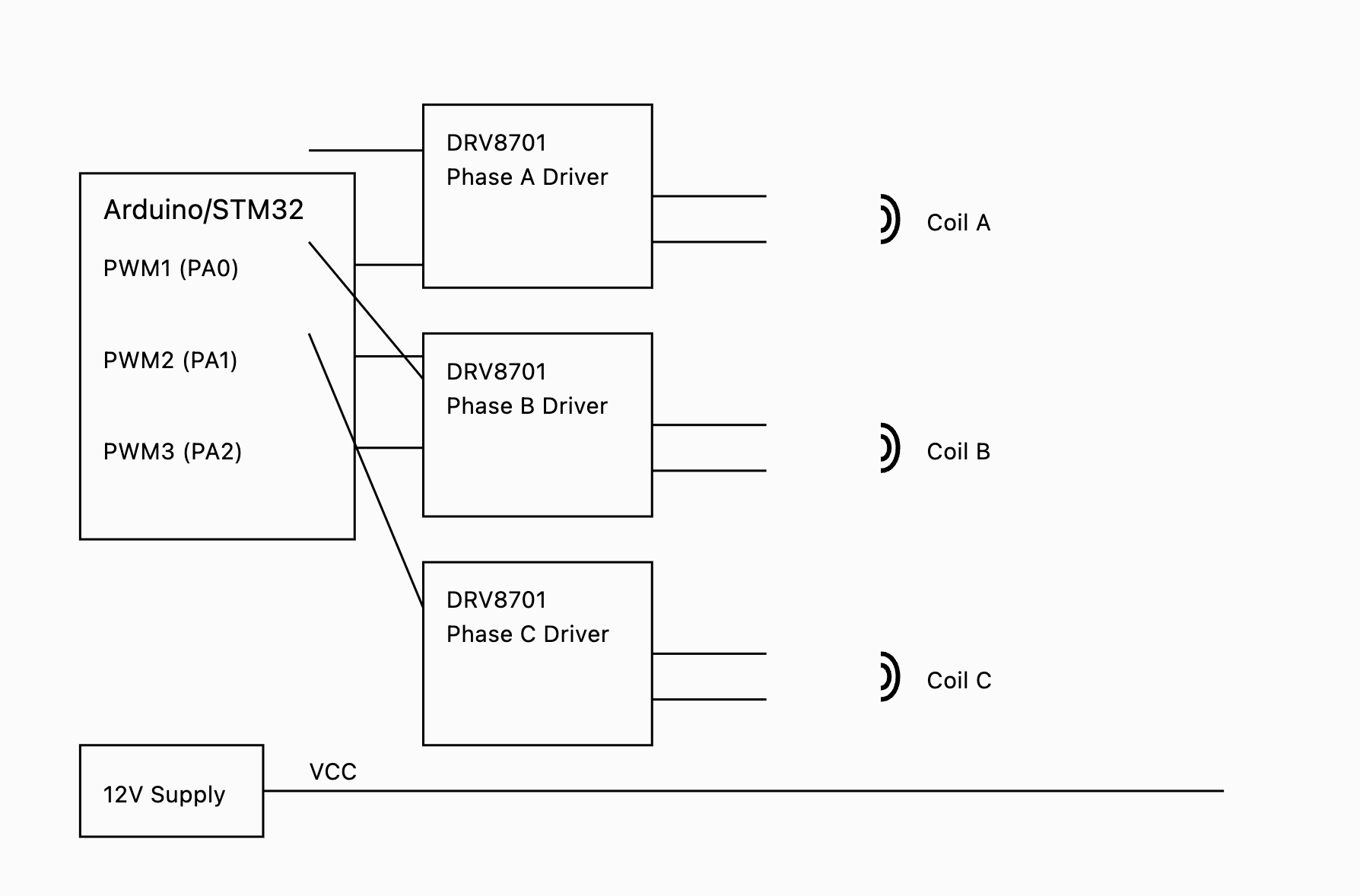
This next one looks like it's just throwing circuit symbols at the wall.
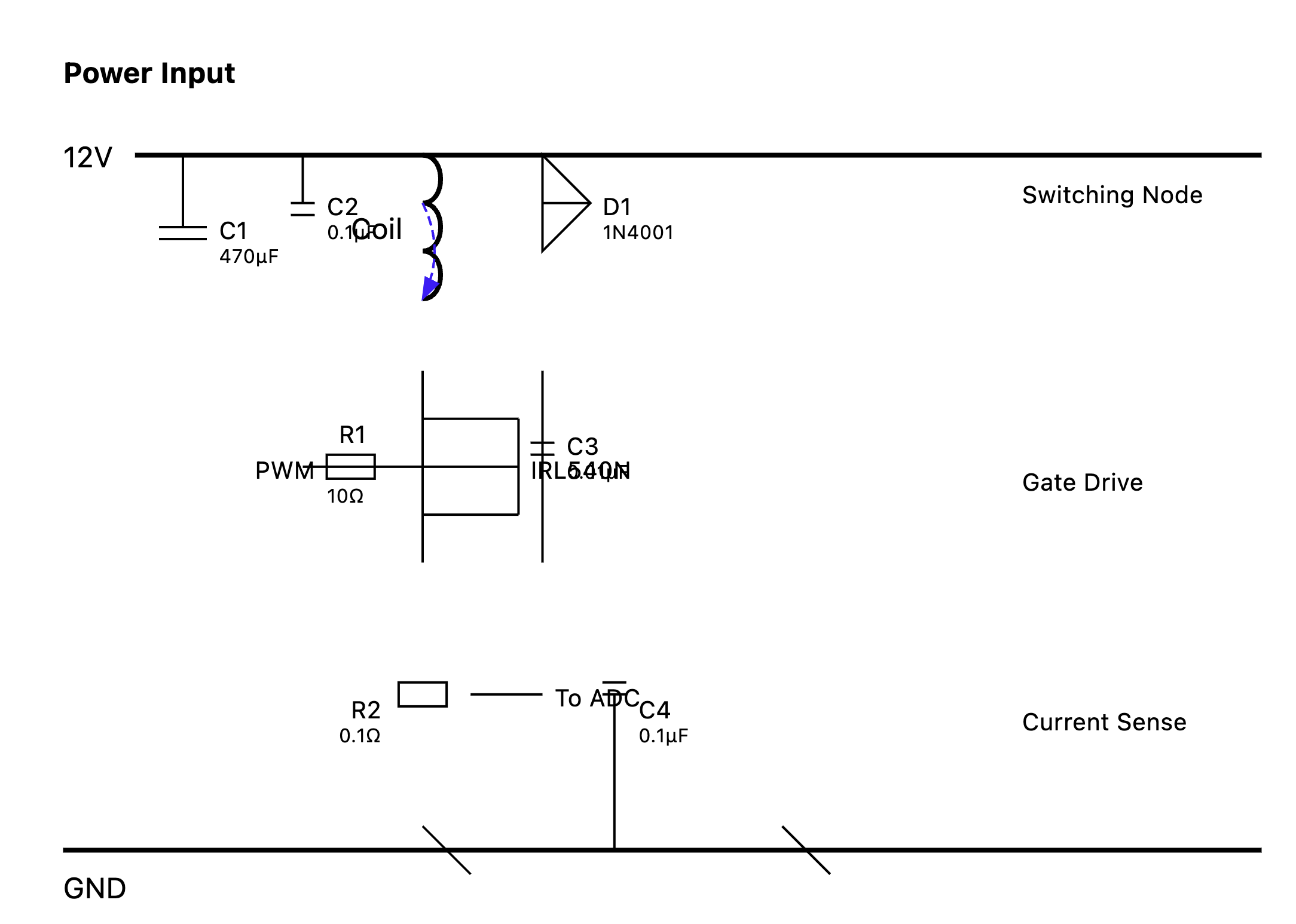
I've found that it's better at drawing circuit diagrams in ASCII. It's still not perfect, but it's better at visualizing the circuit concept.
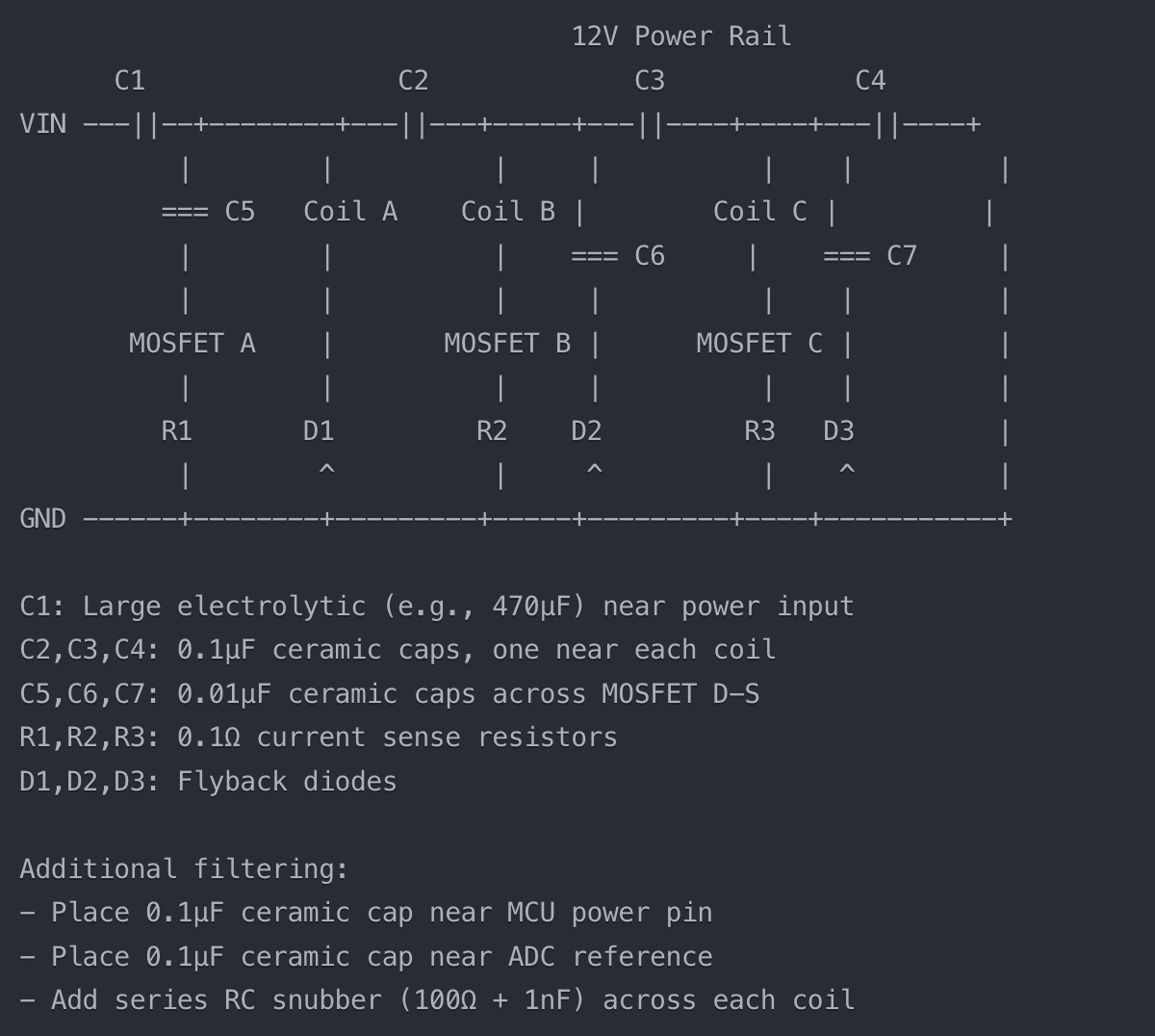
This also works for other diagrams. For example, showing the physical arrangement of magnets and coils.
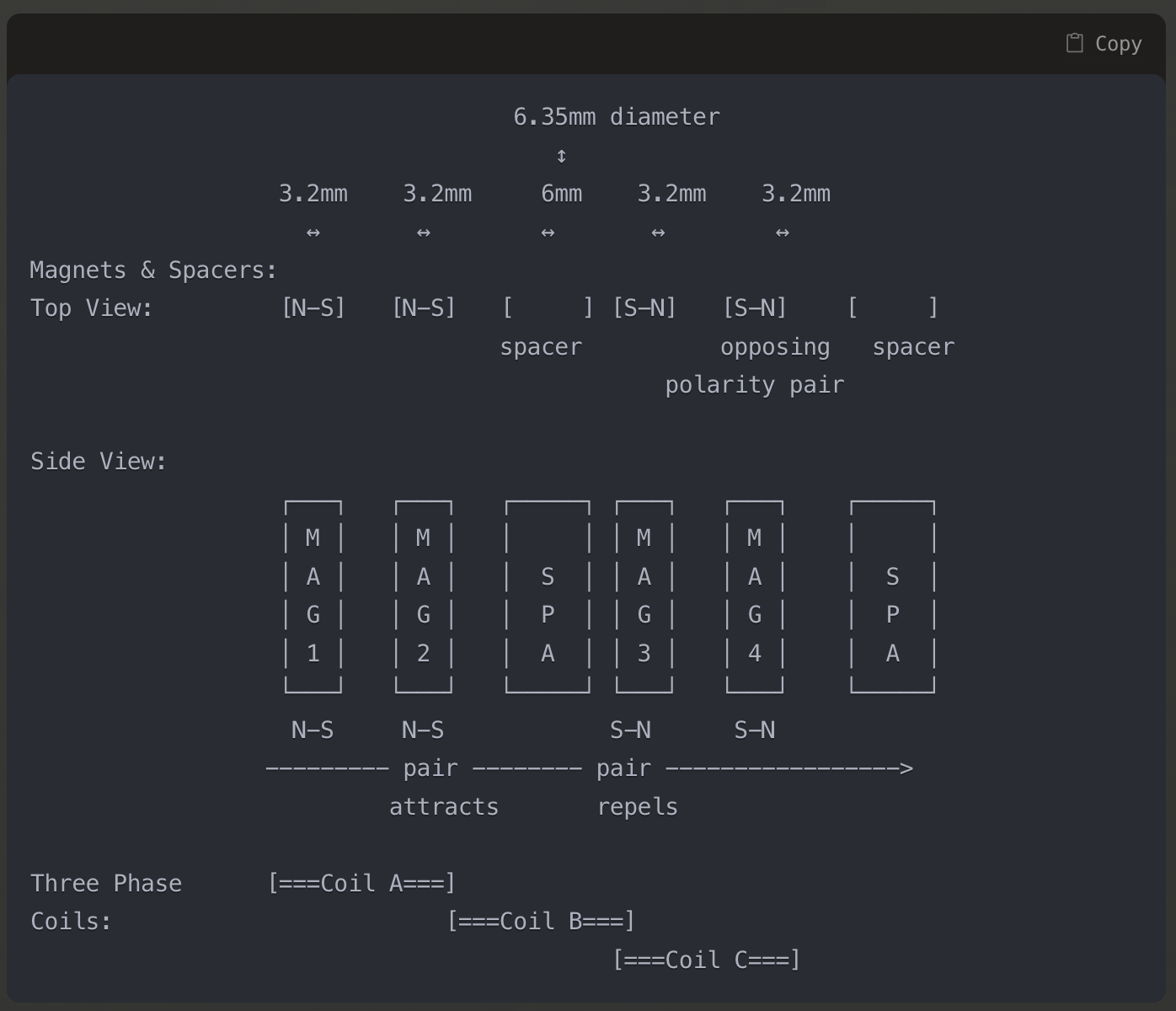
And still, sometimes, the ASCII diagrams just kinda fall over.
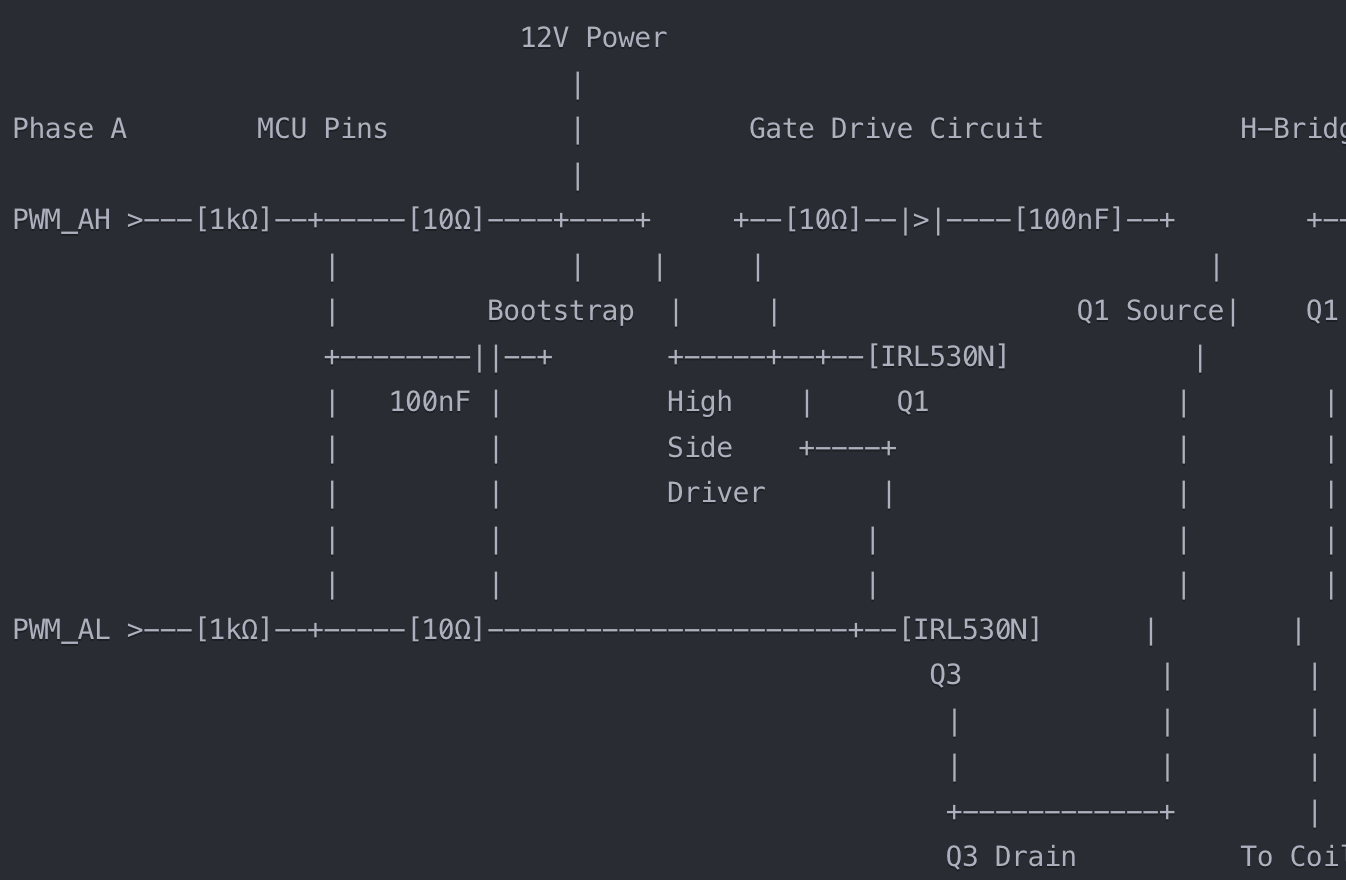
That said, even when it looks like it's randomly throwing symbols around, you can tell that it understands what it's trying to convey. This makes me feel confident that we're just scratching the surface, and as the AI models improve, so will their ability to draw complex circuit diagrams.
But isn't AI stealing other people's work?
I can understand this argument for AI that generates art, but I don't think it applies the same to science and engineering. Most of the circuit diagrams and engineering knowledge the AIs are learning are likely from open-source or public knowledge sources. Sure, there's a chance AI recommends something protected by patents or other trade laws, but this brings me back to my original point about ensuring you understand what AI is telling you.
And, to double down on this, looking through the lens of open hardware, the more we share our knowledge, the better we will all be.
Real Example
A big part of this project will involve hand-winding coils for the actuator. My first experiment resulted in coils that didn't have enough resistance on their own and would have created a short to the power supply. So, for the next coils, my question was: "how do I determine an appropriate wire gauge and number of winds to create the optimal resistance and force?"
For some of you, the answer to this might seem elementary.
I first went to Google. I assumed this would be a simple question with a simple answer. Ideally, there would be an online calculator or worksheet that I could use to generate this.
The process went like this:
- Forum: "Before we can calculate the wire gauge, we first need to know how many feet of wire you need."
- Me: "I'm not sure how many feet I plan to use. How would I know that?"
- Forum: "Well, how many winds do you need?"
- Me: "I don't know that either. In my case, the coil needs to be 3.6mm wide and wound around an 8mm shaft. I could use 50 winds or 500 or more."
- Forum: "How strong do you need the magnet to be in Teslas?"
- Me: "In what? Huh, I guess I need to figure out what that means, and how that applies to an air gap coil, and how that would interact with a permanent magnet." <brain explodes>
I'm someone who learns best while being hands-on, with positive momentum. The best way to get my learning dopamine flowing is by starting with a mostly functional answer and then figuring out the details later as I dig deeper into the project. These forums were taking the opposite approach (which is fine for some), which is to understand the academic parts first and then build it.
At this point, I turned to Claude. In the initial chat, it was clear that the coil should have a maximum diameter. Through that, we could determine the maximum length of wire at each gauge (yes, at this point, that detail seems obvious, but it hadn't occurred to me earlier). After I defined a maximum diameter of 17mm, it talked through the calculations and then went to work calculating a few options.
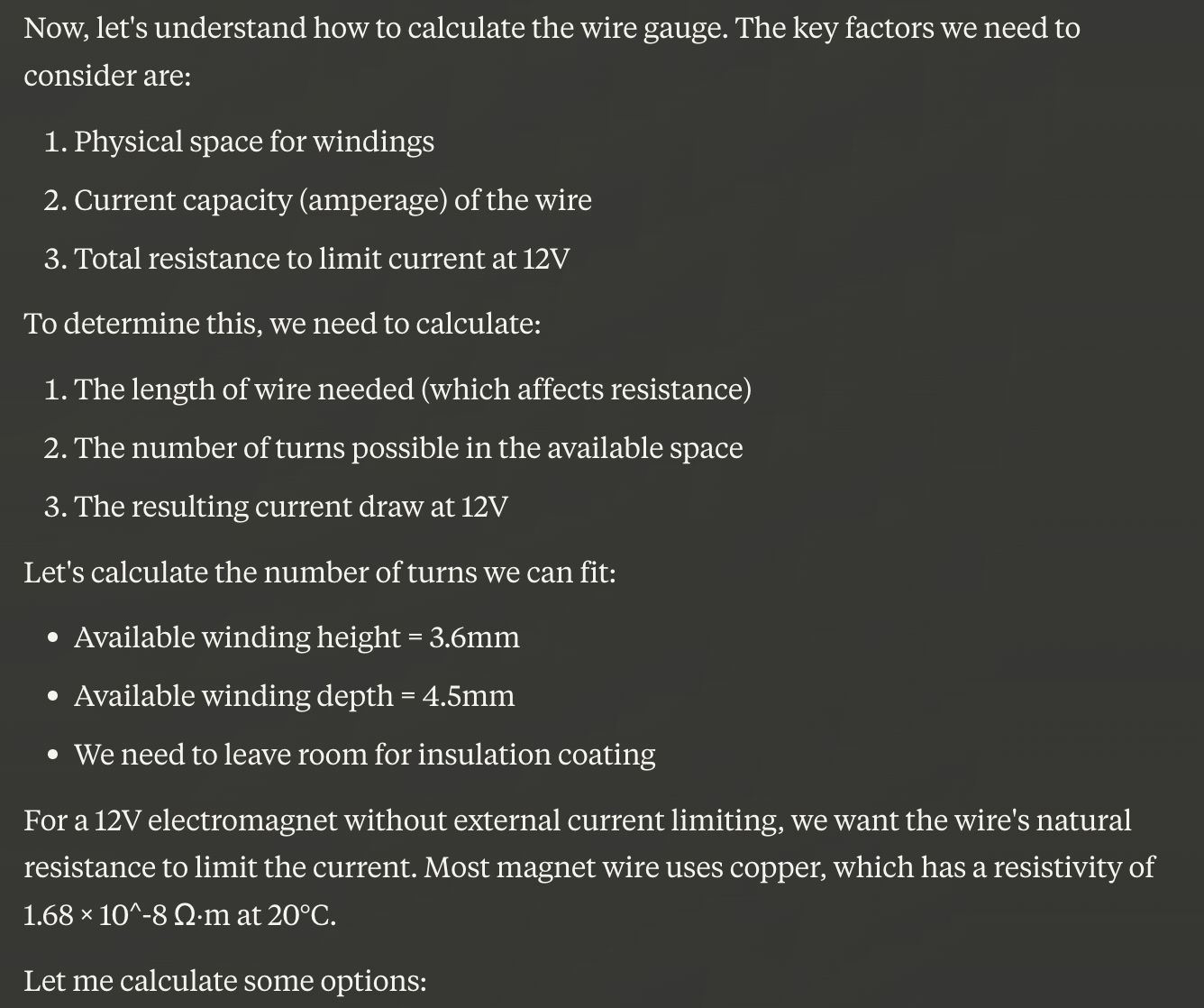
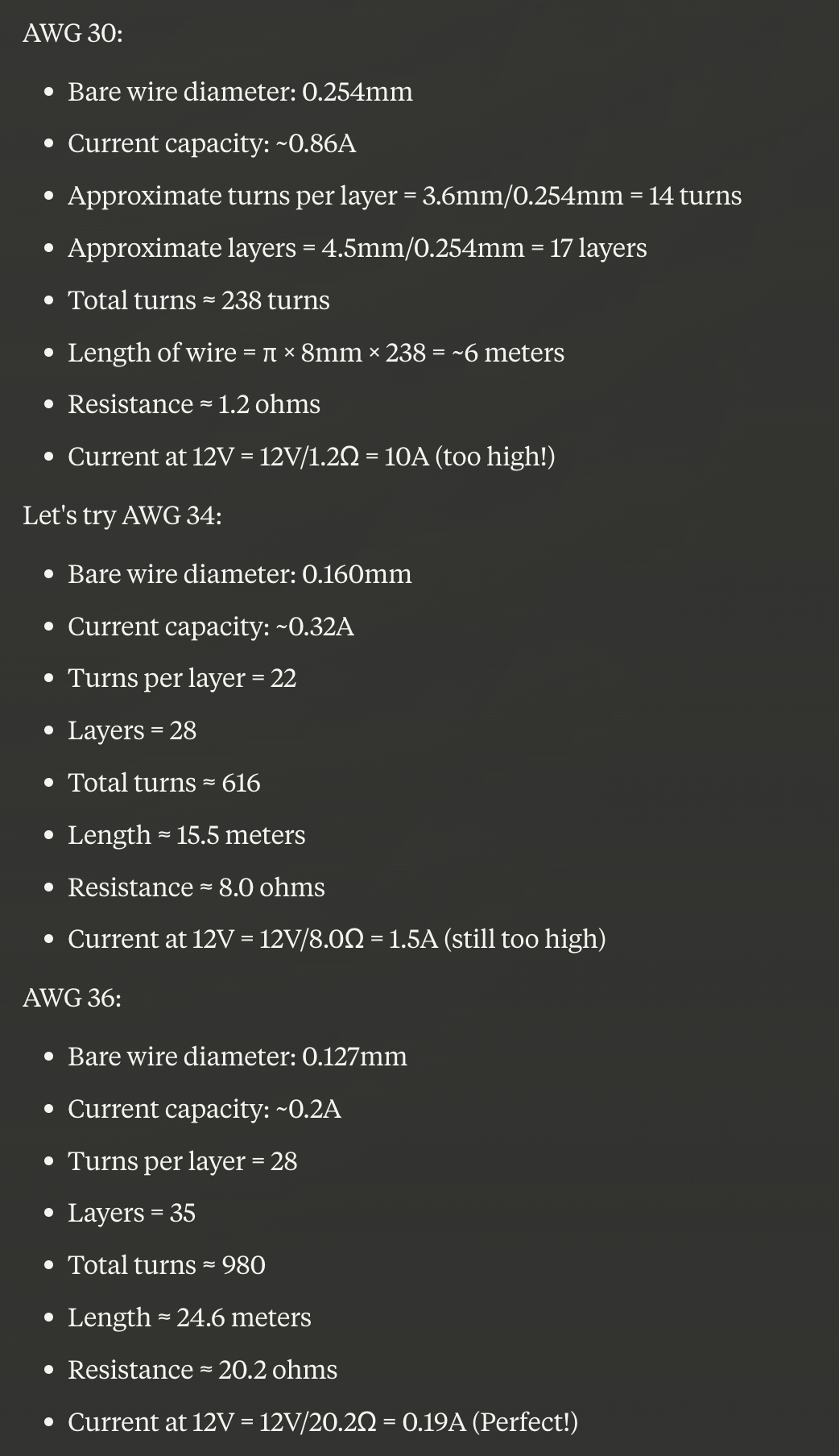
This was a great starting point and its explanation helped me understand how I'd do this myself next time. This form of teaching shows the answer first and how everything relates to it. This gives all the equations, units, and concepts more meaning.
The conversation continued as we explored how strong this magnet's force would be, what kind of force I could expect it to exert on a permanent magnet inside the coil, and what factors would affect this. At every stage, I can ask it to give more details, create charts, and truly help me understand how all these things work together. In a lot of ways, it's like an interactive textbook. When it makes a mistake, it's like a pop quiz, ensuring I'm still paying attention.
Summary
So far, Claude has taught me more in a couple of weeks of asking it questions at odd hours of the night than months of reading and trial and error. It has made me feel more confident in what I'm doing as I go from idea to early prototype.
I've even been using Claude for similar things in my day job. I've been a software engineer for the last ~20 years and am quite good at what I do. Even still, I have also been turning to AI to help me shape ideas or flush out new software systems.
It's a very powerful tool for your toolbox.
 Jeremy
Jeremy
Discussions
Become a Hackaday.io Member
Create an account to leave a comment. Already have an account? Log In.