In today’s fast-paced industrial environment, real-time data access is crucial for efficient monitoring and troubleshooting. Traditional fixed monitoring setups can limit mobility and slow down response times. That’s why we’ve developed a portable Modbus Poller using RainbowLink from DFRobot and UniHIKER, combined with Python and Tkinter for a flexible and user-friendly monitoring solution.
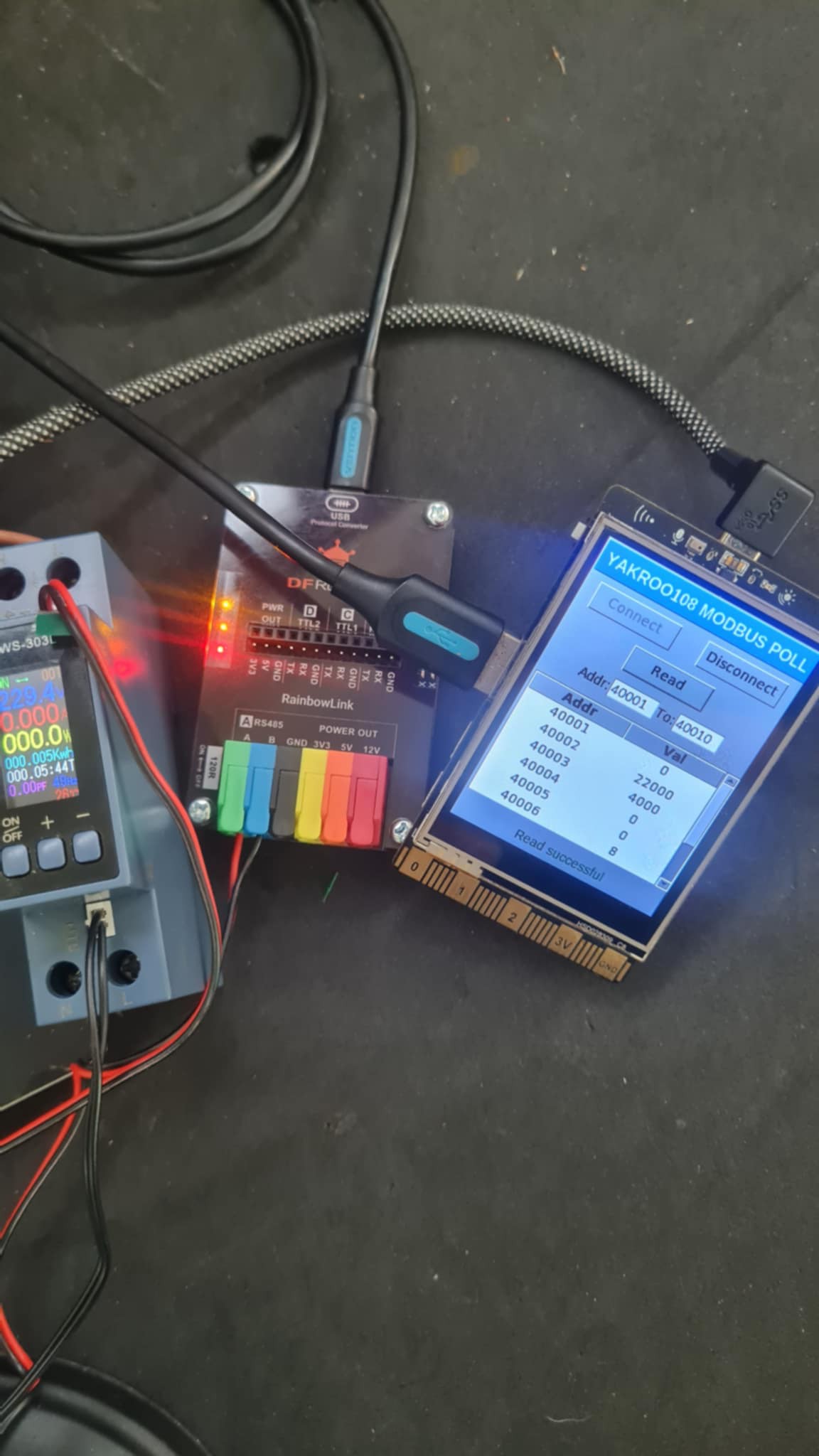
System OverviewThe portable Modbus Poller integrates cutting-edge technologies to deliver a seamless and efficient monitoring experience:
- RainbowLink (DFRobot): Ensures reliable and stable Modbus communication. - UniHIKER: Handles data processing and provides an interactive touchscreen for real-time display. - Python and Tkinter: Power the software, enabling customizable polling functions and a graphical user interface (GUI) for an intuitive user experience.
With these components working together, the system can read and display real-time data from Modbus meters, offering instant insights for industrial applications.
Hardware and Software Integration
Hardware Components- UniHIKER: Acts as the central processing unit and display interface. - RainbowLink Module:** Facilitates Modbus communication between UniHIKER and the Modbus meter. - Modbus Meter: The device from which data is read.
UNIHIKER:

RainBowLink:
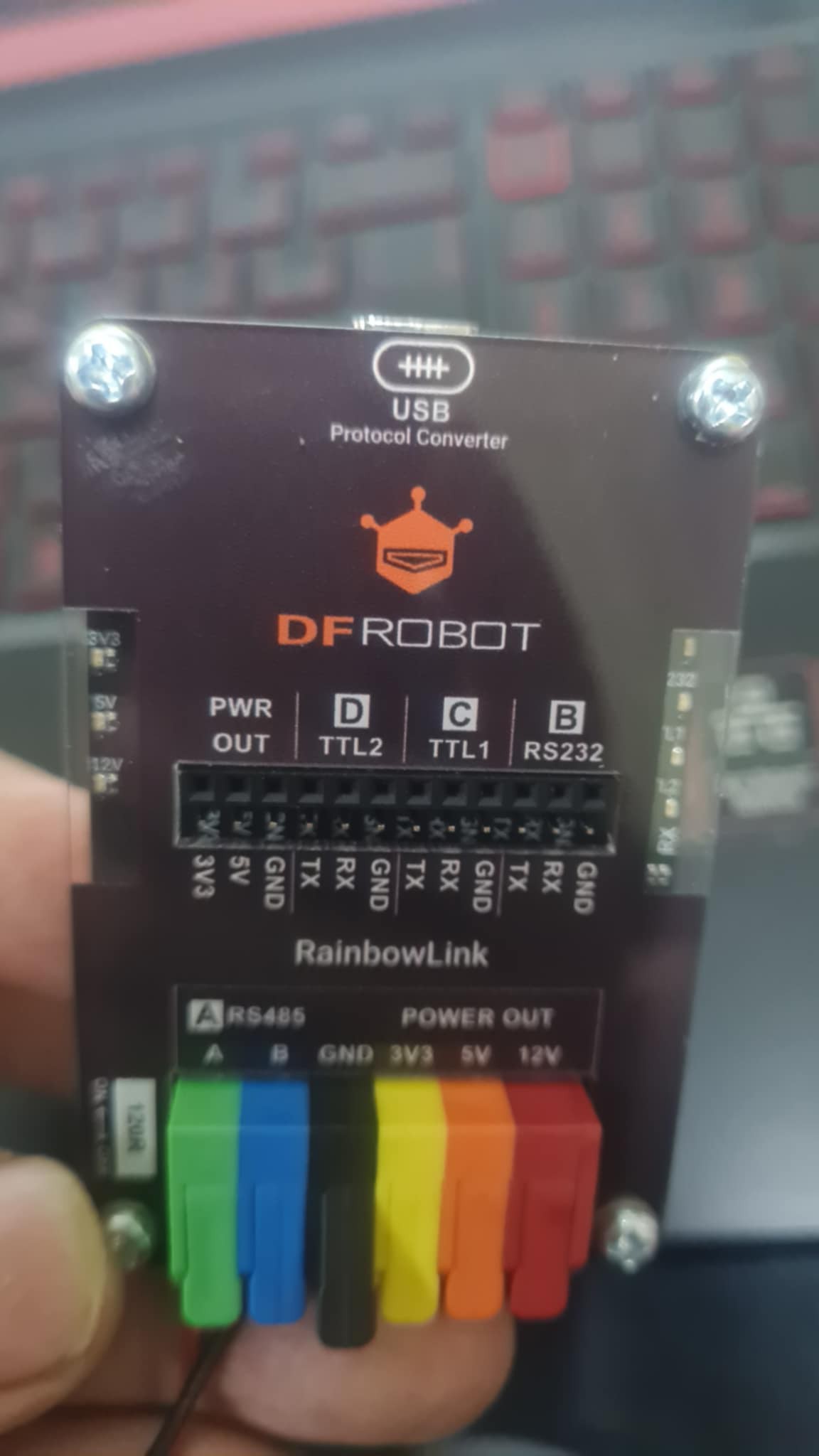
https://www.dfrobot.com/product-2879.html
Specification
USB Interface: Type-C
Input Voltage : 5V
Baud Rate : 2400 - 128, 000 bps
TTL Level : 3.3V
TTL Channels: 2
RS485 Channel: 1
RS232 Channel: 1
Output Voltage: 3.3V: Rated current 200mA 5V: Directly connected to the Type-C interface (Max 2A when connected to a Type-C port on a computer; Max 500mA when connected to a USB-A port) 12V: Rated current 800mA
Compatibility: Supports Windows and Linux; compatible with LattePanda and Raspberry Pi.Driver Requirements: Driver-free for basic functionality; installing drivers enhances performance with unique device identifiers.
Modbus Meter:

CIRCUIT:
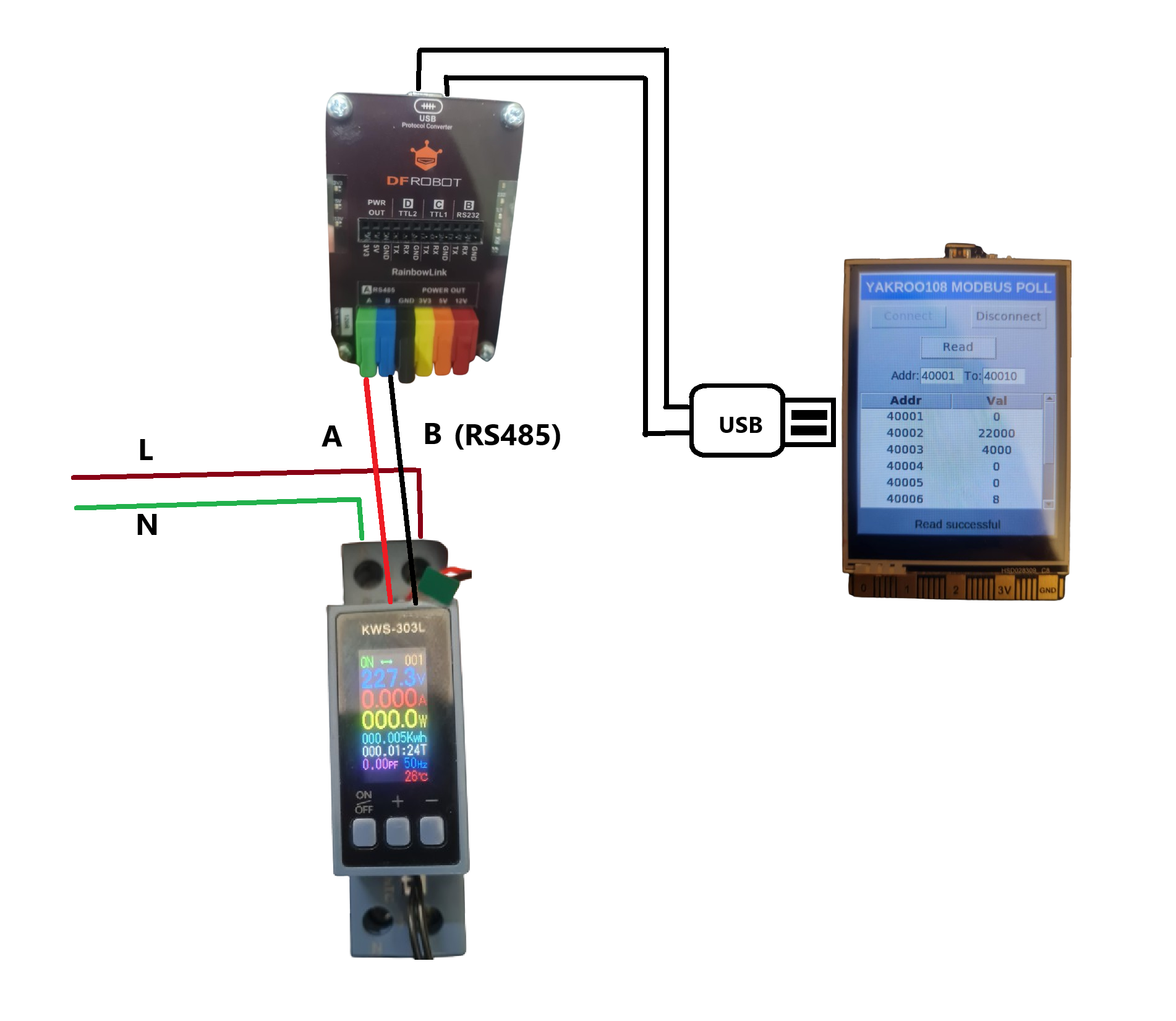
Case & FILE 3D:
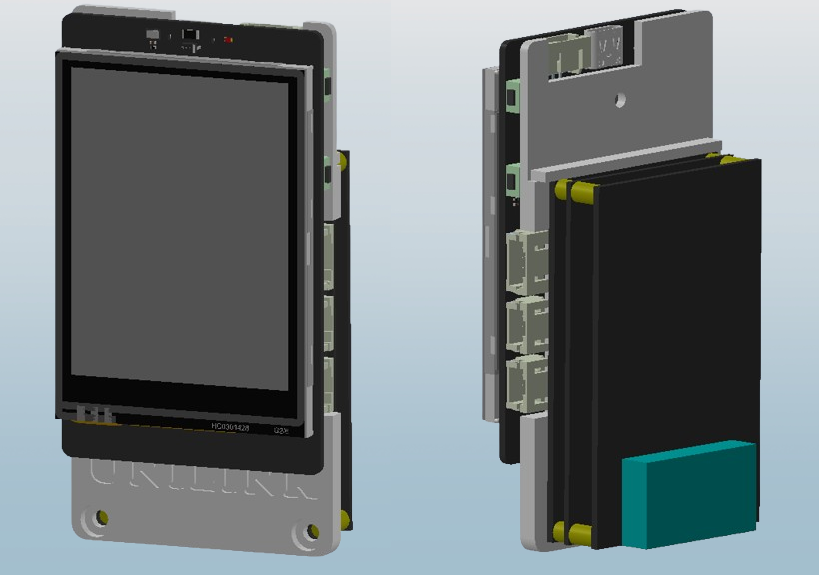
https://grabcad.com/library/unilink-modbus-poll-unihiker-modbus-1
https://www.thingiverse.com/thing:6945303
https://www.printables.com/model/1187216-avatar-yakroo-sek-pin-thailand-followers-0-followi
https://cults3d.com/en/3d-model/tool/unilink-modbus-poll-unihiker-modbus
Install and CODE:
Install :
pip install pymodbus
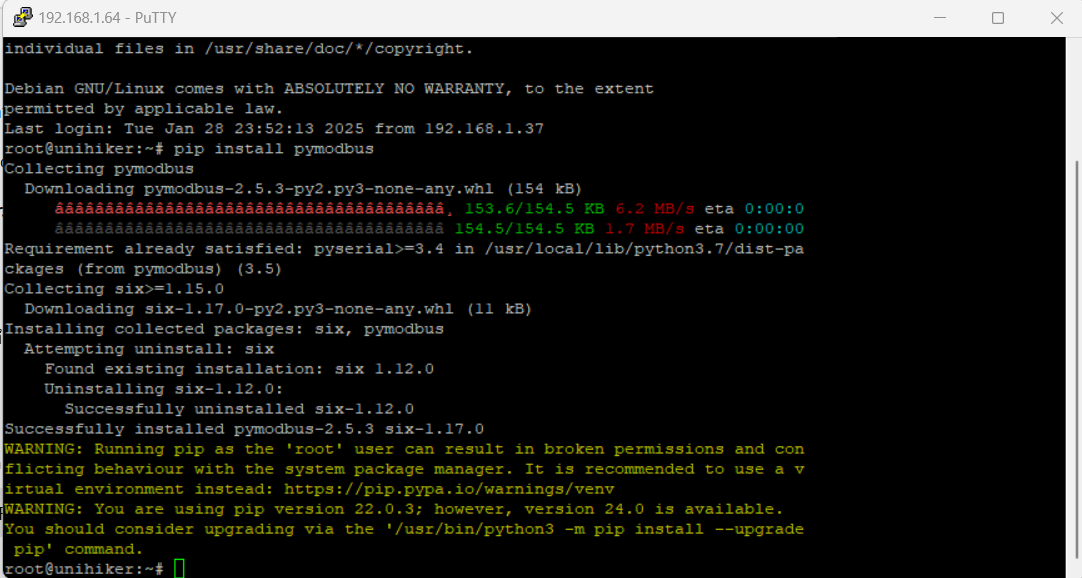
SourceCode:
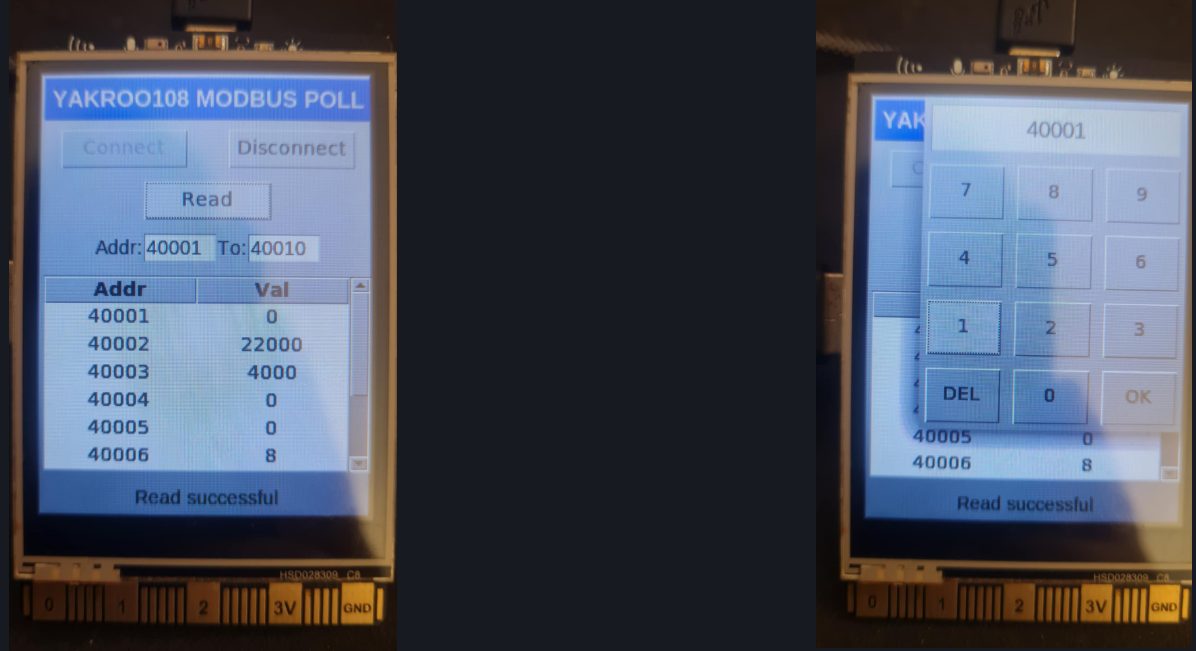

CODE:
https://github.com/YakrooThai/UNIHIKER/blob/main/EP2/modbuspoll.py
 Yakroo108
Yakroo108
 John Reimers
John Reimers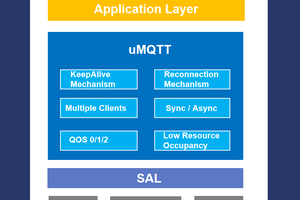
 RT-Thread IoT OS
RT-Thread IoT OS
 Scott Clandinin
Scott Clandinin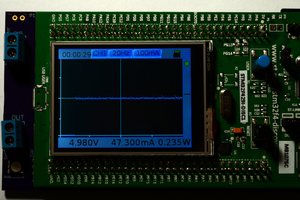
 MobileWill
MobileWill