This is the simplest and fastest way I managed to do this with my abilities and it's absolutely not the best and cleanest way:
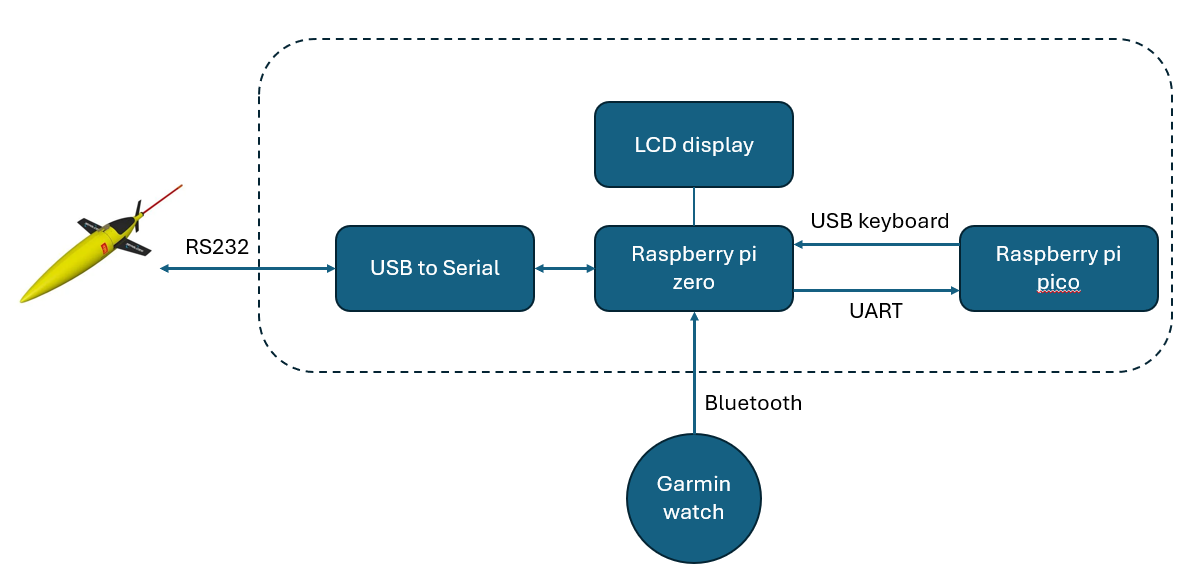
So I had bought this Garmin dive watch because I love freediving but also because I saw that they have an open SDK for their apps so I thought there must be a way to use this somehow.
The biggest help was when I found the following tutorial of someone creating almost exactly what I needed!
https://developer.garmin.com/downloads/connect-iq/tutorials/ciq-raspberry-pi/tutorial.pdf
This took care of the bluetooth to raspberry communication and I just needed to add a keyboard to the code so it would act as a keyboard. How hard can it be right? Well, I finally managed but in the least elegant way. After adding the keyboard and finding a way to transfer the characters, I had to find a way to input those as a keyboard stroke. I tried to use Linux USB HID gadget driver but didn't manage to get it working. So I decided to use a raspberry pi pico to emulate a keyboard. So I am transferring the characters to the pico which will then act as a keyboard and type those on a minicom terminal. For power, I am using a single 18650 cell connected to this DCDC/charger module.
 Ehsan Abdi
Ehsan Abdi
 Alistair MacDonald
Alistair MacDonald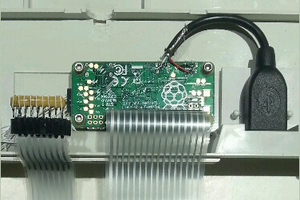

 Dylan Turner
Dylan Turner
 Richard
Richard