Idea
A while ago I bought an ePaper and displayed some images with my RasperryPi on it. See here for a video of it, with a link to full source code etc. in the description:
The amazing thing about ePapers is that the image lasts without power forever (I tested it for months), and the contrast is very good. The idea is to build a small device with ePaper and solar cells, and then you can write or draw on the it with your smartphone, or even remotely from anywhere over the internet to show a message. The case will have magnets on the back to stick it on a fridge or other metal objects. It will use an ESP32, which polls a server once per hour to get a new image to display.
This is the electronic version of sticky notes. But the ability to update it over the internet opens up many novel applications. For example install it on the fridge of your grandma, who might not be very proficient in using modern internet connected devices. Then you can send her birthday wishes, or remind her of schedules. And the buttons could be used as a feedback channel, like confirming a date. Or when installed at a public place, it can act as a bulletin board. Or it can be used for a modern form of internet connected graffiti or other art projects. The possibilities are infinite.
Implementation details
Each display has a unique ID (I think I can use the MAC for this, to avoid manual configuring it) and the server can be configured in the ESP32 to which the display connects. On the server side, multiple displays can be registered with a name, and updated, individually, or multiple with the same content. Device architecture and example or one device and one server:
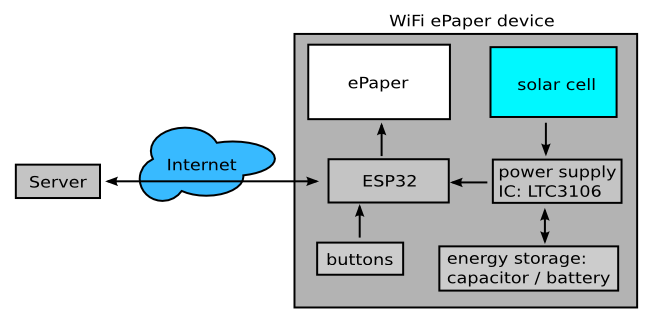
The device has 3 buttons. If two buttons are pressed at the same time, the device starts as an access point. A smart phone or any other computer with WiFi hardware can then connect to it and configure the local WiFi access point SSID and password, and the server to which the device should connect, with a website that is served from the ESP32. After configuration, the device restarts and connects to configured server with the selected WiFi network. The rest is then configured with a web app at the server side.
In the webapp you can see which devices are connected to the server and you can assign names to it (e.g. "fridge", "living room", "shop-window"). The webapp shows the current displayed image of each device, which an be changed (text enter function, image import and freehand drawing). The devices polls once every hour, so the webapp shows the current status, with the old image and the new image (status display "pending"). When the device displays the new image, it returns an acknowledge so that you can see in the webapp when the new image is displayed.
More ideas and possible applications
- the device has 3 buttons, with which e.g. more than one image could be stored and displayed (show next/previous image)
- the buttons could trigger some action over the internet, like in combination with other home automation hardware, turn the light on/off, or it could be used as an alarm (contacts for the buttons are accessible and e.g. a reed switch could detect when a door opens)
- the ESP32 has a temperature sensor. This could be used to log the current temperature for each hour when the device polls the server to get new images.
- it could be used in a store to show special offers
- in general it could be used for any information display that doesn't need to be updated too fast, like opening hours for a shop or agency, together with useful current information
- alternative construction, to use more light from bulbs installed on the ceiling and for a more stable attachment for a fridge, or a shelf etc.:
 Frank Buss
Frank Buss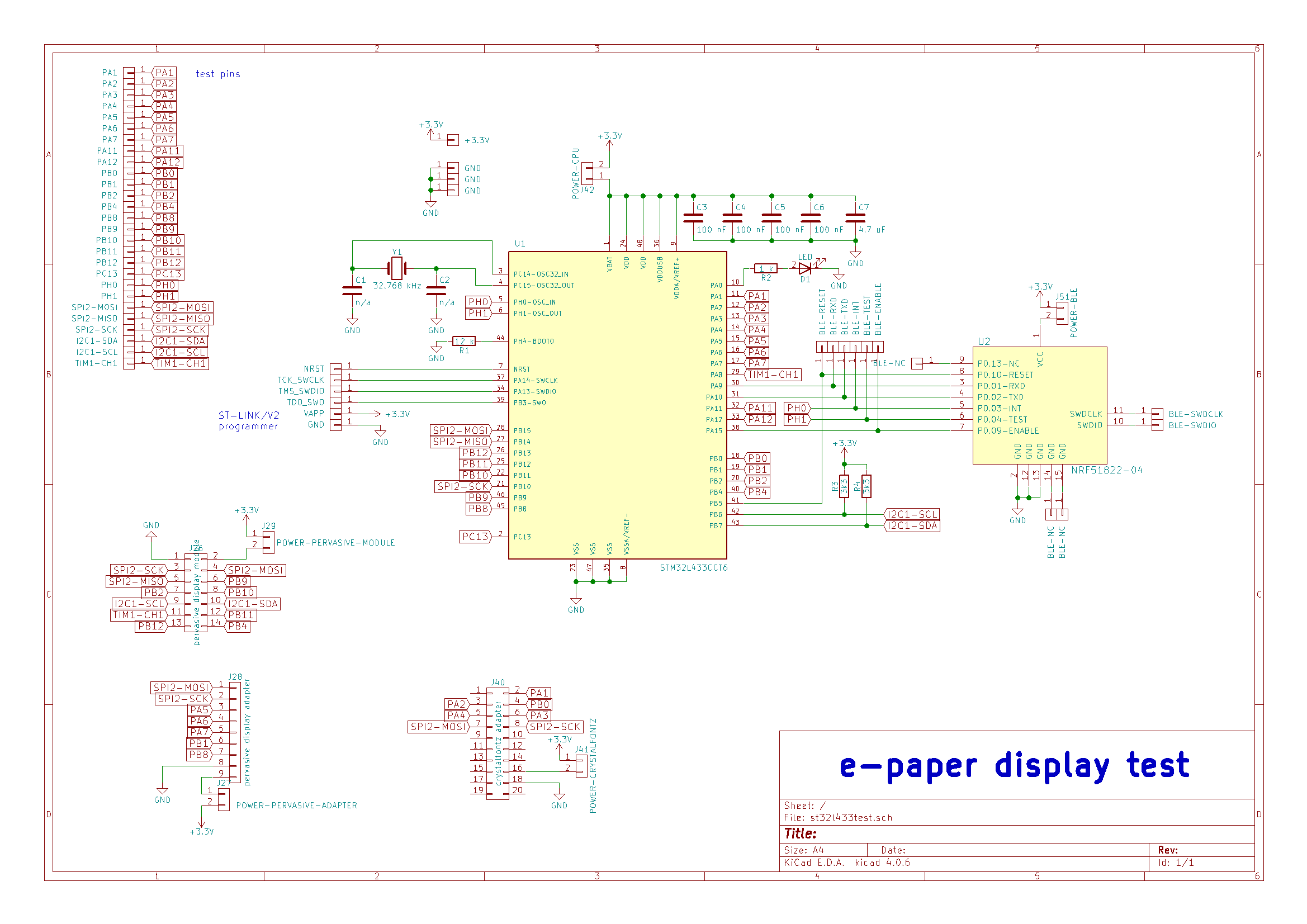
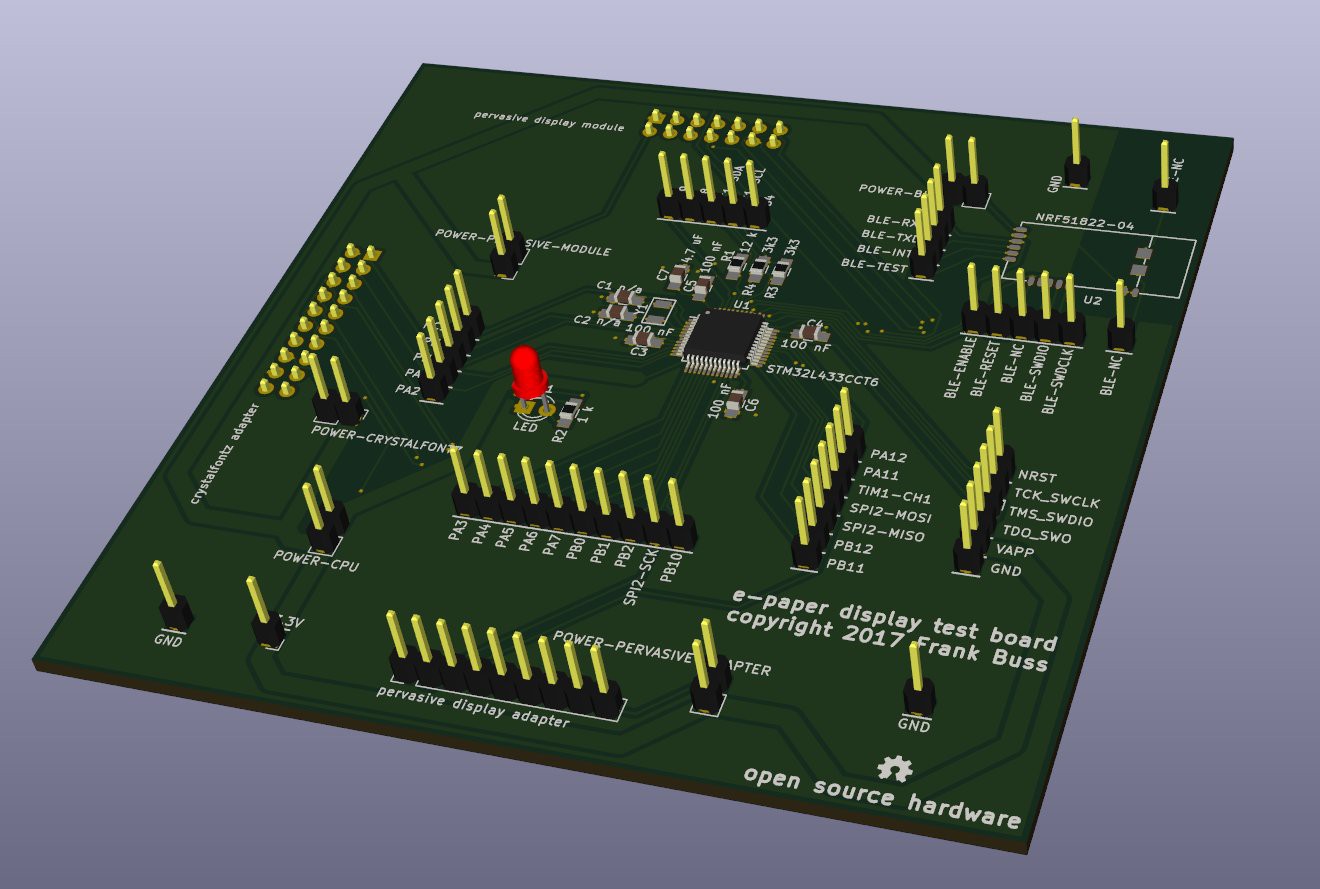
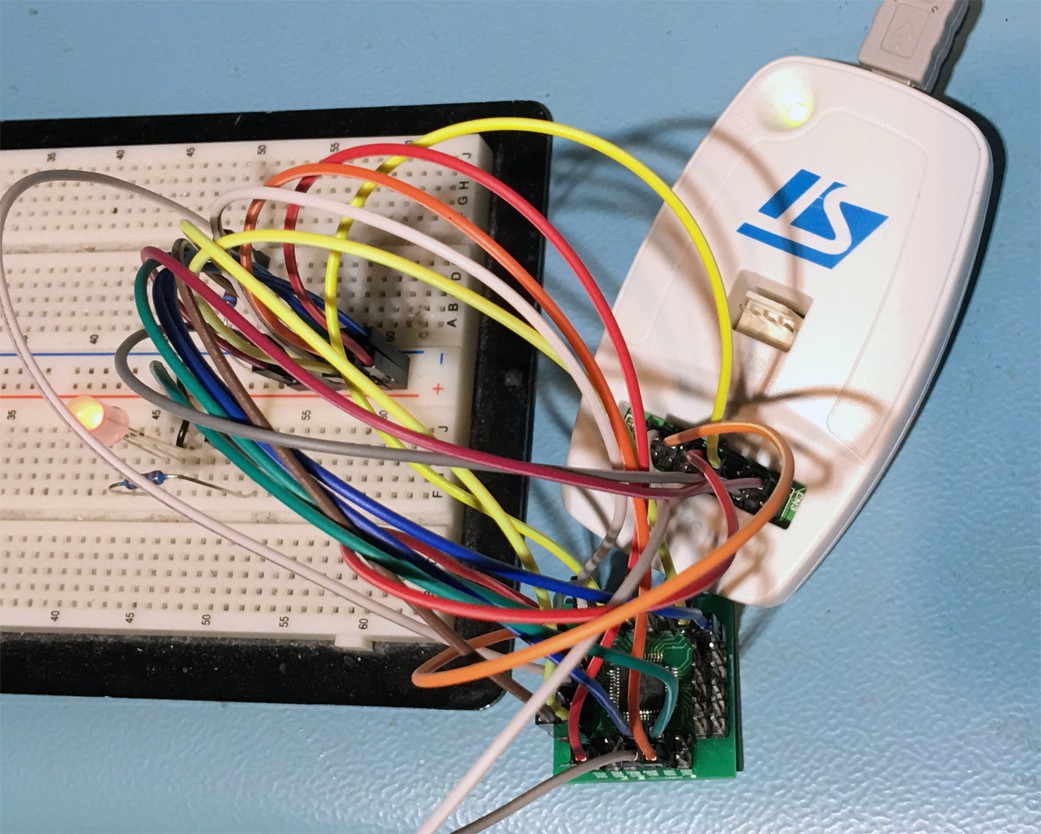
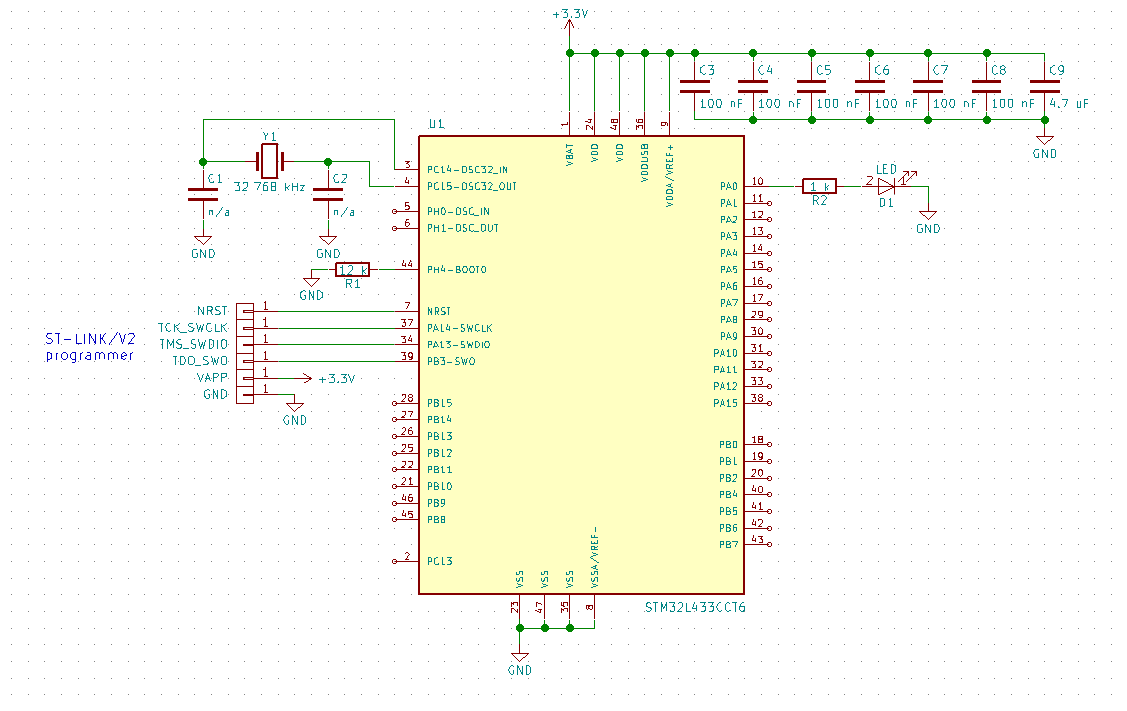
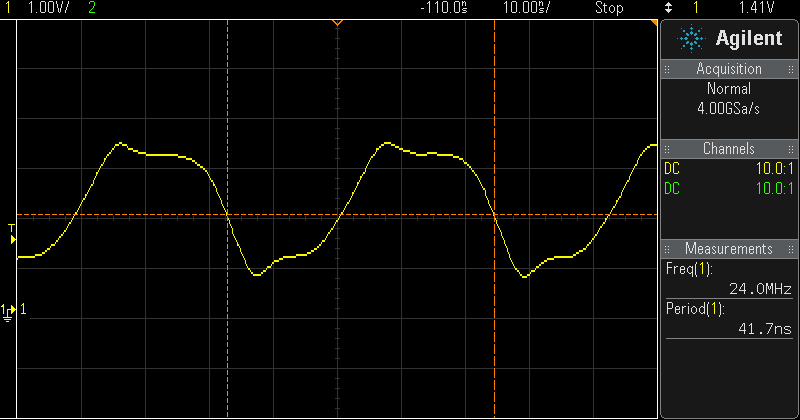
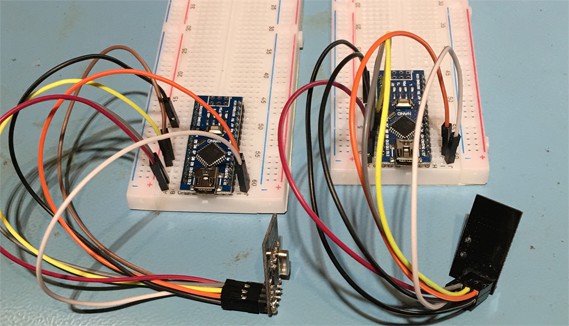
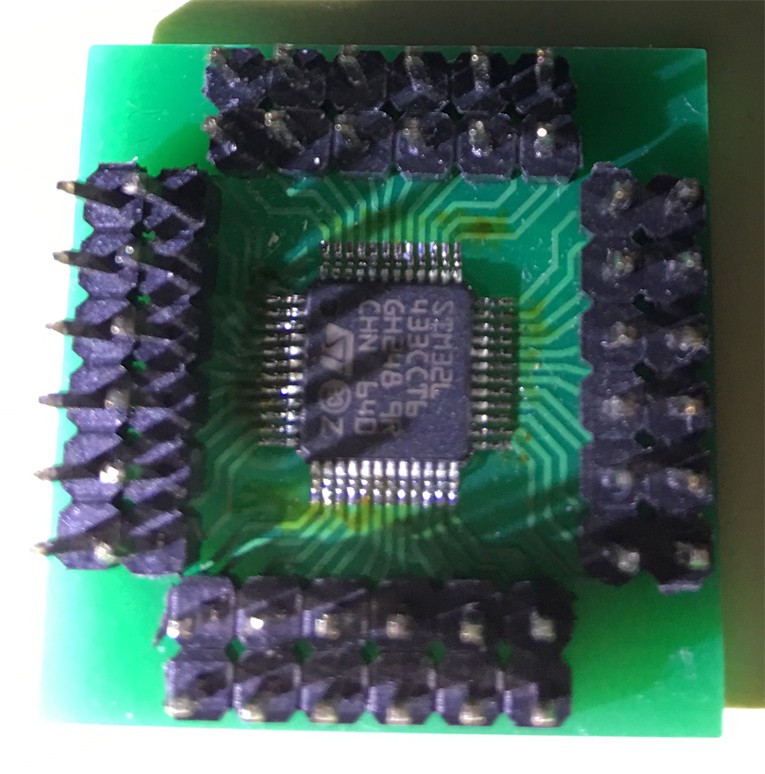

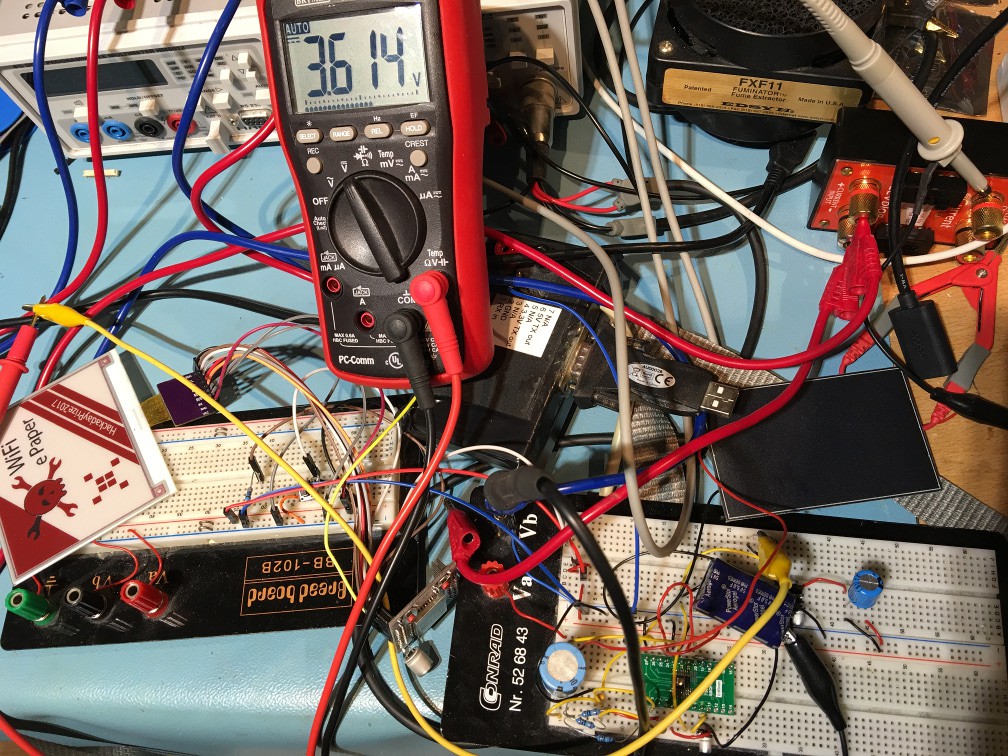

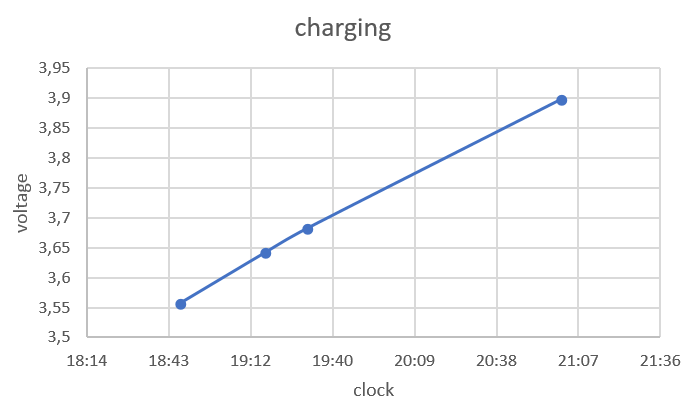
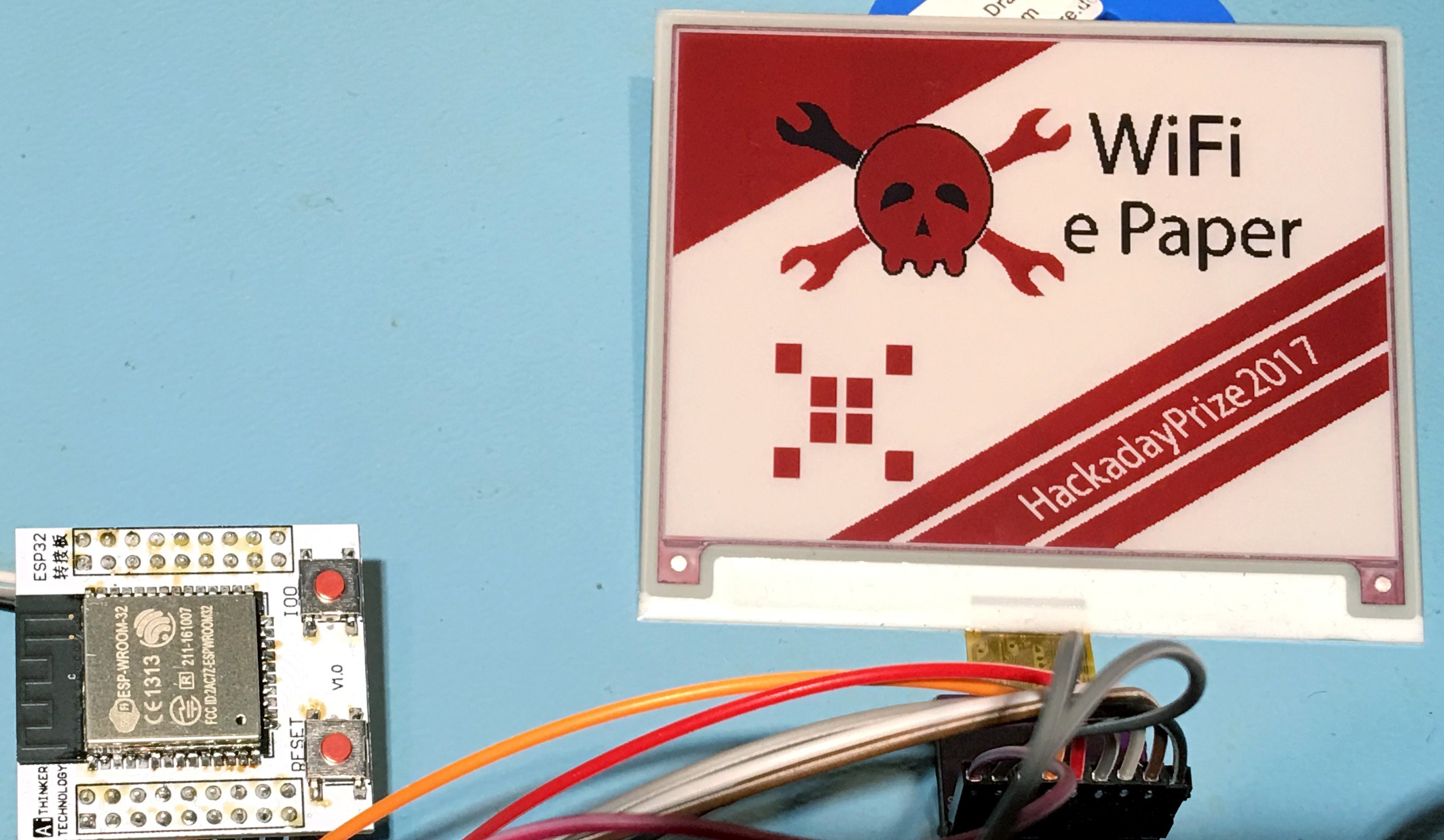
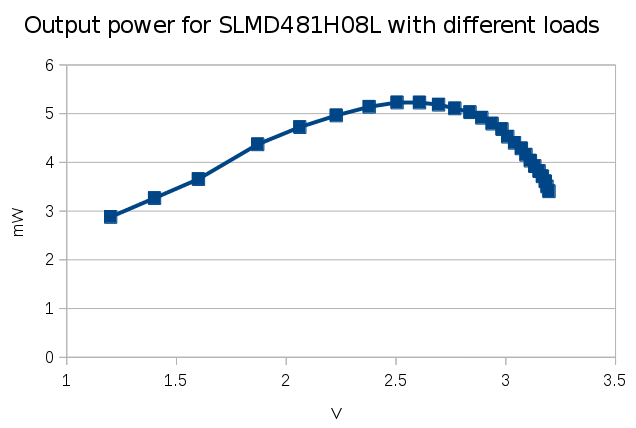
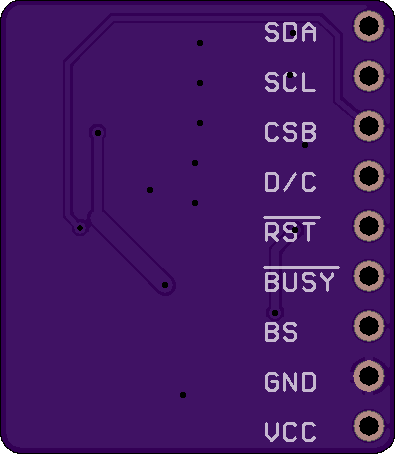

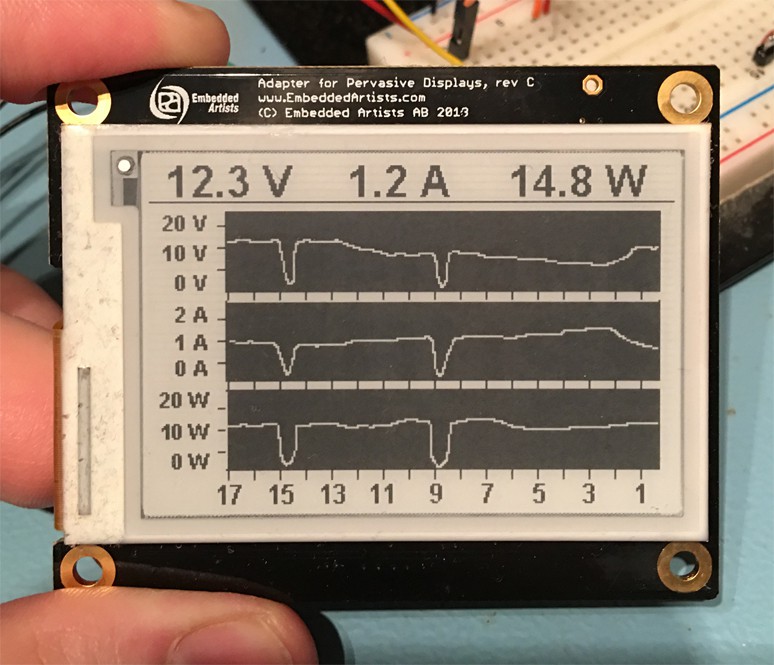








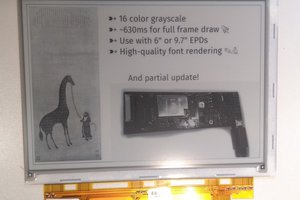
 Valentin
Valentin
 Max.K
Max.K
 Doctor Volt
Doctor Volt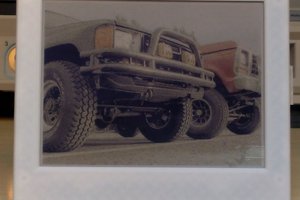
 Manuel Tosone
Manuel Tosone
very interesting project. add LoRaWAN pls