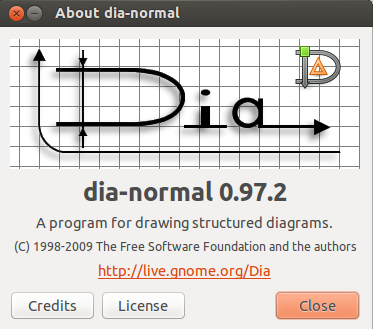
DIA is a free program used to draw diagrams. It is a versatile program that can create many types of structured diagrams. To create the diagram I simply opened DIA and added a few box shapes from the flowchart section. I then named the boxes with the top level components of my system. The last step is to connect the diagram components using arrow lines. Finally, I saved my diagram and exported it to an image ready to upload. More information about this software can be found on the DIA home page (https://wiki.gnome.org/Apps/Dia).
 Tony E. Nazzal
Tony E. Nazzal
Discussions
Become a Hackaday.io Member
Create an account to leave a comment. Already have an account? Log In.