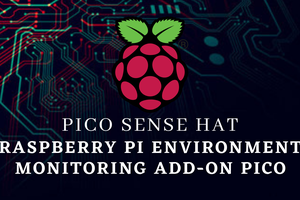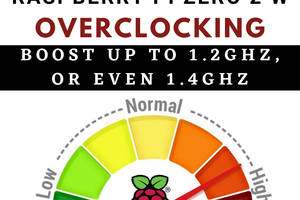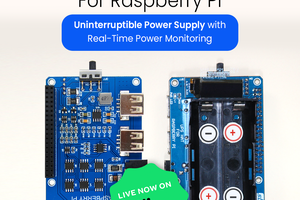For the test a PIZero v2 was hung in a south facing tree in a relatively protected part of my garden.
It was left for a couple of hours to acclimatise to its surroundings.
After a couple of hours an monitoring the changing weather in the back garden I proved that many weather related variables could be measured by touch. These include
Temperature
Precipitation
Wind Speed and Direction
Using combinations of the above measurements other variables can also be deduced.
Readings from the PI were taken starting at midnight. details in the log.
Not bad for a broken PI with no power source :)
 Extreme Electronics
Extreme Electronics