The standard Arduino editor has a couple of things I don't really like. And that's why I'd like to show you my favourite alternative which is called PlatformIO.
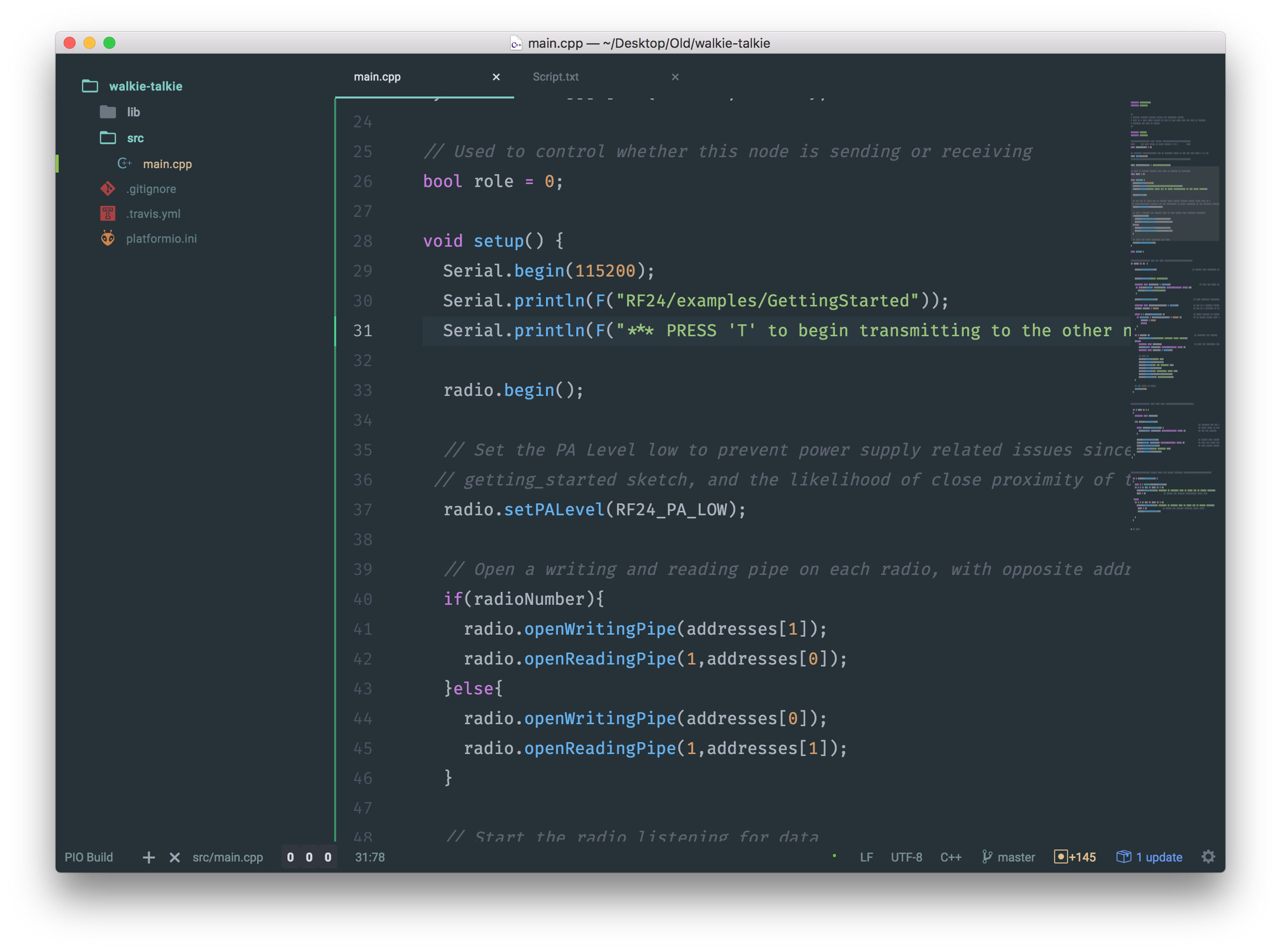
PlatformIO is actually a Plugin for a code editor called Atom. This combination provides a ton of great stuff which makes writing code - great again.
I made a little installation and setup guide on YouTube.
First it has code completion. This helps you write code by suggesting class and function names while you are typing. If you, for example want to read something from the EEPROM storage but cannot remember the exact function name simply start typing, hit control-space and look through the suggestions.
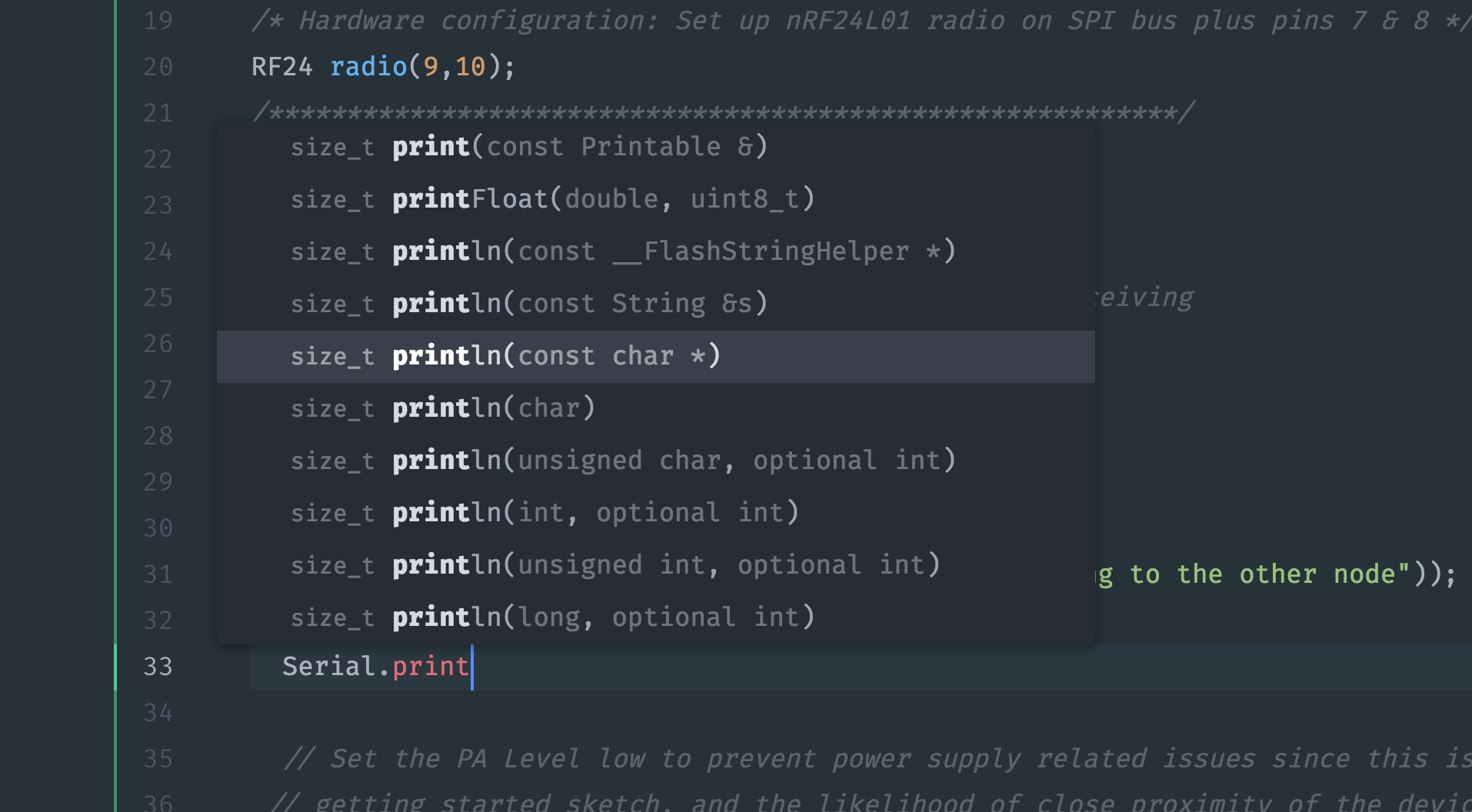
Another great feature is that you now have a full file explorer. This gets more and more important as your project grows, because it's a great practise to organise classes and other stuff into separate files. Here you can group them into folders and keep your project nice and clean.
Next Atom has a complete plugin system including search, automatic installation and update notifications. They call it Packages. In fact the PlatformIO stuff is actually "just" a Package for Atom!
You can find all sorts of different Packages ranging from automatic documentation generation plugins over to FTP clients that for example automatically upload a modified file to your raspberry pi.
Atom also lets you choose your favourite color scheme, font and many other design settings. I spend a lot of time programming all sorts of languages. In fact I use Atom for everything from writing a script for a YouTube Video over to NodeJS Apps and of course all my microcontroller stuff.
That's why I really like to make my coding experience as nice as possible. So these are just a few of many nice things about atom in combination with platformIO!
Have Fun and Happy Hacking!
 Robin Reiter
Robin Reiter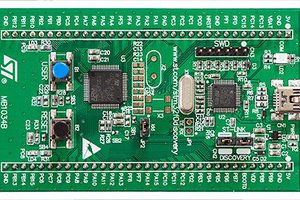
 Pranav Gulati
Pranav Gulati
 Rud Merriam
Rud Merriam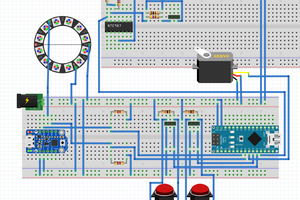
 Jordan
Jordan
 Mark VandeWettering
Mark VandeWettering