I added GPIO drivers, and a gpio program to test the drivers.
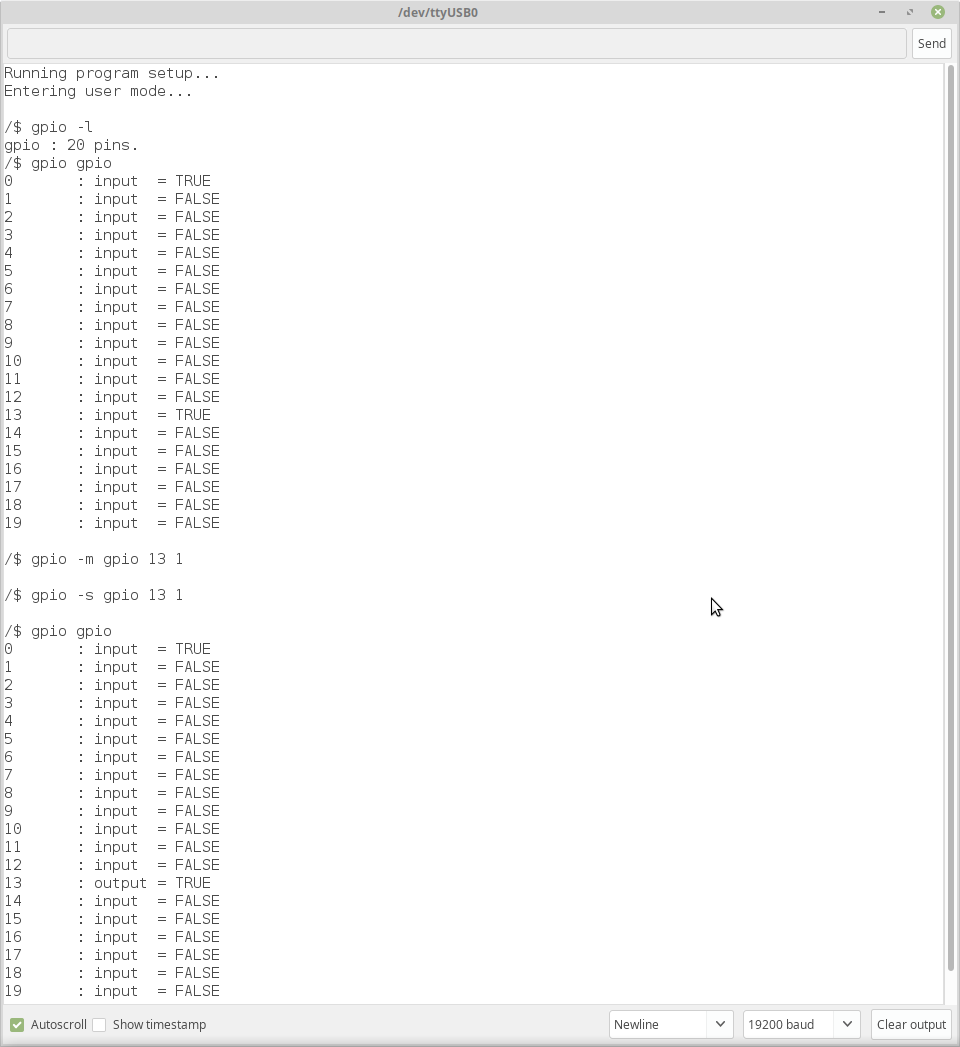
Essentially I just set pin 13 to output, then set it HIGH. And yes, it worked! Yay!
What's nice about the way this is programmed is that it is independent of hardware and the Arduino IDE. the GPIO command I used uses whichever driver(s) for GPIO that it finds, regardless of what hardware this is running on. I even can run this OS on my linux machine as a cli command. Great for testing!
 Dylan Brophy
Dylan Brophy
Discussions
Become a Hackaday.io Member
Create an account to leave a comment. Already have an account? Log In.