01/06/2017
So if you have gone trough reading all the projects log and you wanna collaborate, or build a DEMETRA SYSTEM by your own you can find the server side and the client side app on GitHub.
DEMETRA SERVER
https://github.com/FabioEnne/Demetra1_Server
Pay attention that if you decide to run it you have to manage to install a NODEJS server on your RPI than you can clone the server side code and manage to install all the dependencies by running
npm installand now you should good to go with the server parts.DEMETRA CLIENT APP
https://github.com/FabioEnne/Demetra1/tree/Stabilev.0.9
For the client app you have two choices basically
First is to download the latest .apk for you Android only wich is the latest build relased full compatible with the server, or you can go and build your own.
 Fabio
Fabio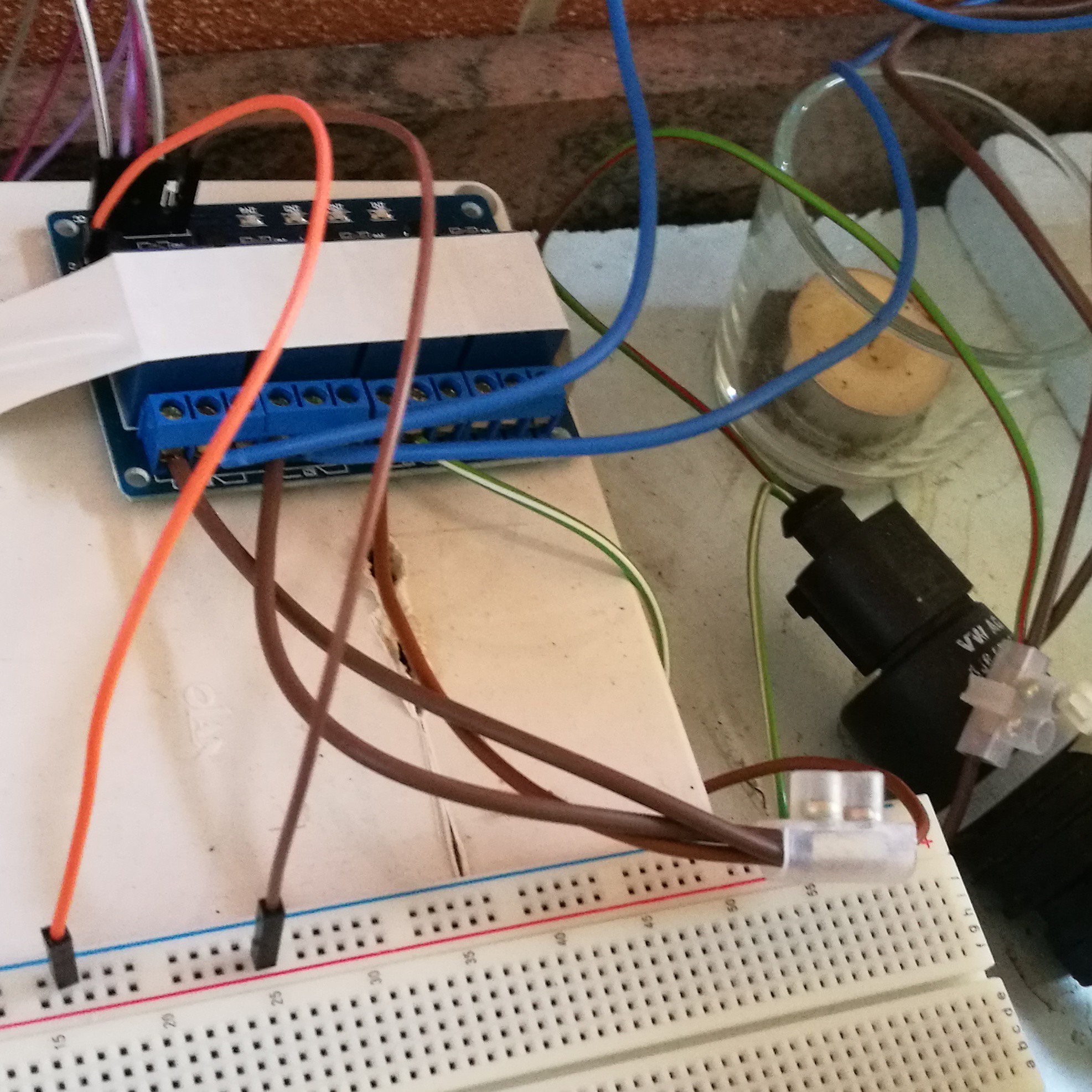




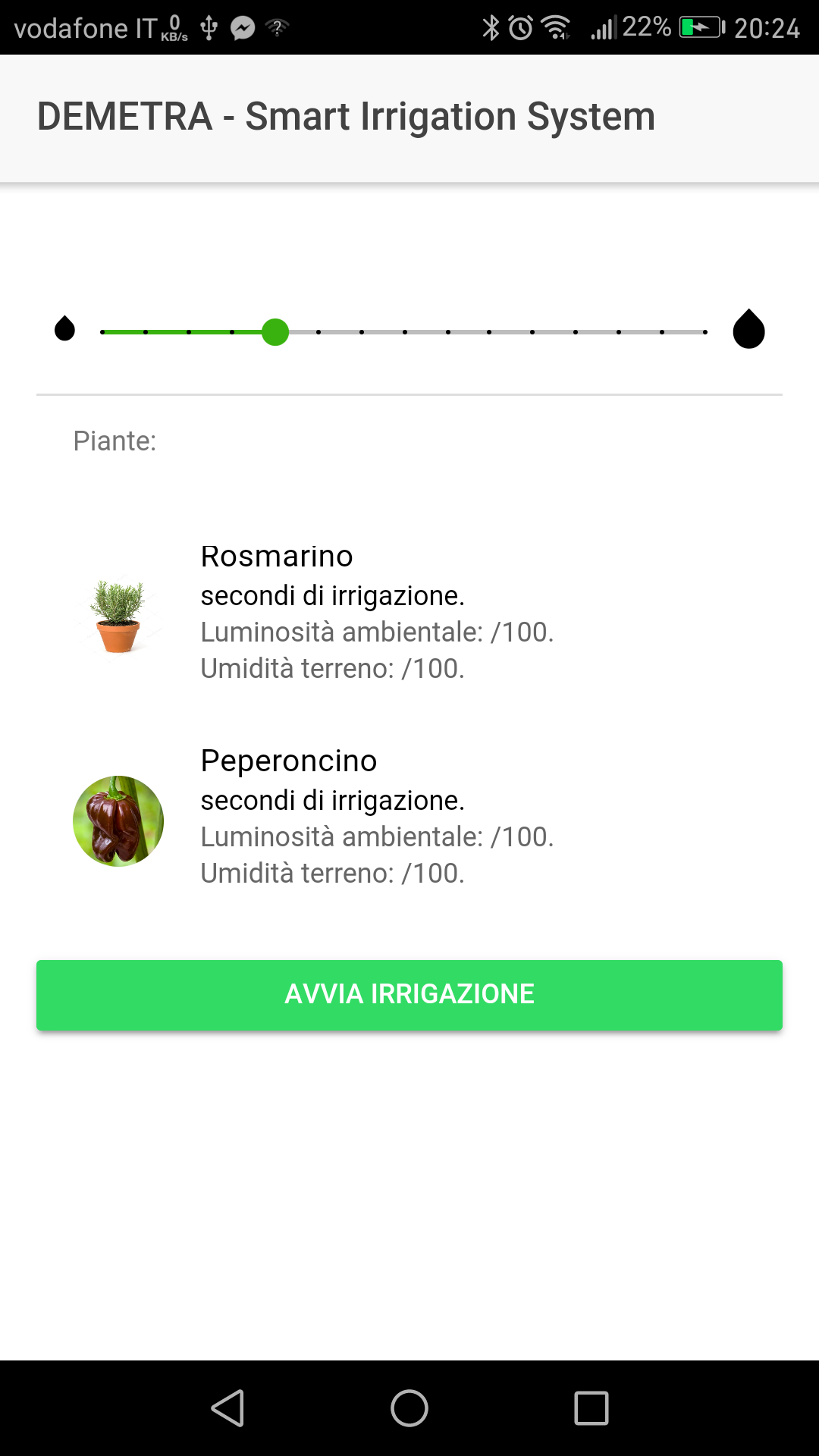
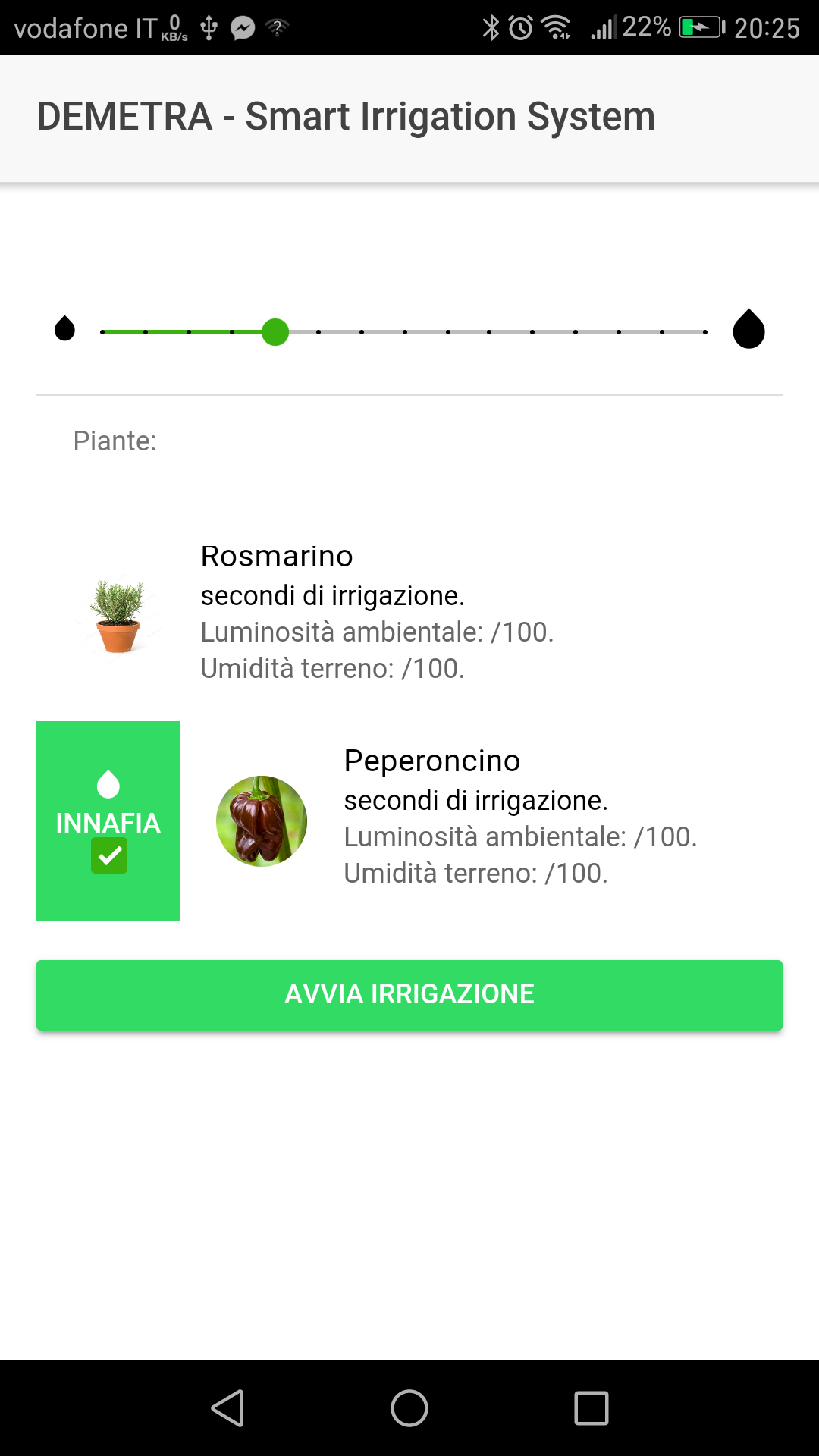
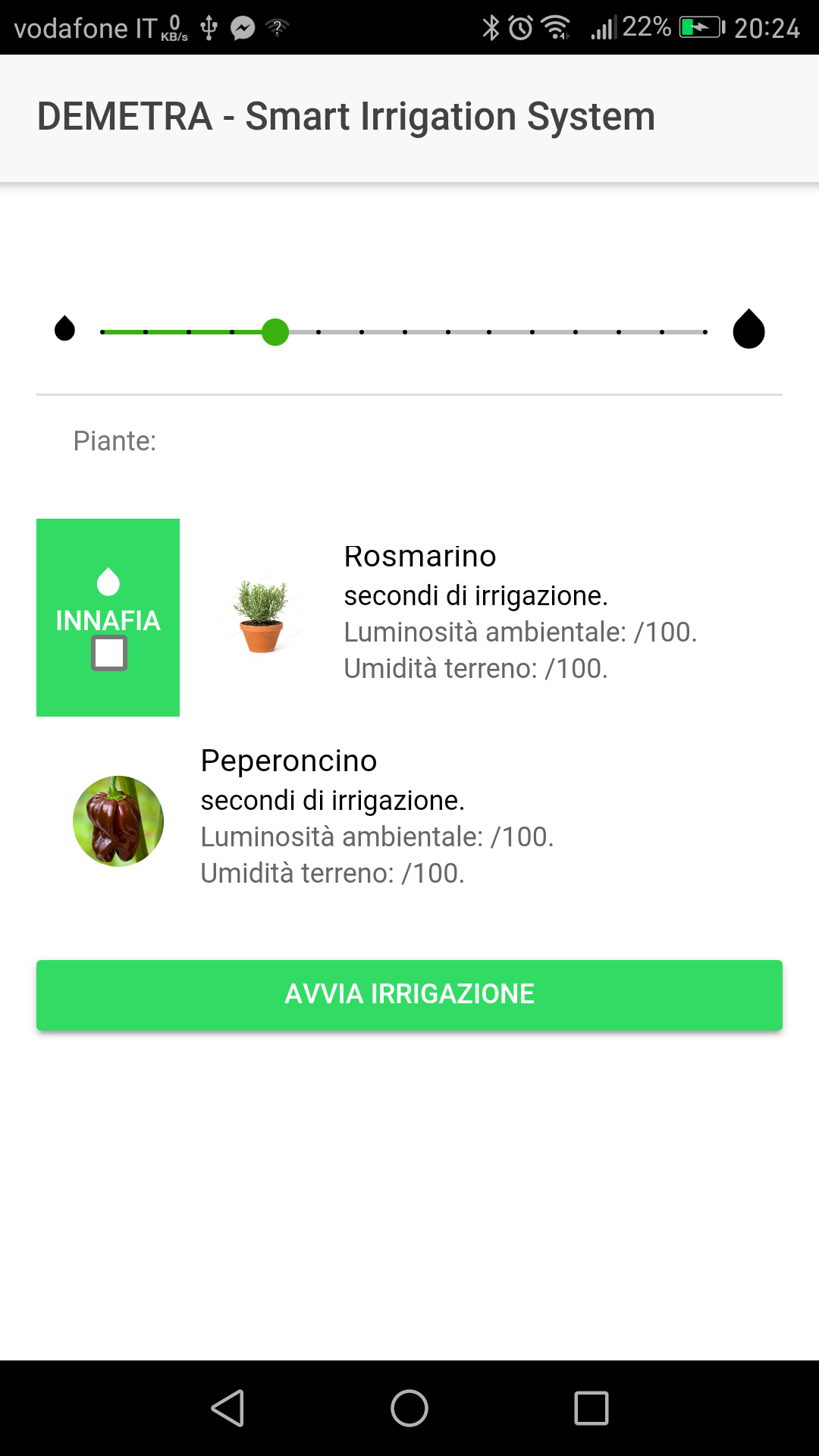
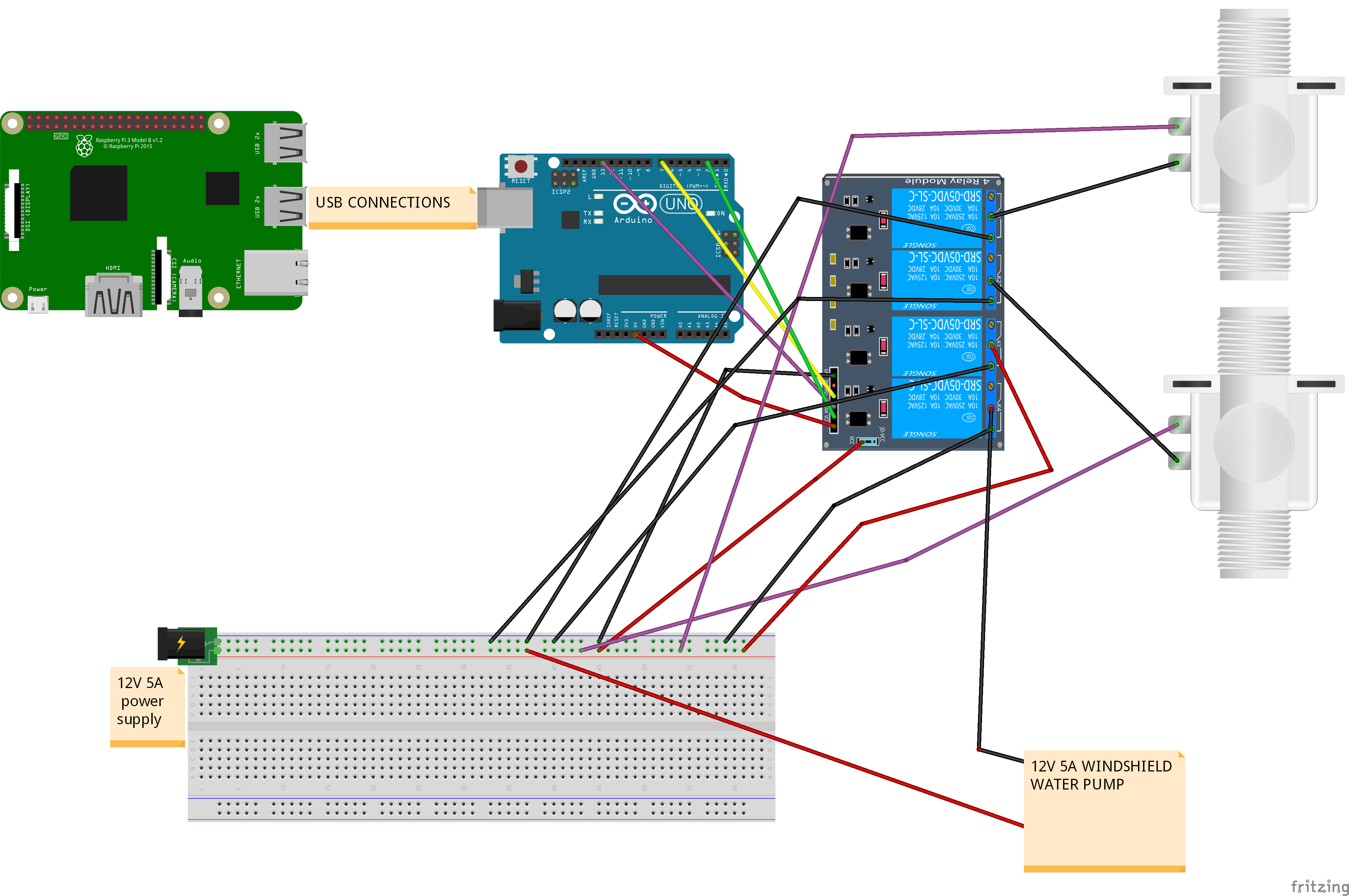 I know it's a bit messy, but it's just to give a rough idea on how the connections and the wiring should be made. If anyone has got any questions just ask ;)
I know it's a bit messy, but it's just to give a rough idea on how the connections and the wiring should be made. If anyone has got any questions just ask ;) 


 An the relative water source:
An the relative water source:

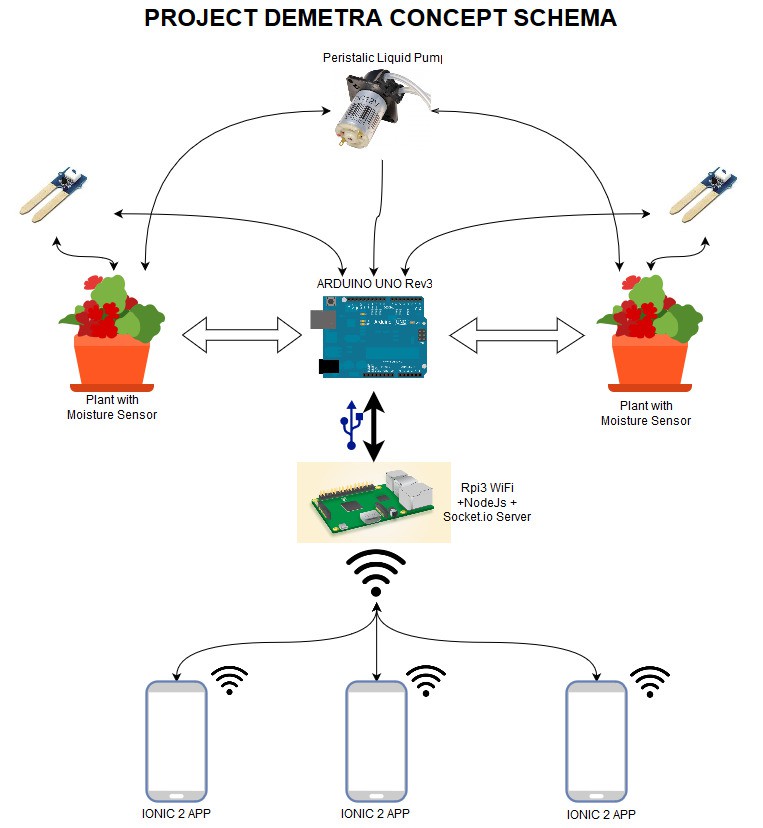

 Josh
Josh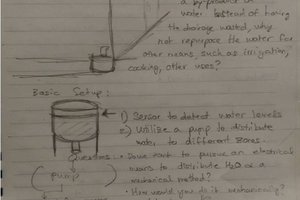
 ump
ump
 Ulrich
Ulrich
 MechaTweak
MechaTweak