I have been mostly working on the #PewPew Standalone recently, but some people still prefer the PewPew Lite version, mostly for its color display and ability to work with the ESP8266 Feather. So after I finally found reasonably tiny buttons for #D1 Mini UI Shield, I decided to also make a version of the PewPew Lite in form of a D1 Mini shield. As an additional challenge I wanted to make it electrically identical to the FeatherWing. After two nights, I had the design:
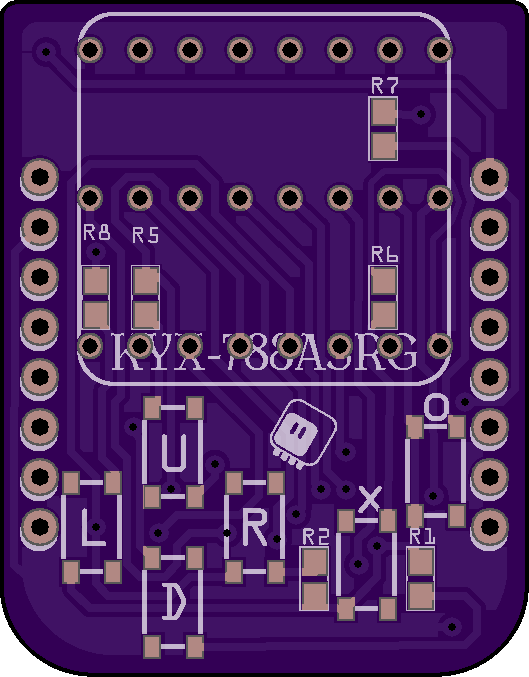
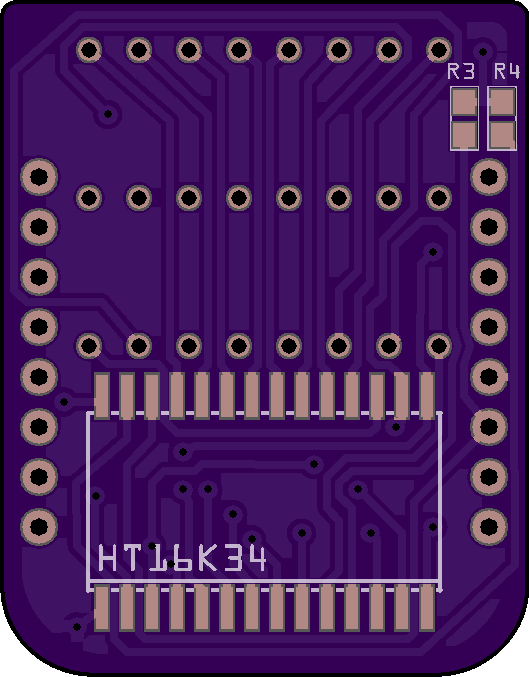
It's not perfect. Ideally, all the resistors would be under the LED matrix, but there simply wasn't enough room to fit all the traces there. But I managed to do it, even if it required a thousand vias. I ordered the PCB from OSHPark, and promptly forgot about the whole thing.
Today the boards came, so I assembled one. I found a bi-color matrix in my drawer, but I only found 3 of the buttons — I'm still waiting for the package with more of them. So I only soldered what I had, to test how the menu works:
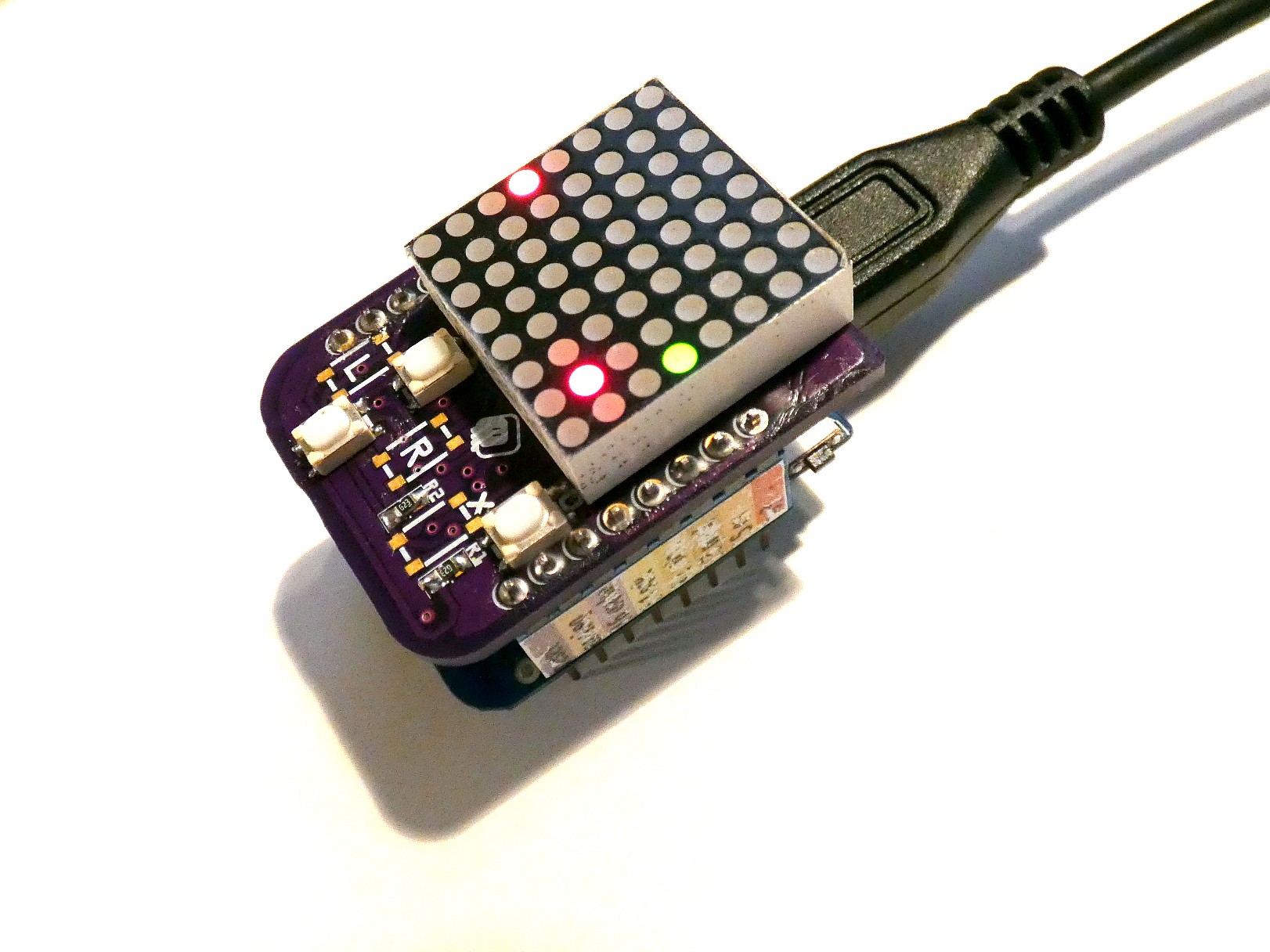
Since CircuitPython no longer supports ESP8266, I had to port the Pew library to MicroPython — that was easy enough, with just changing all the timing functions to use utime, and all i2c calls to use the machine module. After I did that, I wanted to upload the code to GitHub, but discovered that it's already there — I have ported it once already and forgot about it.
Once the missing button arrive I will finish this.
 deʃhipu
deʃhipu
Discussions
Become a Hackaday.io Member
Create an account to leave a comment. Already have an account? Log In.