I’ve always been dreaming of making a desktop clock which without complex functions, just smaller and can display time. Here is what I think:
Features
- Small and convenient
- Inertial conduction, sensing the placement of clock
- Charging Function. My clock has the function of charging, using micro USB (any mobile phone charger can be used) for charging. Don’t worry about running out of power (unless you are too lazy to charge it…). I will show you the whole making procedures and source codes in the following.
Isn’t it cool? The clock is small, and can be placed on the desk, posted on the wall, and even hidden in your pocket for easy carriage. Now start making!!!


 muzi
muzi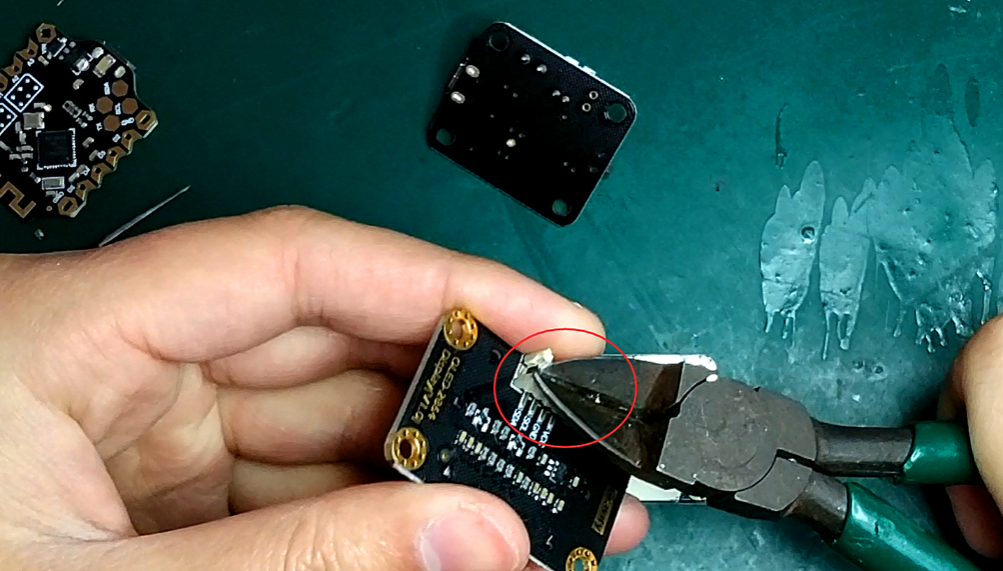
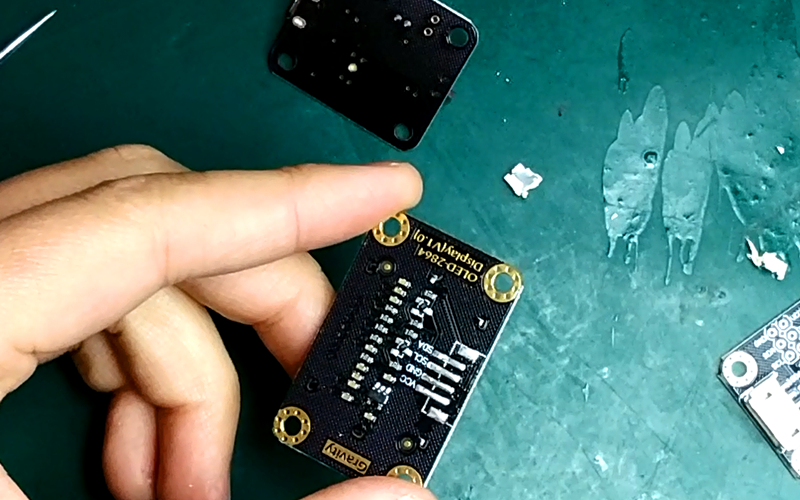 Use the same method to remove the PH interfaces on LIS2DH accelerometer module and charging module, ash shown below:
Use the same method to remove the PH interfaces on LIS2DH accelerometer module and charging module, ash shown below: Parts circled in red in the picture need to be removed
Parts circled in red in the picture need to be removed
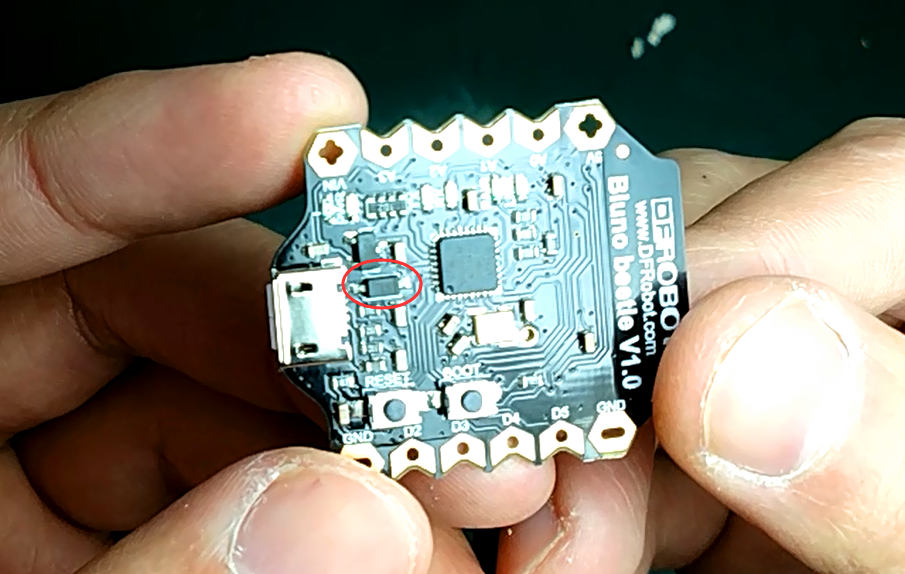

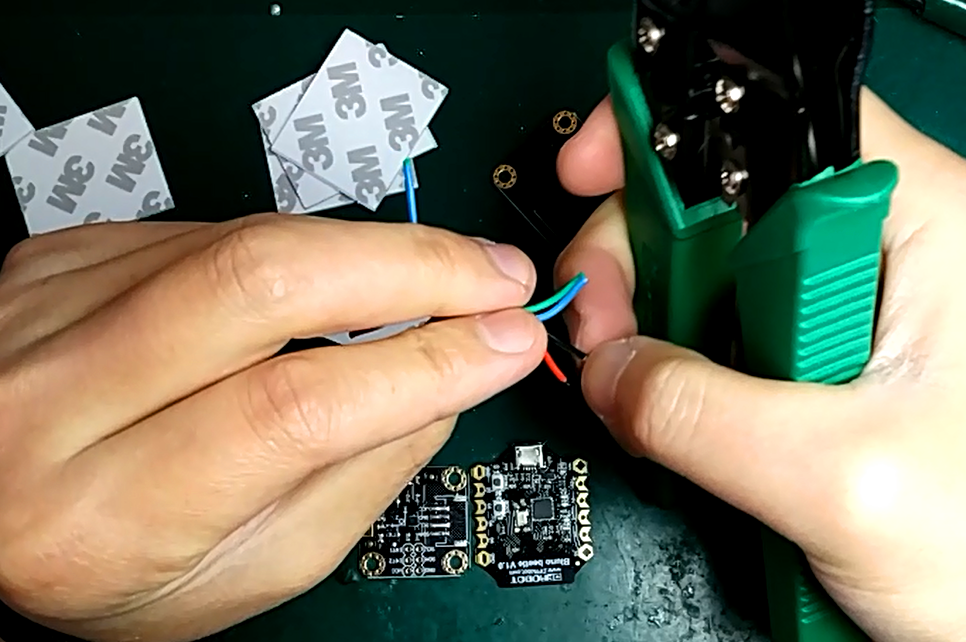


 brett.oliver
brett.oliver
 Phil Culmer
Phil Culmer
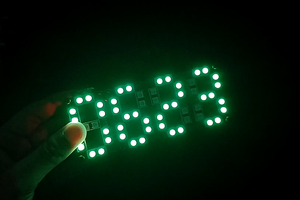
 Electro Dude
Electro Dude