The new ATXRaspi R2.6 (or R2.5 marked with blue dot) brings reboot functionality in addition to the shutdown function present since inception. See video above for a complete review and demo.
The differences are the following:
- to reboot: hold the button pressed for at least 0.5s and and less than 2s. The button backlight will dim once the reset threshold is met. Release the button and ATXRaspi will emit a 500ms HIGH pulse on the SHUTDOWNsignal pin. It will then blink the button backlight for up to 1 minute while waiting for the Pi to reboot and the BOOTOK signal to be restored by the shutdowncheck script (to become HIGH again).
- to shutdown – nothing changes: hold the button at least 2s. As before, the button backlight pulses slowly while the Pi shuts down. Once the shutdown is complete and BOOTOK signal goes LOW, ATXRaspi waits a few more seconds and cuts power off to the Pi.
The shutdownchecksetup.sh install script was updated to support the reboot function and is backward compatible with all previous ATXRaspi revisions. Here's a photo of the required wiring to the GPIO and an example wiring of the chrome button offered at the LowPowerLab shop: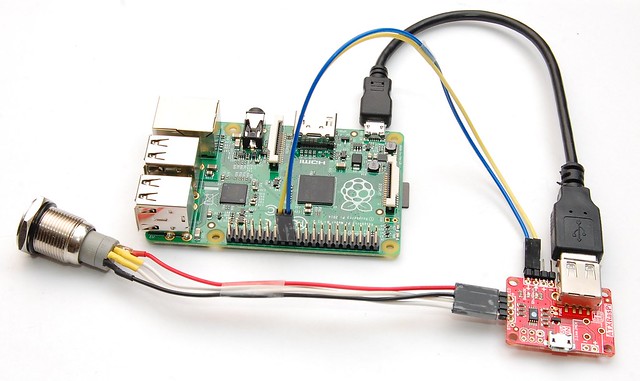
Discussions
Become a Hackaday.io Member
Create an account to leave a comment. Already have an account? Log In.