Still got to add schematic
Motion detect Dalek
Uses a GCDuino (Gold Coast Techspace developed Arduino) with ultrasonic detection and directly plays a WAV file to PWM audio output
Uses a GCDuino (Gold Coast Techspace developed Arduino) with ultrasonic detection and directly plays a WAV file to PWM audio output
To make the experience fit your profile, pick a username and tell us what interests you.
We found and based on your interests.
Still got to add schematic
Breadboarding the setup
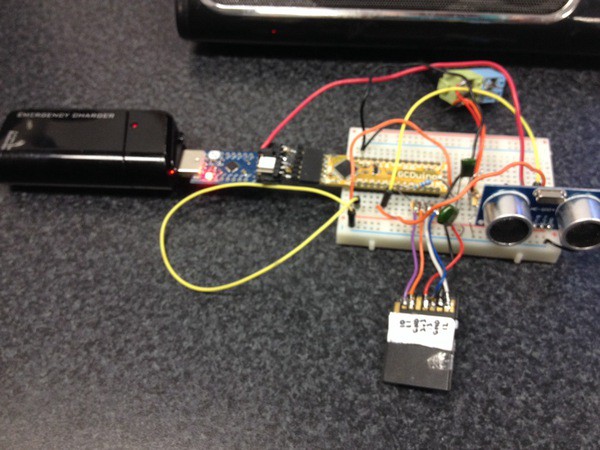
Uploading the program - this is the final version that plays all sounds then restarts
Library files are from here https://github.com/TMRh20/TMRpcm/wiki
Note WAV files are 8bit and should be less than 20K/sec samples - I used Audacity Portable
This is modified code originally from APC mag in Australia - the article goes into great detail
Thanks Darren Yates http://apcmag.com/arduino-project-5-digital-audio-...
// ---------------------------------------------------------------------------------
// DO NOT USE CLASS-10 CARDS on this project - they're too fast to operate using SPI
// ---------------------------------------------------------------------------------
#include <SD.h>
#include <TMRpcm.h>
TMRpcm tmrpcm;
File root;
File entry;
// ---------------------------------------------------------------------------------
// set chipSelect to '10' if using the $2 SD card module or '4' if using the
// Ethernet shield's microSD card instead.
const int chipSelect = 10;
// ---------------------------------------------------------------------------------
const int oldCard = SPI_HALF_SPEED;
const int newCard = SPI_QUARTER_SPEED;
// ---------------------------------------------------------------------------------
// set cardType to 'oldCard' if using an old SD card (more than a few years old) or
// to 'newCard' if using a newly-purchase Class-4 card.
int cardType = oldCard;
// ---------------------------------------------------------------------------------
int wasPlaying = 0;
int inSwitch = 7;
int finished = 0;
int start = 0;
int pauseOn = 0;
int trigPin = 4;
int echoPin = 5;
void setup() {
pinMode(trigPin, OUTPUT); //for HC-SR04
pinMode(echoPin, INPUT); //for HC-SR04
Serial.begin(9600);
Serial.print("\nInitializing SD card...");
pinMode(chipSelect, OUTPUT);
if (!SD.begin(chipSelect,cardType)) {
Serial.println("failed!");
return;
}
Serial.println("done.");
tmrpcm.speakerPin = 9; //Pin9 for audio output
pinMode(inSwitch,INPUT_PULLUP); //Audio Test switch
// digitalWrite(inSwitch,HIGH);
root = SD.open("/");
}
void loop(void) {
long duration, distance; //
digitalWrite(trigPin, LOW); // HC-SR04 setup
delayMicroseconds(2);
digitalWrite(trigPin, HIGH);
delayMicroseconds(20);
digitalWrite(trigPin, LOW);
duration = pulseIn(echoPin, HIGH); //Get ping time
Serial.println(duration);
boolean btnState = digitalRead(inSwitch); //Check Audio Test switch
if(btnState == LOW){ //manual trigger on pin 7 - bring low
playNext();
delay(100);
}
if ((duration < 8000) && (duration > 3000)) { // Trigger set for 40cm - 120cm
playNext();
delay(5000); //Delay between each sound file
}
delay(1000); //Check ping sensor every second
}
void playNext() { //play next track function
entry = root.openNextFile();
Serial.println(entry);
if (entry) {
entry.close();
tmrpcm.play(entry.name());
wasPlaying = 1;
} else {
if (wasPlaying == 1) {
wasPlaying = 0;
root.rewindDirectory();
entry = root.openNextFile();
Serial.println(entry);
entry.close();
tmrpcm.play(entry.name());
}
}
}
Create an account to leave a comment. Already have an account? Log In.
Become a member to follow this project and never miss any updates
By using our website and services, you expressly agree to the placement of our performance, functionality, and advertising cookies. Learn More