None of the electronic boards making up the monitoring provide any "Man-Machine Interface". I have chosen to interact with the system through a Web site and an Android Application. This option provides the same level of interactivity at home or when I am away from home (it occurs 5 days a week).
The Android Application was developped first. It allows "real time interaction" with the system.
It comprises 5 screens. I just swipe to navigate through the screens.
The screens are organised as follows :
- Synoptic
- Solar field
- Battery
- Inverter
- Counters
Note: the screenshots have been made on my "old" Galaxy Note 1. Android version is 4.1.2
The Synoptic screen
The application starts on this screen. It summarizes al the important figures of the system
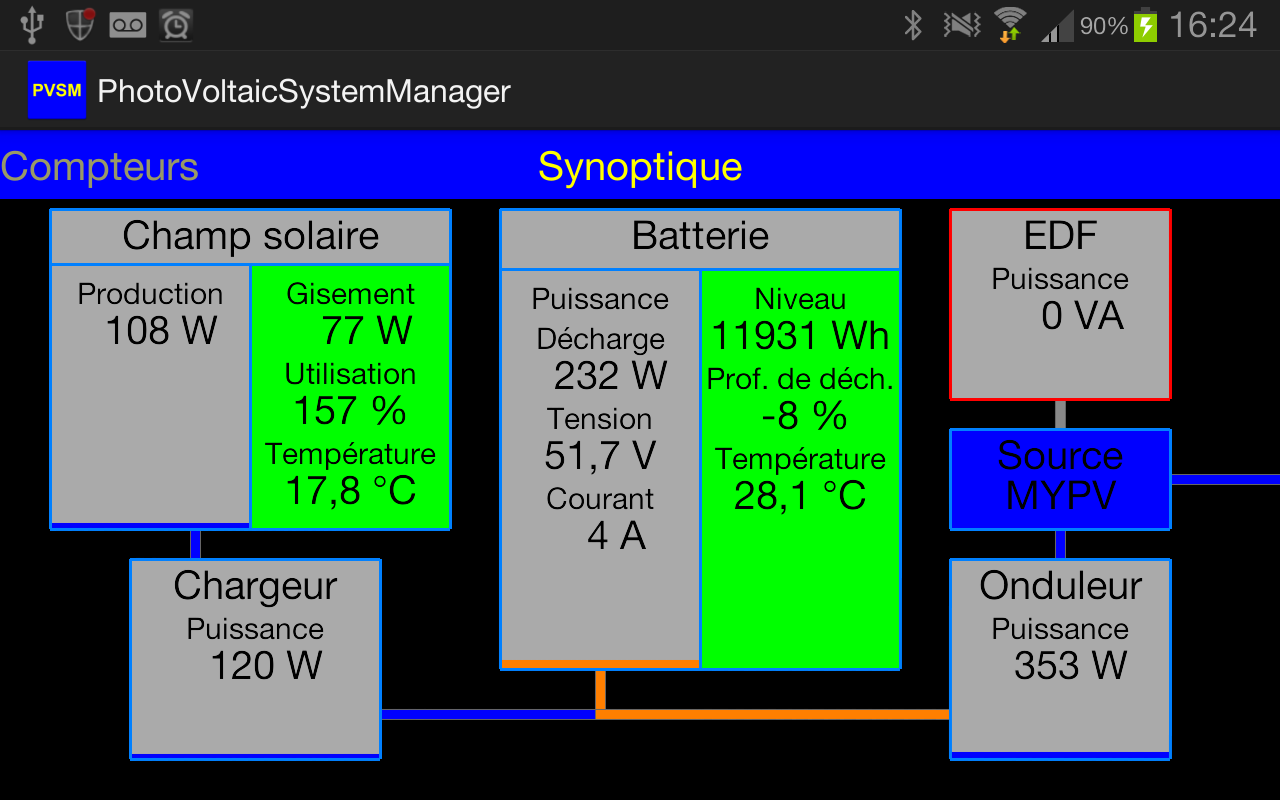
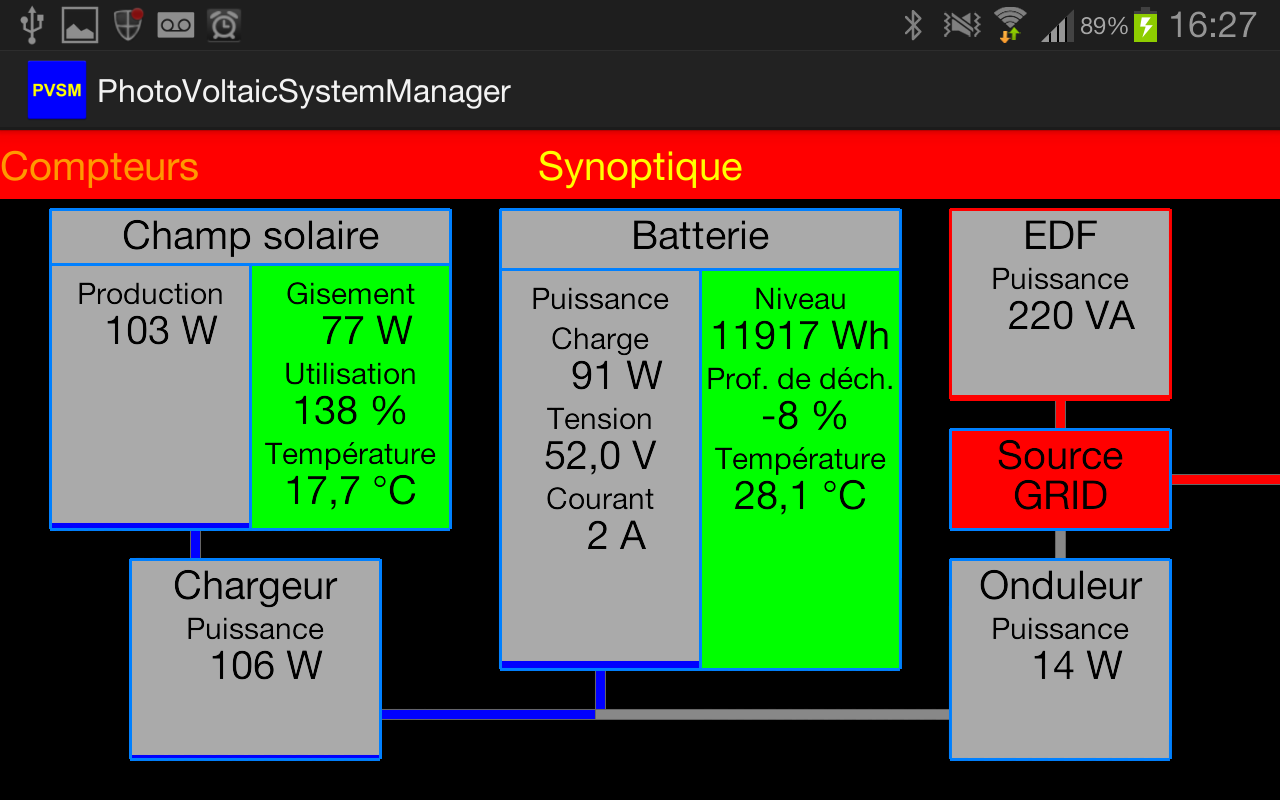
The Solar Field screen
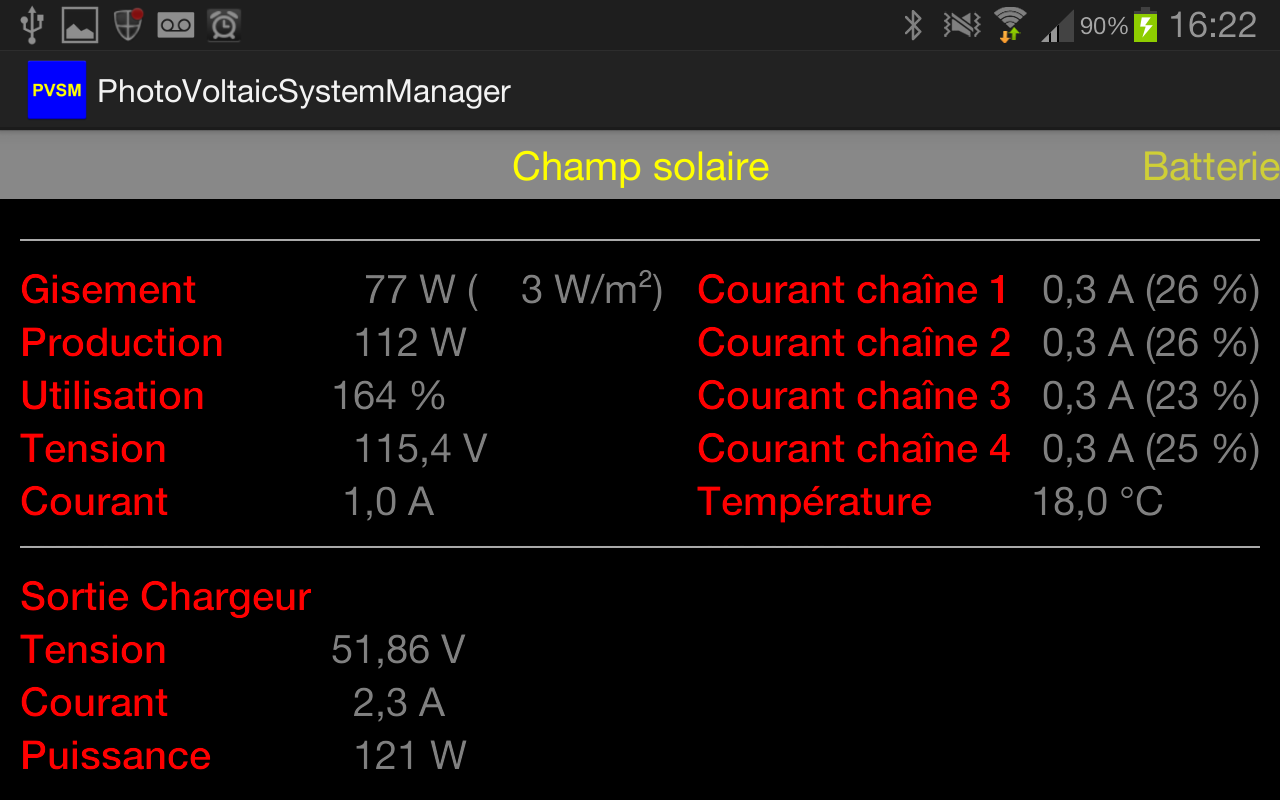
The Battery screen
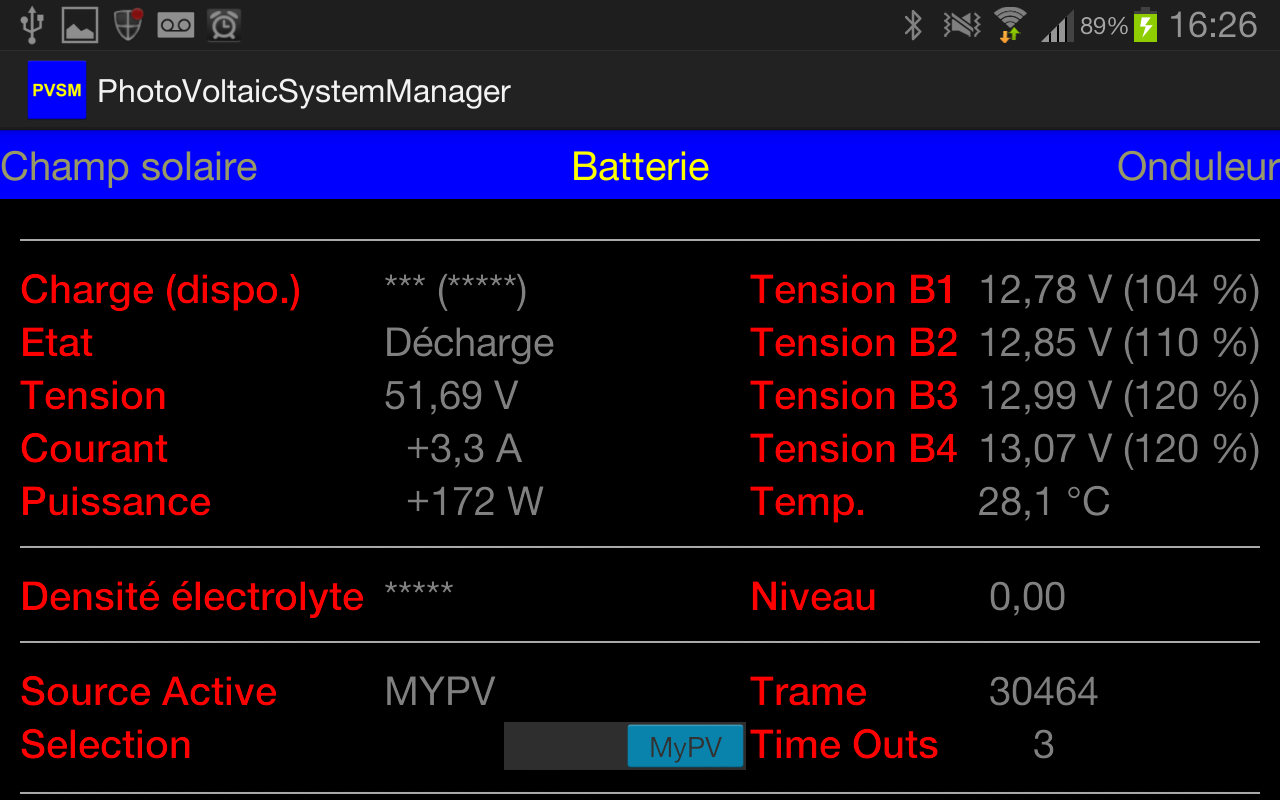
The Inverter screen
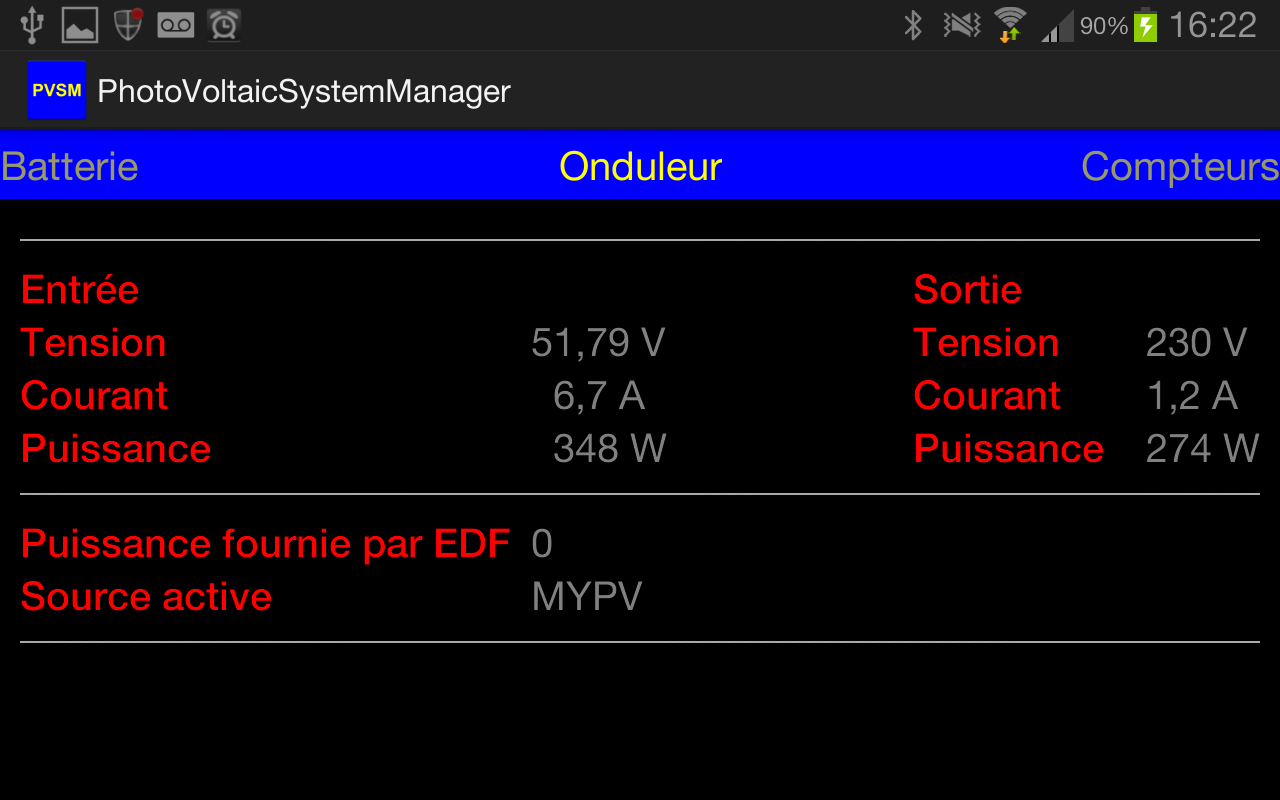
The Counters screen
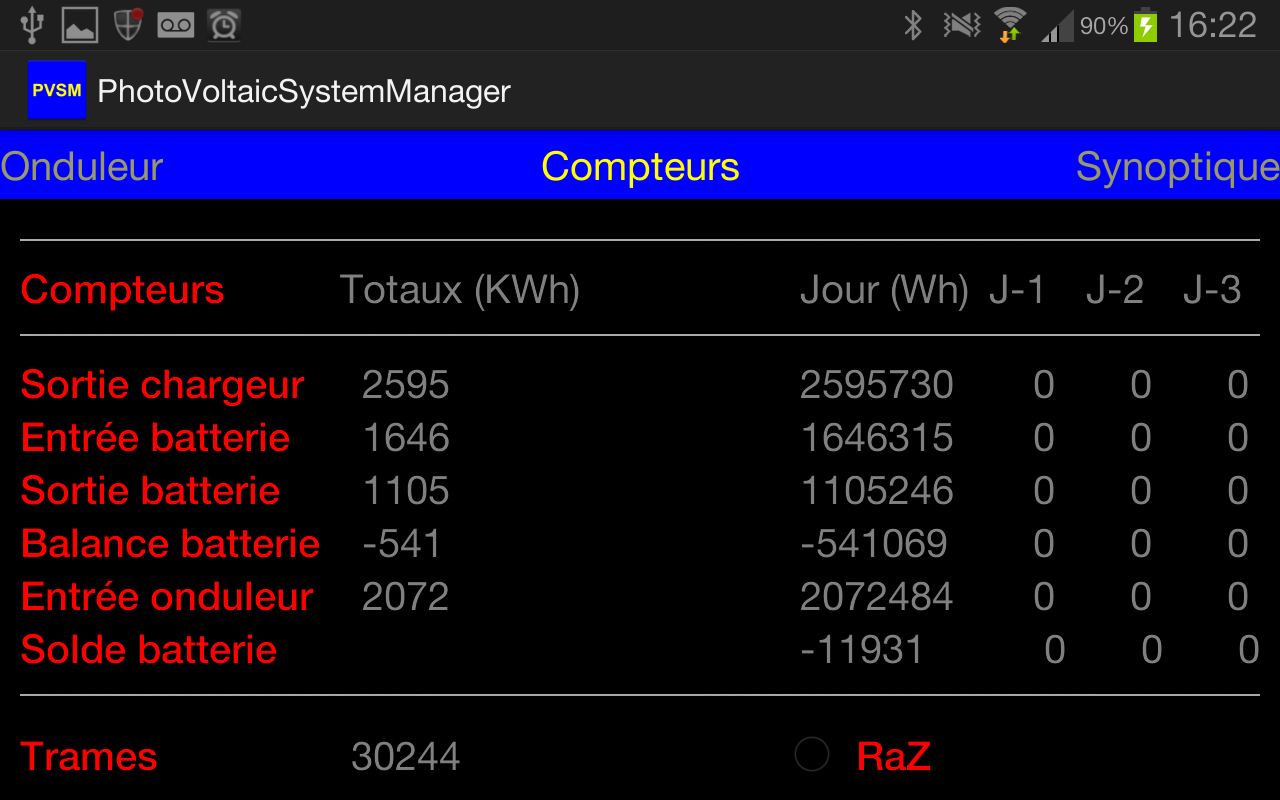
 Michel Kuenemann
Michel Kuenemann
Discussions
Become a Hackaday.io Member
Create an account to leave a comment. Already have an account? Log In.