Overview
The Compost Professor is designed to simplify the compost creation process. The system automates much of the compost creation process. When user interaction is needed, the system will tell the user:
- What to add
- When to turn the compost
- When to refill to the internal water reservoir
- When to replace or charge batteries
- When compost is ready for use.
The Compost Professor is made up of three units and four services.
Physical Units
- Compost Unit - A compost tumbler that contains temperature and moisture sensors used to monitor the health of the compost. The bin will also take corrective actions as needed: automating air flow and compost hydration. The sensors are contained within an enclosed compost tumbler, reducing uncomfortable smells that disturb neighbors and attract rodents. The Compost Unit transmits data using radio packets and therefore can be positioned over 300 yards away from the Base Unit (which resides inside the home).




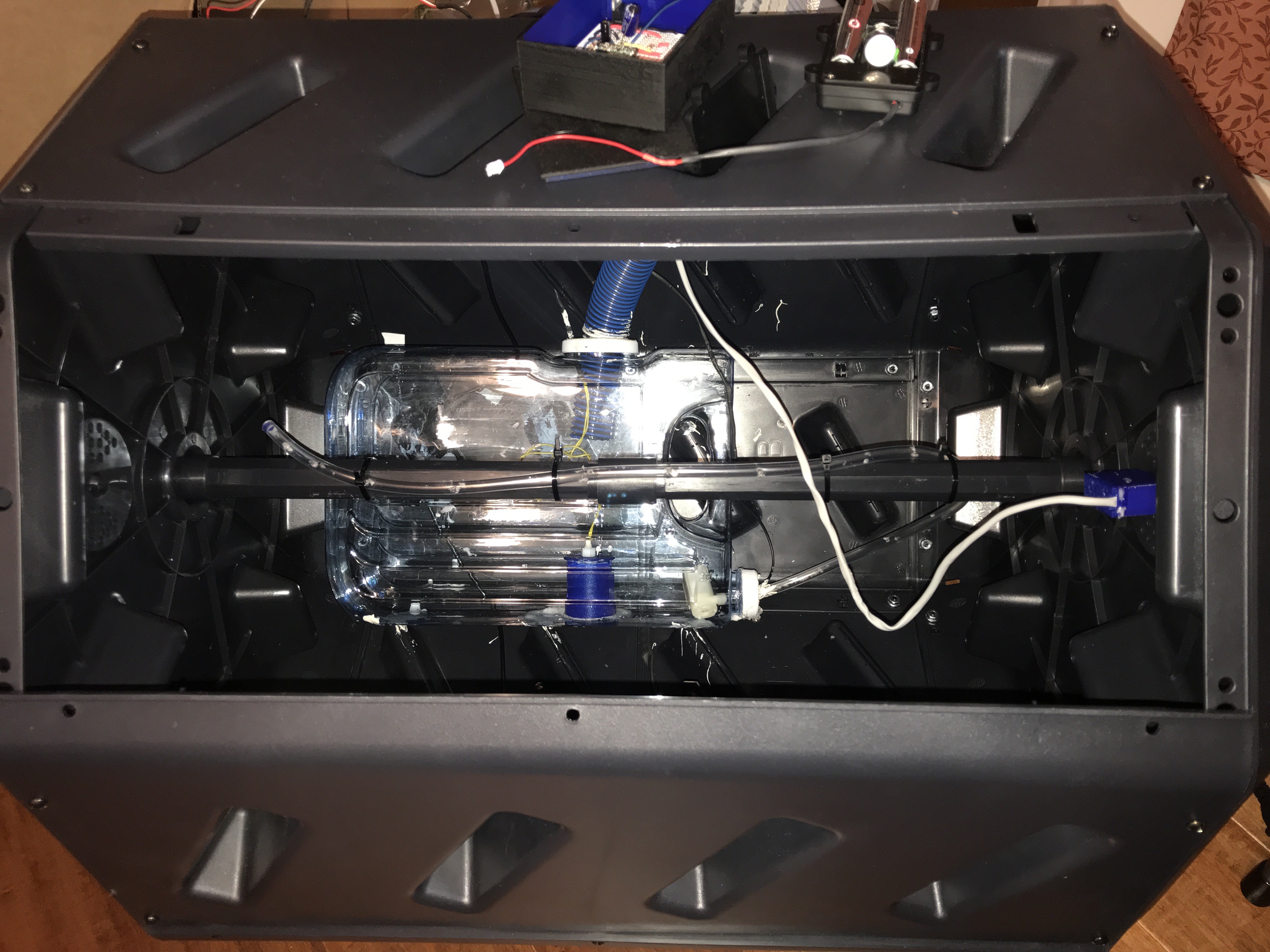
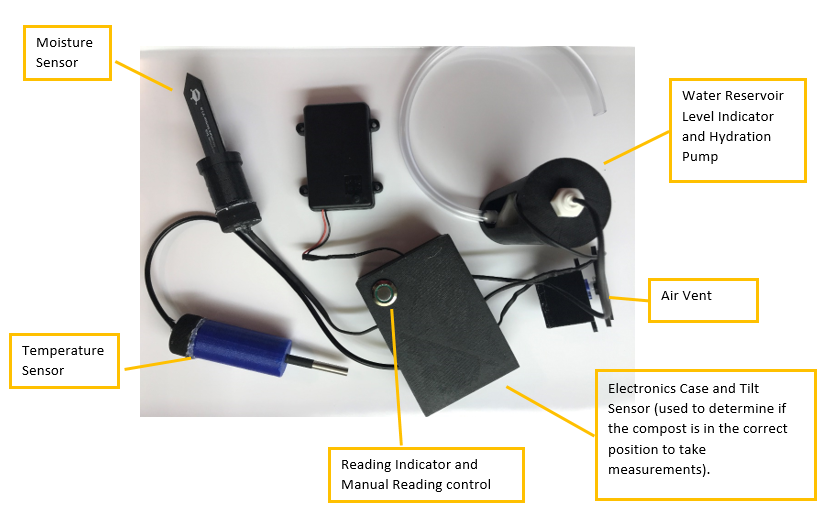
- Base Unit- This unit relays data from the Compost Unit to the Compost Professor Cloud, which analyzes the data and makes recommendations on actions needed. This unit can be stored in a corner or under a desk.
- Kitchen Handheld Unit – This is a small, rechargeable, battery-powered touchscreen device that is meant to sit on the kitchen counter. The user can quickly check the state of the compost using the touchscreen. The unit will inform the user if any action is needed (e.g. turn the compost bin, add green materials, add brown materials, replace the batteries).

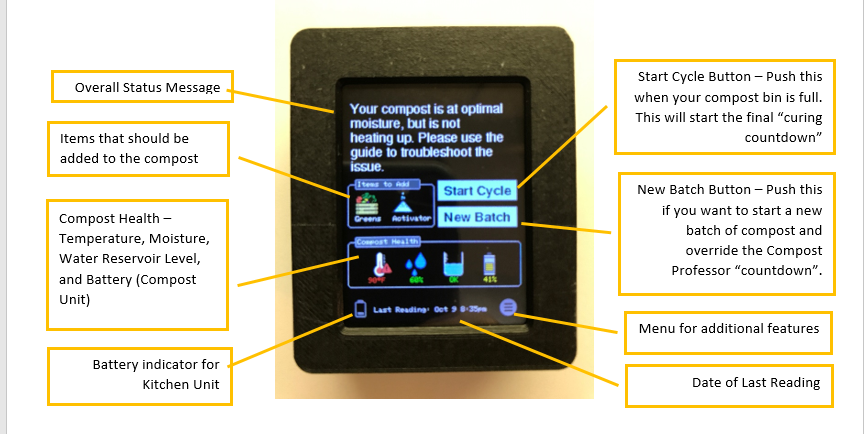
Services
- Compost Professor Dashboard (release targeted for Dec 2016) – The dashboard is a web-based system that provides detailed records on your compost health. The user can review progress and compare his compost creation against other users.
- Compost Helper Alexa Skill – This Alexa Skill tells users if a certain item can be composted.
- Compost Professor Skill (release targeted for Nov 2016) – This Alexa skill can provide the same information as the Kitchen Unit. It will also be able to proactively notify the user when an action is needed.
- Subscription Service – Each Compost Professor unit will come with a “starter kit” of Compost Activator and Sawdust Wood Pellets. Users will have the option of setting up an automatic replenishment of the activator and wood pellets.
Data Flow
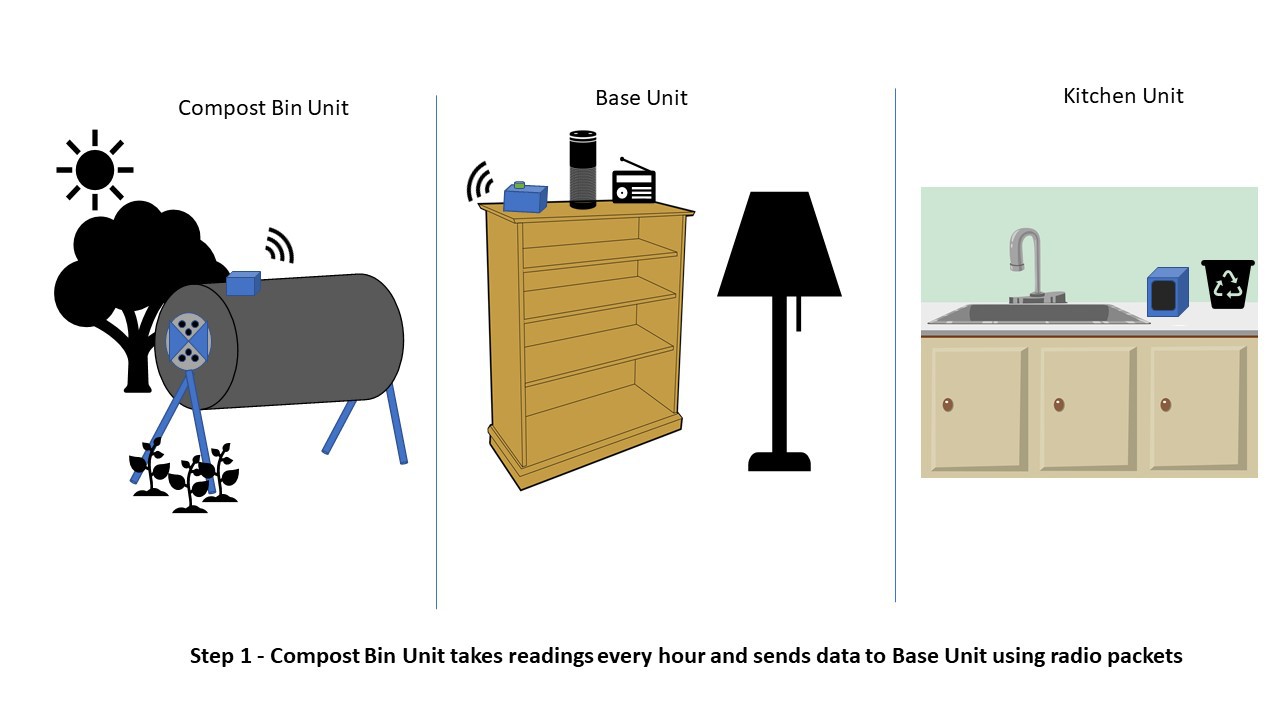
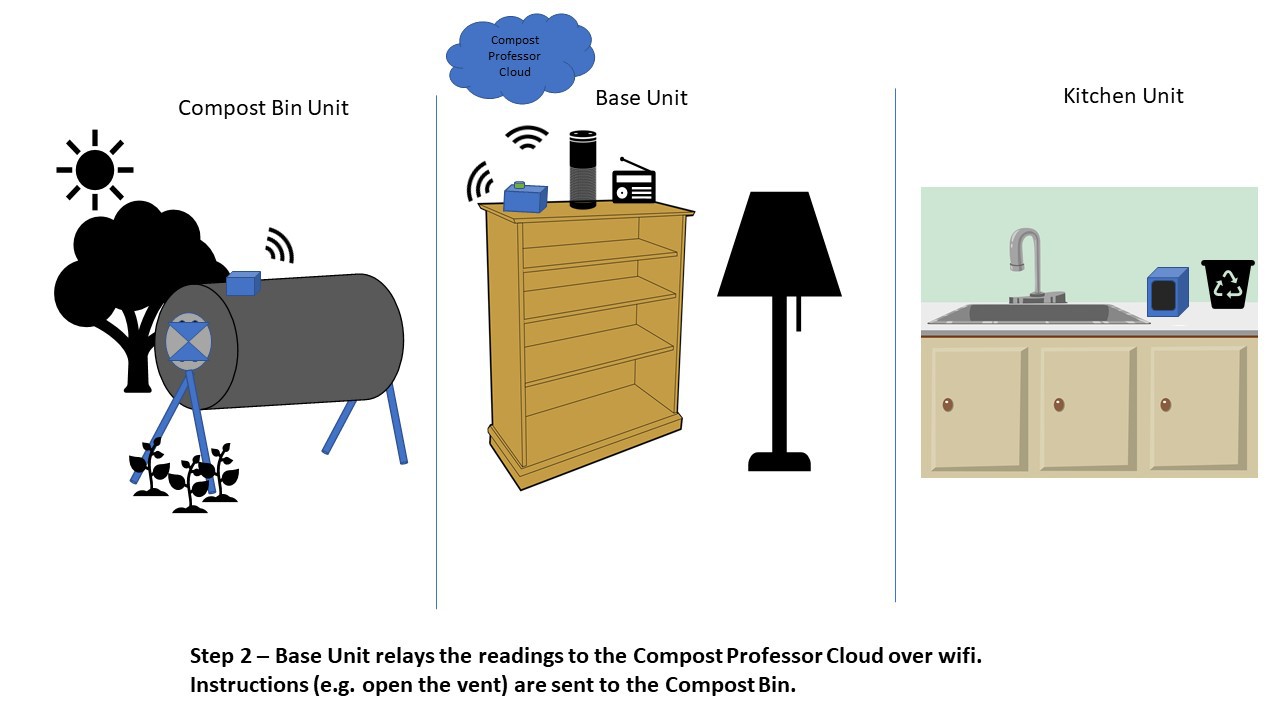
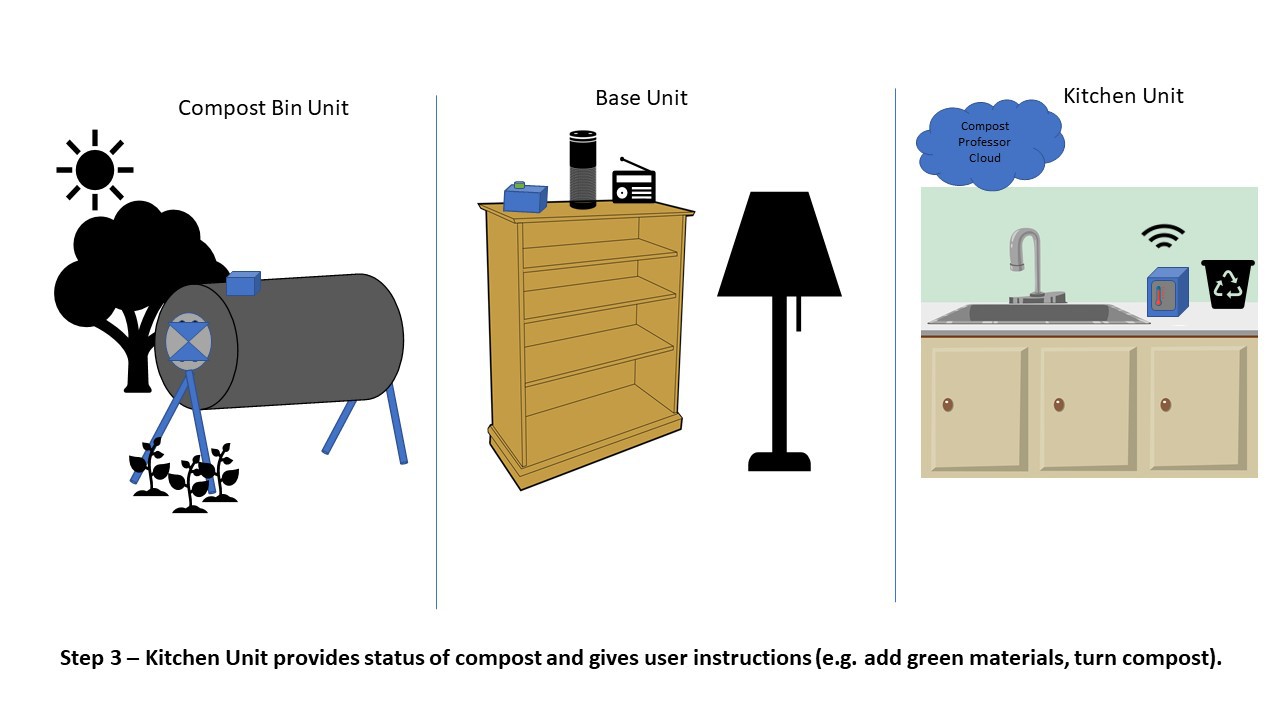
Project Phases
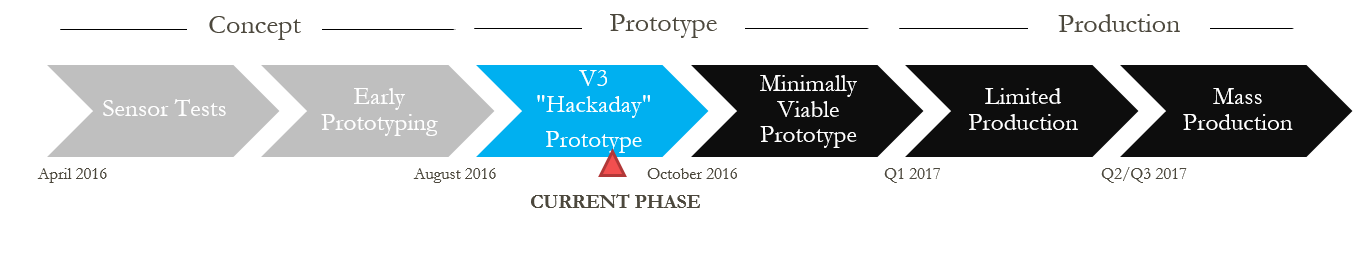
The project will be developed in multiple phases:
Phase 1: Sensor Tests (complete)
- Proof of concept to validate sensors, output to serial print
- Arduino 101 for Satellite System
- Raspberry Pi for Base Station
Phase 2: Early Prototyping
- use LoRa radio to communicate readings between Satellite and Base System
- Data stored in SQLite database
- Initial dashboard with simple analytics
- Base System - move from Raspberry Pi to Intel Edison and add warning indicators
- Move from breadboard to soldering
- Improved dashboard and analytics
- Improved sensors
- Add solar power
Phase 3: V3 (“Hackaday”) Prototype
- Make system more "stand alone" (feedback was that the v2 required too much work to configure and install)
- Incorporate components into Compost Tumbler
- Tune devices for less power consumption/deep sleep
- Build GUI for compost data
- Build better analysis system (move to AWS in order to leverage server-less and machine learning modules)
Phase 4: Minimally Viable Prototype (Dec 2017)
- Design and manufacture PCBs for MVP
- Design website and registration process
- Manufacture custom compost bin with enclosures for sensors and water reservoir
- Manufacture limited number of units for feedback
- Incorporate Machine Learning into compost analysis algorithms
Running List of Requirements, Enhancements & Improvements
Open:
- Build motor to automatically turn compost (added 10/12/2017)
- Consider using Radio Packets versus Wifi for Kitchen sensor (as of right now, RFM69 library conflicts with TFT library). If change is made, this increases battery life of Kitchen Unit.
- Add Website - Unit Registration and Ordering capability
- Add Registration...
 Darian Johnson
Darian Johnson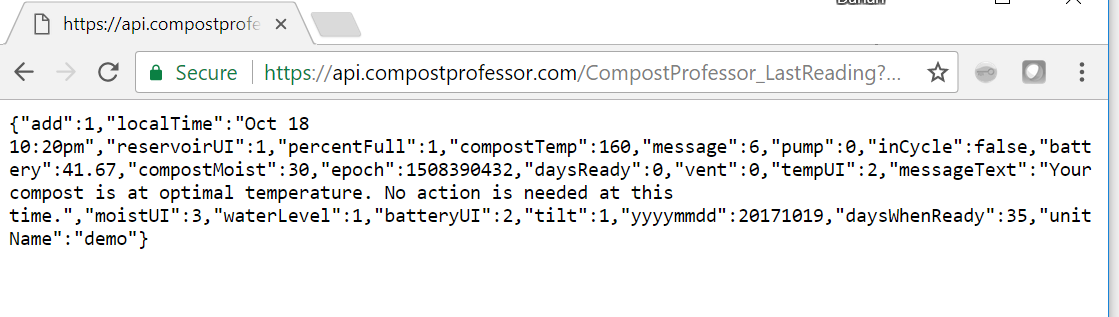
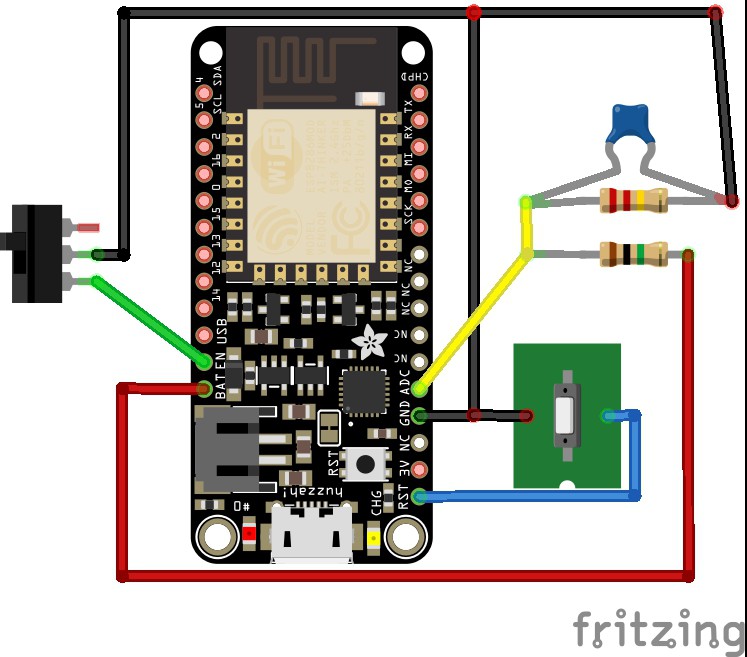
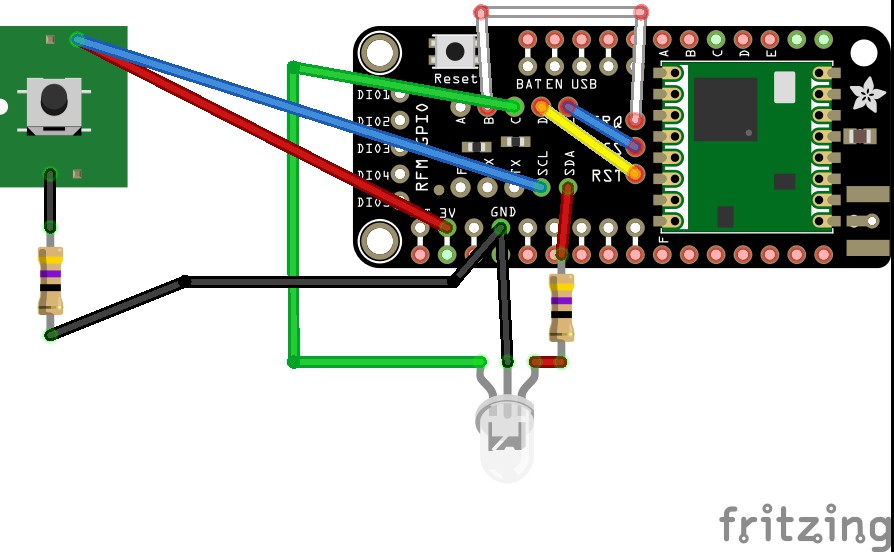
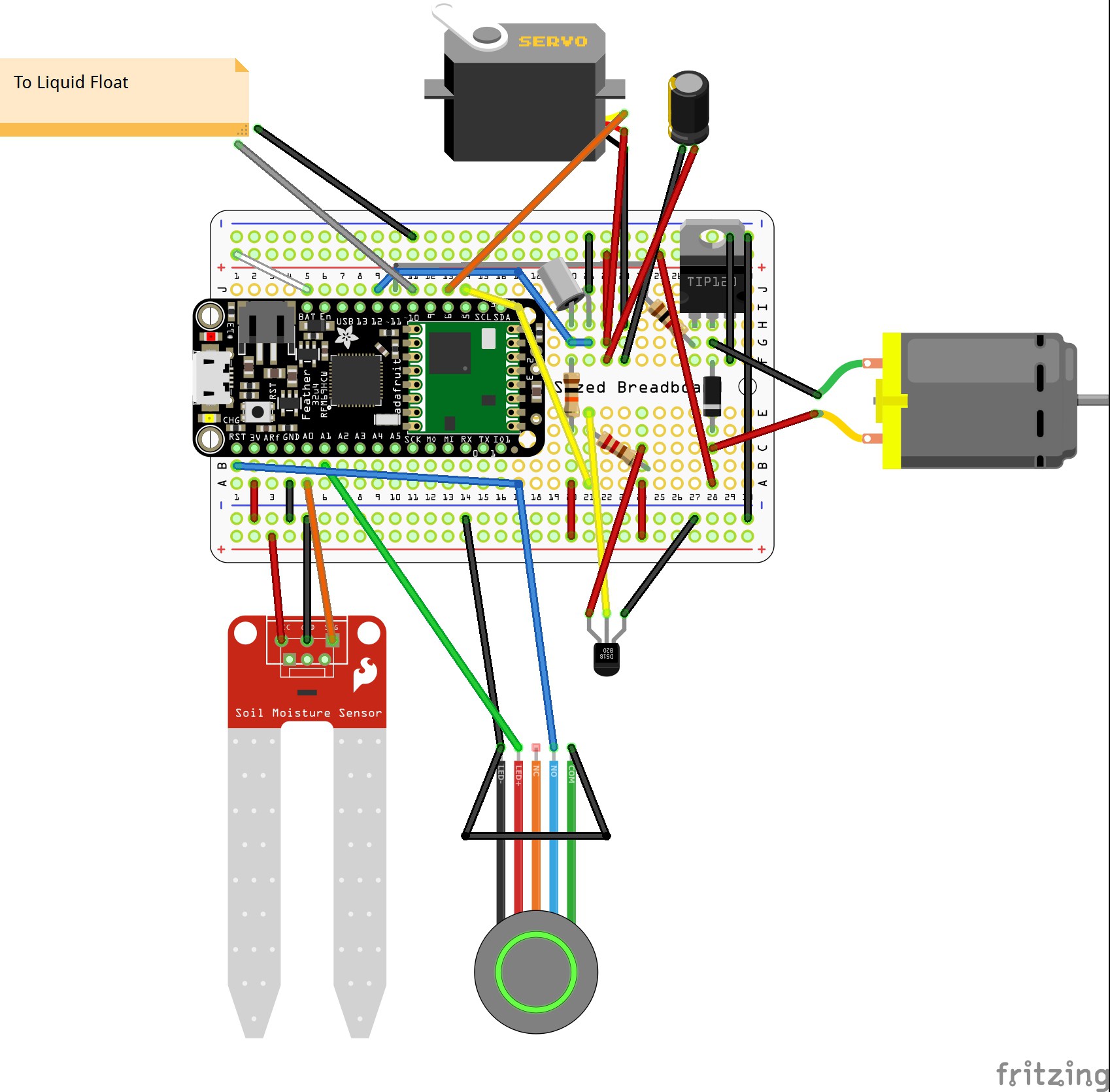
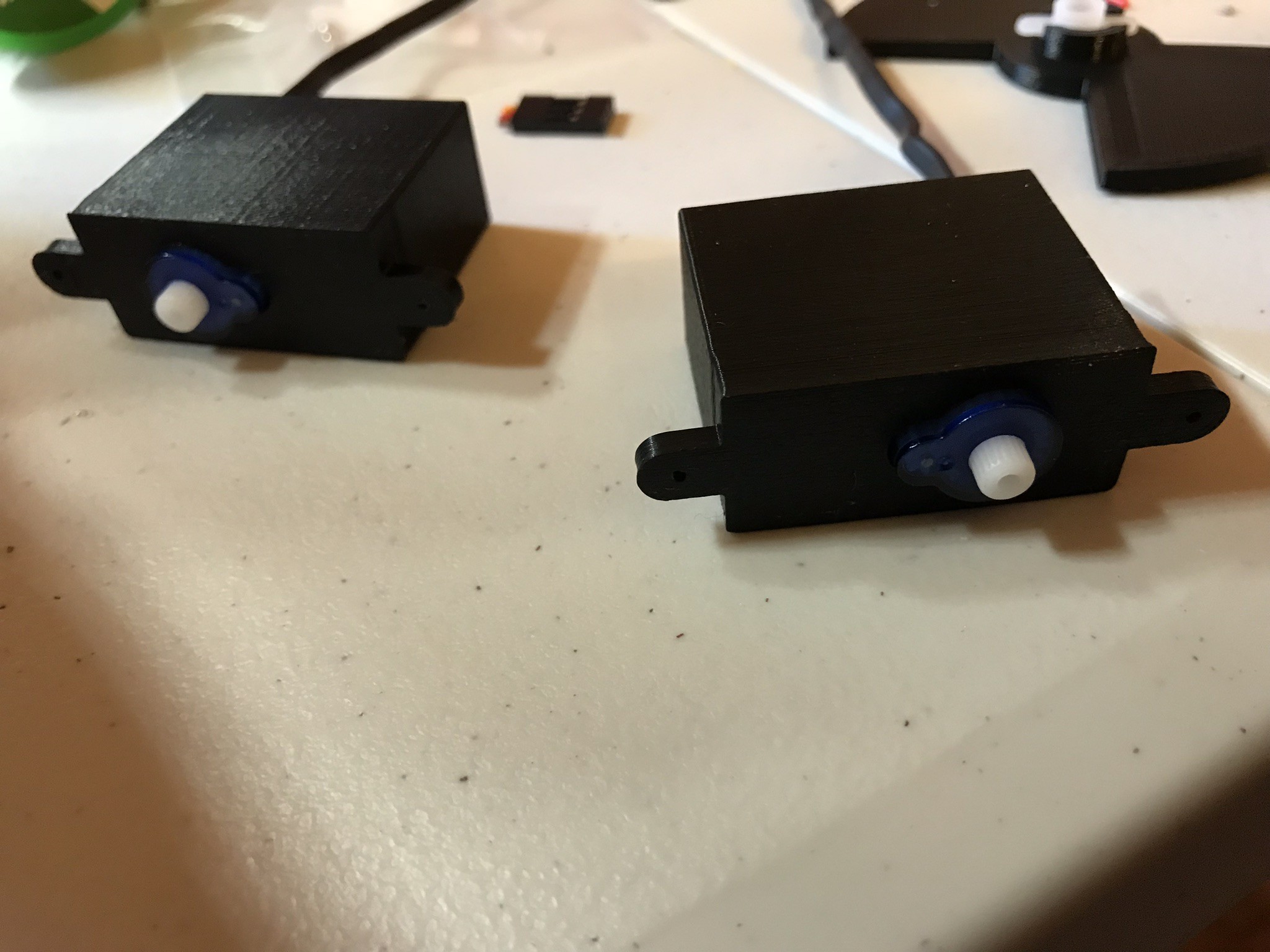





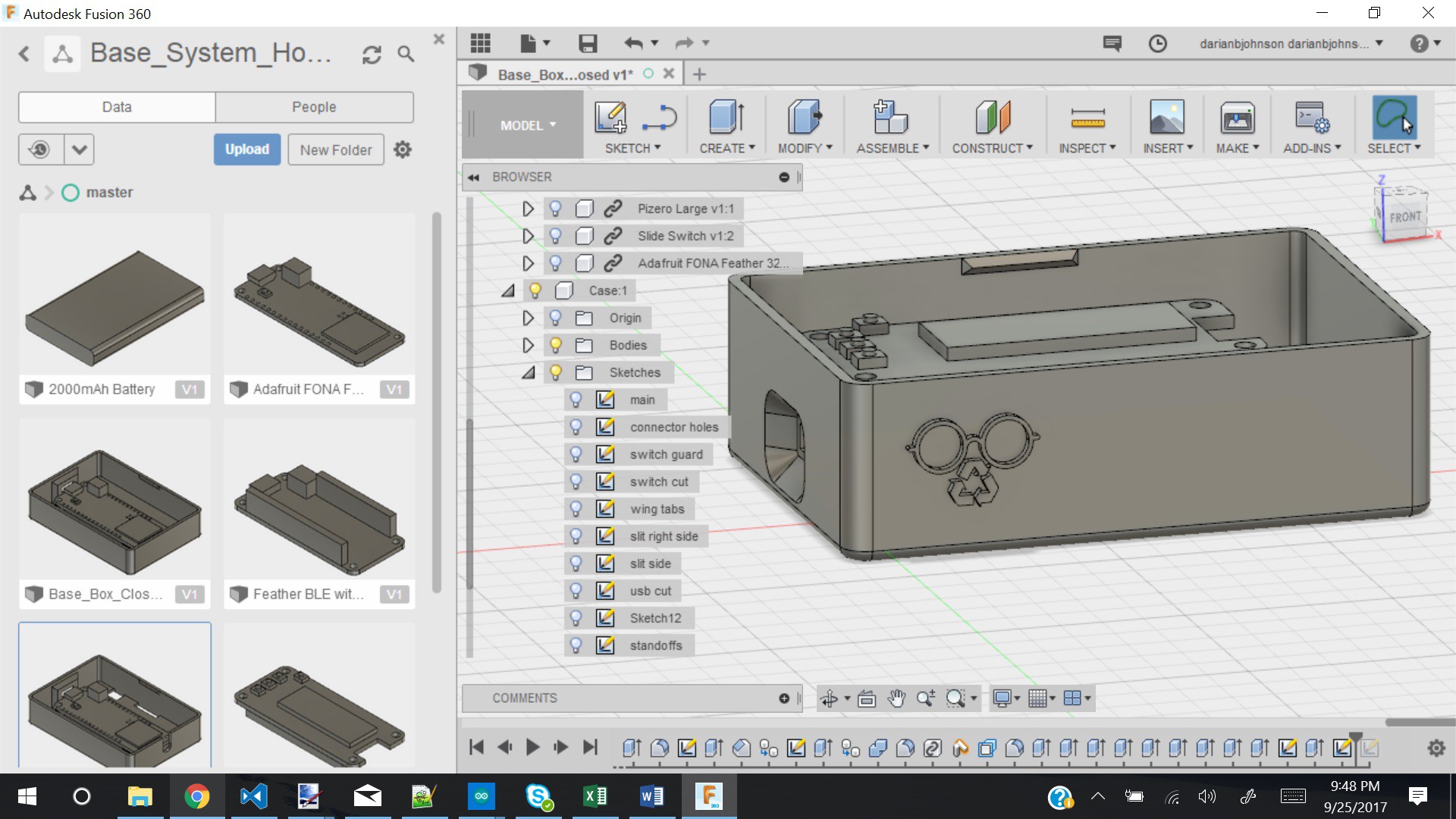
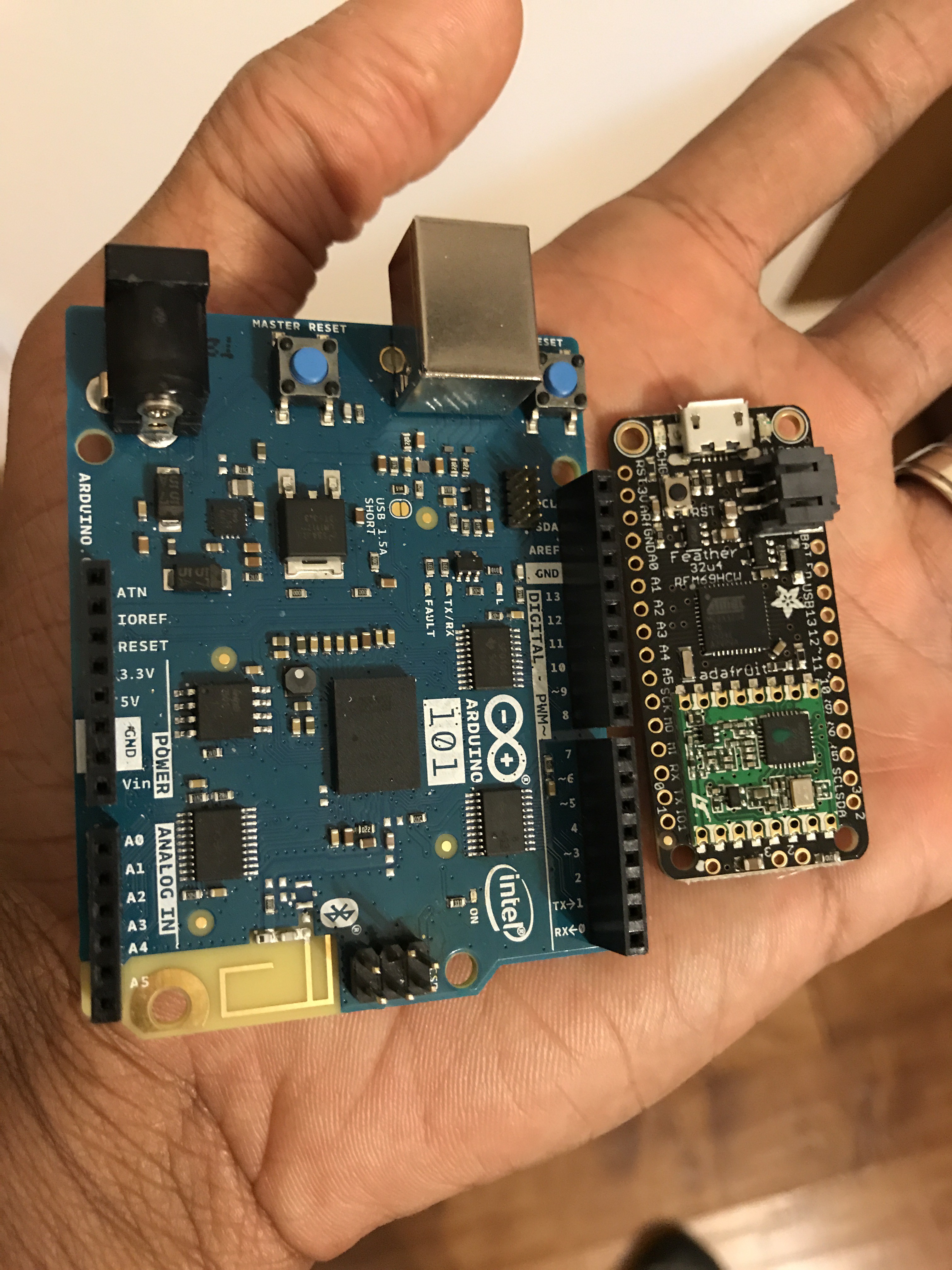


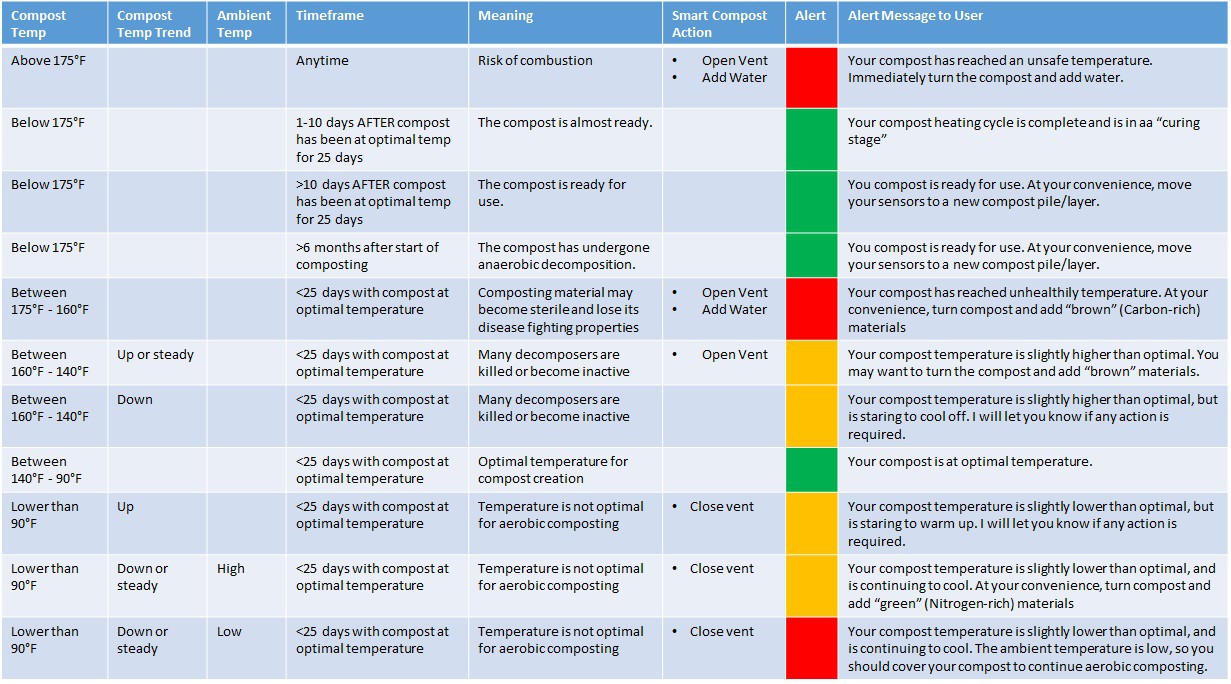
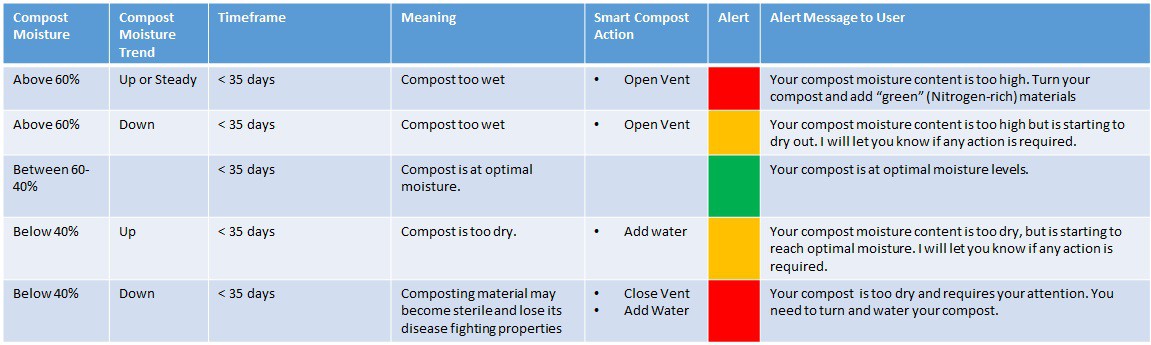











 YJ
YJ
 sparks.ron
sparks.ron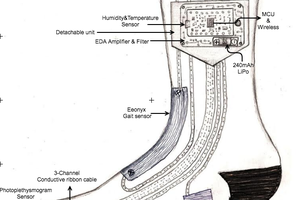
 Naveen Sridharan
Naveen Sridharan
 Audrey Robinel
Audrey Robinel
Any thoughts on adding a servo to rotate the bin? What sort of power would you need?